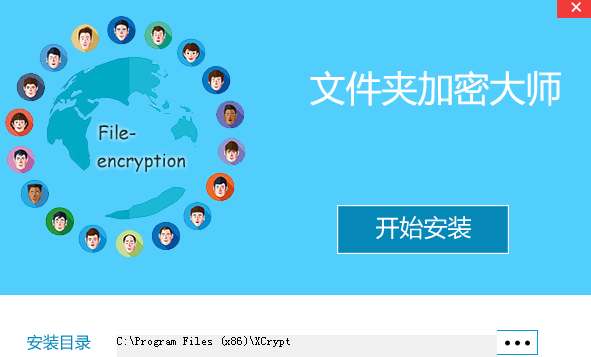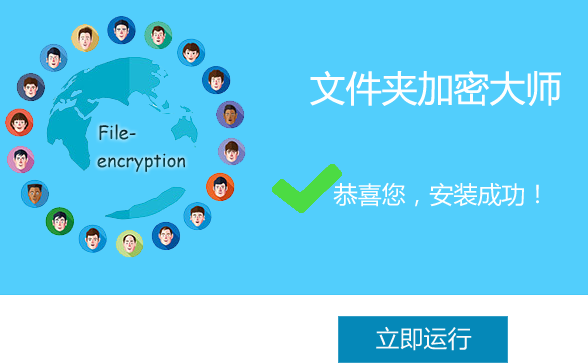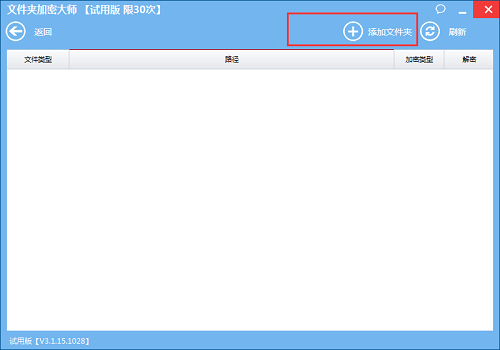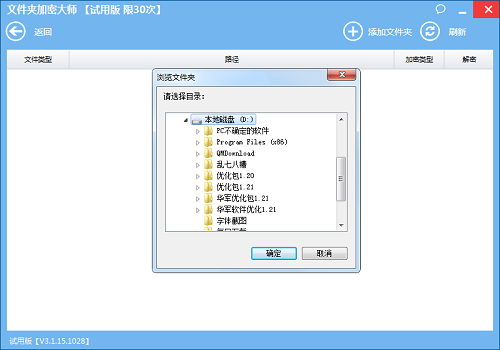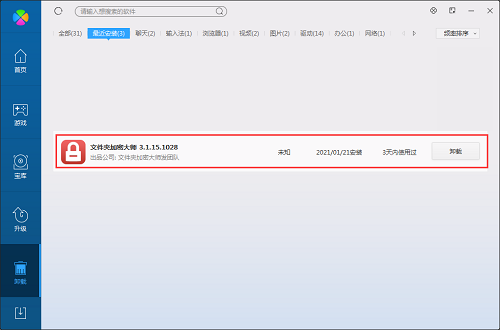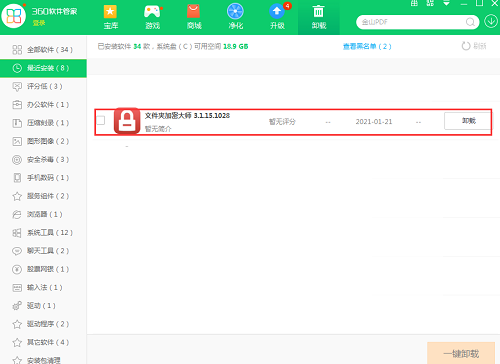File Encryption Master official version
The official version of File Encryption Master is an encryption tool created for folders in your computer. File Encryption Master uses a unique encryption algorithm to encrypt data according to the password entered by the user. If the password entered is different, the encrypted ciphertext will be different. File Encryption Master can also create "self-decrypting files" for encrypted files, which can be decrypted independently of the software. Huajun Software Park provides download service of File Encryption Master. To download other versions of File Encryption Master, please go to Huajun Software Park!

File Encryption Master software features
1. File (encryption and decryption): Any file can be encrypted,
It uses a unique encryption algorithm to encrypt data according to the password entered by the user. If the password is different, the encrypted ciphertext will be different, which will make the encrypted file difficult to crack; the software can also create a "self-decrypting file" for the encrypted file, which can be decrypted independently of the software.
2.
Embedded encryption: Any files and directories can be encrypted or compressed and hidden in "pictures" and "executable files (EXE)" to prevent others from noticing, and pictures and executable files (EXE) with "stuff" can still be browsed and run. You can generate a self-extracting program and run it independently of this software.
3.
File bundling: You can bundle multiple files (of any type) into a small bundle program (only 36KB) created by this software. It also supports icon changing, and the bundled files are automatically encrypted (automatically decrypted when the files are released) to prevent others from viewing the contents of the bundled files. You can also customize the release directory of the bundled files.
Features of File Encryption Master software
Lightning encryption: Instantly encrypt folders on your computer or mobile hard disk with no size limit. After encryption, it prevents copying, copying and deletion, and is not affected by the system. Even in reinstallation, Ghost restore, DOS and safe mode, the encrypted folder remains encrypted.
Hidden encryption: Hide your folders instantly. The encryption speed and effect are the same as lightning encryption. The encrypted folder cannot be found and decrypted without using this software.
Comprehensive encryption: Using internationally mature encryption algorithms to encrypt all files in the folder at once, you can open which one you need, which is convenient and safe.
File encryption function: Using advanced encryption algorithms, your files can truly achieve ultra-high encryption strength after being encrypted, making your encrypted files impeccable and unable to be decrypted without a password. It also has a temporary decryption function after the file is encrypted: after the file is encrypted, enter the correct password when using it and choose to open it. After use, it will automatically return to the encrypted state without the need to encrypt again.
File Encryption Master installation steps
1. Download the File Encryption Master from Huajun Software Park and unzip it to the current folder. Click on the XCrypt_try_feifang_setup.exe application to enter the installation wizard interface.
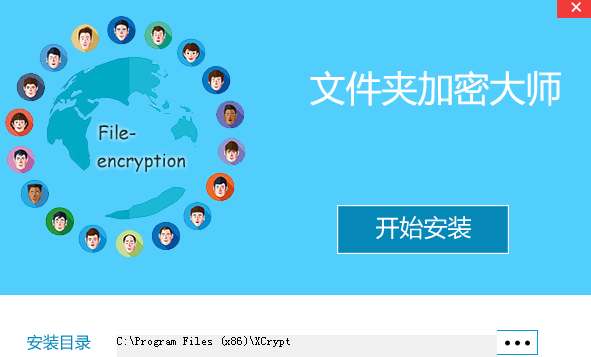
2. Select the software installation location interface. Huajun editor recommends that users install it in the D drive, select the installation location and click Install.

3. The installation of File Encryption Master is completed, click to use it immediately.
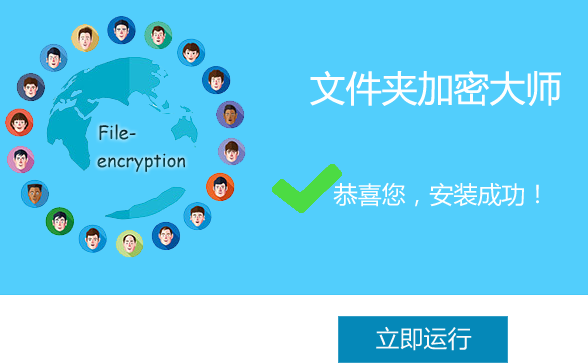
How to use File Encryption Master
1. Open the folder encryption master downloaded from Huajun Software Park and enter the main interface.

2. Then we need to click on the encryption list.

3. At this time we need the store to add a folder.
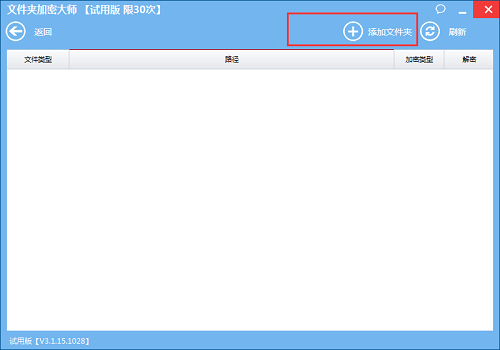
4. Finally, we can select the folder in the computer that we need to encrypt and encrypt it.
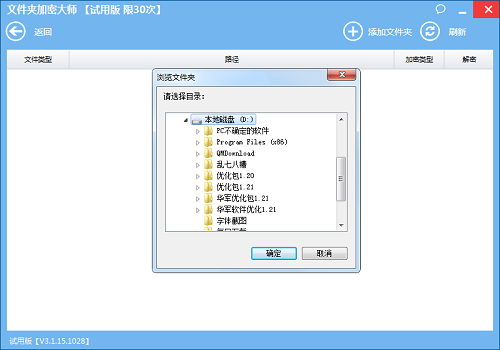
File Encryption Master FAQ
Q: How to uninstall File Encryption Master?
Answer: Method 1: Install and open the computer manager software, select the software management option, click the uninstall option, find File Encryption Master in the list, and click uninstall
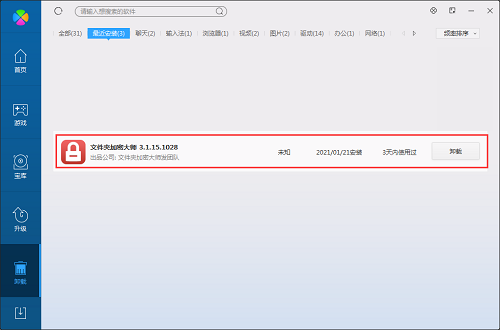
Method 2: Install and open 360 Software Manager, find File Encryption Master in the list of uninstall options, and click to uninstall.
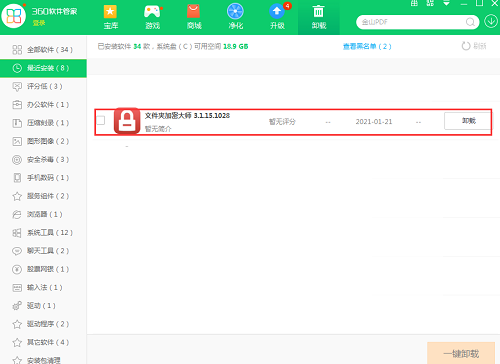
Comparison of similar software
Madi file encryption toolThe official version is a professional and practical file encryption software. The official version of Medi File Encryption Tool is a file encryption function developed in response to the strict requirements of some companies for drawing data. The software supports encryption of all file formats, which is safe and stable. Medi File Encryption Tool can also drag files for encryption. After the design drawing is completed, you can drag it to this software for encryption.
Automatic password file encryption toolThe latest version is a compact, convenient, professional and practical file encryption software. The latest version of the Automatic Password File Encryption Tool is specially used for file encryption. It can automatically encrypt and automatically generate passwords, which makes it convenient for you to encrypt various files. The official version of the Automatic Password File Encryption Tool uses a variety of advanced algorithms and is almost impossible to crack. It can greatly enhance the privacy of computer files.
Huajun editor recommends:
File Encryption Master uses a unique encryption algorithm to encrypt data according to the password entered by the user. If the password entered is different, the encrypted ciphertext will be different. File Encryption Master is a widely used and powerful free system security. The functions of this latest version have been highly praised by many netizens. It is strongly recommended that everyone download and use it.