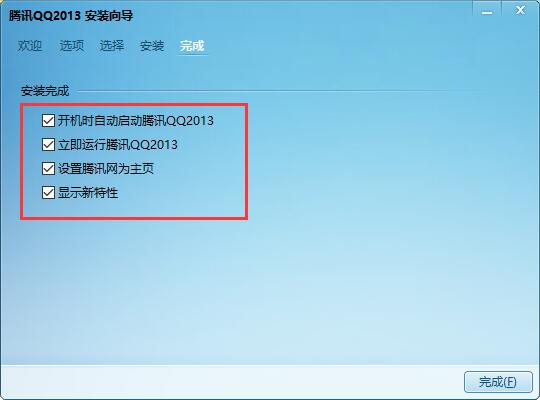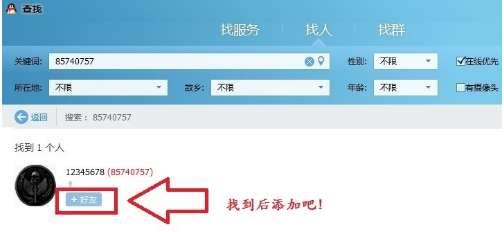Tencent officially released QQ2013 SP6. This is the first time in recent years that the tail number of QQ has reached SP6. It is definitely the king of versions. The main functions of QQ2013 are exactly the same as those of the priority trial version, and the software performance is further optimized. qq2013 has a new login interface, which makes login faster. The upgrade of the security module makes your qq more secure. It supports inviting friends through links. The group video show makes the group chat more atmospheric and makes your chat more interesting. What are you waiting for? Come download and experience it.
QQ2013 official version software features
1. The discussion group supports "modify my business card" and personal identity can be defined at any time;
2. The official version of QQ2013 discussion group supports inviting friends through links, making multi-person chat more flexible;
3. Chatting with friends supports sending space photos quickly, making chatting more interesting;
4. The file transfer results are richly displayed, and the official version of QQ2013 is more convenient to view and operate;

5. The upper limit of image transmission has been expanded from 300K to 6M, making image transmission smoother;
6. Group videos support screen sharing, so you can watch the fun together.
QQ2013 official version function introduction
1. The file manager supports the function of deleting offline files, which can manage files more efficiently;
2. Temporary sessions support offline file transfer, and file transfer is no longer subject to time and identity restrictions;
3. Reduce the size limit for pictures sent in groups and discussion groups. The official version of QQ2013 has no threshold for sharing high-definition pictures;
4. The group function has been fully upgraded, the window is more beautiful and concise, and announcements support adding picture covers;
5. New space and application page cards have been added to the group conversation window, making it easier to share various exciting things with group friends;
6. The group video has been redesigned, the independent window is larger and clearer, and the official version of QQ2013 makes communication more convenient;
7. A new management function has been added to the group video, and the administrator can set the speaking and stage permissions of group members;
8. View pictures in the Weibo panel, and rebroadcast and comment on Weibo through the QQ picture viewer;
9. Add Android device connection reminder, intimately inform the connection status, and quickly manage the mobile phone in real time
QQ2013 official version installation method
1. After downloading QQ2013 from this site, get a compressed package locally on your computer and use 360 compression software to decompress it. Double-click the .exe file to enter the software installation agreement interface. You can first read the contents of the agreement, check [I read and agree] and then click [Next].

2. Select the QQ2013 installation option. You can uncheck the components you do not need to install. After selecting, click [Next].

3. Select the installation location of QQ2013 and click [Browse]. In the window that opens, you can select the software installation location. After selecting, click [Install].

4. QQ2013 is being installed. You need to wait patiently for the software installation to be completed.

5. After the QQ2013 installation is completed, uncheck the option to set Tencent as the homepage. You can choose other options yourself. Click [Finish] after the selection is completed.
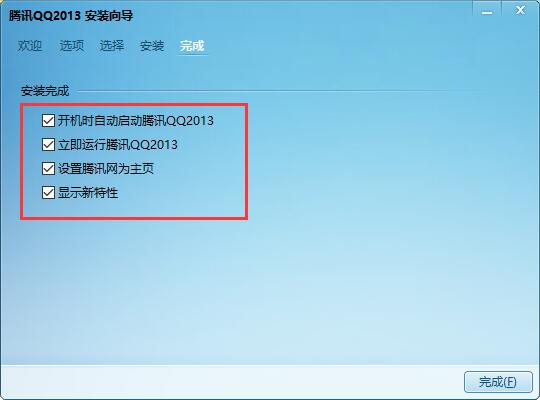
QQ2013Official versionTips
How to add friends in qq2013
1. Open the QQ2013 control panel and find----Search

2. Click---Find someone

3. Enter the friend number you want to add and click --- Search

4. Add the found friends
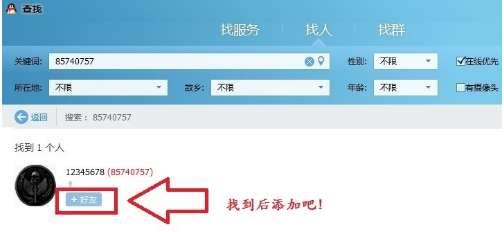
How to modify nickname in QQ2013
1. After opening QQ2013, click on the avatar, all information will appear, select and click "Edit Information".

2. Then there will be a lot of places that you need to modify at the bottom of the dialog box. The first one is the nickname, name, English name and other information. You can modify it according to what you want to change.

3. After modification, click the save button to save it. Successfully, your nickname modification is completed.

QQ2013 official version FAQ
How to set a password for QQ message records?
Step 1. First log in to your QQ2013 official version software, and then there is a gear icon below, which is the "Open System Settings" button. Click it to open the system settings dialog box.

Step 2: Click "Security Settings--Message Recording" in the dialog box.

Step 3. Finally, check "Enable message record encryption" and "Enable encrypted password prompt", set the encryption password on Enable message record encryption, and set the password prompt question and answer on Enable encryption password prompt, as shown in the figure:

Step 4. After the input is completed, save the settings to complete the message record encryption settings. Now it will officially take effect after you log out of your QQ account. When you log in to QQ, a dialog box for entering your password will appear. Enter your password to log in. Of course, if you forget the password you set, you can click the "Password Hint" button, as shown in the figure:

How to check QQ level in QQ2013?
1. Click the system settings in the lower right corner of the QQ interface, click "Information Display" in "Basic Settings", and check the box in front of "Display business icons on mini data cards", so that the setting is successful.

2. In this way, when everyone drags the mouse to their QQ nickname on the interface or enters their personal information, they can see their QQ level!
QQ2013 official version update instructions
1. The official version of QQ2013 group photo album supports uploading high-definition original pictures, and the photos are retained more completely;
2. Support local files, pictures and screenshots in chats to be sent to mobile phones through QQ with one click.
Huajun editor recommends:
qq2013 is a classic version of the QQ series launched by Tencent. QQ2013 has a new login interface, which makes login faster. The upgrade of the security module makes your QQ safer, and the group video show makes group chat more atmospheric. In addition, this site also has software such as .NET, Batch Butler, and Cloud Machine Manager. Welcome to the Huajun Software Park to download!