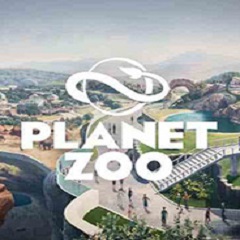The official version of Minecraft International Edition is a very fun sandbox creation game. So how to install light and shadow in Minecraft International Edition? How to install light and shadow in the international version of Minecraft? Let the editor give you the answer below!

How to install light and shadow in the international version of Minecraft?
1. Enter game settings
Start the game and select the version with OptiFine/Iris installed.
Click Options→Video Settings→Shaders in the main menu.
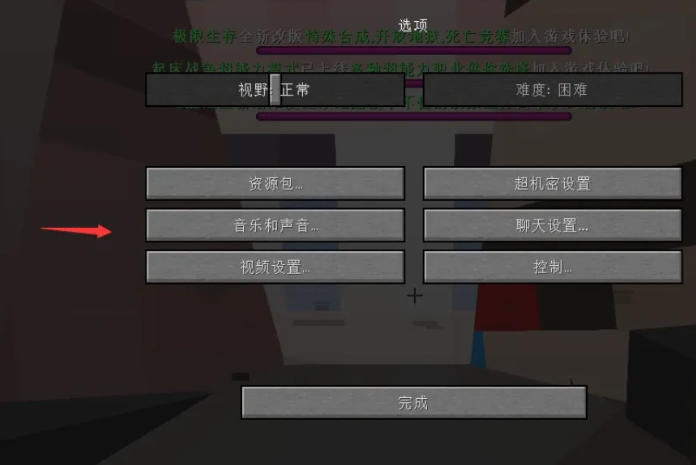
2. Choose the light and shadow package
In the lighting menu, click the lighting package name, and then click Done to save the settings.
If you use Iris, you need to first ensure that Sodium and Fabric API are loaded.
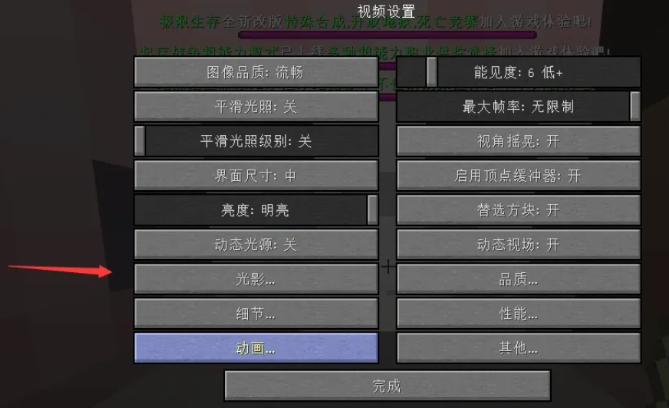
The above is what the editor of Huajun compiled for you. How to install light and shadow in the international version of Minecraft? Here is how to install light and shadow in the international version of Minecraft. I hope it can help you.