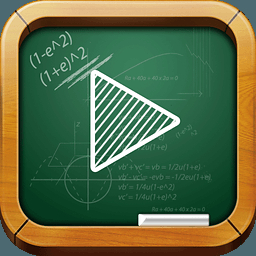EduOffice electronic whiteboard software v8.2 is an integrated teaching tool platform that integrates lesson preparation tools, teaching tools, upside-down classroom, distance teaching, and the National Basic Education Resource Network to meet the various teaching preparation and teaching needs of front-line teachers.
The teaching tools meet the needs of electronic whiteboard teaching, video booth teaching, PPT teaching, Word teaching, PDF teaching, text teaching, animation demonstration, video demonstration, picture demonstration, calligraphy teaching, primary school mathematics intelligent computing, online teaching resource demonstration, upside-down classroom, remote It provides 18 auxiliary teaching tools for 17 main teaching needs such as teaching, wireless mobile control, teaching reference, and interactive teaching, enriching the classroom effect.
The lesson preparation tool provides a variety of essential tools for teachers to prepare lessons, such as lesson preparation editor, PDF reader, media player, PPT converter, audio cutting, video cutting, image conversion, etc., to meet the needs of teachers in producing multimedia courseware.
1. Teaching tools
1) Suitable for various types of electronic whiteboards and touch teaching all-in-one machines, including infrared, CMOS, electromagnetic, ultrasonic and other positioning systems. Adaptive multi-touch device and supports intelligent gesture recognition and dual-pen writing;
2) Automatically detect the use of various video booths that support UVC interfaces, and provide booth software functions such as pen, eraser, freeze, comparison, and snapshot;
3) Embedded PPT player, Word document browser and PDF document browser, as well as Flash animation player, video player and web browser, etc.;
4) Windows such as whiteboard, video booth, PPT player, Word browser, etc. can be switched at will;
5) The PPT player provides mouse, pen, eraser, page turning and other functions; the 3D directory index can quickly locate the teaching page;
6) The Word document browser provides pen, eraser, page turning, zooming, roaming, intelligent gesture recognition and other functions; the 3D directory index can quickly locate the teaching page;
7) Seamlessly linked to the National Basic Education Resource Network; you can directly use the massive teaching resources provided online;
8) Open remote teaching does not require the configuration of a special communication server. With the help of instant messaging tools such as QQ, one-to-one and one-to-many cross-platform (PC, iPad, Android) remote teaching is carried out, which meets the requirements of the class-to-class communication model. teaching needs;
9) Interactive teaching function, through the browser of the handheld terminal device (mobile phone, tablet, etc.), the test questions (true or false questions, multiple choice questions, drawing questions) sent by the host are received, and the answers can be submitted. The teacher's computer displays the statistical results of true-false questions and multiple-choice questions in real time, and displays the process of students completing drawing questions in real time.
10) Mobile terminal control function, remote control and playback of PPT courseware, word documents, etc. through the browser of handheld terminal devices (mobile phones, tablets, etc.);
11) The teaching reference function allows users to open a document class (doc, docx, rtf, pdf) file that is not displayed when using whiteboard software. Read through your mobile device's browser. Supports Android, iPad, Windows and other systems and does not require installation of any software;
12) The arithmetic function covers the calculation of all knowledge points in primary school mathematics, and displays the entire calculation process in decimal, fractional, arithmetic, and graphic ways;
13) Professional calligraphy teaching functions, including regular script copying, writing stroke order tips, writing process animation display, six kinds of regular script electronic pens and other hard-pen writing tools, meet the needs of electronic teaching of writing classes;
14) Intelligent gesture recognition function, supports the use of gestures in Win7 and above systems, and can recognize gestures as erasers, page enlargements, page reductions, page roaming, etc.;
15) Dual-pen writing mode meets the needs of two people solving problems on the whiteboard at the same time;
16) Intelligent drawing recognition function, which can identify rectangles, circles, ellipses, triangles, rhombuses, polygons, five-pointed stars, angles and other graphics;
17) Handwriting recognition function, which can recognize Chinese characters, English upper and lower case letters, Arabic numerals, punctuation marks and other characters;
18) High-performance full-screen recording and window recording functions support recording to files in wmv, mp4, flv and swf formats to meet the teaching needs of upside-down classrooms;
19) The built-in video player provides tools such as video control, mouse, pen, and eraser;
20) The built-in Flash animation player provides tools such as mouse, pen, and eraser;
21) The built-in picture browser supports 31 image formats and provides tools such as mouse, pen, eraser, page turning, zooming, etc. It supports opening multiple picture files at the same time, and the 3D directory index method can quickly locate teaching pictures;
22) The embedded web browser supports writing, erasing, and zooming on web pages;
23) Browsers and players such as pictures, Flash, videos, and web pages support the use of gestures in Win7 and above systems, and can recognize gestures as erasers, page enlargements, page reductions, page roaming, etc.;
24) Electronic whiteboard software for professional teaching, providing subscripts, fractions, radicals, brackets, matrices, row mapping, column mapping, many-to-many mapping, top-bottom conjunction, derivation, common mathematical symbols, functions, and common chemistry There are more than 1,200 editable subject formula input templates such as symbols, chemical electron numbers, atomic structure diagrams, electron configurations, electron orbits, isotopes, etc., to meet the needs of editing mathematical, physical and chemical formulas;
25) In response to the needs of mathematics, physics and chemistry teachers to draw a large number of subject graphics during the teaching process, the software provides special subject graphics and lines, basic shapes, arrows, etc. for algebra, geometry, mechanics, optics, electricity, electromagnetism, organic chemistry, chemical instruments, flow charts, etc. There are more than 860 commonly used graphics such as polygons;
26) Supports automatic pinyin annotation, font splitting and stroke animation generation for all Chinese characters (6763) in the national standard GB2312-80 encoding standard;
27) It has the function of customizing the local resource library and can automatically classify according to the resource format to facilitate resource retrieval and insertion;
28) Text box insertion function, which can support text box rotation, border line setting, text box filling method and color setting, handwriting recognition text input, font setting, etc.;
29) Table drawing function, which can support the insertion and deletion of table rows and columns, the merging and splitting of table cells, the setting of table border lines, handwriting recognition text input, font settings, etc.;
30) Pages with unlimited length and width provide more writing space;
31) It provides 14 kinds of special electronic manuscript paper such as rice graph paper, Chinese pinyin paper, composition paper, staff paper, English paper, abacus paper, etc., and can be directly inserted into image pages to facilitate teachers in specialized teaching;
32) Screen capture function, which can capture full screen, partial capture and any area, and can be inserted into the whiteboard as a picture or background;
33) A variety of teaching aids such as spotlights, curtains, reminders, triangles, rulers, protractors, clocks, etc., to facilitate highlighting the key points of teaching in whiteboard teaching.
2. Lesson preparation tools
1) Lesson Preparation Editor: A multi-document mode electronic whiteboard lesson preparation tool for teachers to use when preparing lessons. It realizes the mixed editing and typesetting of multimedia resources such as text, tables, formulas, graphics, audio, and video.
2) Media player: Integrated video and animation file playback and video booth display in 9 formats including avi, asf, mp4, wmv, mpg, mpeg, flv, f4v, swf, etc., and provides single frame copying and single frame saving Function.
3) PDF reader: supports character selection and copying, page scaling, printing, exporting and other functions.
4) PPT converter: Convert PPT files to WMV and PDF format files.
5) Image Converter: A practical tool for batch converting image files in more than 30 formats to bmp, jpg, and png.
6) Video cutting tool: Video clip extraction tool.
7) Audio cutting tool: audio clip extraction tool.