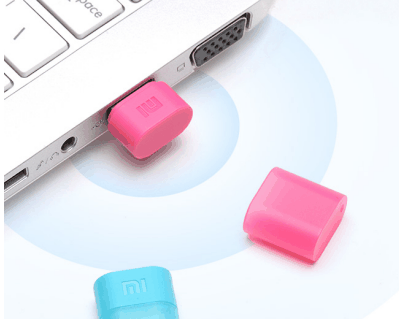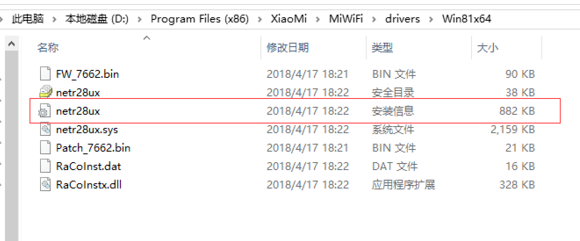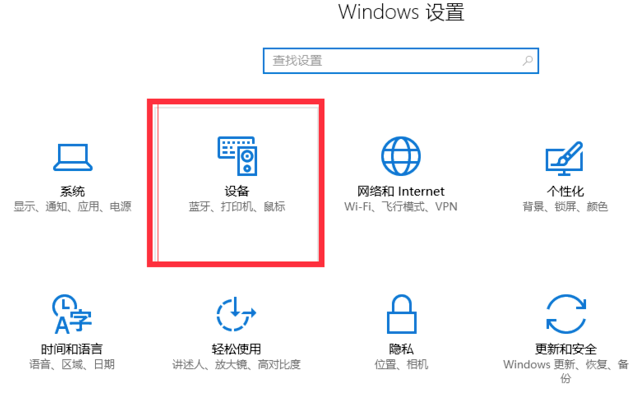Xiaomi portable WiFiIt is a convenient model produced by Xiaomi brandrouter, when users use Xiaomi Portable WiFi for the first time, they need to download it and plug and play during use to create a free WiFi network. It can very well solve the problem that users don’t haveWireless network cardThe desktop computer cannot connect to the Internet. Xiaomi portable wifi can transmit the computer’s network asWi-Fi hotspot, can be used on mobile phones, tablets, laptops and other devices. Friends who like Xiaomi WiFi, come to Huajun Software Park to download and experience it!
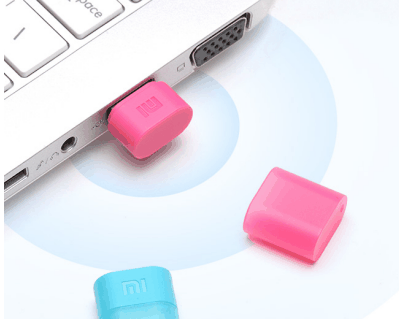
Similar software
Release Notes
Software address
-
4.8.31
View
-
Android version v1.0.0
View
-
Android version v1.0.13
View
-
3.0.0.2
View
-
Android version v2.4.2
View
Xiaomi portable WiFi function introduction
Xiaomi portable wifi as aNetwork sharing hardware products, which can turn your computer into a wireless Wifi hotspot. At the same time, Xiaomi Portable Wifi also has cloud U disk storage, cloudShare filesand other special features. Xiaomi portable wifi is very simple to use, similar to Xiaodu wifi and 360 portable wifi.
Xiaomi portable wifi FAQ
What to do if win10 cannot create a solution to use Xiaomi portable WiFi?
1. Open the installation location of Xiaomi WiFi and find netr28ux.inf. After finding it, double-click the file to install.
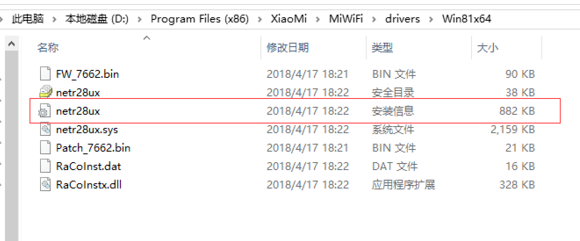
2. After installing netr28ux.inf, click Start in the lower left corner of the computer, select Control Panel, open the Control Panel and click the [Device] option.
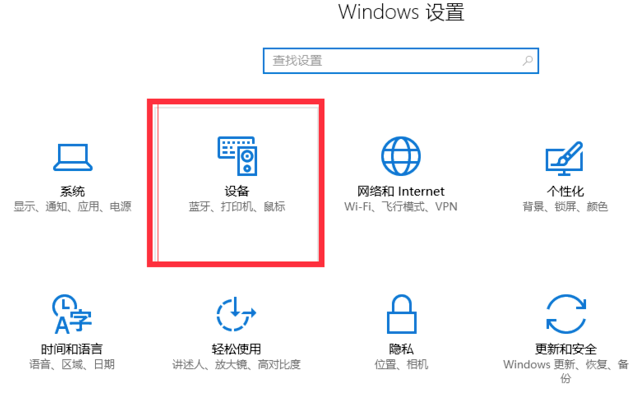
3. After turning on the device, check whether the Xiaomi portable wifi hardware is recognized by the computer.

4. Then restart Xiaomi portable WiFi
How to receive wireless network on Xiaomi wifi?
Xiaomi portable wifi can transmit and receive wifi signals. How to receive wireless network via Xiaomi wifi:
1. Plug the Xiaomi portable wifi into a computer that can access the Internet.
2. Download and install the dedicated driver for Xiaomi portable wifi on your computer.
3. After the installation is completed, open the driver and switch the working mode of Xiaomi portable wifi to wireless network card mode. The computer can receive wireless network signals through Xiaomi portable wifi.
How to convert Xiaomi portable WiFi to network card function?
1. Open the Xiaomi Portable WiFi downloaded from this site. After opening the software, click on the three horizontal bar icons at the top of the software. Click [Switch to network card mode] in the pop-up options.

2. Then you will be prompted to transform your portable WiFi into a wireless network card, click [Enable].

3. Please wait patiently for a while. After completion, you will see "Switch to WiFi mode" indicating that the switch is successful.

Xiaomi Pocket WiFi Update Log
1. Supports binding Xiaomi account to cloud USB disk, making it safer to carry data with you
2. The new cloud USB disk interface allows you to browse files by category, which is more considerate.
3. Support switching wireless network card mode, the computer can scan and connect to nearby WiFi networks through portable WiFi
4. Optimized the default display strategy of the device management interface
5. Improved the speed of opening device management to display device information
6. Fixed the problem that the hidden passwords in the main interface and the settings interface are out of sync.
7. Fixed the problem that the device name of Apple device is restored to the default when reconnecting.
Huajun editor recommends:
Xiaomi portable WiFiIt is a very easy-to-use and convenient router. For this reason, Huajun Software Park provides all users with download channels for other related WiFi networks. I believe everyone will like these software.honeycomb wifi,Mercury WIFI,wifi, everyone is welcome to download!