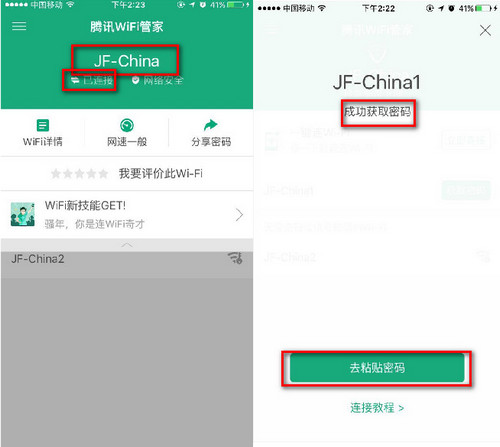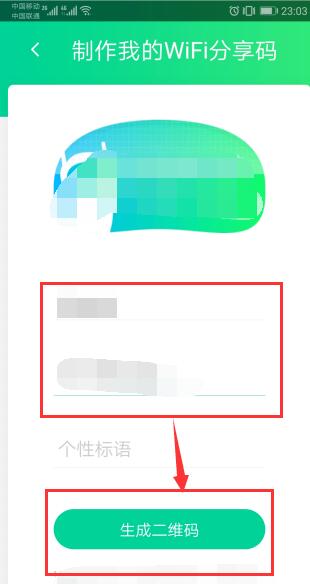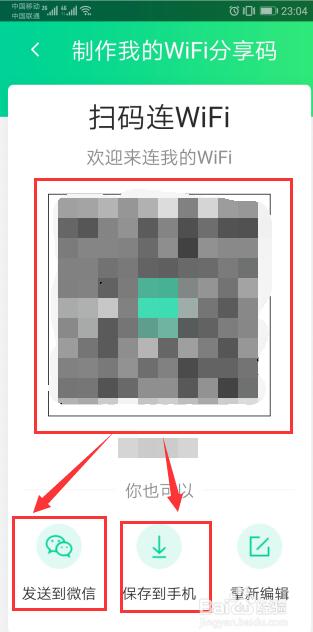Huajun Software Park provides you with the official download of Tencent WiFi Manager and the latest version of Tencent WiFi Manager for mobile phones.Tencent WiFi Manager, exclusive access to hundreds of millions of hotspots across the country, connect anytime, anywhere, and enjoy the Internet! Security scanning monitoring, one-click detection, intelligent risk identification, and escort for you! Tencent WiFi Butler WiFi red envelope coupons, surprises can come at any time, making life better! Tencent WiFi Manager 2024 free download.

Tencent WiFi Manager Function Introduction
1. WiFi master key, one-click connection, free Internet access
Tencent WiFi Butler has exclusive access to hundreds of millions of hotspots across the country, allowing you to connect for free anytime, anywhere, and enjoy the Internet! (Watch today’s headlines, check WeChat Moments, visit Taobao and JD.com, chase running men on Tencent Video, leaving you with N more data every day, so you don’t have to worry about data anymore!)
2. WiFi security, protected by me
Tencent WiFi Manager mobile version provides security scanning monitoring, one-click detection, intelligent risk identification, free Internet access, and escorts you! (Detects whether the DNS server is normal, whether there is ARP fraud total, identifies phishing nets, and whether it is fake WiFi)
3. WiFi star rating, connect to the most reliable hotspots
Tencent WiFi Manager’s industry-first WiFi star rating allows you to connect to the most reliable hotspots with just one click! (The surrounding WiFi star ratings are clear at a glance, and five-star WiFi will help your Internet experience, making it safe and reliable before upgrading)
4. WiFi red envelopes make connections full of surprises

Features of Tencent WiFi Manager software
【Safety】
Tencent WiFi Manager monitors WiFi security in real time, prevents network fraud, proactively defends against risky WiFi, and pushes high-quality five-star WiFi. Don’t be afraid of phishing nets and fake WiFi to protect information security.
【Free】
The mobile version of Tencent WiFi Manager helps you save data and connect to public WIFI anytime and anywhere; it also has subway WIFI service, so you no longer have to worry about disconnections on the subway.
【Convenient】
Tencent WiFi Manager has an exclusive cooperation with massive certified WiFi. Once certified, you can easily access the Internet every day without having to crack the WiFi password. The mini program can also share passwords with WeChat friends.
【Management】
Join the Home Network Guardian Plan to prevent network corruption, network diagnosis, and test network speed to help you easily master your home router. Internet master key, a good companion for wifi
【Wonderful】
Headlines, life tips, and celebrity gossip are all at your fingertips!
How to use Tencent WiFi Manager
How to use Tencent WiFi Manager mobile version?
First, open Tencent Wifi Manager, the interface is as shown in the figure. Click "Connect Now" in the image below.

The second step is to jump to the Wiif list of the system. If there are users of the Tencent Mobile Butler Wifi open platform nearby, as well as free free WiFi that does not require a password, the words "Tencent Wifi Butler One-click Connection" will appear under the Wifi.
You can click to select one of the Wiifs with a strong signal, and Tencent Wifi Manager will automatically help you connect to this Wifi.

The third step is that when the Tencent Wifi Manager mobile version successfully helps you connect to the Wiif shown in the picture below, the following trivia prompt will appear. At this time, if you want to get the password to change the Wifi and tell your friends around you, you might as well click "Get Password" as shown in the picture below and then copy and paste it anywhere where you can enter text to display the password details! For example, "Browser, WeChat, memo, etc. are all fine."
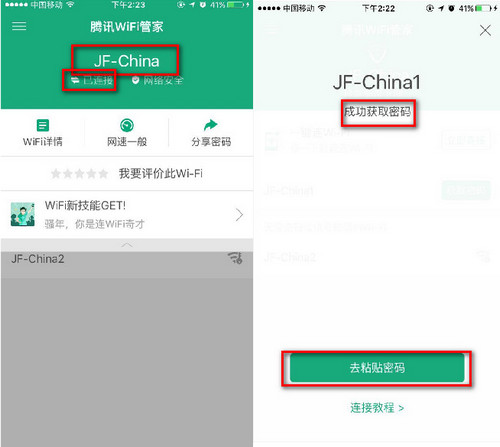
Tencent WiFi Manager FAQ
Tencent wifi manager sharing password method
1. Open the WiFi Manager app, check the operations related to this tool, and find the place where the sharing code is generated.

2. Click the image on the upper left, enter [Account Information], and bind WeChat ID

3. Click the scan icon in the upper right corner, select [My WIFI sharing code], enter the interface and select the scan code connection type [Scan code to connect to WIFI

4. Enter the [Create My WIFI Sharing Code] interface, enter the wifi account number, etc., and then click [Generate QR Code]
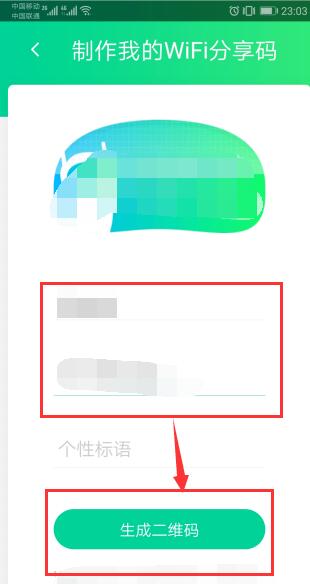
5. Generate my WIFI sharing QR code, and then click [Send to WeChat] below, or [Save to mobile phone]
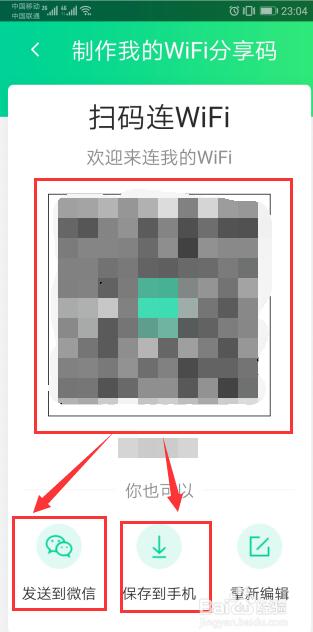
6. Send the QR code to a friend, and then ask the friend to scan the code. The QR code can be recognized and the wifi password can be displayed.

Which one is better, Tencent WiFi Manager or WiFi Master Key?
The core functions of WiFi Master Key and Tencent WiFi Manager are WiFi connection and detection, but relatively speaking, WiFi Master Key has a greater chance of obtaining free WiFi. Mainly because this type of software requires users to share their WiFi passwords in order to achieve WiFi sharing, and the user base of WiFi Master Key is much higher than that of Tencent WiFi Manager, so the probability of successful WiFi connection is greater.
WiFi Master Key looks more like a super APP. It not only covers regular functions such as news and information, but also has social, financial, literary and app store functions. It allows users to realize multiple different functions in one application. The reason for the poor experience of using WiFi Master Key product is that there are many application advertisements.
Tencent WiFi Manager update log
1. Tencent WiFi Manager mobile version improves the ability to unlock WiFi when the mobile signal is poor
2. You can find more interesting video information on the discovery page
3. Tencent WiFi Manager mobile version can receive massive Tencent game gift packs in the game center
Huajun editor recommends:
Tencent WiFi Manager is a free WiFi management software owned by Tencent. It supports hundreds of millions of public WiFi hotspots. You can connect with one click without entering a password. It conducts a comprehensive assessment of these hotspots through Tencent's five-star WiFi standard for comprehensive security, connection speed, network quality, etc. to ensure that there are no zombies, risks, or fake WiFi. The editor also prepares Jianxin Rongtong, Universal Charge, and Batch Butler for you.