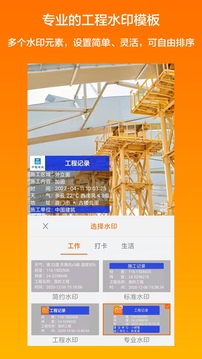Engineering Camera APP is a mobile application specially designed for engineering project management, developed by Little Crab (Xiamen) Information Technology Co., Ltd. It integrates multiple functions such as taking pictures, annotating, recording, data synchronization, and team sharing. It is designed to help engineers and project leaders record construction site conditions more efficiently and realize the digital transformation of project management. Friends who like engineering cameras come to Huajun Software Park to download and experience it!

Engineering camera highlights
Simple operation:
The interface design of the Engineering Camera APP is intuitive and easy to use, so even non-professionals can get started quickly.
Provide novice tutorials and help documents to facilitate users to learn and use.
Data security:
Use advanced encryption technology to protect user data and ensure information security.
Provides cloud disk storage and cloud backup functions to prevent data loss.

Engineering camera features
Efficient collaboration:
Supports team sharing and management functions to facilitate collaboration and communication among team members.
Provides one-click navigation and export functions to improve work efficiency.
Real shooting:
Engineering Camera APP adopts the most realistic shooting mode to ensure the authenticity and accuracy of photos.
Suitable for engineering projects that require true recording of on-site conditions.

Engineering camera function
Engineering and construction site management:
Users can classify and manage construction photos according to projects and construction locations, making it easy to find and organize them.
Supports the creation of projects and construction sites, and enables classification and archiving of photos.
Add watermark:
Users can add watermarks to photos, including construction marks, latitude and longitude, altitude, azimuth, geographical location, weather, project information, and custom notes.
A variety of watermarks in different industry styles are available to meet the needs of different projects.
Photo editing doodles and sharing:
Users can edit and graffiti photos to enhance their expressiveness.
Support sharing photos with friends or team members to facilitate collaboration and communication.
Cloud disk storage and cloud backup:
Users can store project information and photos on cloud disks and back them up in the cloud to ensure data security and long-term preservation.
Supports synchronization between multiple devices to facilitate users to access and manage data on different devices.
Team sharing and management:
Users can invite team members to join the project to achieve team sharing and management.
Support management team members' construction photography permissions and collaboration to improve team collaboration efficiency.
One-click navigation and export:
Users can navigate to the construction site of the photo with one click through the longitude and latitude geographical information recorded in the photo.
Supports one-click export of photos and project information to facilitate subsequent processing and analysis.
Engineering camera FAQ
Software crashes or freezes
Possible reasons: The software version is too old, the device has insufficient storage space, insufficient memory or processor performance, too many software caches, or data errors.
Solution:
Make sure your engineering camera software is up to date, outdated software versions may contain unfixed vulnerabilities or bugs.
Clear the device storage space to ensure there is enough space to run the software.
Close other running applications to free up device memory.
Find the engineering camera software in the phone settings and choose to clear cache and data.
Engineering camera update log:
1. The pace of optimization never stops!
2. More little surprises are waiting for you to discover~
Huajun editor recommends:
This software has powerful functions and is easy to operate. I hope everyone will like it. In addition, this site also has TFun games, .NET, Batch Butler and other software. Welcome to the Huajun Software Park to download!