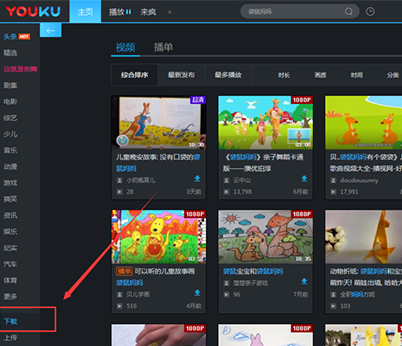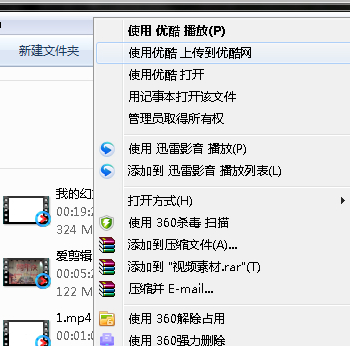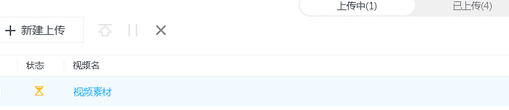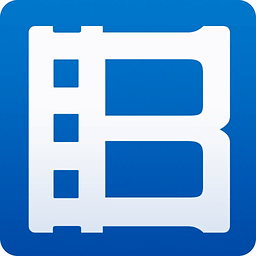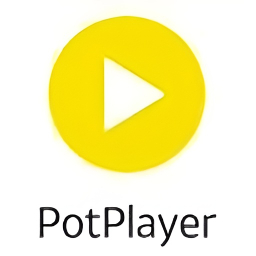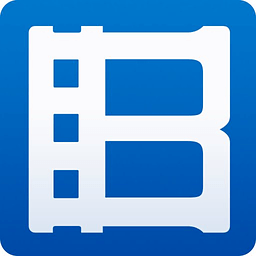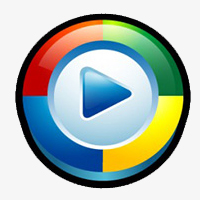The official version of Youku client is a video playback tool with rich resources. The official version of Youku client recommends a variety of selected popular videos for you, providing multiple image quality, multiple language switching, playback and downloading. In addition, Youku client also recommends various popular videos to users, allowing users and friends to get the best video viewing experience and watch the most exciting content anytime and anywhere. Huajun Software Park provides Youku software download service. To download other versions of Youku client, please go to Huajun Software Park!
Youku client software functions
Video recommendations-more exciting
Youku recommends the latest and hottest videos for you, and you can watch exciting content at any time.
Image quality selection-clearer
Supports playback and downloading of various image qualities, bringing you the highest quality visual enjoyment.
Language switching-more casual
The video language can be switched at will, and multi-language film sources are provided.
Channel filtering - more time-saving
Filter the rich content as you like and automatically help you find the results you want.
The most comprehensive search - more convenient
You can search within the site to bring you more and richer video content.
Youku client software features
1. Recorded on the homepage: The latest two viewing records are displayed on the homepage
2. Subscription updates: Add subscription updates in the left navigation, and you will be notified immediately when there are updates.
3. Select while watching: Go to the homepage during playback and you can still watch the video. It is so easy to select while watching!
4. Easy-to-use filtering: The filtering function is added to the sidebar, which is easy and convenient to operate, and you can get the filtering results immediately.
5. Skin change: protect eyes, add new skin change function, switch between black and white version at will
6. Playback enhancement: find videos, watch records, Wan local, view details, and chat with comments
7. High-speed downloading: The powerful download engine ensures the best performance for our offline viewing needs
8. Stable upload: The stable upload function is the undisputed advantage of the client
Youku client installation steps
1. Download the Youku client from Huajun Software Park and unzip it to the current folder. Click the youkuclient_setup_8.0.9.11050.exe application to enter the installation wizard interface. After checking to accept the agreement, click the custom option.

2. Select the software installation location interface. Huajun editor recommends that users install it in the D drive, select the installation location and click Install.

3. The Youku client installation is completed, click to experience it now.

How to use Youku client
How to download videos on Youku client?
1. Open the Youku client, enter the video you want to download in the search box, and then press the Enter key


2. Use the mouse to click the downward arrow on the right side of the following songs, and a download screen will appear. Then click to start downloading, and the video will be downloaded.


3. Click "Download" in the lower right corner of the Youku client to see the video we just downloaded.
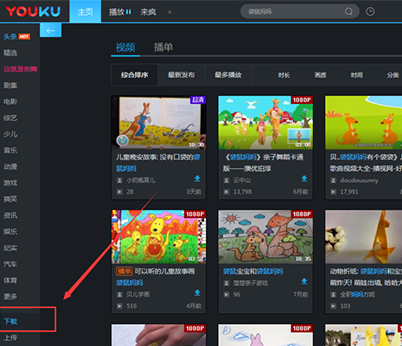

Youku client FAQ
Question: How to upload local videos on Youku client?
Answer: 1. Right-click the video to be uploaded and choose to use Youku to upload to Youku.
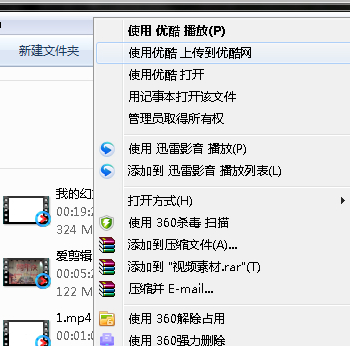
2. In the pop-up box, click Batch Edit to change the video information, and then click One-click Upload

3. Youku will transcode the video by itself after the upload is complete.
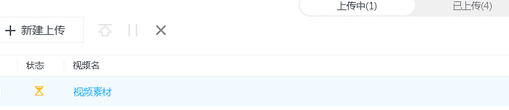
4. After the transcoding is completed, the uploaded video can be played online
Question: The videos uploaded by Youku client cannot be searched on the website?
Answer: In this case, Youku may be transcoding your video. Please wait until the transcoding is completed to search for your video.
Question: How to download encrypted videos in Youku client?
Answer: Youku prompts you to enter a password when downloading a video. Select the task, right-click "Enter Password", enter the correct password and click OK to download.
Question: Where are the videos downloaded from Youku?
Answer: Click [Download] in the left column, and then click [Settings] in the upper right corner of the page to set the download directory, quality, etc.
Comparison of similar software on Youku
Nice videoThe official version is a short video aggregation platform that combines connotation with appearance. The Android version of Haokan Video supports uploading your own original videos to share with everyone! To pass the time when you are bored, watch Haokan videos and have more fun. In Haokan Video, users can upload, watch, share and comment on videos, become creators themselves, gain a deep understanding of your interests and preferences, and recommend customized video content for you.
Beaver All-Purpose Video ConverterIt is a video conversion tool. Beaver All-in-one Video Converter can convert your videos to MP4 format, which is convenient for you to watch on your mobile phone or iPad. It can not only convert videos, but also convert audio files.
Youku client update log
1. Improve the playback success rate.
2. Stuttering and startup speed optimization.
3. Repair some defects.
Huajun editor recommends:
Youku clientIt also recommends various popular videos to users, allowing users and friends to get the best video viewing experience and watch the most exciting content anytime and anywhere. As a widely used and powerful free video player, the latest version of Youku client has been highly praised by many netizens and is highly recommended for everyone to download and use.