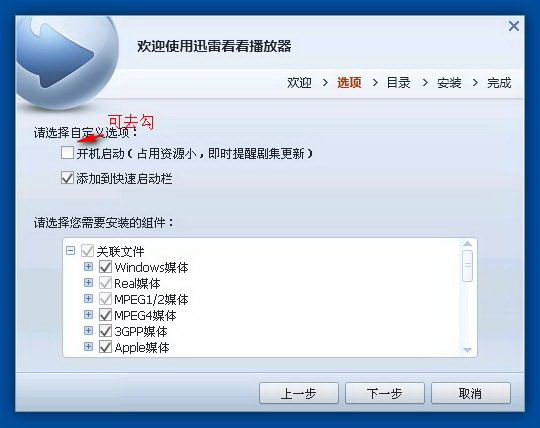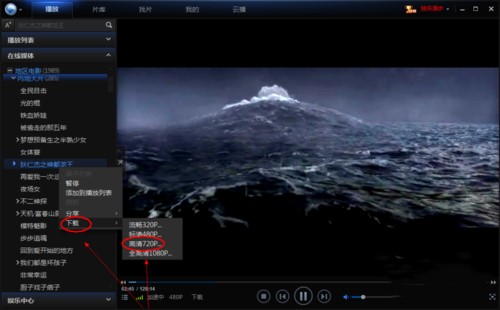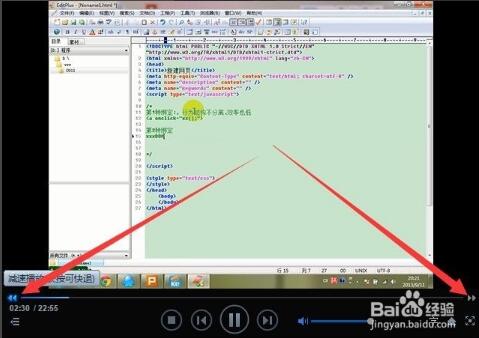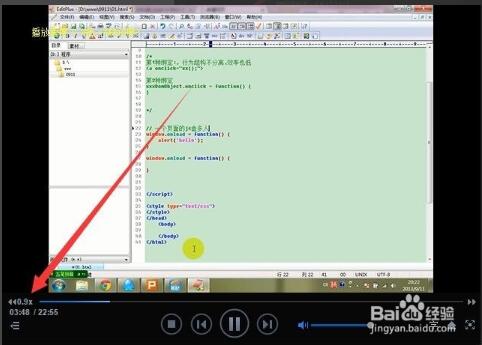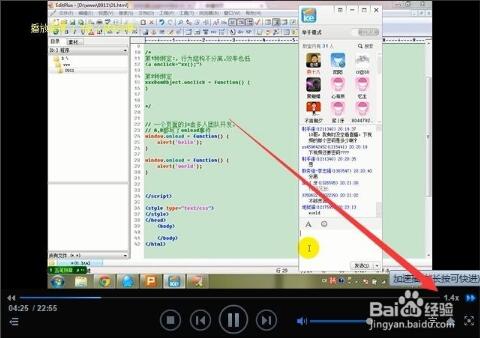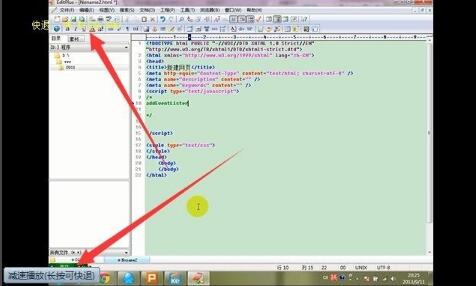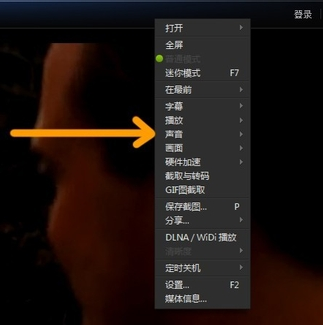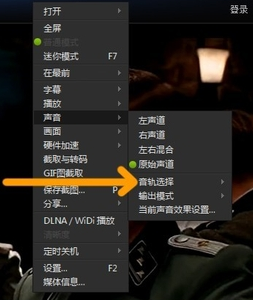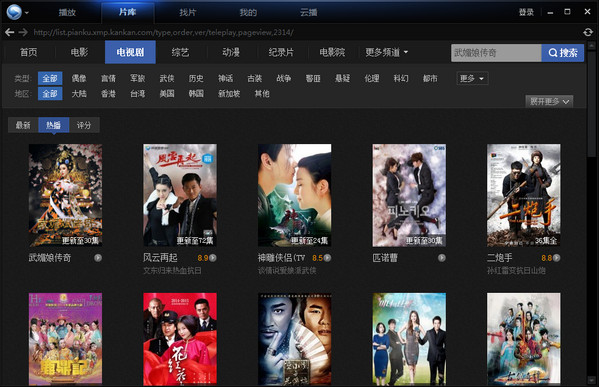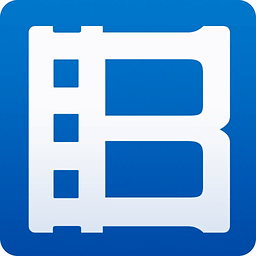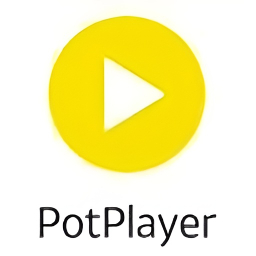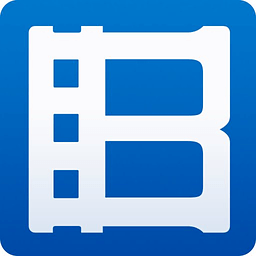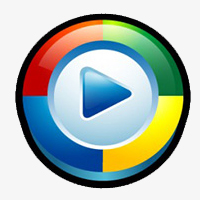The original name of Xunlei Kankan playerThunder Video, is a media company owned by Xunleiplayer. Xunlei Kankan player is a very good audio and video player.ThunderLook at the player using multi-resource hyper-threading technology, the playback is very smooth and the user experience is excellent. It supports local playback and online playback at the same time, so you can watch it however you want. If you want to have this powerfulvideo player, friends who like Xunlei Kankan (Xunlei Video), come to Huajun Software Park to download and experience it!

How to use Thunder
How to download movies or other video resources with Xunlei Kankan player?
1. Open the one we have installedThunderTake a look. After entering the main interface, enter the name or keyword of the movie you want to watch or download in the search box. After completing the input, click the search button.

2. After that, you will jump to the [Find Movie] interface and find what you want to watch in the search list.video, click play.

3. Then find the movie or video directory in the playlist, and select the downloaded clear version in the right-click shortcut menu. Click to select any clear version, and then Thunder will be launched on the computer.
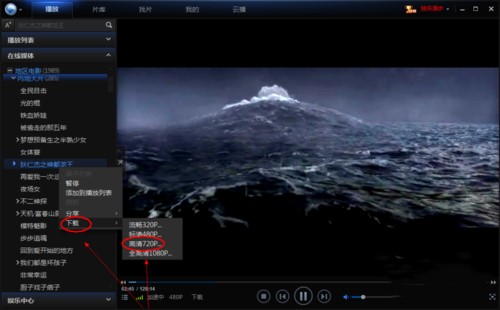
4. Finally, when you move the mouse to the movie name and click the download button, the download task will be created in Thunder. Just wait for downloading.
Xunlei Kankan usage related issues
How to speed up playback of Xunlei Kankan?
1. Open the Thunder player and select a video to play. You can see a double arrow in the playback progress bar below.
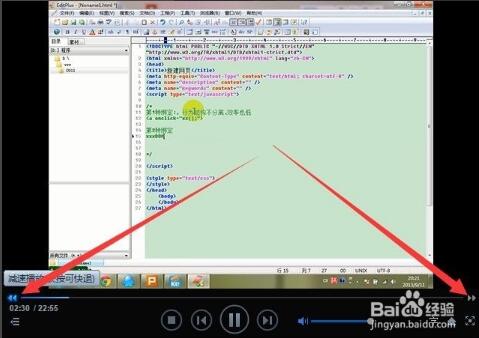
2. Click the double arrow on the left (slow playback) and you will see the corresponding number appear. This is to set the playback speed several times. For example, 0.9X means playback at 0.9 times the normal speed. You can click multiple times to adjust the playback speed.
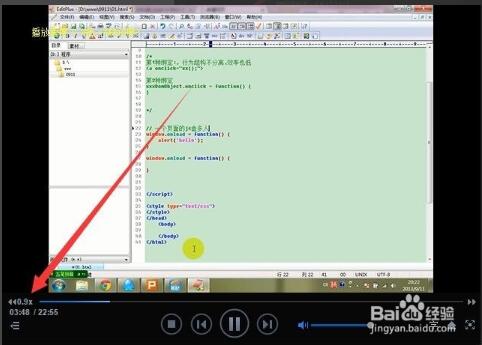
3. Click the double arrow on the right to speed up playback, and click the multiple to adjust the playback speed. It can be played back at up to 2.2 times the normal speed.
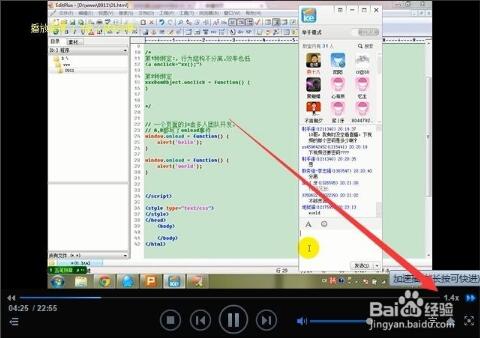
4. Press and hold the arrow to rewind or fast forward the playback. You can set this according to your own needs.
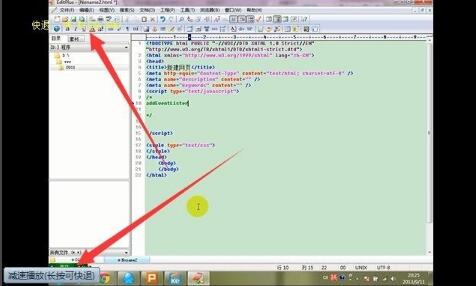
How to switch movie and video language in Xunlei Kankan?
Note: If you want to switch the movie language, please make sure the movie has dual audio tracks or multiple audio tracks, otherwise it will not be possible to switch.
1. Open our Thunder player, then find the movie we want to switch languages, and click to play.
2. Then press the right button of the mouse on the video page and find the "Sound" option in the pop-up right-click shortcut menu, as shown in the figure below:
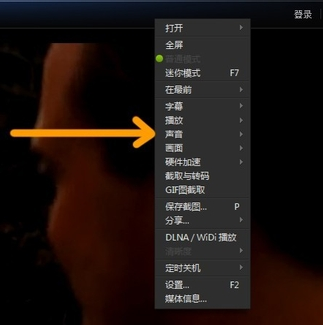
3. Select the audio track option on the right to open it
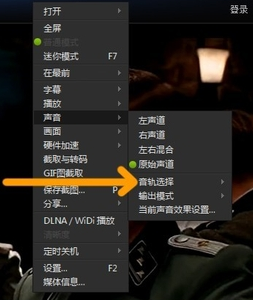
4. Finally, just select the audio track we want in the audio track options.

How to loop playback in Xunlei Kankan?
During playback, click the loop button at the bottom of the playlist and select "Single Loop" or "List Loop"; or right-click - Play - "AB Interval Repeat Play" to set the starting point and end point to loop a specific segment. You can also enter the Settings Center - Adjust the loop mode during playback.
How to cast Xunlei Kankan to TV?
Computer: Right-click the video window during playback, select "Screencast" or "DLNA", search and connect to the TV.
Mobile version: Make sure the device is connected to the network, click the "TV" icon on the playback interface, and select the TV name (some TVs require Lebo Screen Casting to be installed).
How to delete the playback history of Xunlei Kankan?
Click the "clock" icon on the playback interface to enter the history, right-click and select "Clear Playback Records";
Or check "Clear playback history on exit" in Settings - Playback;
Turn on "Incognito Playback" (the "footprint" icon at the bottom of the playlist) to avoid recording.
How to play 3D movies on Xunlei Kankan?
3D film source, 3D-capable device and glasses are required. During playback, switch the device to 3D mode (such as left and right split screen) to watch in full screen.
How to zoom in on ThunderKankan?
Press Ctrl + mouse wheel to zoom; or right-click - adjust the screen ratio and select full screen mode (Ctrl + Enter).
How to delete Xunlei Kankan?
Find "Thunder Video" in Control Panel - Programs and uninstall it;
Or enter the installation directory and double-click "XmpUninstall.exe".
How to add subtitles to Xunlei Kankan?
Put the subtitle file with the same name as the video in the same directory and load it automatically;
Or right-click - Subtitles - Load locally and manually select the subtitle file;
Supports online subtitle matching (right-click - subtitles - subtitle selection) and subtitle extraction functions.
Features of Xunlei Kankan software
1. Provide users with various programs such as movies, TV series, animations, and variety shows
2. Support local video playback and online video on demand
3. Automatically prompt when the video is updated
4. When the player is closed and opened again, it will open directly to the last viewed position.
5. You can set the player to automatically shut down after completion
6. Contains rich shortcut key settings

ThunderKeepsInstallationSteps
1. Double-click to open the downloaded Thunder to see the installation package, and double-click the program file. After that, the installation interface as shown below will open. There are two installation methods for you to choose from:
【One-click installation】: Check the software license agreement and click one-click installation to quickly complete the software installation. In this way, the software will be installed on your computer with default settings. Generally, it is installed in the C drive directory by default.

【Custom installation】: Check the software license agreement and click Custom installation to continue.
2. Customization options: There are two additional options: startup at startup and lock to taskbar. You can check according to your needs. Click Next.
3. Choose a suitable installation location for Xunlei Kankan player: it is installed in the C drive directory by default. You can click to browse to select other non-system installation directories. Then set the cache directory and click to start the installation.
4. Software installation, please wait patiently during the installation process. Once the installation is complete, you can immediately experience the Thunder player.

What is the difference between Xunlei Kankan and Xunlei Video?
There is no essential difference between Xunlei Video and Xunlei Kankan. They are just different versions and the names were changed after the software acquisition.
Xunlei Video is an upgraded version of Xunlei Kankan. It adds new functions based on Xunlei Kankan player, such as playback record synchronization, cloud collection, etc. It can also realize multi-screen synchronization and multi-screen interaction and other special functions. In addition, related improvements have been made to the interface and interaction.
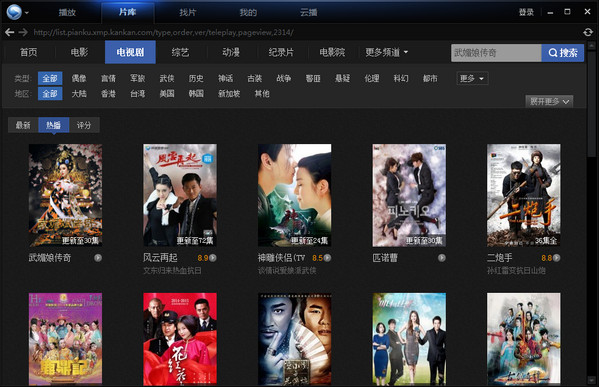
Xunlei Kankan (Xunlei Video) update log:
1. Online smart film library
2. Support adding Baidu and Alibaba network disk
3. Fix known issues.
Huajun editor recommends:
Xunlei Kankan (Xunlei Video), as a long-standing video player, has been updated in versions again and again, bringing users a very high user experience. It is highly recommended for users who need the download experience. It is also recommended to download and use related software such as Windows Media Player, Batch Butler, and Cloud Machine Manager.