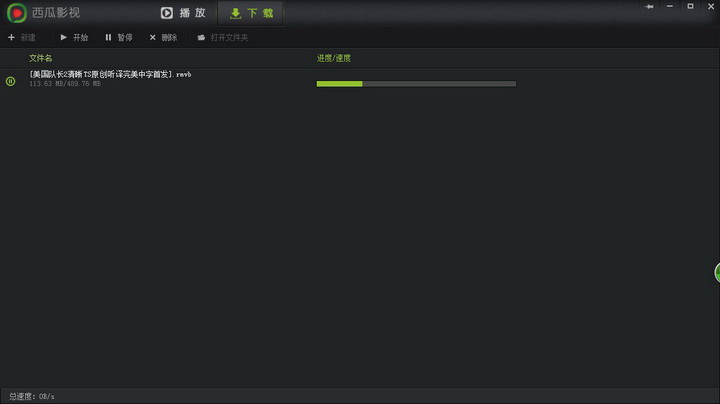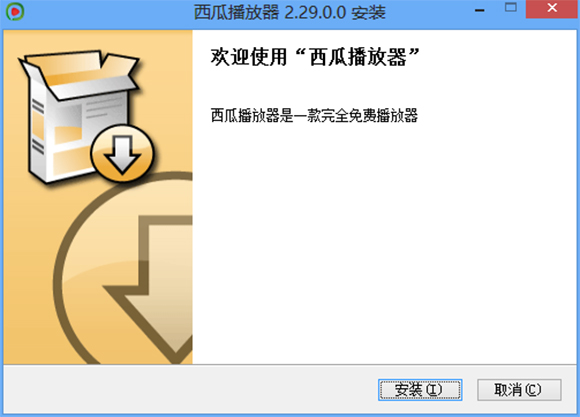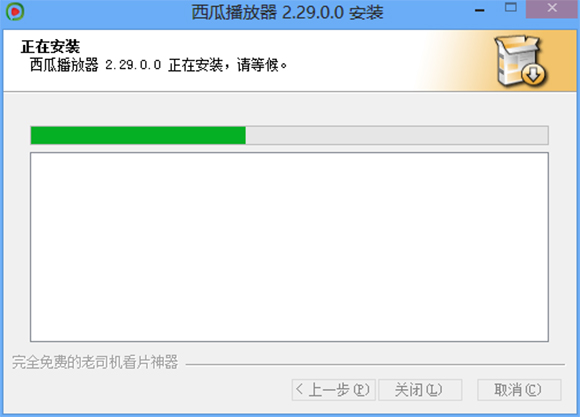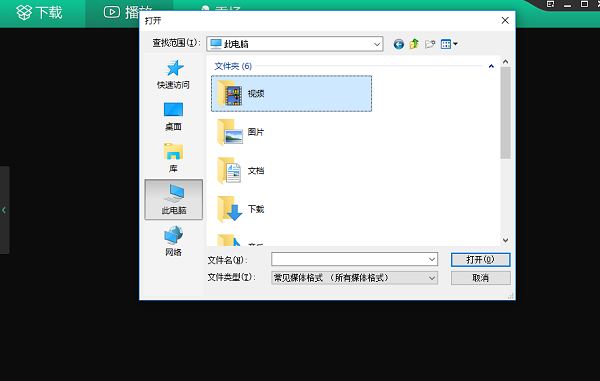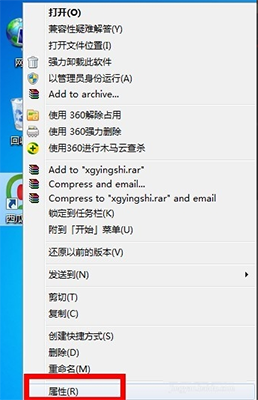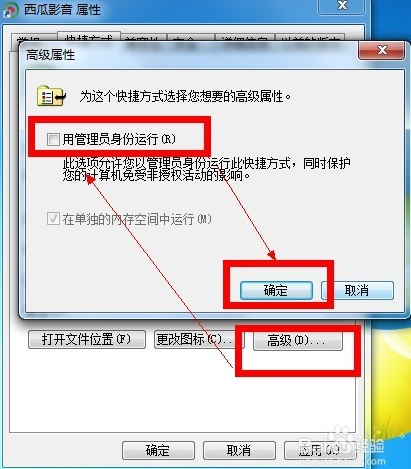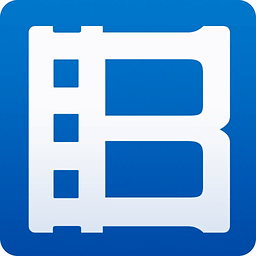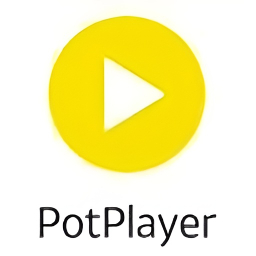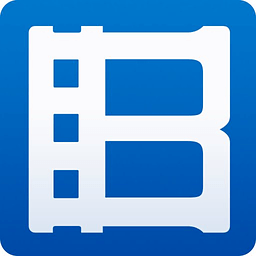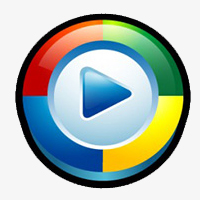Xigua Video Player is a personalized high-definition media player. It supports high-definition video on demand above 720p, and supports online playback of third-party online media. The buffering speed is very fast. Xigua Video Player can enjoy high-definition on-demand, the playback is also very smooth, and you can watch it at any time. Xigua video player can be directly clicked to watch, and the content is rich.
Features of Xigua Video Player:
1. With Xigua Video Player, users can search for movie and TV resources across the entire network with just one click.
2. Xigua Video Player supports more than 400 formats such as Rmvb, Wmv, Asf, Avi, Mpg, Mp4, 3GP, etc.
3. Xigua Video Player supports smooth and high-definition video viewing online, and the download speed is also very fast.
4. Xigua audio and video player has rich content, giving you a refreshing feeling
Xigua Video Player installation steps:
1. Download Xigua Video Player from Huajun Download Station, unzip it and double-click the program to enter the installation, click "Install"
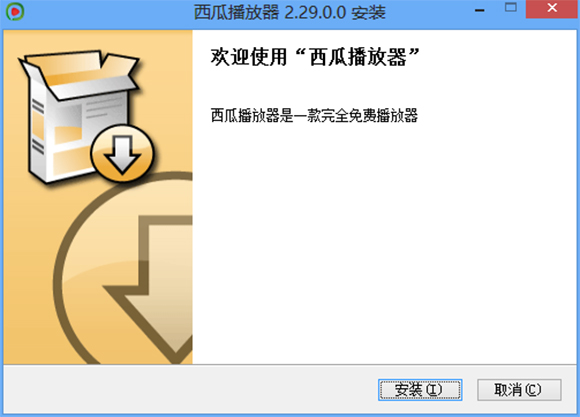
2. Xigua Video Player is being installed. The process is very fast. Please wait patiently.
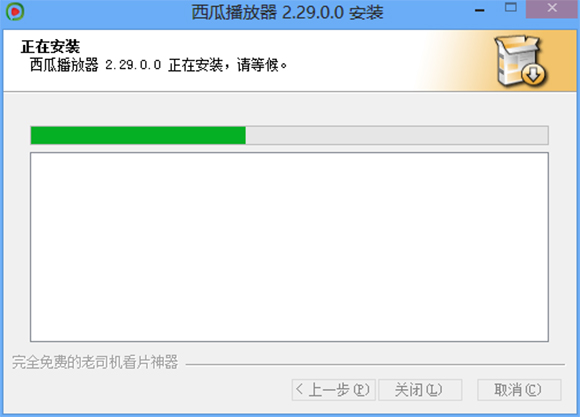
3. The installation of Xigua Video Player is completed

How to use Xigua Video Player:
1. Open Xigua Video Player and click "Play Local Files"

2. Select the location where you want to play the file and click "OK" to watch it.
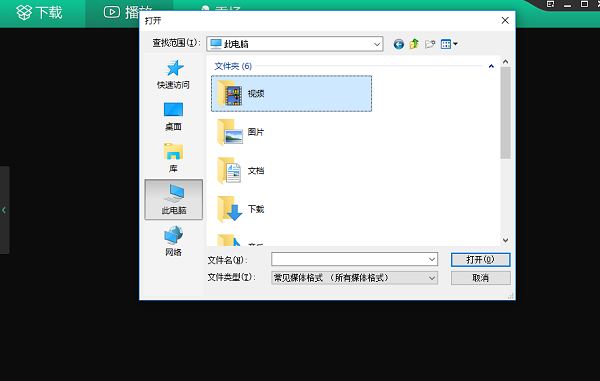
Xigua Video Player FAQ:
1. How to set up Xigua Video Player?
1) First, right-click on the blank space above Xigua Video Player. There are three setting options: full screen, play in front, and sound.

2) There are also three sound options, which are valid for some movie settings.

3) Click the download option to perform the most basic operations such as pause and start.

4) Another setting option is the size of the startup window. Right-click the shortcut of Xigua Video Player and click Properties.
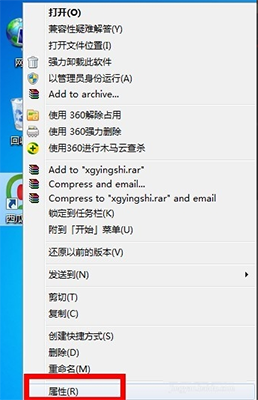
5) You can select the window size at startup in the properties window of Xigua Video Player

6) If it is a win7 system, administrator rights are required each time it is started. You can select Advanced on the properties page of Xigua Video Player and check Run with administrator rights, as shown in the figure.
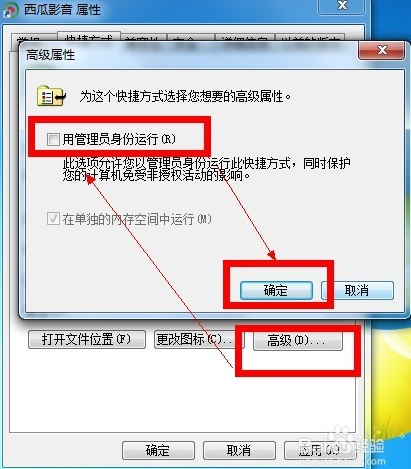
2. How to download movies with Xigua Video Player?
1) In the playlist on the right side of the Xigua Video Player interface, right-click on the video you want to download, an option will pop up, and click Download.

2) If you want to check the downloaded video progress in Xigua Video Player, click the download option above the program to enter the download interface.

3) After the download is completed, if you forget the save address of the downloaded file, you can click the Open Folder option in the download options, and it will go directly to the folder where the video file is saved.

Which one is better between Xigua Video Player and similar software:
Xigua Video Player is an easy-to-use player. It supports high-definition videos above 720P, and the buffering speed is also very fast. Xigua Video Player supports free on-demand videos, which you can watch as you like. It is high-definition and smooth, and can play intelligently.
Jiji Video Player is very simple to operate and the playback is very smooth. It is one of the universal video players. Its appearance is also very simple and the vision is very refreshing. It allows people to enjoy high-definition videos and control the time freely.
The iQiyi video player is easy to operate and has clear video classifications. Users can quickly find the videos they want to watch in the corresponding categories. The iQiyi video player also has many unique functions to bring users a high-definition and genuine video experience.
These three software are very good player software. They each have their own advantages. You can download them according to your own needs.
Jiji video player download address:http://softwaredownload4.com/soft/576964.htm
iQiyi video player download address:http://softwaredownload4.com/soft/115744.htm
Xigua Video Player update log:
1. Modify BUG
2. Add module integrity detection
3. Optimize product strategy
|
Huajun editor recommends:
Xigua Video Player allows you to enjoy high-definition on-demand playback, and watching is very smooth. With just one click, users can search for film and television resources across the entire network and click to watch directly. Xigua Video Player is recommended to everyone by the editor. In addition, MKV player, Play Movie Player, and Youku desktop player are recommended to everyone. You are welcome to download and use it.
|