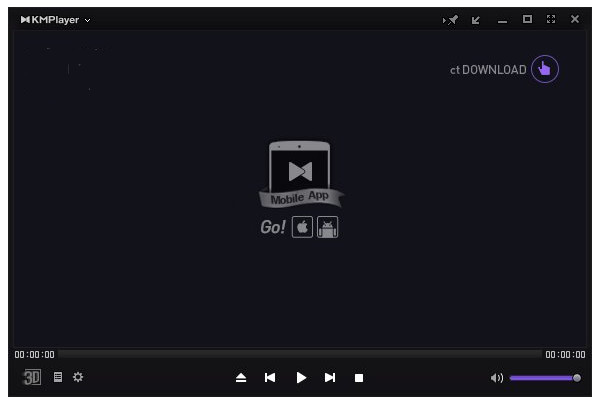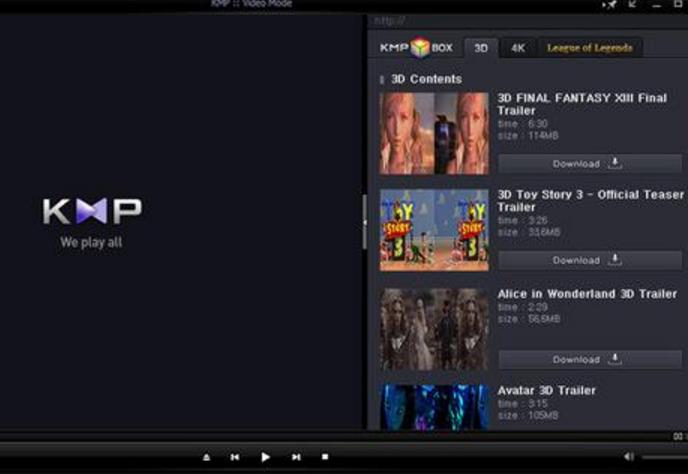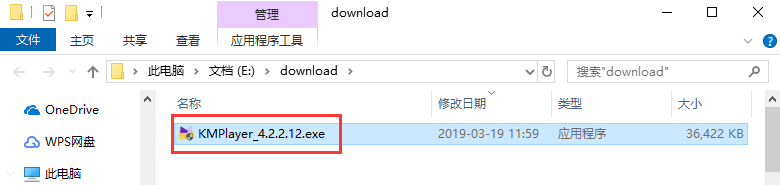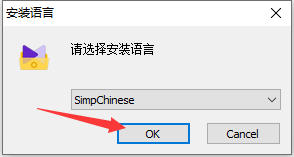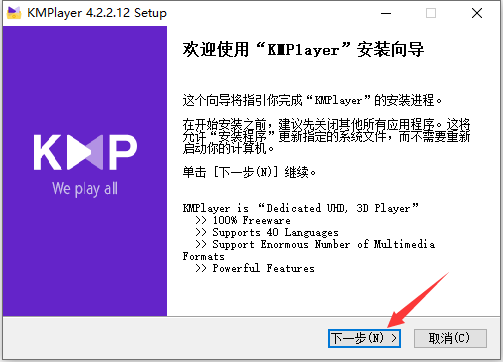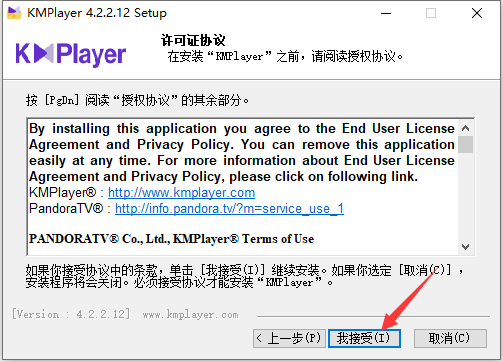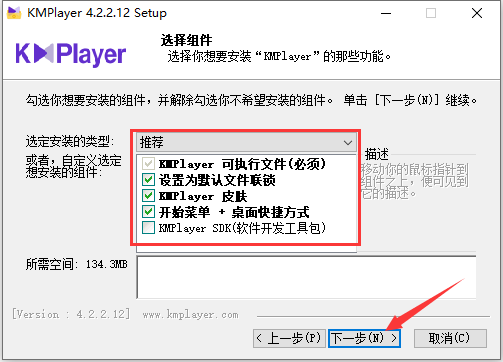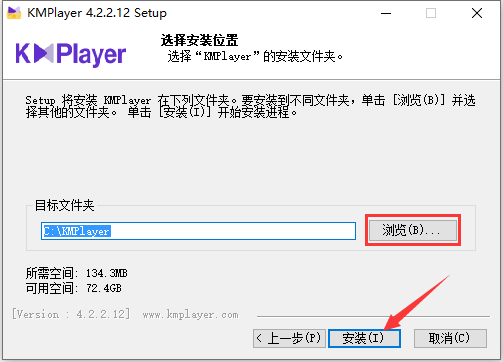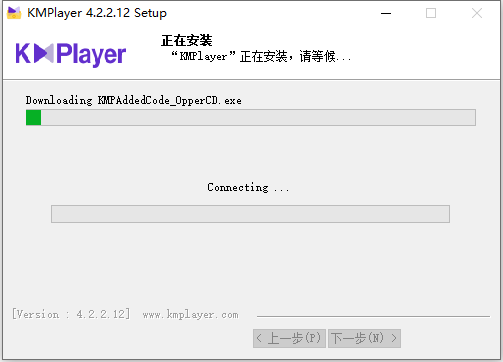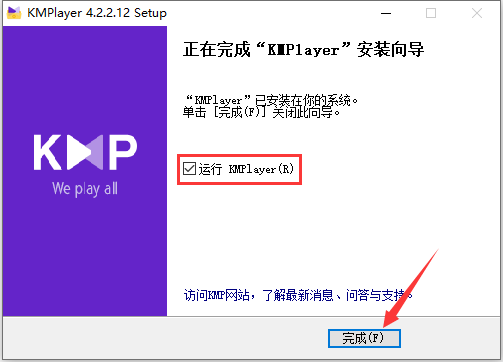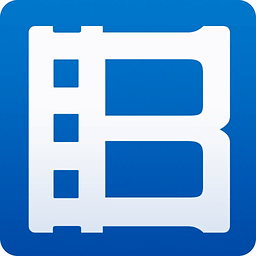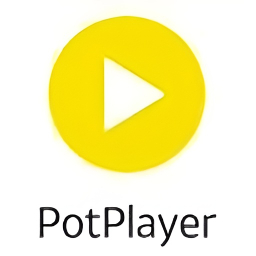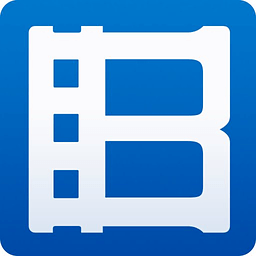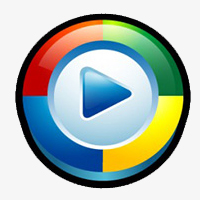KmplayerIt’s one from KoreaVideo playbackKmplayer (KMP for short) can play almost all audio and video files on your system. KMPale through variousplug-inExtending KMP can support an endless stream of new formats. The powerful plug-in function of this software can directly use winampAudio, input, visual effects plug-in. You can choose to use different decoders to decode various formats as you like. Huajun editor welcomes you to download Kmplayer!
Similar software
Release Notes
Software address
How to use KMPlayer
How to play videos in kmplayer?
1. Double-click kmplayerplayer, open the software.
2. Right-click the mouse in the middle of the player, click [Open File] in the pop-up options, and select the video you want to play.
3. Then you can play the video.
4. If you want to take a screenshot, you can click on the videomouseRight-click, click [Capture] in the pop-up options and select the method you need to capture to take a screenshot.
How to speed up kmplayer? How to adjust video speed in KMPlayer
KMPlayer has two ways to fast forward or slow down:
1. One is the shortcut key. shift + is acceleration, shift - is deceleration, and shift * is normal speed. (The +, -, * here use the numeric keypad)
2. One is to open the control panel. The switch is the small gear icon below the main interface.
The third column of the control panel is the panel that controls playback. It can adjust the speed infinitely, which is also something that other players cannot do.
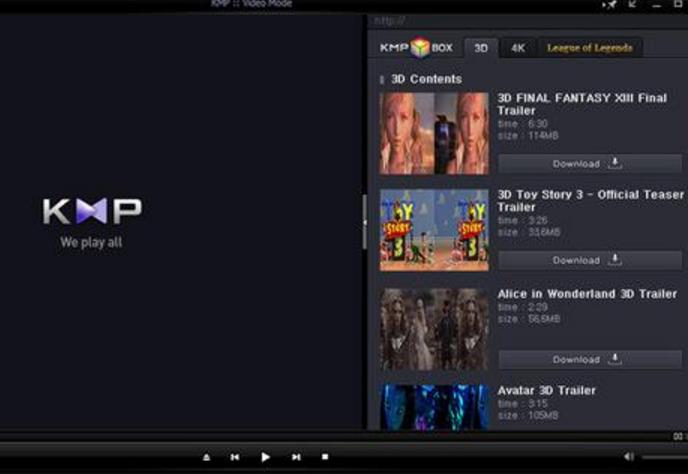
KMPlayer FAQ
1. How to open kmplayer multiple times?
1. Right-click the mouse on the kmplayer player interface, select "Options" and "Parameter Settings" from the pop-up menu (or press the F2 key directly under the default settings).
2. In the parameter setting window: select the "General" page, in the lower right position of the page, cancel the check mark in front of "Do not allow multiple instances", you can run kmplayer.exe to open multiple player windows.
2. How to rotate kmplayervideo?
1. First open the video with kmplayer;
2. Then click "This Wheel" of the software;
3. Click the icon position in the pop-up window again, click on the left one for "Rotate -90" degrees, and click on the right one for "Rotate +90" degrees;
4. The same video can be rotated twice or more, so that 180-degree and 270-degree rotations can be achieved.
3. How to switch audio tracks in kmplayer?
1. Open KMPlayer player
2. Right-click the mouse---then click Filter---then select LAV Splitter---now you can select the audio track you want to switch.
4. How to solve the problem of blurry screen after switching audio tracks in kmplayer?
Press the F2 key to open the parameter setting dialog box, find: Filter Control--Separator from the list on the left, open the General tab, find the Matroska splitter on the right, and set it to Gabest MKV splitter. After the setting is completed, close the setting window directly.
Introduction to KMPlayer Chinese version
The Chinese version of KMPlayer is an enhanced version based on the official version of kmplayer, which is implemented by adding third-party plug-ins and decoders. It can achieve better support and playback of various popular videos and HDTV. The starting point of this software is to create an all-round audio and video player with very few changes to the system, so most of the added third-party plug-ins are registered to kmplayer instead of the system. The recommended installation environment isWindows XP/Windows 2003/Vista/Windows 7.

KMPlayer features
Support all audio and video formats, one-stop service
KMPlayer supports almost all audio and video formats. Mainstream videos include: AVI, RealMedia, MPEG 1/2/4, ASF, MKV, FLV, DVD, MP4, Xvid, DivX, H.264, etc. Mainstream audio formats include: APE, MP3, WAV, MPC, Flac, MIDI, etc.
Intelligent sound field balancing technology makes the sound more shocking
Through the sound effect control panel, KMPale can select and switch between different sound effects, and can also adjust the speed of sound, fully realizing personalized customization and enjoying extraordinary sound effects.
Image enhancement engine, high-quality viewing experience
4x speed drive, reduced picture noise, sharp picture quality presentation, even low-quality videos can still be played in full screen. Users can also adjust the image quality indicators through the video control panel to significantly improve the visual experience.
More professional control panel
KMPlayer provides a more professional control panel. No matter what adjustments you want to make to the video, the control panel can help you achieve it. Brightness, contrast, saturation, enable sharpening, blurring, noise reduction and other plug-ins, resize the screen, stretch, full screen.
Quick operation method
KMPale provides shortcut operations suitable for Chinese users' usage habits. Whether it is the "small keyboard area", "mouse", "function key area" or "main keyboard area", we can find the corresponding operations.
FeaturesDual subtitle function
Subtitles are particularly important for enjoying movies.KMPlay isA player with more powerful subtitle capabilities. KMPlayer only requires simple settings and dual subtitles to give you the effect you want.
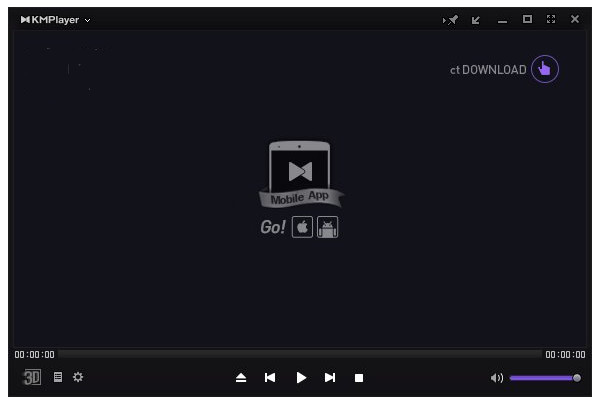
KMPlayer installation steps
1. Download the Kmplayer player official installation package from Huajun Software Park, and double-click with the left mouse button to run the installation file.
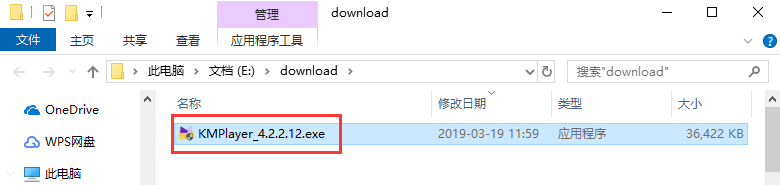
2. First select the installation language. The default language is Simplified Chinese. Just click "OK".
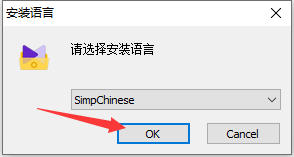
3. After entering the installation program, click "Next" directly.
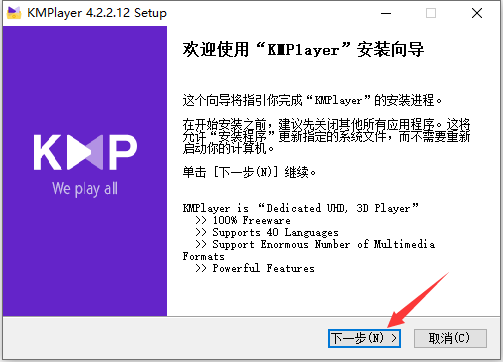
4. Read the software-related license agreement. If you have no objection, click "I Accept" below to agree to the agreement and proceed to the next step.
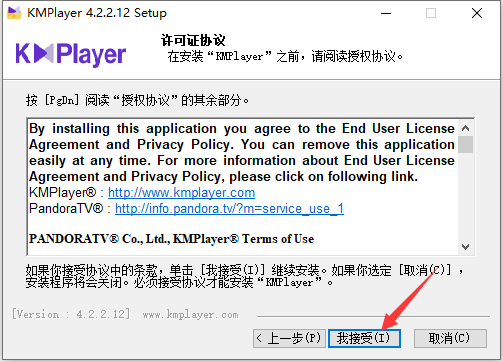
5. Select the Kmplayer player component that needs to be installed. Under normal circumstances, keep the default selection, and then click "Next".
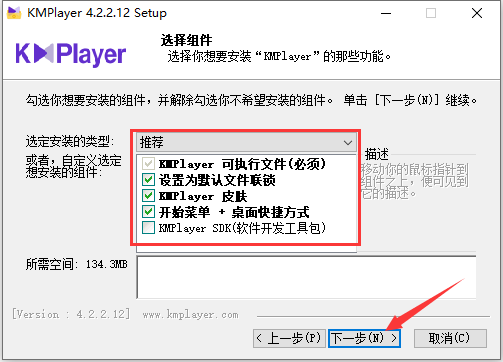
6. Click "Browse" to select the installation directory of the Kmplayer player. It is not recommended to install it on the C drive. If there are too many files on the C drive, it will affect the running speed of the computer. After selecting, click "Install".
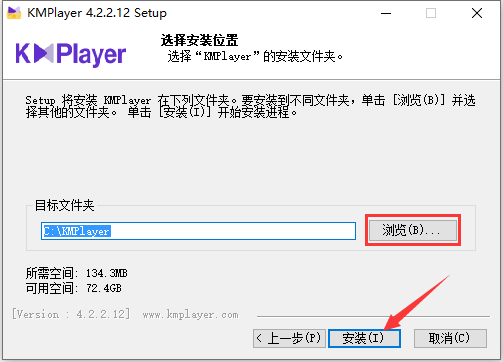
7. The installation process of Kmplayer player takes about 2 minutes, please wait patiently.
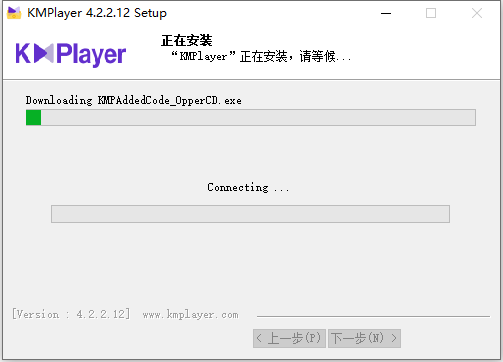
8. After the installation is completed, it will automatically jump to the installation completion interface. If you need to use it immediately, click to check the "Run Kmplayer" option, and then click "Finish".
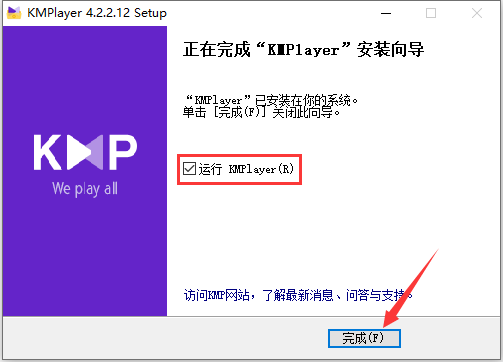
KMPlayer andPotplayerWhich one is easier to use?
KMPlayer andPotplayerFor software comparison details, please click:http://softwaredownload4.com/article/10003150.htm
Due to copyright and manufacturer requirements, Huajun Software Park provides the official download package of KMPlayer software.
Huajun editor recommends:
KMPlayer Chinese versionIt is a very easy-to-use audio and video playback software. For this reason, Huajun Software Park provides all users with download channels for other related software. I believe everyone will like these software.RMVB player,Xigua audio and video player,Jiujiu video player, everyone is welcome to download!