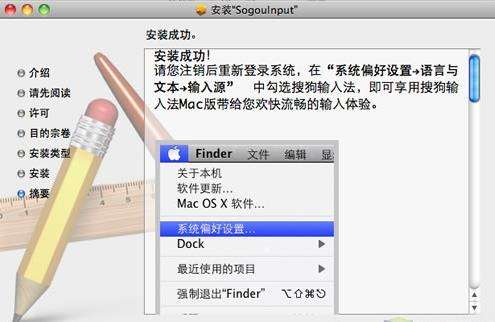Sogou Pinyin Input Method for Mac is a Chinese Pinyin input method software. Sogou Pinyin Input Method is one of the mainstream Pinyin input methods in China. It is known as the most popular Pinyin input method on the Internet, with the highest user praise rate and the most powerful Pinyin input method. The Mac version of Sogou Pinyin Input Method is different from the traditional input method in that it uses search engine technology and is a second-generation input method. Sogou Pinyin input method uses search engine technology, and the input speed has made a qualitative leap. In terms of the breadth of the vocabulary and the accuracy of words, Sogou input method is far ahead of other input methods.
As the oldest intelligent Pinyin input method, Sogou Pinyin input method was launched by Sohu in June 2006 as a multi-platform Chinese Pinyin input method. Sogou Pinyin Input Method Mac version is a Chinese Pinyin input method software. Beautiful and rich personalized skins are a highlight of Sogou. Tens of thousands of cell lexicon provides the most likely candidate words.

Features of Sogou Pinyin Input Method for Mac:
Super powerful Internet thesaurus, all-inclusive
Using search engine technology, the input method Internet dictionary generated based on search terms can cover all categories of popular vocabulary. Whether it's the latest singers, TV series, movie titles, game titles, or sports stars, software titles, animations, songs, and TV shows, they're all available in one place.
Advanced intelligent word grouping algorithm, ranking first in accuracy of preferred words
The latest intelligent word composition algorithm applies leading search engine technology and analyzes the language model of the search engine corpus, making the accuracy of the preferred word of Sogou input method rank first among all input methods.
Easy to use and rich in advanced functions
Through observation of input details, we have specially designed many considerate functions, such as ign→ing pinyin correction, website input mode, word association, automatic online thesaurus upgrade, etc. to create a smoother input experience for you!
Powerful function, compatible with various input habits
Provides comprehensive button settings and appearance selection to adapt to the input habits of various common input methods as much as possible, so that users of input methods such as Smart ABC, Microsoft Pinyin, Pinyin Jiajia, and Ziguang Pinyin can easily get started.
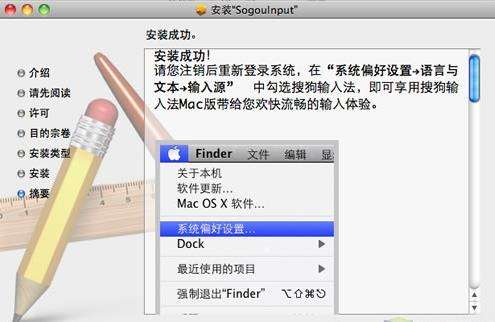
Sogou Pinyin input method input type
Full spelling method
Quanpin input is the most basic input method in Pinyin input method. You only need to use the Ctrl+Shift keys to switch to the Sogou input method and enter Pinyin in the input window to enter. Then select the words or words you want one by one. You can use the default page turning key which is "comma (,) period (.)" to turn pages. For example: "Sogou Pinyin", enter: sougoupinyin
Simplified spelling method
At the same time, Sogou input method supports mixed input of simplified and full pinin. For example, if you input "srf", "sruf" and "shrfa", you can get the "input method".
In addition, because there are too many candidate words in Simplified Pin, you can use a mixed mode of Simplified Pin and Quan Pin, which can take into account the minimum input of letters and input efficiency. For example, if you want to enter "instruction spirit", you can enter "zhishijs", "zsjingshen", "zsjingsh", "zsjingsh" or "zsjings". People who are skilled in typing often use a mixture of Quan Pin and Simplified Pin.
Double spelling method
Shuangpin is a way of inputting using defined single letters instead of longer multi-letter finals or initial consonants. For example: if T=t, M=ian, typing two letters "TM" will input the pinyin "tian". Using Shuangpin can reduce the number of keystrokes, but it requires memorizing the key positions corresponding to the letters, but the efficiency will improve after you become proficient.
If you use Shuangpin, just select Shuangpin in the property setting window.
The special pinyin input rules for shuangpin are:
In the Sogou Pinyin input method software, for characters with a single vowel, you need to enter the letter O + final in front. For example: enter OA→A, enter OO→O, enter OE→E.
In the natural code double spelling scheme, it is consistent with the double spelling method of the natural code input method. For single-final characters, double finals need to be input, for example: input AA→A, input OO→O, input EE→E.
Sogou Pinyin input method FAQ
1. How to switch Sogou Pinyin input method?
Move the mouse to the place where you want to input, click once to bring the system into the input state, then press "Ctrl+Shift keys" to switch the input method, and press the Sogou Pinyin input method to display it. When the system has only one input method or Sogou input method is the default input method, press "Ctrl key + space bar" to switch out Sogou input method.
Since most people only use one input method, for the sake of convenience and efficiency, you can delete the input methods you don't use and keep only the one you use most frequently. You can delete input methods that you don’t use by right-clicking on the system’s “Language Text Bar” and selecting the “Settings” option (the deletion here does not mean uninstalling, and you can add them through the “Add” option in the future).
2. How to use Jianpin?
Sogou input method supports the simplified spelling of initial consonants and the simplified spelling of the first letter of initial consonants. For example: if you want to enter "Zhang Jingying", you only need to enter "zhly" or "zly" to enter "Zhang Jingying". At the same time, Sogou input method supports mixed input of simplified and full pinin. For example, you can get "input method" by inputting "srf", "sruf" and "shrfa".
Please note: the first letter of the initial consonant here has the same function as the "z, s, c" in the fuzzy consonant. However, these are two different things. Even if you do not select the fuzzy sound in the settings, you can also use "zly" to enter "Zhang Liangying". Effectively using the initials of initial consonants in simplified pinyin can improve input efficiency and reduce mistyping. For example, if you enter the words "instruction spirit", if you enter the traditional simplified pinyin of initial consonants, you can only enter "zhshjsh", which needs to be entered. Too many h's can easily cause mistyping. If you enter the initials of the initial consonant, "zsjs" can quickly get the word you want.
3. How to switch input between Chinese and English?
By default, the input method switches to the English input state by pressing the "Shift" key, and returns to the Chinese state by pressing the "Shift" key again. You can also switch by clicking the Chinese icon on the status bar with the mouse.
In addition to "Shift" key switching, Sogou input method also supports Enter to input English and V mode to input English. Using it when typing shorter English can save you the trouble of switching to English mode. The specific usage is:
Press Enter to enter English: Enter English and just hit Enter.
Input English in V mode: first enter "V", then enter the English you want to enter, which can include symbols such as @+*/-, and then type a space.
4. How to set a fixed first word?
Sogou can help you realize the function of fixing a certain candidate under a certain pinyin to the first position - the fixed first word function. Enter Pinyin and find the candidate word to be fixed at the first position. After hovering the mouse over the candidate word, a menu item for fixing the first position will appear.
You can also modify it through the custom phrase function above. How to quickly enter a person's name? ——Intelligent word combination mode for people's names
Enter the pinyin of the person's name you want to input. If the Sogou input method is very likely to recognize the person's name, there will be candidates marked with "n" among the candidates. This is one of the names given by the intelligent combination of people's names, and the input box There is a prompt "Press comma to enter the name combination mode." If the provided name options are not what you want, then you can press comma to enter the name combination mode and select the name you want:
Sogou Pinyin Input Method's smart word-forming mode for people's names does not collect the entire Chinese name library, but uses intelligent analysis to calculate suitable names and get the results. More than one billion names can be formed, which can be said to be "one billion Chinese names". A person’s name, spelled successfully in one go”!
5. How to quickly conduct a keyword search?
Sogou Pinyin Input Method provides a search button on the input bar, and search options are also provided on the candidate floating menu. After entering the search keyword, press the "up and down keys" to select the term you want to search, click the search button, and Sogou will immediately To provide you with search results:
6. How to quickly input rare characters?
Have you ever encountered words like 鐐,呑,Ben? These words seem simple but are very complicated. You know the parts that make up the text, but you don’t know the pronunciation of the text. You can only input it through strokes, but stroke input is more cumbersome, so Sogou input method provides you with convenient split input. , simplify the complex and allow you to easily output uncommon Chinese characters: just enter the pinyin of the components of the uncommon characters directly!
7. How to quickly input emoticons and other special symbols?
Do you like to frequently enter emoticons like o (∩_∩) o... but feel inconvenienced? Sogou input method provides you with a rich library of emoticons, special symbols and character drawings. Not only can you choose from candidates, but you can also click on the prompt above to enter the dedicated panel for emoticon and symbol input, and choose your favorite emoticons and symbols at will. , character painting.
Sogou Pinyin Input Method Mac version update log:
Punctuation completion: Automatically complete pairs of symbols such as () and "". After inputting the symbol on the left, the symbol on the right will be automatically completed.
Picture emoticons:
a) Update emoji resources and candidate positions, and the expressions will be displayed more clearly
b) Supports search for emoticon package names, and you can choose from a complete set of emoticons
Split input: Add more split input data. How to input the word "Heng"? You can find out by inputting "wangxing"
Direct URL: Add more URL data, enter xiaomi, aiqiyi, tianmao, etc. to quickly jump to the corresponding URL.
Toolbox: Update the toolbox icon to make the interface more beautiful
Solve the problem of synchronization after deleting custom phrases, fixed first positions, etc.