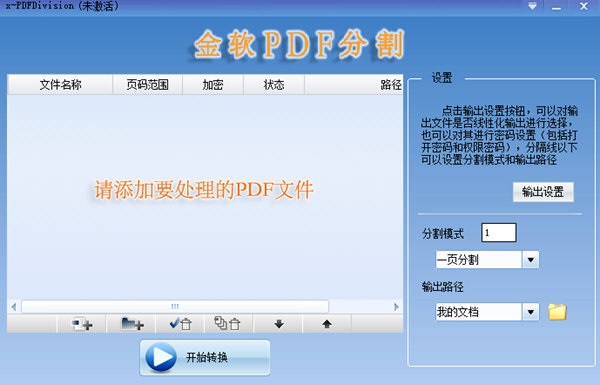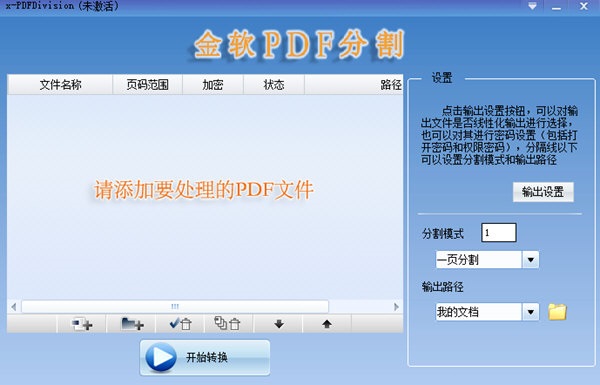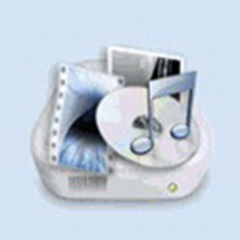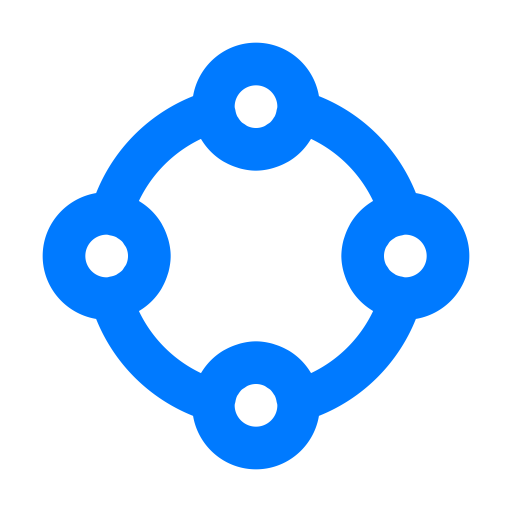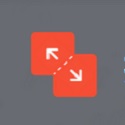
-
PDF split
- Size: 13.53M
- Language: Simplified Chinese
- Category: File conversion
- System: win7 and above
Version: 1.0 official version | Update time: 2024-12-25
Similar recommendations
Latest updates
PDF splitting tips: These PDF splitting tools are simple and practical, worth a try
How to import audio in scratch-How to import audio in scratch
How to add characters to scratch-How to add characters to scratch
How to add a folder to EveryThing-How to add a folder to EveryThing
How to batch modify file names in EveryThing - How to batch modify file names in EveryThing
Douyin web version link_Douyin web version entrance_Huajun Software Park
PDF Split Comments
-
1st floor Huajun netizen 2018-03-12 17:40:30The overall feeling of PDF splitting is good, I am quite satisfied, the installation and operation are very smooth! It went very smoothly following the installation step-by-step guide!
-
2nd floor Huajun netizen 2021-08-01 23:01:33I hope PDF splitting can get better and better, come on!
-
3rd floor Huajun netizen 2022-01-14 14:38:53PDF splitting is convenient, practical and powerful. The software is very easy to use!
Recommended products
- Diablo game tool collection
- Group purchasing software collection area
- p2p seed search artifact download-P2P seed search artifact special topic
- adobe software encyclopedia - adobe full range of software downloads - adobe software downloads
- Safe Internet Encyclopedia
- Browser PC version download-browser download collection
- Diablo 3 game collection
- Anxin Quote Software
- Which Key Wizard software is better? Key Wizard software collection