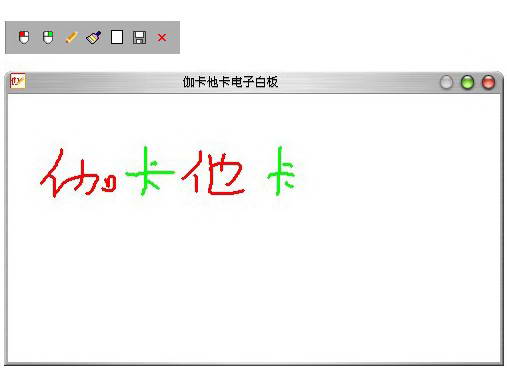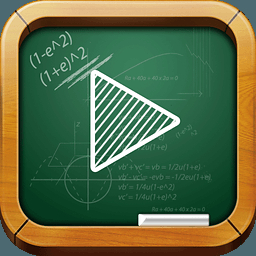-
Gakataka electronic pointer
- Size: 0.25M
- Language: Simplified Chinese
- Category: electronic classroom
- System: Winxp/vista/win7/win8/2000/2003
Version: 5.0 | Update time: 2024-12-25
Similar recommendations
Latest updates
How does coreldraw generate barcodes - How does coreldraw generate barcodes
How to correct pictures with coreldraw - How to correct pictures with coreldraw
How to split cells in coreldraw - How to split cells in coreldraw
How to center the page in coreldraw - How to center the page in coreldraw
How to customize symbols in coreldraw - How to customize symbols in coreldraw
How does coreldraw automatically adjust bitmaps - How does coreldraw automatically adjust bitmaps
How to print files in coreldraw - How to print files in coreldraw
How to embed bitmaps in coreldraw - How to embed bitmaps in coreldraw
How to draw a closed arc in coreldraw - How to draw a closed arc in coreldraw
How to break up objects in coreldraw - How to break up objects in coreldraw
Gakataka electronic pointer review
-
1st floor Huajun netizen 2019-10-25 18:00:04The interface design of Jiakataka electronic pointer is easy to use and has rich functions. I highly recommend it!
-
2nd floor Huajun netizen 2015-07-13 21:20:59The Jakataka electronic pointer software is very easy to use, the download speed is very fast, and it is very convenient!
-
3rd floor Huajun netizen 2014-09-05 22:46:34The Gakataka electronic pointer is awesome! 100 million likes! ! !
Recommended products
-

Red candle electronic pointer
-

electronic whiteboard
-

Jakataka Electronic Classroom Teacher Terminal
-

seewo teaching whiteboard
-

Online school classroom computer version
-

Starscream Multimedia Network Classroom Software
-

Work Together English
-

Hebei Cadre Online College learning assistance hang-up program
-

NetEase Cloud Classroom PC version
-

IQBoard interactive whiteboard software
- Diablo game tool collection
- Group purchasing software collection area
- p2p seed search artifact download-P2P seed search artifact special topic
- adobe software encyclopedia - adobe full range of software downloads - adobe software downloads
- Safe Internet Encyclopedia
- Browser PC version download-browser download collection
- Diablo 3 game collection
- Anxin Quote Software
- Which Key Wizard software is better? Key Wizard software collection