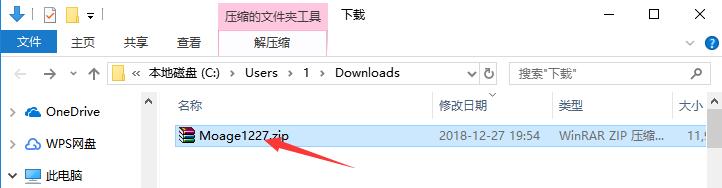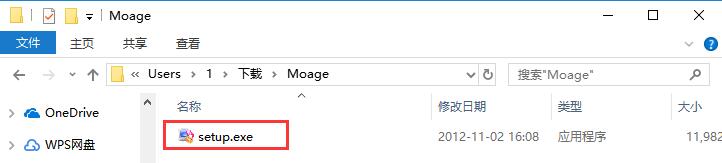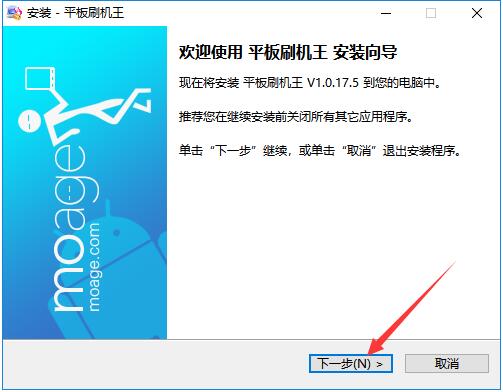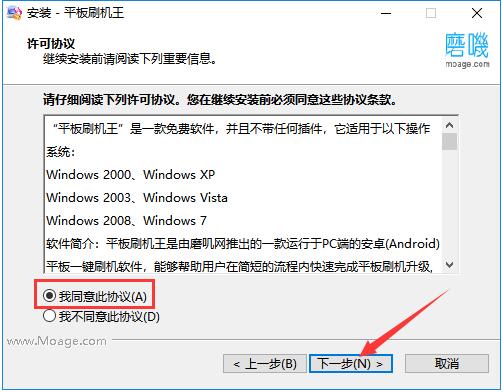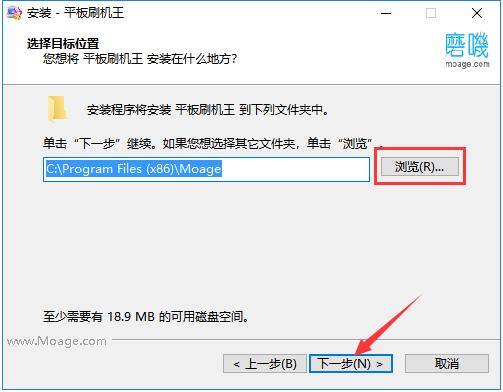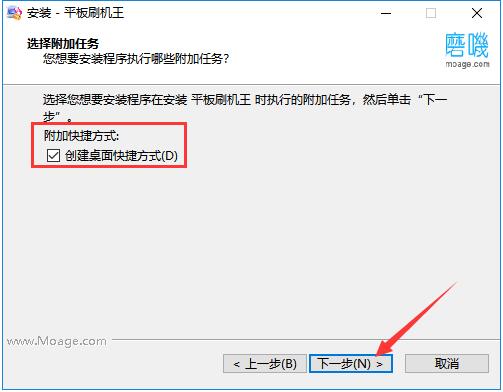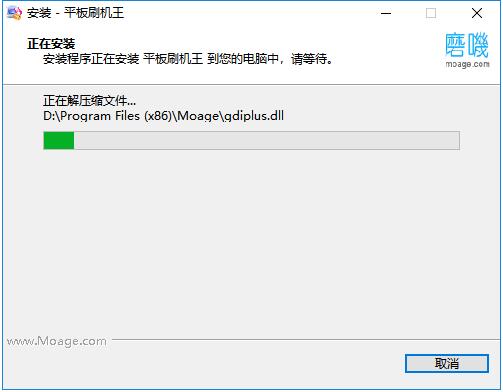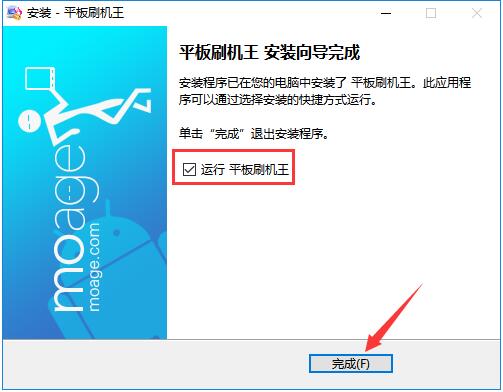Tablet Upgrade KingIt is a flashing software specially developed for Android tablets. In addition to the general flashing function, Tablet Upgrade King can also directly download the firmware for flashing, as well as install the software that needs to be used after flashing, etc. Only this software can handle the entire flashing process. It is very practical. Friends who need it can download it now. .

Tablet Upgrade King Basic Functions
1. Automatically detect and install drivers
2. One-click flashing
3. One-click download of firmware (ROM)
4. One-click installation of APK in the directory
5. Back up APK applications on your tablet
Features of Tablet Upgrade King Software
One-click flashing, intelligent identification, and the latest firmware will make you addicted to flashing.
Moji firmware, official website firmware, all in one place, allowing you to upgrade faster and flash your phone more smoothly.
Automatic detection and automatic installation of device drivers make flashing safer and more secure.
Tablet Upgrade King installation steps
1. Download the Tablet Upgrade King software package from Huajun Software Park, unzip the compressed package, and double-click with the left mouse button to open the installation file.
Note: To decompress the compressed package, you need to use a compression and decompression tool. WinRAR is recommended because the technology is mature and reliable. WinRAR download address:http://softwaredownload4.com/soft/5.htm
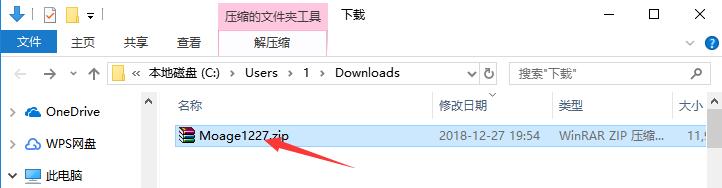
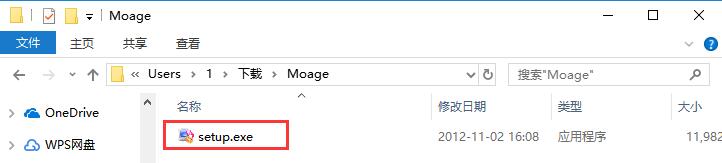
2. Enter the installation program, confirm that the software version is 1.0.17.5, and then click "Next".
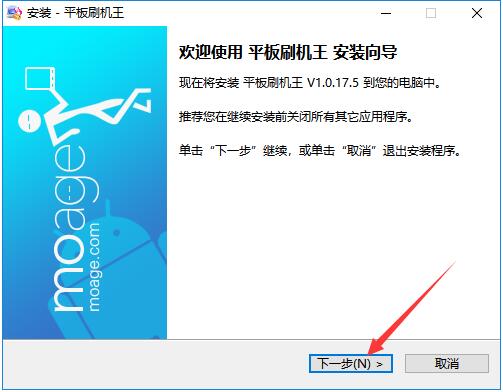
3. Read the software-related license agreement. It is recommended that all users read it carefully. If there is no objection, click and select "I agree to this agreement" in the lower left corner, and then click "Next".
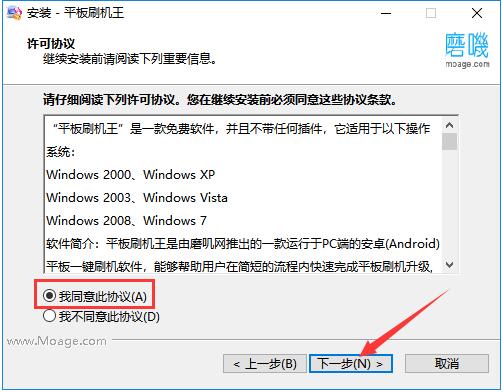
4. Click "Browse" to select the installation directory of Tablet Upgrade King. It is not recommended to install on the C drive. If there are too many files on the C drive, it will affect the running speed of the computer. After selecting, click "Next".
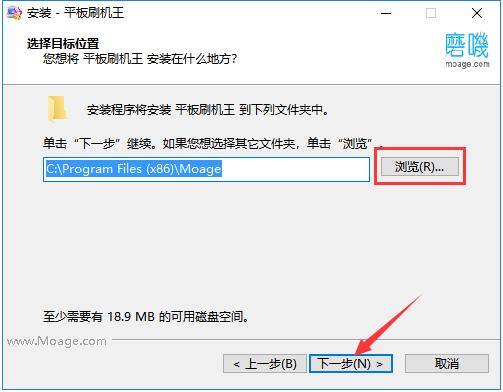
5. According to your usage habits, choose whether to create a desktop shortcut for Tablet Upgrade King, and then click "Next".
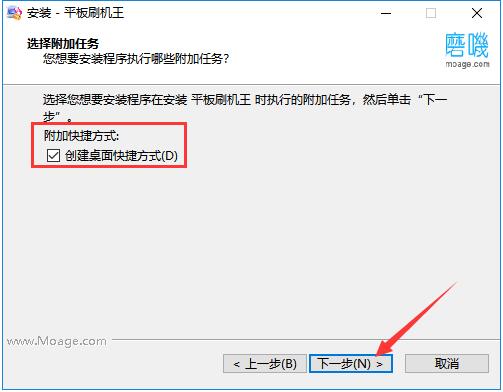
6. The installation process of Tablet Upgrade King takes about 2 minutes, please wait patiently.
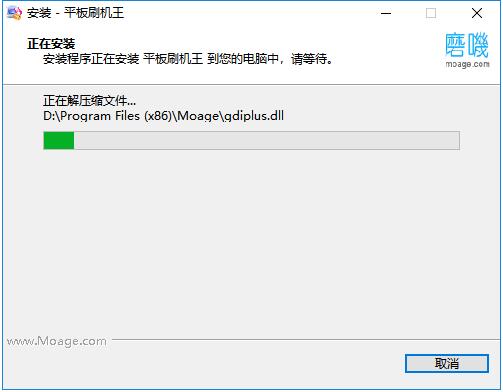
7. After the installation is completed, it will automatically jump to the installation completion interface. If you need to use Tablet Upgrade King immediately, check the "Run Tablet Flash King" option, and then click the "Finish" button below.
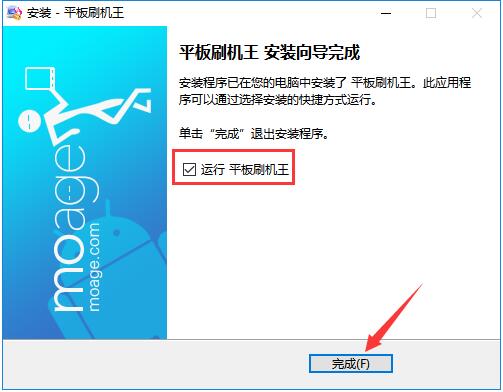
How to use Tablet Upgrade King
1. After connecting the Android tablet device to the computer, open the installed Tablet Upgrade King software, click the "Firmware Download" function in the top menu bar, find the firmware suitable for your tablet model from the list, and click "Download Firmware" at the back " button.

2. Click the "One-click Flash" function in the top menu bar, then click the "Browse" button to select the just downloaded firmware, and directly click the "Flash Now" button in the lower right corner.
Note: The flashing process takes a long time, and the tablet may restart repeatedly during this period. Please do not disconnect the tablet from the computer during this period.

Comparison between tablet upgrade king and Qitu flash machine
Tablet Upgrade King and Qitu are two commonly used flashing tools for Android users. So what are the specific differences between these two softwares?
Tablet Upgrade King is a flashing tool developed for Android tablets. It comes with a variety of firmware and possible applications. Users can flash their phones in one stop without resorting to other software. They are all tablet upgrade kings who cannot flash their Android phones, which seems a little out of step with the trend today when Android phones are so popular.
Qitu Flashing is a flashing software specially developed for Android phones. In addition to the general flashing and application downloading functions, it also has one-click ROOT, allowing users to easily obtain phone permissions and avoid all obstacles. Correspondingly, Qitu flashing cannot flash Android tablets, but only specializes in Android phones.
In general, the functions of the two software are similar, but they target different objects. Users can download both software at the same time if necessary.
Qitu flash download address:http://softwaredownload4.com/soft/512060.htm
Tablet Upgrade King update log
1. Download channel: Add "Software Download" and "Game Download" channels
2. Download management: Added “one-click application installation” and downloaded file statistics
3. Commonly used tools: Added "One-click to restart the device" and "One-click to enter Recovery mode"
4. Fix the bug that cannot be installed when the file name contains Chinese characters in "Batch Install APK"
5. Adjust the interface skin and logo of Tablet Flash King software
Huajun editor recommends:
Tablet Upgrade King provides an excellent flashing channel for Android tablet users, so that you no longer have to worry about flashing your phone anywhere. Comprehensive functions are also one of its major advantages. I believe that friends who use Android tablets will need this software, come here Download it. In addition, there are many similar software available for download, such as: Chinese cabbage super USB boot disk creation tool, kingroot, etc.