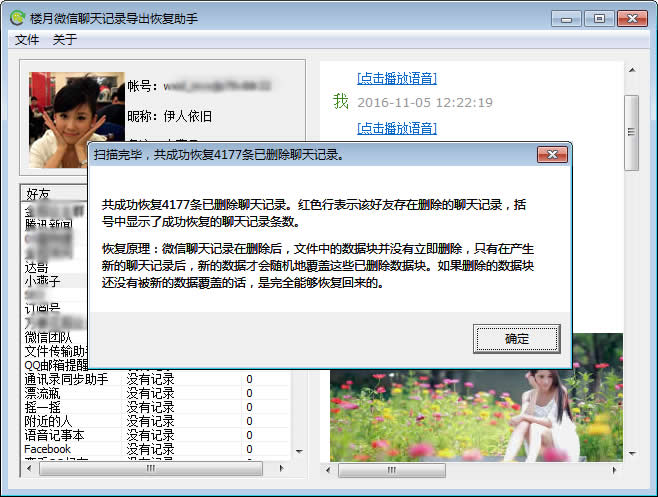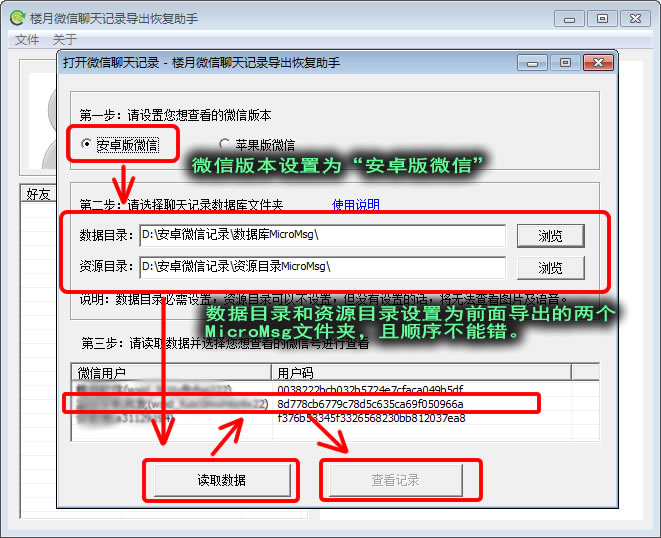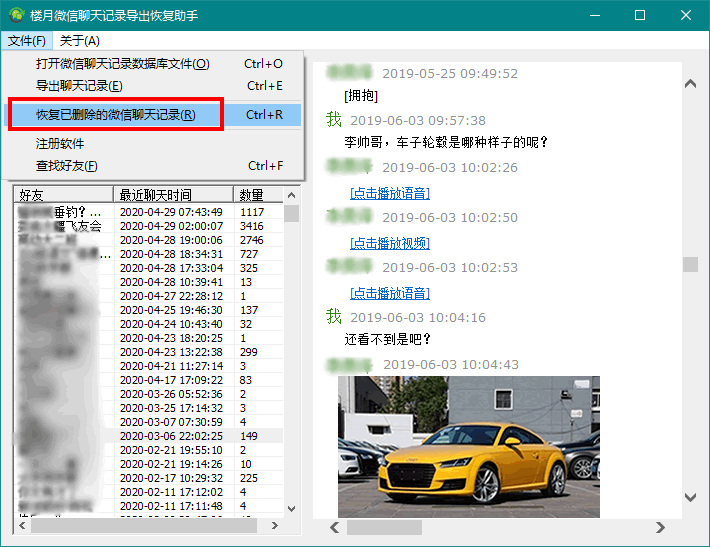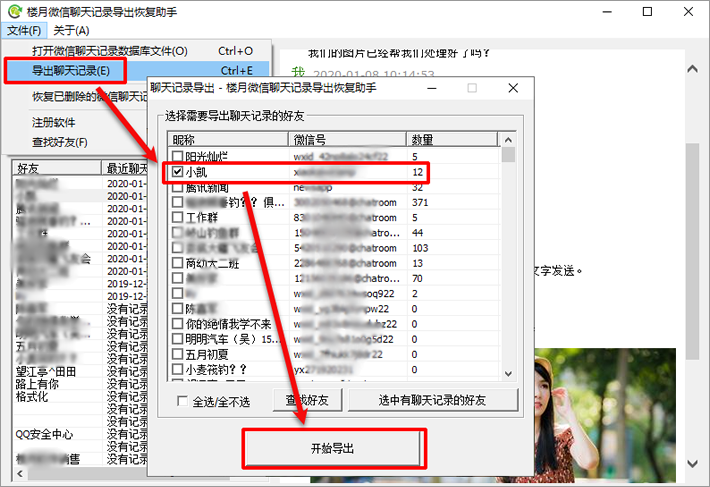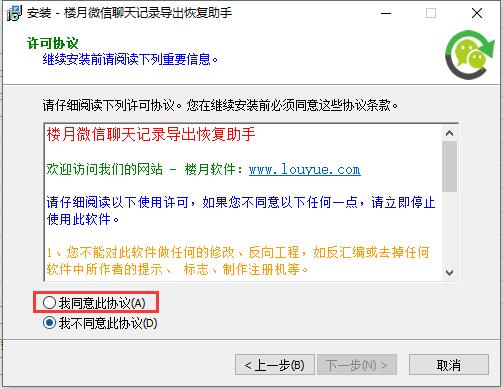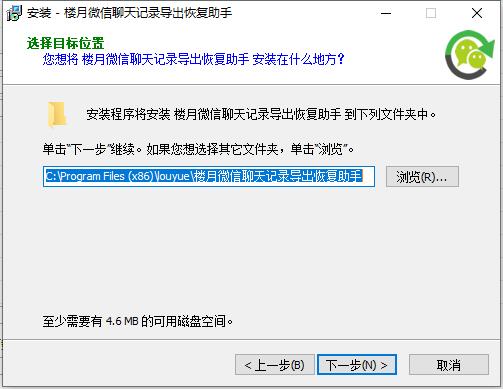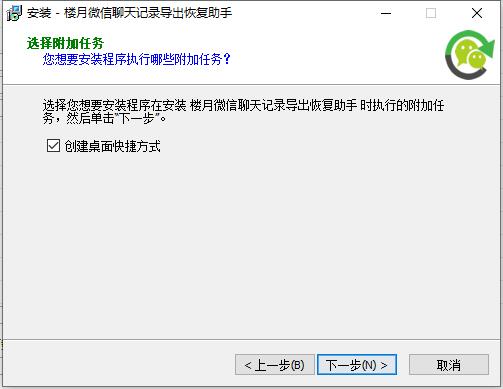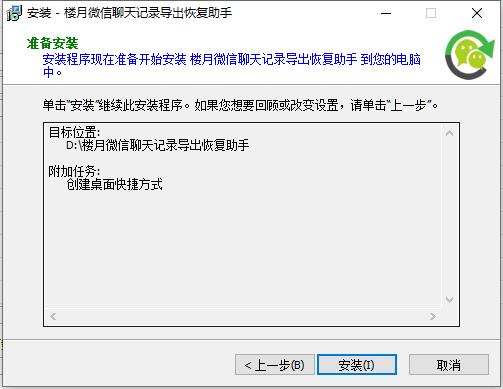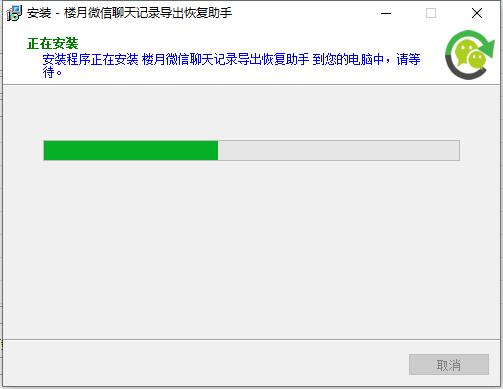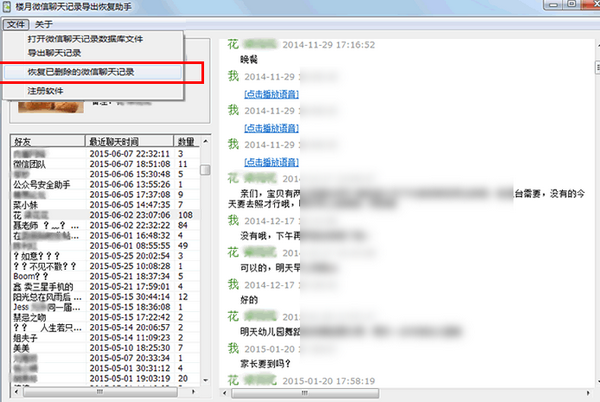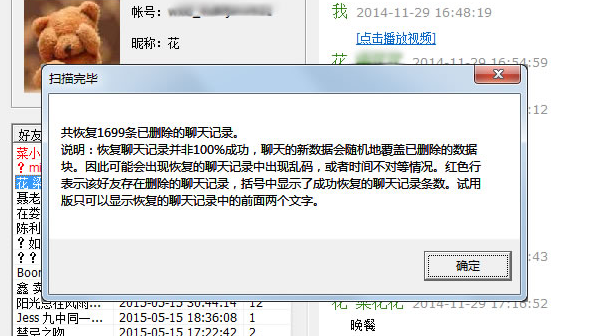Louyue WeChat Chat History Export Recovery Assistant can view all WeChat chat records on Android and Apple phones on a computer. All text chats, voice chats, sent and received pictures, short videos, etc. can be displayed on this software. The software can also recover deleted WeChat chat history on Apple phones. Huajun Software Park provides you with the Louyue WeChat chat record export recovery assistant download, welcome to download and experience it!

Introduction to the function of Louyue WeChat chat record export recovery assistant
1. View and restore deleted WeChat chat records on all Apple phones, supporting all Apple phones and iPad tablets.
2. Export and view WeChat chat records on all Android phones, supporting viewing of all text chats, voice chats, pictures and short videos sent and received, etc.
How to install Louyue WeChat chat history export recovery assistant
1. After downloading Louyue WeChat Chat History Export Recovery Assistant from this site, double-click the exe file to enter the software installation interface, and click [Next] to continue.

2. Enter the software installation agreement interface, click [I agree] and then click [Next].
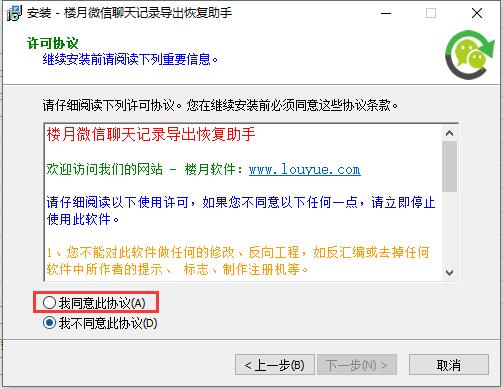
3. Select the installation location of Louyue WeChat Chat History Export Recovery Assistant. You can click [Browse] to select the software installation location in the window that opens. After completing the selection, click [Next].
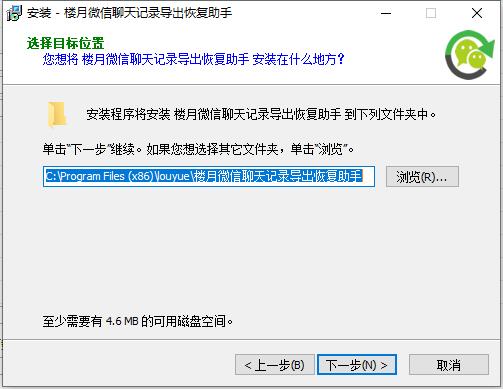
4. Select the software additional tasks, and click [Next] after completing the selection.
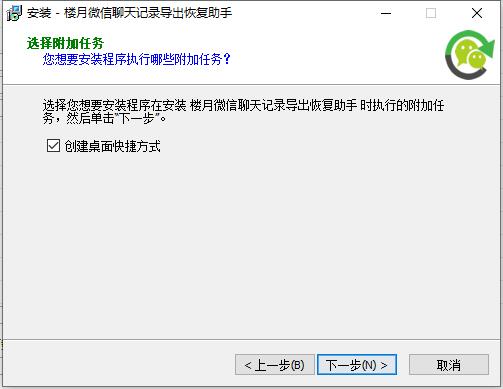
5. Prepare to install Louyue WeChat Chat History Export Recovery Assistant, click [Install].
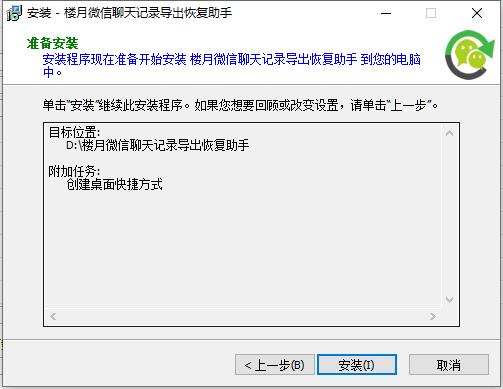
6. Louyue WeChat Chat History Export Recovery Assistant is being installed. You need to wait patiently for the installation to be completed.
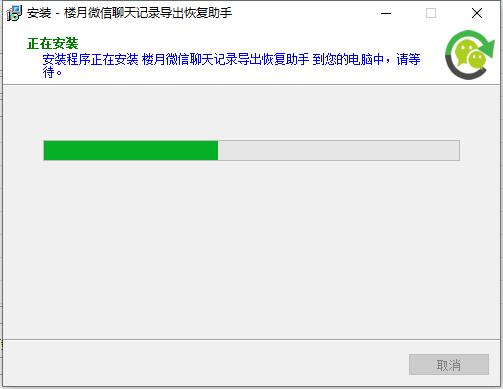
7. The installation of Louyue WeChat Chat History Export Recovery Assistant is completed. Click [Finish] to exit the software installation.

How to use Louyue WeChat chat history export recovery assistant
Note: You need to copy the WeChat chat history database folder on your mobile phone to your computer.
1. Open the installed Louyue WeChat Chat Records Export and Recovery Assistant, select the WeChat version after opening the software, and select the Documents folder of the WeChat chat records just exported, then click the "Read Data" button, then select a WeChat ID you want to read, and click the "View Records" button.

2. Click [File] in the menu bar and select [Recover Deleted WeChat Chat History].
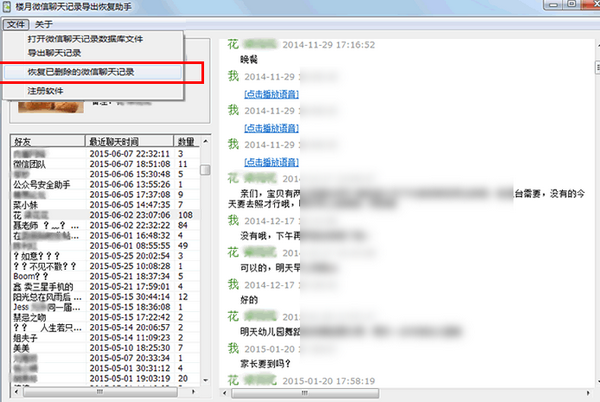
3. Just wait patiently for the recovery to complete.
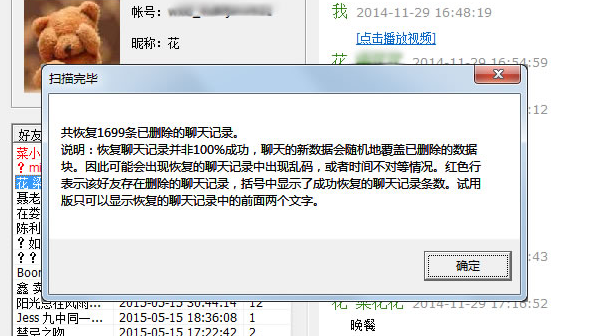
Frequently Asked Questions about Louyue WeChat Chat History Export Recovery Assistant
Unable to read data
Problem description: The software cannot obtain WeChat chat record data.
Solution:
Make sure WeChat is logged in on the computer and the software can detect the WeChat process.
Check the privacy settings of your WeChat account to ensure that software is not blocked from accessing chat history.
If encrypted chats are used, additional decryption steps or tools may be required.
Louyue WeChat chat record export recovery assistant update log
1. Added the function of batch exporting files sent and received in chat records.
2. Added the function of exporting forwarded WeChat chat records.
Huajun editor recommends:
Louyue WeChat Chat History Export Recovery Assistant is a chat history recovery tool specially provided for WeChat users. Chat history can be quickly restored, text, pictures, voice, video and other contents can be easily restored, and it is completely free to use. This site also recommends you Ghost, Batch Butler, and Cloud Machine Manager