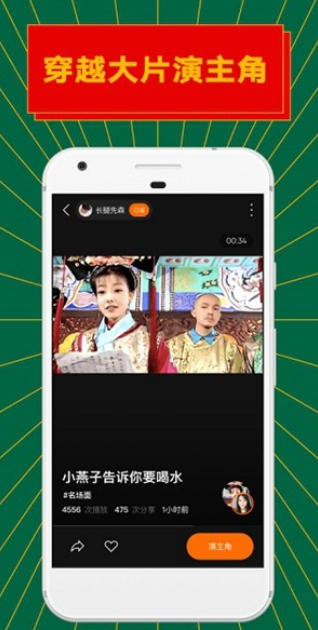ZAO is a face-swapping entertainment software based on artificial intelligence technology. Users can upload personal photos and replace their facial features with film and television drama clips, celebrity videos or GIF emoticons to generate highly realistic face-swapping works. The software has quickly become a phenomenon-level application on social media with its convenient operation of "one-click face-changing" and the fun of "being in the same frame as celebrities".

Software features
High-precision AI face-changing technology
Using deep learning algorithms to accurately identify facial features and achieve natural fusion, the face-changing effect is realistic and reduces the sense of dissonance.
Supports real-time preview, users can adjust details (such as facial contours, expression matching) at any time to ensure that the final effect meets expectations.
Massive material library
It has built-in popular film and television dramas, variety shows, short videos and other materials, covering various styles such as ancient costume, modern, science fiction and so on, to meet the diverse creative needs of users.
Regularly update the library to keep content fresh, such as adding clips from popular TV series or holiday-themed templates.
Enhance social attributes
Supports one-click sharing to social platforms, allowing users to quickly spread their works and interact with friends.
The community provides like and comment functions, forming a closed loop of "creation-sharing-feedback" to enhance user stickiness.
Diverse face-changing functions
In addition to basic face changing, it also supports interesting face changing modes such as boy, girl, child, and old man, allowing users to explore different looks.
Provides a custom age-changing function to preview your future or childhood self with one click.
Real-time dubbing and expression capture
After face replacement, free dubbing is supported and facial expressions are captured in real time to make the performance more vivid and natural, such as imitating celebrity lines or lip syncing.

Software function
Core face-changing function
Video face-changing: Select a movie clip, upload a photo, and AI will automatically complete the face replacement and generate a face-changing video.
Emoticon creation: Replace faces into GIFs or pictures to create personalized emoticons for social chat.
One-click makeup face change: Add lipstick, eye shadow and other makeup effects while changing your face to enhance the realism of your work.
Special effects and filters
Provides a variety of filters (such as retro, black and white, comic style) and special effects (such as dynamic stickers, light and shadow effects) to enhance the artistic feel of your work.
Supports basic adjustments such as brightness, contrast, and saturation for face-swapping works.
Community interaction function
Work display: Users can browse other users’ face-changing works, like, comment or share them.
Topic Challenge: Participate in officially launched topic activities (such as "Traveling back to ancient times" and "Playing with celebrities") to increase the interest of creation.
Tutorials and Guides
Detailed face-changing tutorials are provided, including photo selection techniques, facial matching adjustment methods, etc., to help novices get started quickly.
Share creative inspiration, such as how to combine hot events to create popular content.
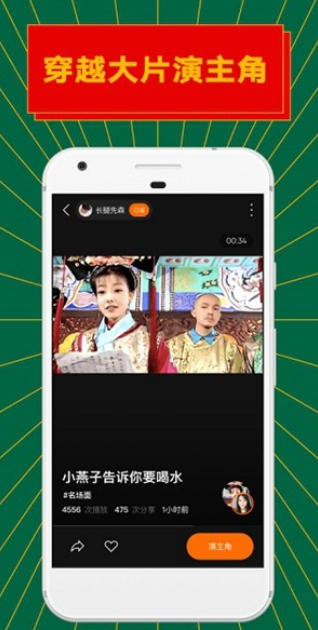
FAQ
The face-changing effect is unnatural
Reasons: The photo definition is insufficient, the angle of the face does not match the material, and the lighting conditions are greatly different.
Solution: Upload high-definition frontal photos, choose materials similar to your own facial features, and ensure consistent lighting.
Unable to upload photo or video
Reason: The photo is not full-face, the clarity is insufficient, or the software permission is not turned on.
Solution: Take a clear frontal photo again and check the software storage permission settings.
The generated work cannot be shared
Reason: Portrait verification has not been completed, or the sharing platform permission has not been turned on.
Solution: Follow the prompts to complete the liveness verification such as blinking and turning the head, and check the sharing permissions of the target platform (such as WeChat).
ZAO update log:
1. Optimized some functions
2. Solved many unbearable bugs
Huajun editor recommends:
ZAO is a software that is simple to operate, powerful, and easy to use. You can download it and try it out. Everyone is welcome to download. This site also provides Zongxingli, Dumpling Cloud Games, Cloud Machine Manager, etc. for you to download.