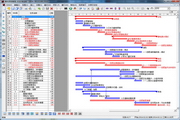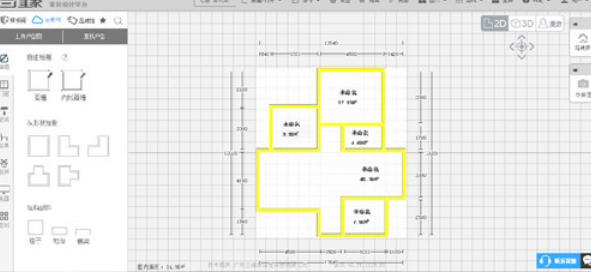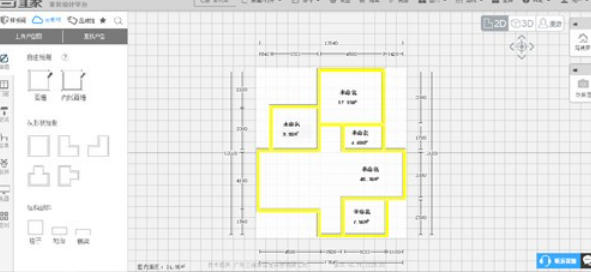Sanweijia is a cloud-based intelligent design platform focusing on the home furnishing industry. With the core concept of "what you see is what you get", through AI technology, 3D modeling and real-time rendering capabilities, it provides designers, decoration companies and home brands with full-process digital solutions from design to production and sales. Friends who like 3D home design software come to Huajun Software Park to download and experience it!

Highlights of 3D home design software
1. Cloud architecture and cross-platform support
No installation required, access anytime:
Web-based SaaS model, designers can use it directly through the browser, and supports synchronization with multiple terminals such as Windows, macOS, iPad, etc.
High performance computing capabilities:
The cloud server handles complex rendering tasks, and local devices can operate smoothly with only basic configuration, reducing hardware costs.
2. AI and big data driven
Intelligent recommendation system:
Based on user historical design data and industry trends, recommend popular styles and material matching solutions to improve design efficiency;
Case: Provide novice designers with an "intelligent matching" function to automatically match the styles of soft furnishings and hard furnishings.
Customer demand analysis:
Use AI to analyze customer preferences (such as color, functional requirements), generate personalized design proposals, and improve the contract signing rate.
3. Open ecosystem and API interface
Third-party integration capabilities:
Supports docking with ERP and CRM systems to realize linkage of design data with orders and inventory management;
An open API is provided, and enterprises can develop customized plug-ins (such as connecting to the local building materials supplier database).

Features of 3D home design software
1. Home decoration industry
Decoration company:
Quickly output design plans to shorten customer decision-making cycles;
Improve delivery efficiency and reduce rework rates through construction drawings and materials lists.
Customized furniture brands:
Digitalize the entire process from design to production to support non-standard custom order processing;
Customers can preview the effect of customized cabinets through VR to reduce communication costs.
2. Real estate and commercial space
Model room design:
Quickly generate a variety of decoration plans to assist sales display;
It supports dynamic adjustment of soft decoration matching and simulates the light and shadow effects of different apartment types.
Commercial space planning:
It is suitable for shops, hotels, offices and other scenes to optimize circulation design and space utilization.
3. Individual users and designers
DIY home improvement enthusiasts:
Users with zero foundation can complete independent design through template library and AI assistance;
Supports one-click purchase of furniture products under design, realizing "design-as-shopping".
Freelance designer:
Expand customer scope and lower the threshold for remote services through cloud collaboration;
Use platform traffic to receive orders and increase personal brand exposure.
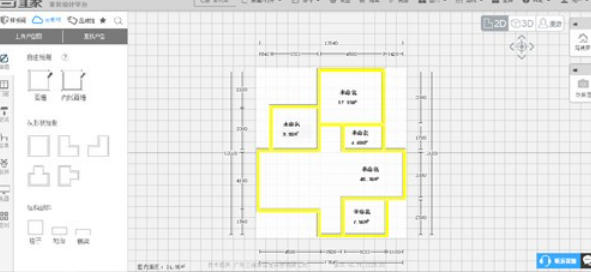
3D home design software features
1. Intelligent design tools
AI one-click design:
Enter the floor plan or room dimensions, and AI will automatically generate a variety of design plans (such as modern, Nordic, and Chinese styles), and support quick switching of materials, colors, and furniture layouts.
Typical scenario: A home decoration company responds quickly to customer needs and outputs a preliminary design plan within 10 minutes.
3D modeling and editing:
Provides a massive library of furniture and building materials models (supports custom upload), and users can adjust the size, angle and position by dragging and dropping;
Supports free drawing of complex structures such as special-shaped cabinets and curved surfaces to meet customization needs.
2. Real-time rendering and effect display
4K level HD rendering:
Based on physical rendering (PBR) technology, generate realistic light and shadow effects and material textures (such as wood grain, metal reflection);
Supporting panoramic views and 720° VR roaming, customers can experience the design effects immersively through mobile phones or VR devices.
Dynamic light and shadow simulation:
Simulate the effects of natural light and artificial lighting at different time periods (day/night) to assist designers in optimizing space lighting plans.
3. Generation of construction drawings and lists
Automatically output construction drawings:
Generate standard construction drawings such as floor plans, elevations, and node drawings with one click, and mark dimensions, materials, and process instructions;
Supports exporting to DWG, PDF and other formats, and is compatible with traditional software such as AutoCAD.
Material list and quotation:
Automatically count the quantity and specifications of furniture and building materials, generate detailed quotations, and support filtering products by brand and price range.
4. Collaboration and supply chain integration
Multi-role collaboration:
The design team, construction parties, and customers can synchronize the design progress in real time through the cloud platform and mark modification comments online;
Support version comparison function to avoid communication errors.
Docking the production end:
Seamlessly connects with CNC equipment in custom furniture factories, and design data is directly converted into production instructions (such as hole positions and edge banding parameters), reducing manual order opening errors.
Frequently Asked Questions about 3D Home Design Software
Account login failed
Problem manifestation: "Account password is wrong", "Verification code not received" or "Account is locked" are prompted.
Possible reasons:
Input errors (pay attention to capitalization and spaces);
Email/mobile phone number is not registered or verified;
Multiple failed logins in a short period of time trigger security restrictions.
Solution:
Click "Forgot Password" to reset your password;
Check spam mailbox/SMS interception records to confirm whether the verification code has been filtered;
3D home design software update log:
1. Modify user-submitted bugs
2.Add new features
Huajun editor recommends:
This software has powerful functions and is easy to operate. I hope you will like it. In addition, this site also has concrete mix ratio calculator, Hanwang attendance management system, batch manager and other software. Welcome to Huajun Software Park to download!