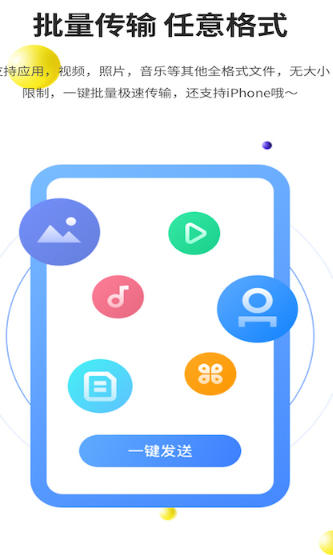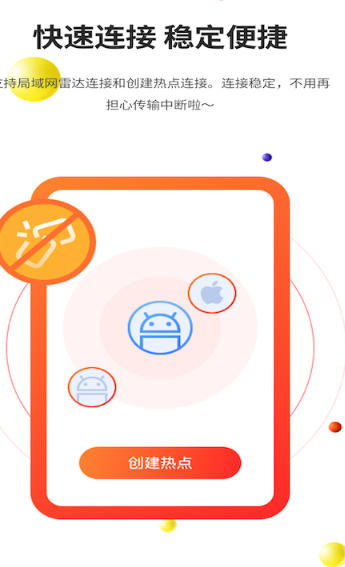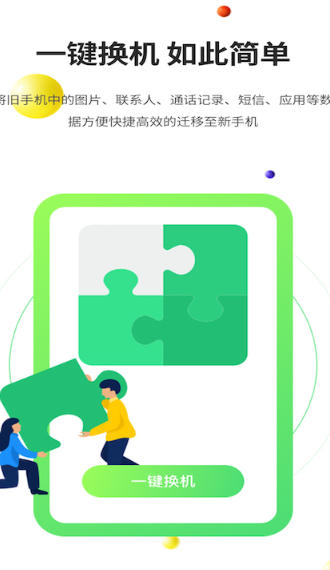51 Flash Transfer app is a zero-traffic, cross-platform, fast transfer rate file transfer and device replacement tool. It has an intuitive and friendly user interface and a quick-to-use experience, which effectively solves the problem of data transmission efficiency. Supports LAN radar connection and creation of hotspot connections. The connection is stable and there is no need to worry about transmission interruption. Friends who like 51 flash transmission, come to Huajun Software Park to download and experience it!
51 Flash Pass Highlights
Zero traffic transmission
No Internet connection required: 51 Flash Transfer app does not require any network connection and does not consume any mobile phone data. You can transfer files anytime, anywhere. This feature allows users to easily transfer files even in a non-network environment, which greatly facilitates user use.
high speed transmission
Fast transmission rate: The transmission rate of 51 Flash Transfer app is faster than Bluetooth and social software. The fastest speed can reach more than 40MB/S, which is about 100 times that of Bluetooth transmission. This feature allows users to complete the transfer of large files quickly, saving a lot of time.
Cross-platform transfer
Multi-platform support: 51 Flash Transfer app supports file transfer between multiple platforms such as mobile phones, computers, tablets, etc., and can realize file transfer between multiple terminals, multiple systems, and multiple models. No matter what device the user is using, file transfer can be easily accomplished.
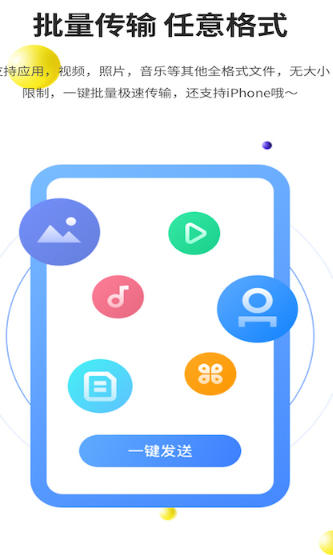
51 Flash Pass Features
Supports multiple file formats: 51 Flash Transfer app not only supports the transfer of various common file formats such as pictures, videos, music, documents, etc., it can also transfer installed applications and any files in the memory card. This feature allows users to transfer files without worrying about format restrictions.
One-click phone replacement: The 51 Flash Transfer app supports the perfect copying of various important data from the old phone, such as contacts, to the new phone with one click. This function makes it easier for users to migrate data when changing their mobile phones and improves user experience.
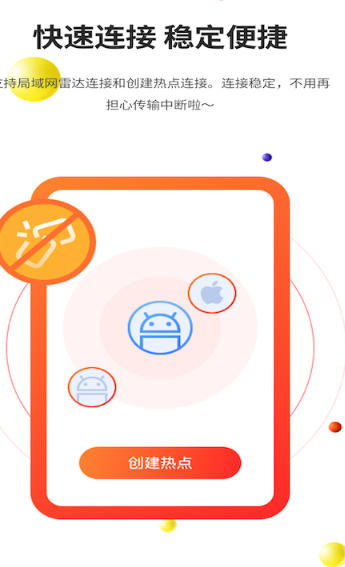
51 flash transmission function
Zero-traffic transmission: No need to connect to any network or consume any mobile phone data, you can transfer files anytime, anywhere.
High-speed transmission: The transmission rate is faster than Bluetooth (NFC) and social software. The fastest speed can reach more than 40MB/S, which is especially suitable for large file transmission.
Cross-screen transmission: Supports mutual transmission between multiple platforms such as mobile phones, computers, and tablets, and can be transmitted to multiple terminals, multiple systems, and multiple models at will.
Powerful functions: Supports any file transfer of pictures, videos, music, documents, installed applications and memory cards.
One-click phone replacement: Contacts and other important information can be perfectly copied from the old phone to the new phone with one click.
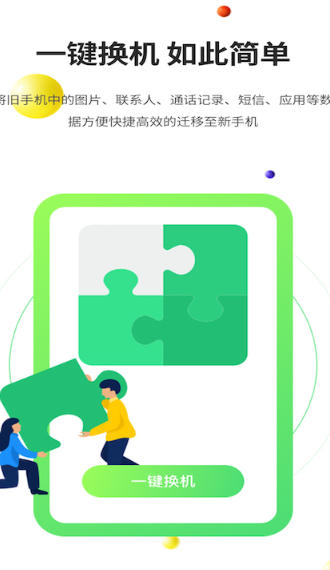
51 flash transmission FAQ
Contact transfer failed
Phenomenon: Mobile phone contacts cannot be successfully transferred.
Solution:
Account synchronization: Make sure that both devices are logged into the same 51 flash account.
Storage path: Check the contact storage location (such as SIM card or mobile phone memory) to ensure that the APP has read permission.
51 flash transfer update log:
1: Optimized performance
2: We are serious about solving bug problems
Huajun editor recommends:
As a system tool software that is continuously updated and iterated, 51 Flash Transfer has been transformed in version updates again and again, making it more in line with user needs and bringing users a very high user experience. The editor of Huajun Software Park recommends everyone to download and use it. In addition, there are related software such as Hailuo Creative, Voting Brush Expert, and Batch Butler, which are also good and can be downloaded and used.