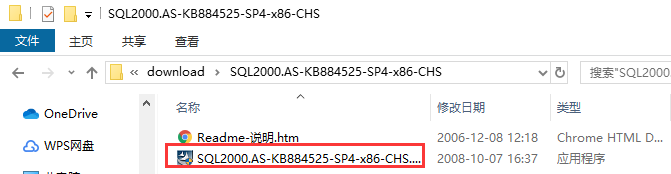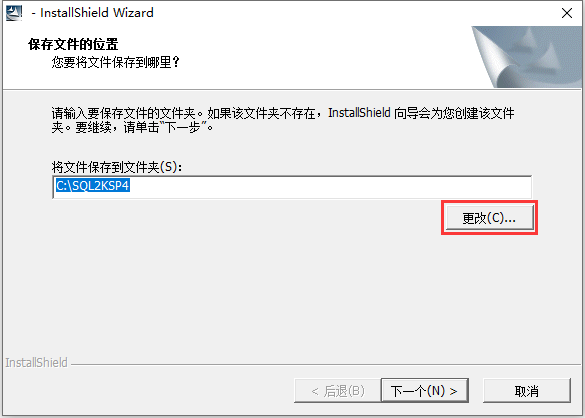SQLServer is a relational database management system (DBMS) developed and promoted by Microsoft. It was originally jointly developed by Microsoft, Sybase and Ashton-Tate. The first OS/2 version was launched in 1988. The latest version is SQLSERVER 2017 launched in 2017.

SQL Server 2000 software features
1.INTERNET integration
The SQL Server 2000 database engine provides complete XML support. It also has the scalability, availability, and security features required to form the data storage component of the largest Web sites. The SQL Server 2000 programming model is integrated with the Windows DNA architecture to develop Web applications, and SQL Server 2000 supports functions such as English Query and Microsoft search services, including user-friendly queries and powerful search functions in Web applications.
2. Scalability and availability
The same database engine can be used on different platforms, from laptops running Windows 98 to large multi-processor servers running Windows 2000 Datacenter Edition. SQL Server 2000 Enterprise Edition supports features such as federated servers, indexed views, and large memory support, allowing it to be upgraded to the performance levels required by the largest Web sites.
3. Enterprise-level database functions
The SQL Server 2000 relational database engine supports the functionality required for today's demanding data processing environments. The database engine fully protects data integrity while minimizing the overhead of managing thousands of users concurrently modifying the database. SQL Server 2000 distributed queries enable users to reference data from disparate data sources as if the data were part of the SQL Server 2000 database, while distributed transaction support fully protects the integrity of any distributed data updates. Replication also enables users to maintain multiple copies of data while ensuring that individual data replicas remain in sync. You can copy a set of data to multiple mobile offline users, let those users work autonomously, and then merge their modifications back to the Publisher.
4. Easy to install, deploy and use
SQL Server 2000 includes a set of management and development tools that improve the process of installing, deploying, managing, and using SQL Server across multiple sites. It also supports a standards-based programming model integrated with Windows DNA, making the use of SQL Server databases and data warehouses a seamless part of building powerful scalable systems.
5. Data warehouse
Includes tools to ingest and analyze aggregated data for online analytical processing (OLAP). SQL Server also includes tools for visually designing databases and analyzing data through English Query.
SQL Server 2000 installation steps
1. Download the SQL Server 2000 software package from Huajun Software Park, unzip the compressed package, and double-click with the left mouse button to open the installation file.
Note: To decompress the compressed package, you need to use a compression and decompression tool. WinRAR is recommended because the technology is mature and reliable. WinRAR download address:http://softwaredownload4.com/soft/5.htm

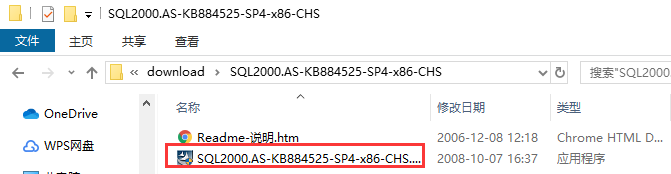
2. Enter the installation program, click "Change" to select the installation directory of SQL Server 2000, and click "Next" after selection.
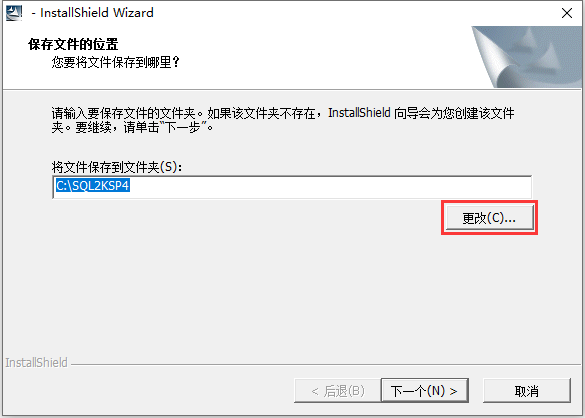
3. The installation process of SQL Server 2000 takes about 1 minute, please wait patiently.

4. After the installation is completed, just click the "Finish" button below.

Comparison of four versions of SQL Server 2000
There are four versions of SQL Server 2000: Enterprise Edition/Standard Edition/Personal Edition/Development Edition
1. Enterprise Edition and Standard Edition
Need to be installed on the server operating system, such as WindowsNT Server/Windows 2000 Server/Windows 2003 Server, etc.
SQL Server 2000 Enterprise Edition: Used as a production database server. Supports all features available in SQL Server 2000 and scales to the performance levels required to support the largest Web sites and enterprise online transaction processing (OLTP) and data warehouse systems.
SQL Server 2000 Standard Edition: Used as a database server for small workgroups or departments.
2. Personal version
Need to be installed on a personal operating system, such as Windows98/Windows2000 Professional/Windows XP Home/Windows XP Professional, etc.
SQL Server 2000 Personal Edition: For use by mobile users who are sometimes disconnected from the network but are running applications that require a SQL Server data store. Personal Edition is also used when running standalone applications that require local SQL Server data storage on client computers.
3. Development version
Can be installed on any Microsoft operating system.
SQL Server 2000 Development Edition: Used by programmers to develop applications that use SQL Server 2000 as a data store. While the Development Edition supports all features of the Enterprise Edition, enabling developers to write and test applications that use these features, the Development Edition can only be used as a development and test system, not as a production server.
Microsoft SQL Server 2000 update log:
1.Fix some bugs
2. Optimized some functions
Huajun editor recommends:
The editor of Huajun Software Park recommends that you download Microsoft SQL Server 2000. The editor has personally tested it and you can use it with confidence. In addition, the appmaker, cc3d parameter adjustment software OpenPilot GCS, and .NET provided by Huajun Software Park are also good software. If necessary, you may wish to download and try it! The editor is waiting for you in wind and rain!