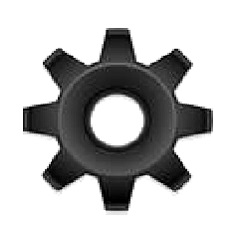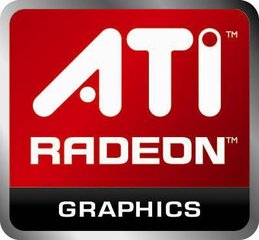The official version of NVIDIA GeForce 310 is a graphics card driver client application with good user reviews. nvidiageforce
310 recently launched a Chinese version, which fixed a number of bugs, improved the smoothness of software use, and coupled with a beautiful interface, NVIDIA GeForce
The new version of the 310M graphics card driver will definitely bring a better experience to users.

NVIDIA GeForce 310Driver introduction
nvidia geforce 310 improves the smoothness of software use, coupled with a beautiful interface, NVIDIA GeForce
The new version of the 310M graphics card driver will definitely bring a better experience to users. So if users have this NVIDIA GeForce 310M installed on their computers, how should they install nvidia if they want to use it?
What about the geforce 310m driver? Next, the editor will discuss it with you.
NVIDIA’s new generation GeForce300M series notebook mobile graphics card has completely appeared on the official website, with as many as seven models. Correspondingly, if you want it to realize its functions, you need to install the driver, and NVIDIA
The GeForce 310M graphics card driver is a graphics card driver client application with good user reviews. Next, the editor will tell you how to install it.
NVIDIA GeForce 310Installation instructions
Downloaded the latest nvidia geforce 310m driver installation from the NVIDIA driver homepage.
Install directly, pay attention to the file path of the driver decompression.
When using the latest version directly, there was an issue of incompatibility and the inability to continue the installation.
Use Driver Life to download the driver version 340.72 recommended by the software.
Extract this file and find the Display.Driver folder.
将原来下载的341.95版本路径下的Display.Driver文件夹直接删除,
Replace it with version 340.72, run the installation program again, and it will install normally.
In this way, the installed graphics card driver can appear normally in the N card control panel
Click to enter the control panel to view.
The above is the installation of nvidia geforce 310m driver.
NVIDIA GeForce 310Product parameters
NVIDIA GeForce 310 graphics card
Stream processors: 16
Working frequency: core 589MHz; memory 500MHz
Video memory bandwidth: 64-bit
DirectX support: 10.1
Hardware ID:
PCIVEN_10DE&DEV_0A72
PCIVEN_10DE&DEV_0A75
PCIVEN_10DE&DEV_0A70
This driver supports hardware IDs from the following manufacturers:
PCIVEN_10DE&DEV_0A72&SUBSYS_13721043 | ASUS
PCIVEN_10DE&DEV_0A72&SUBSYS_20511B0A | ASUS
PCIVEN_10DE&DEV_0A72&SUBSYS_04501025 | ACER
PCIVEN_10DE&DEV_0A72&SUBSYS_C078144D | SAMSUNG
PCIVEN_10DE&DEV_0A75&SUBSYS_395717AA | LENOVO
PCIVEN_10DE&DEV_0A75&SUBSYS_396717AA | LENOVO
PCIVEN_10DE&DEV_0A75&SUBSYS_043F1028 | DELL
PCIVEN_10DE&DEV_0A75&SUBSYS_04401028 | DELL
PCIVEN_10DE&DEV_0A75&SUBSYS_04411028 | DELL
PCIVEN_10DE&DEV_0A75&SUBSYS_00B91B0A | ASUS
PCIVEN_10DE&DEV_0A75&SUBSYS_1C221043 | ASUS
PCIVEN_10DE&DEV_0A75&SUBSYS_842F1043 | ASUS
PCIVEN_10DE&DEV_0A75&SUBSYS_03181025 | ACER
PCIVEN_10DE&DEV_0A75&SUBSYS_033D1025 | ACER
PCIVEN_10DE&DEV_0A75&SUBSYS_033E1025 | ACER
PCIVEN_10DE&DEV_0A75&SUBSYS_03471025 | ACER
PCIVEN_10DE&DEV_0A75&SUBSYS_03671025 | ACER
PCIVEN_10DE&DEV_0A75&SUBSYS_04131025 | ACER
PCIVEN_10DE&DEV_0A75&SUBSYS_04151025 | ACER
PCIVEN_10DE&DEV_0A75&SUBSYS_FF001179 | TOSHIBA
PCIVEN_10DE&DEV_0A75&SUBSYS_FF161179 | TOSHIBA
PCIVEN_10DE&DEV_0A75&SUBSYS_FF171179 | TOSHIBA
PCIVEN_10DE&DEV_0A75&SUBSYS_FF401179 | TOSHIBA
PCIVEN_10DE&DEV_0A75&SUBSYS_FF501179 | TOSHIBA
PCIVEN_10DE&DEV_0A75&SUBSYS_C075144D | SAMSUNG
PCIVEN_10DE&DEV_0A75&SUBSYS_C078144D | SAMSUNG
PCIVEN_10DE&DEV_0A70&SUBSYS_396817AA | LENOVO
PCIVEN_10DE&DEV_0A70&SUBSYS_04831028 | DELL
NVIDIA GeForce 310 update log
The developer of GG said that there are really no bugs this time~
Huajun editor recommends:
NVIDIA GeForce 310 software takes up little memory, has stable performance, is free of any bundles, is green and safe, and is truly a conscientious software! This site also has TPV i-Menu display auxiliary software, Epson LQ-630KII printer driver, and Batch Manager for you to download!