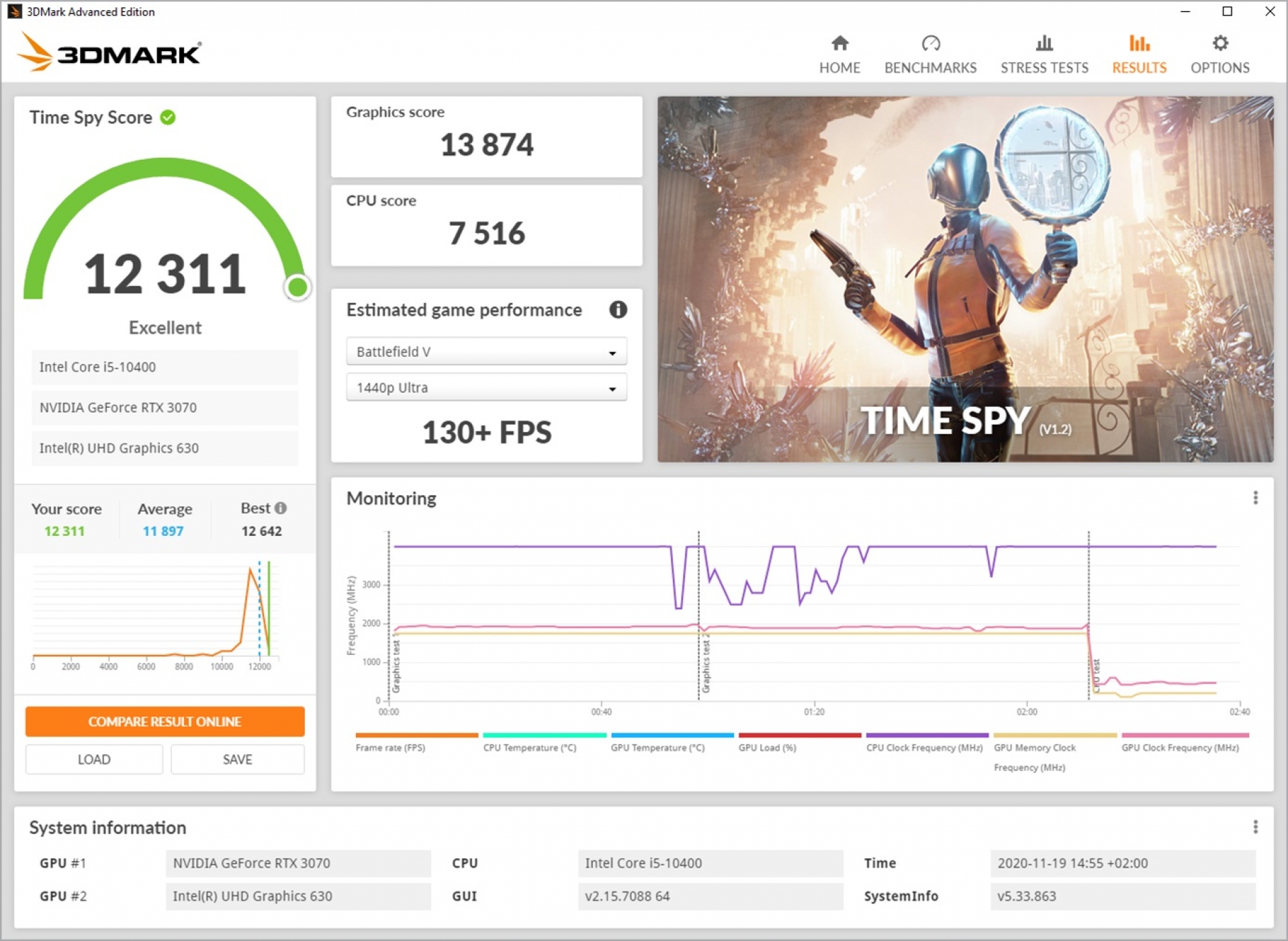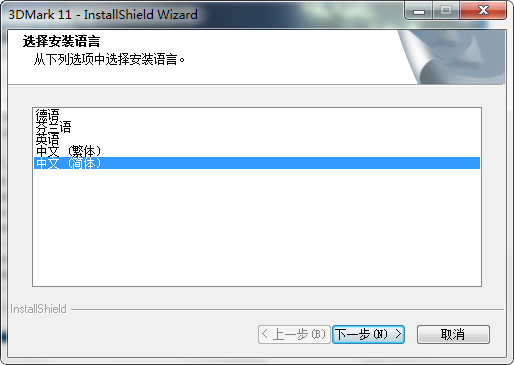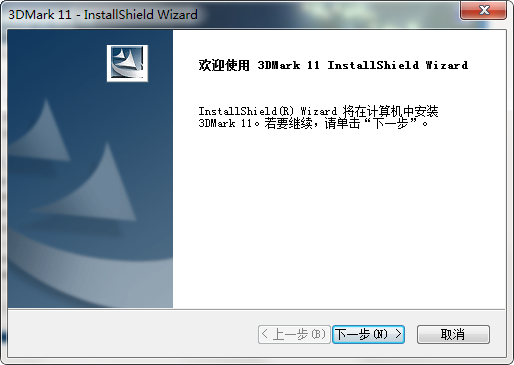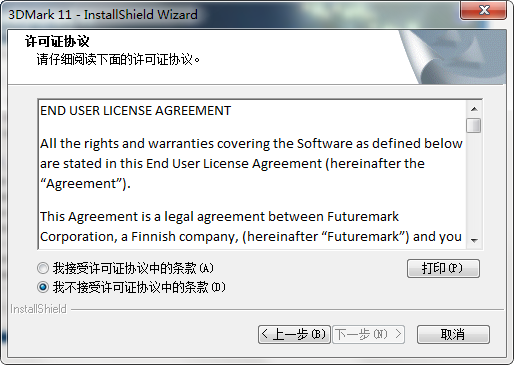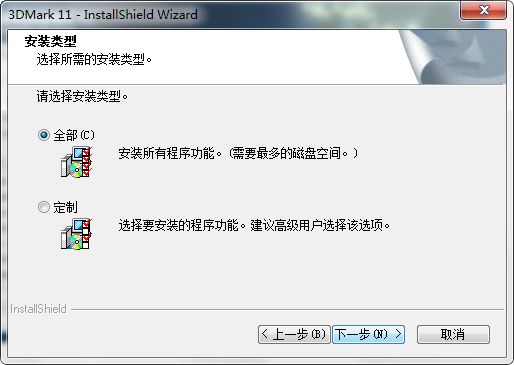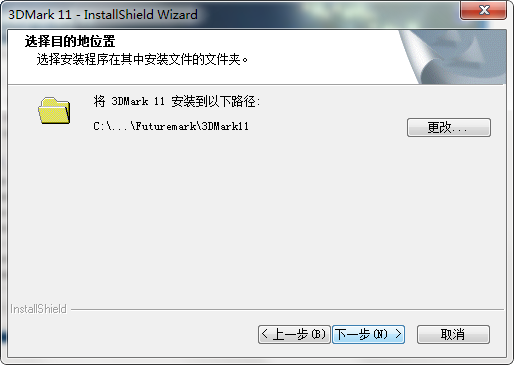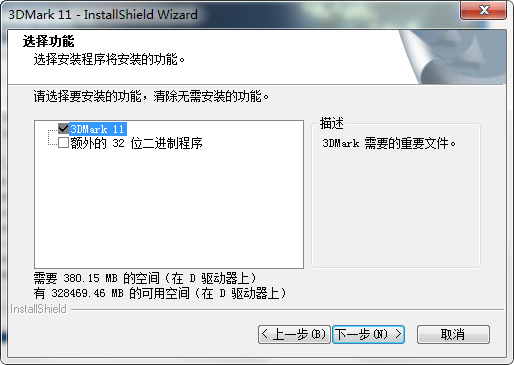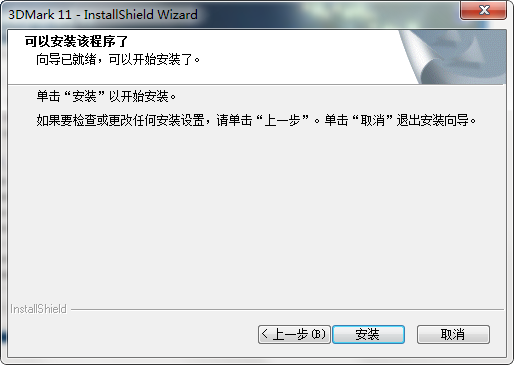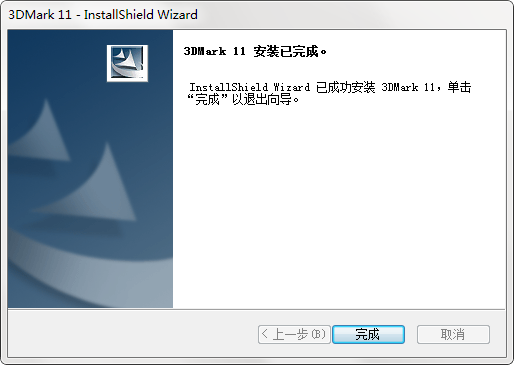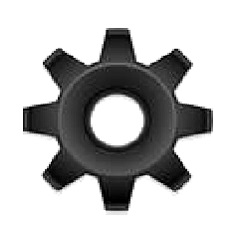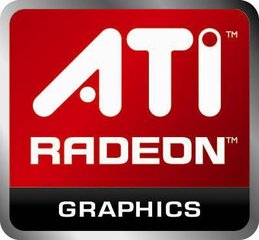3DMarkIt is a simple and practical benchmark testing tool. Huajun Software Park provides you with the 3DMark11 version. Users can use 3DMark11 to make a comprehensive analysis of various devices.Test scores. For example: devices such as PCs, laptops, tablets, and smartphones.3DMarkIt can scan your current device and recommend the best benchmark that is more suitable for the device. Huajun Software Park provides you with download services. If you are in need, come and download it!

Software features
1. Professionalism and authority
Industry Benchmark: Developed by Futuremark (now part of UL Solutions), it is an authoritative benchmark tool designed specifically to measure graphics card performance. It is widely used among gamers, hardware evaluation institutions and developers.
Cross-platform support: Compatible with Windows, Android, iOS and macOS systems, test scores can be directly compared across platforms, suitable for mobile phones, tablets, notebooks and desktops.
2. Diverse test scenarios
Real game simulation: Using advanced graphics engines (such as DirectX 12, Vulkan), the test scenes cover complex 3D environments such as the deep sea and temples, and the picture effect is close to CG movie-level quality.
Special technology tests: Supports cutting-edge technology tests such as ray tracing (Port Royal), DLSS, and FSR to accurately evaluate the performance of graphics cards in the latest games.
3. Highly customizable
Flexible settings: Users can adjust parameters such as resolution, anti-aliasing, and texture quality, simulate hardware performance under different loads, and even create completely customized test scenarios.
Stress test mode: Test system stability through long-term high-load operation, suitable for overclocking verification or new hardware acceptance.
How to use 3DMark11?
3DMark 11 benchmarking method and how to use 3DMark11 to test graphics cards?
1. First we need to run and open 3DMark11. After opening, a pop-up window will appear for you to enter the 3DMark11 registration code. Just fill in the 3DMark11 registration code you obtained.
2. 3DMark11 has officially entered the user interface. Please follow the prompts to select the options that suit you.

3. If your computer equipment configuration is not very high, please choose low configuration instead of high configuration.
4. Please select the functions you want to use when running 3DMark11. The full experience is limited to demonstration or benchmark testing. In addition, the zoom mode can be selected according to the actual situation.
5. Finally, choose to run 3DMark11 to start the experience.

3DMark11 FAQ
How to read 3dmark11 running scores?
1. First, let’s see that p4467 is a total score, and the score levels in 3DMark are divided into three levels: E, P, and X. Among these three levels, X level is the highest and E level is the lowest.

2. The result details are divided into three types of grade scores, namely graphics score, physical score, and combination score.
3. The graphics score mainly shows the status of the graphics card tested, the physical score looks at the CPU, and the combined score is an overall average score.
3DMark11 function introduction
1. Command line automation
2. Offline score management
3. Performance preset
4. Demonstration loop
5. Enter the default
6.Image qualitytools
7. Base cycle

3DMark11 system requirements
Operating system: Windows Vista
Processor 1.8GHz dual-core Intel or AMD CPU
Memory 1GB system memory
Graphics card compatible with DirectX 11
Hard drive 1.5GB availablehard drivespace
3DMark11 Instructions for Use
Install all important updates to ensure the operating system has the new configuration.
Install new licensed drivers for the hardware.
Restart your computer or device.
Wait 2 minutes for startup to complete.
Close other programs, including those that may be running in the background.
Wait 15 minutes.
Run the benchmark.
Repeat step 3 at least three times to verify the results.
3DMark11 installation steps
1. First, you need to find the download address on this page and select any address to download the 3DMark11 software package to your local. After downloading, double-click to unzip and run the installation program in the package.
2. When you start the installation, you will enter the 3DMark11 language selection area, just select the language that suits you.
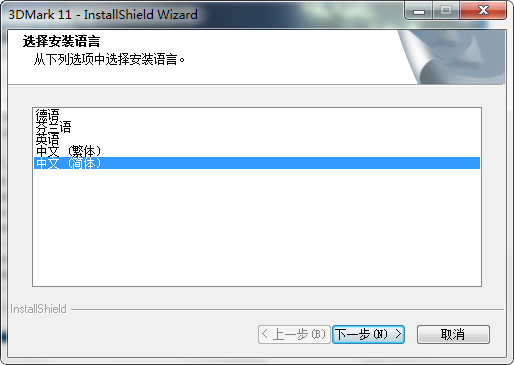
3. After selecting, you will officially enter the 3DMark11 installation process. Click [Next] to start the installation.
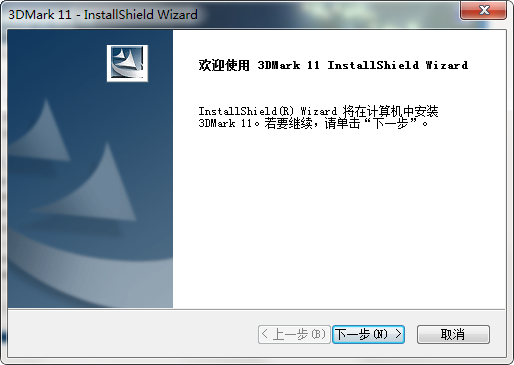
4. After starting the installation, you will enter the 3DMark11 installation agreement interface. Please understand the content of the agreement and agree to it, and then continue to [Next step]
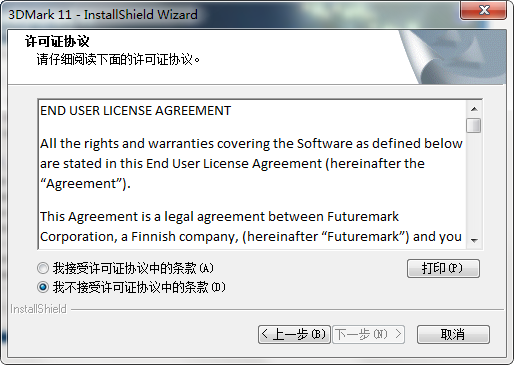
5. After agreeing to the agreement, enter the 3DMark11 installation type selection, select the installation type that suits you and continue [Next step]
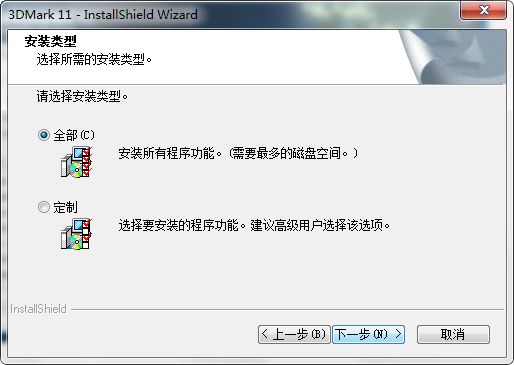
6. The editor chose the customized installation type, and then entered the 3DMark11 installation path setting interface. Select [Change] to set it.
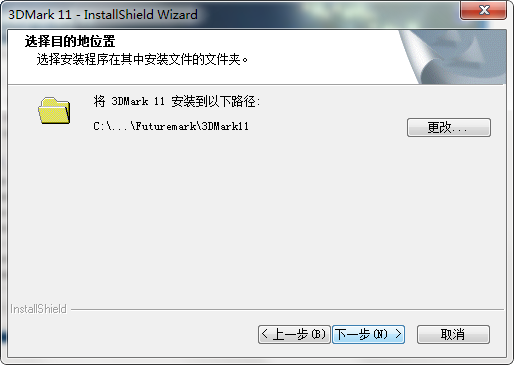
7. After setting the 3DMark11 installation path, enter the 3DMark11 installation function. If you need it, please check and continue [Next] and [Installation]
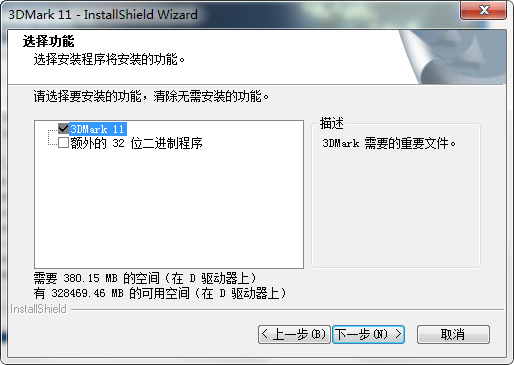
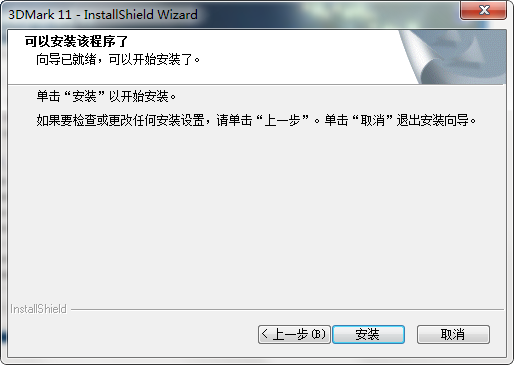
8. Finally, the installation of 3DMark11 is completed, click [Finish] to start the experience.
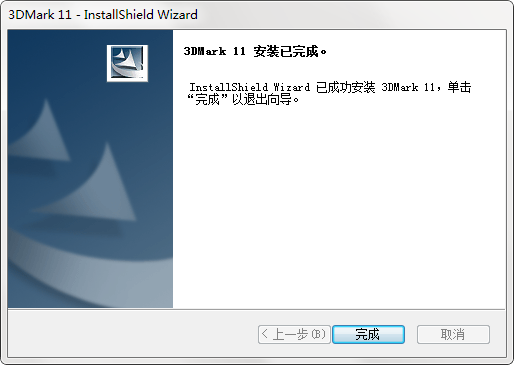
Recommended software of the same type as 3DMark11
Directx 9.0c, referred to as dx9.0c, is a necessary driver for computer games launched by Microsoft. Directx 9.0c is the abbreviation for directx 9.0c that people are used to searching for. DirectX 9.0c gives you better graphics, scalable multiplayer gaming, and includes better audio.
Download address:http://softwaredownload4.com/soft/578579.htm
NVIDIA GeForce Experience graphics card driver update software can help you check your computer's geforce driver, easily optimize game settings and update the driver, so that your graphics card driver is always kept at the latest version, which is beneficial to running games more stably and smoothly. The "GeForce Experience" application automatically notifies you and you will be able to update your drivers directly with a simple click without leaving your desktop.
Download address:http://softwaredownload4.com/soft/589001.htm
更多好用的驱动软件尽在华军软件园,有需要的朋友快去看看吧!
3DMark11 update instructions
1. The SystemInfo module has been updated to 4.15, fully compatible with Windows 8.
2. 3DMark 11 updates the DirectX redistributable component package.
|
Huajun editor recommends:
Need a more useful benchmarking tool? The editor recommends you to use this 3DMark, which can recommend a choice that is more suitable for the device based on the current device scan results. With more tests coming soon, 3DMark offers a new interface that is faster, more flexible, and easier to use. What's more, you can now get faster download speeds and save storage space by choosing to install only the tests you need. In addition, this website also provides downloads of DIY computer performance testing, GpuTest graphics card testing software, unlimited computer benchmark testing tools, etc.
|