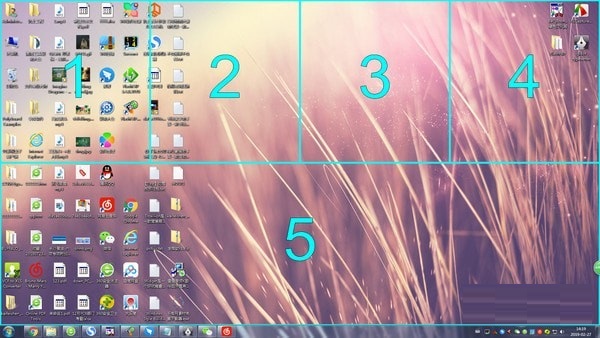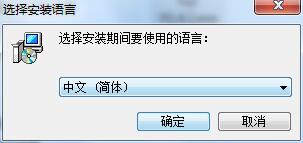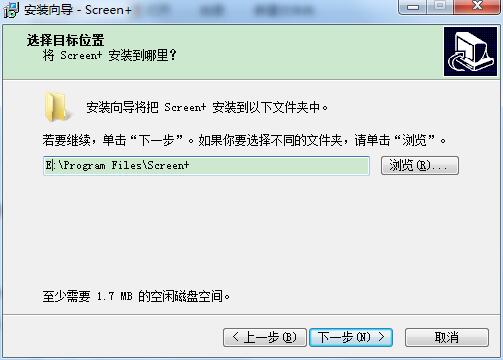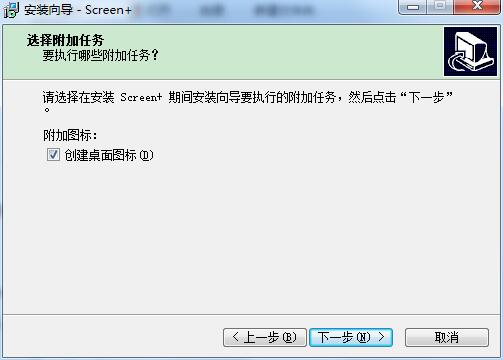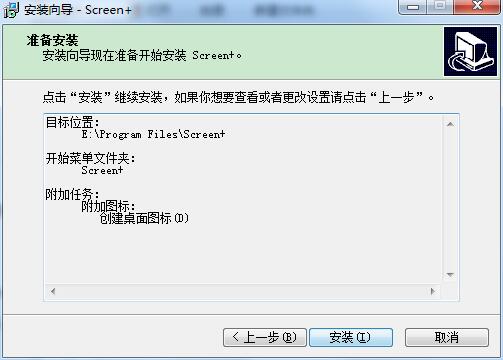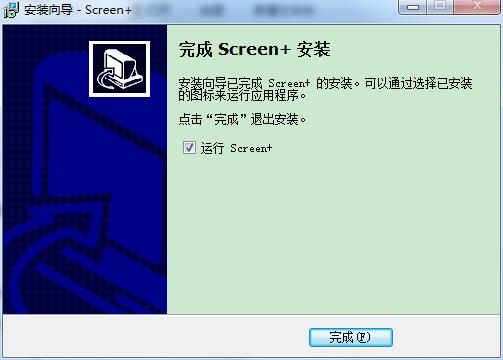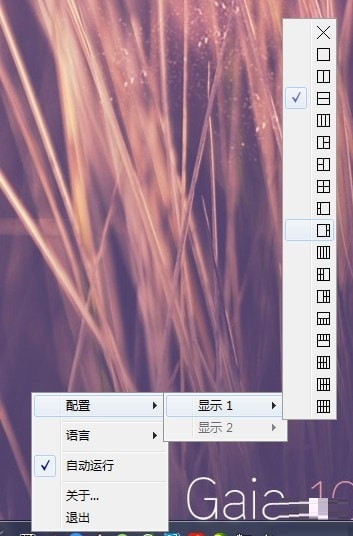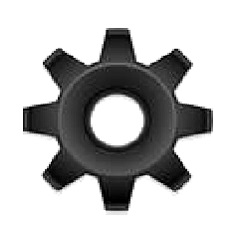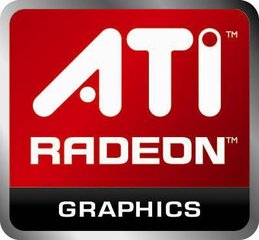-
TPV Screen+ split screen software
- Size: 1.02M
- Language: Simplified Chinese
- Category: Graphics card driver
- System: WinAll
Version: 1.4.2 Official version | Update time: 2024-12-25
Similar recommendations
Latest updates
Simple operation description of TPV Screen+ split-screen software
How to set up left and right split screen in Baofengyingyin? Specific operations of setting
How to download TV series from Baofeng Video? -How to download TV series from Baofeng Video
How does Baofengyingyin convert video formats? -How to convert video formats by Baofengyingyin
How to watch 3D movies on Baofeng Video? -How to watch 3D movies on Baofengyingyin
How to cast the screen on Baofengyingyin? -How to cast Baofengyingyin screen
How to loop playback in Baofeng Video? -How to loop playback of Baofeng Video
How to intercept videos with Baofengyingyin? -How to intercept videos by Baofengyingyin
How to rotate videos on Baofengyingyin? -How to rotate videos by Baofengyingyin
How to double the speed of Baofengyingyin? -Baofengyingyin double speed operation process
TPV Screen+ split screen software review
-
1st floor Huajun netizen 2021-08-05 16:34:04TPV Screen+ split-screen software is very useful, thank you! !
-
2nd floor Huajun netizen 2020-12-10 22:19:19TPV Screen+ split-screen software interface design is easy to use and has rich functions. I highly recommend it!
-
3rd floor Huajun netizen 2021-06-11 20:16:54The overall feeling of TPV Screen+ split-screen software is good. I am quite satisfied with it. The installation and operation are very smooth! It went very smoothly following the installation step-by-step instructions!
Recommended products
- Diablo game tool collection
- Group purchasing software collection area
- p2p seed search artifact download-P2P seed search artifact special topic
- adobe software encyclopedia - adobe full range of software downloads - adobe software downloads
- Safe Internet Encyclopedia
- Browser PC version download-browser download collection
- Diablo 3 game collection
- Anxin Quote Software
- Which Key Wizard software is better? Key Wizard software collection