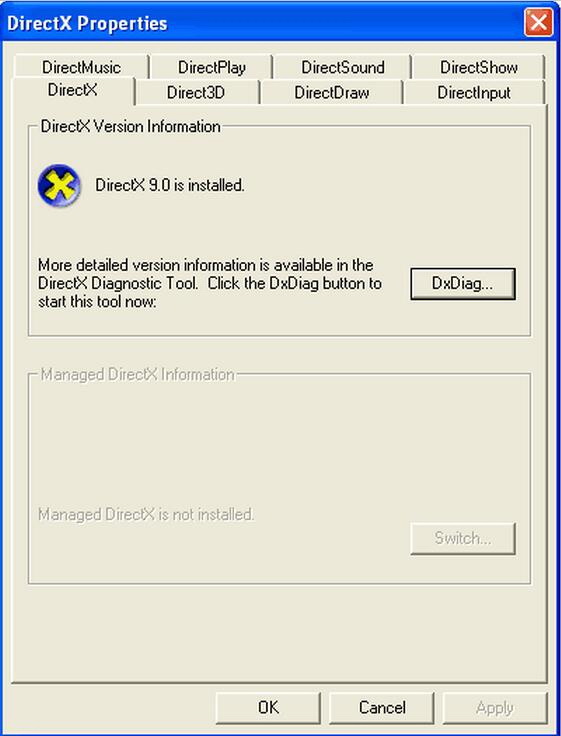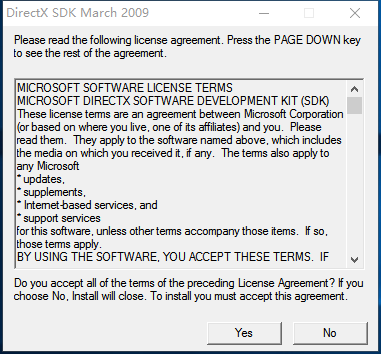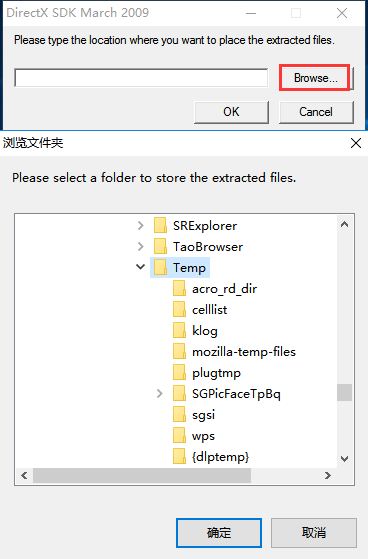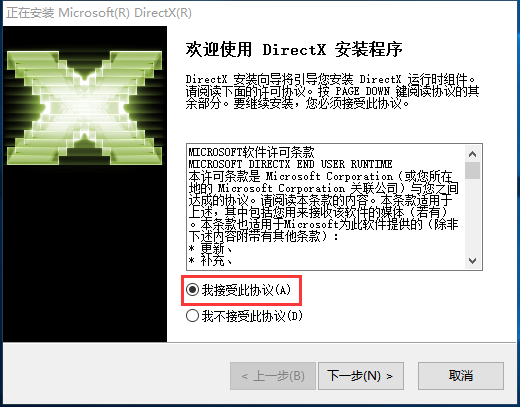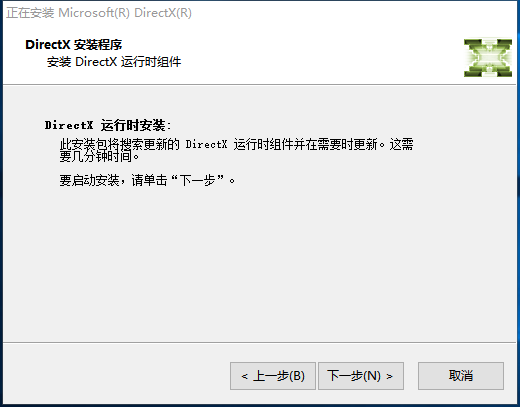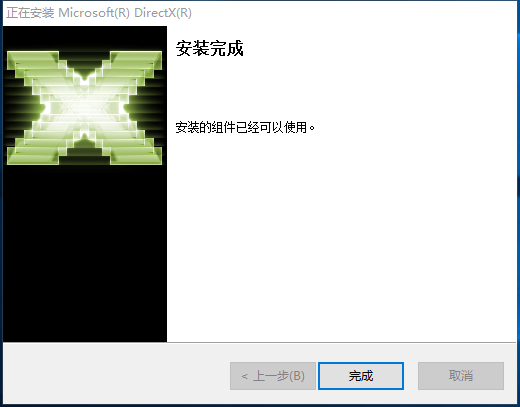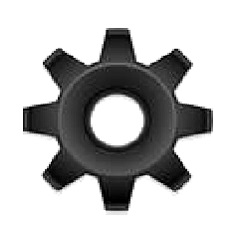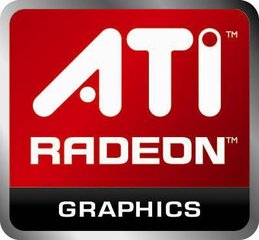Directx 9.0cReferred to as dx9.0c, it is a computer game launched by Microsoft.Essential for gamingof drive. Directx 9.0c is the abbreviation for directx 9.0c that people are used to searching for. DirectX 9.0c gives you better graphics, scalable multiplayer gaming, and includes better audio. Huajun Software Park provides you with the official download of dx9.0c (DirectX repair tool).

DirectX9 Software introduction
DirectX 9.0c is referred to as DX9, which is the abbreviation for DirectX 9.0c that people are used to searching for. Compared with the past DirectX 9.0b and Shader Model 2.0, the improvement of DirectX 9.0c is the introduction of full support for Shader Model 3.0 (including Pixel Shader 3.0 and Vertex Shader 3.0 two shading language specifications).
Microsoft DirectX 9.0c official download is a set of technologies: DirectX 9.0C is designed to make Windows-based computers an ideal platform for running and displaying applications with rich multimedia elements such as full-color graphics, video, 3D animation, and rich audio. DirectX 9.0C includes security and performance updates, as well as many new features across all technologies. Applications can access these new features by using the DirectX API.
Directx 9.0c is developed byMicrosoftThe widely used API developed by the company includes Direct Graphics (Direct 3D + Direct Draw), Direct Input, Direct Play, Direct Sound, Direct Show, Direct Setup, Direct Media Objects and many other components. DirectX was initially developed to make up for the lack of graphics and sound processing capabilities of the Windows 3.1 system. Now it has developed into an interface that has a decisive impact on all aspects of the entire multimedia system.
Directx9.0c official download enhances 3D graphics and sound effects, and provides designers with a common hardware driver standard, so that game developers do not have to write different software for each brand of hardware.driver, and also reduce the complexity of installing and setting up hardware for users. Literally speaking, Direct means direct, and the X behind it represents many meanings. From this point, we can see that the emergence of DirectX is to provide direct services for many software.

DirectX9 Features
1.dx9.0c strengthens the interfaces for DirectDraw and Direct3D, simplifies application expansion, and improves performance;
2. Point light source light and shadow and pixel light and shadow make the image more realistic;
3.dx9.0c improvedgraphic creationTools that make it easier to create correct 3-D characters and environments;
4. The DLS2 audio synthesis function improves the realism of musical instrument audio;
5. DirectInput’s device mapping function makes device support easier;
6.dx9.0c strengthens DirectSound and DirectMusic and simplifies their application expansion;
7. DirectPlay improves the performance and scalability of multiplayer games;
DirectX9 Installation method
1. Download dx9.0c (DirectX
9.0C), get a compressed package locally on the computer, use 360 compression software to decompress it, double-click the .exe file to enter the DirectX9.0 installation interface, click [yes]
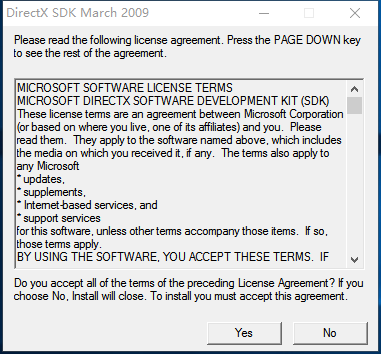
2. Select dx9.0c (DirectX
9.0C) installation location, click [Browse] to open the browser interface. You need to find "DXSETUP.exe" to install the DX software.
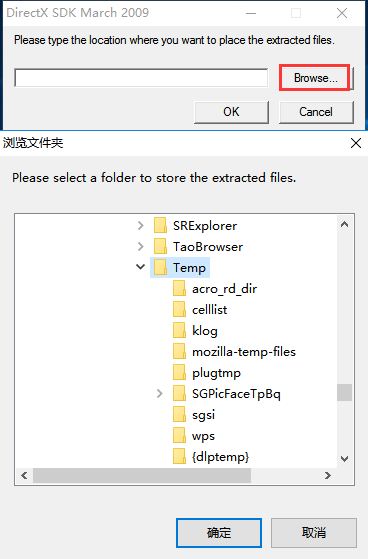
3. Enter the DirectX 9.0C installation license agreement interface. You can first read the terms in the agreement. After reading, click [I accept this agreement], and then click [Next].
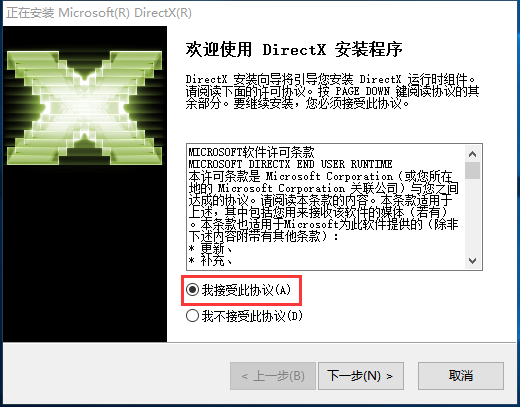
4. dx9.0c (DirectX 9.0C) is being installed. You need to wait patiently for the software installation to be completed.
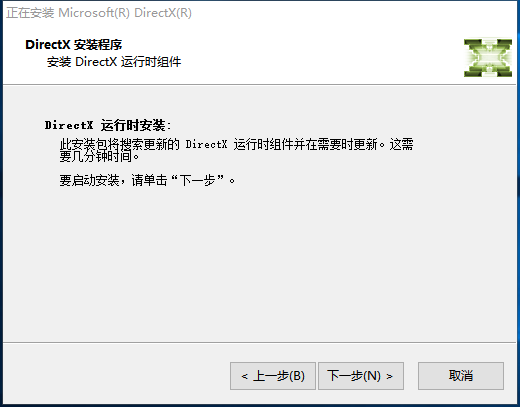
5. The installation of dx9.0c (DirectX 9.0C) is completed, click [Finish] to exit the software installation.
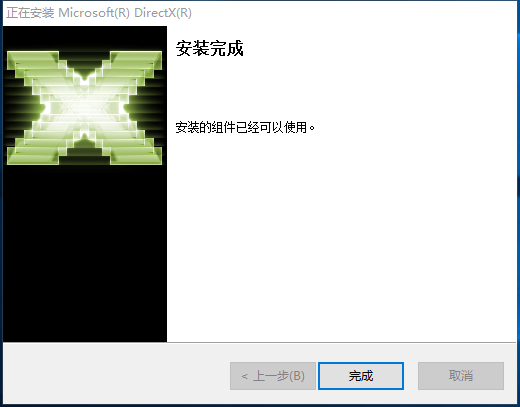
DirectX9Instructions for use
Use Dx9.0c to create your first Windows application
If you know DirectX, you can develop a DirectX application using native C++ and HLSL to take full advantage of the graphics hardware.
Use this basic tutorial to get started with DirectX application development, then use the roadmap to continue exploring DirectX.
Windows Desktop Applications with C++ and DirectX
Controls
Standard controls such as drop-down lists and search boxes.
Command
Menus, toolbars and ribbons.
Text
UI text standards including speech and tone guidelines.
News
Error messages, warnings, confirmations, and notifications.
Interaction
Keyboard, mouse and pointer, touch, pen, and accessibility.
Windows
Dialog boxes, wizards, etc. visual object
Fonts, colors, icons, animations and more.
Experience
The ingredients for making a good impression: branding, installation, first experience and printing standards.
Environment
Ways to get the most out of your desktop, taskbar, notification area, Control Panel, Help, and User Account controls.
DirectX9 FAQ
1.What software is dx9.0c? What is its function?
For example, when hardcore gamers (those who have been playing games for a long time) used to play games under DOS, they were not like us now, who can just install it and play. They often first need to set the brand and model of the sound card, and then set the IRQ (interrupt), I/O (input and output), and DMA (access mode). If any of the settings are wrong, the game sound will not be played.
This part of the setting is not only a headache for players, but also an even bigger headache for game developers, because in order for the game to run correctly on many computers, developers must collect all sound card hardware data on the market at the beginning of game production, and then write different drivers based on different APIs (Application Programming Interfaces). This is very difficult for game production companies to complete, so there were very few multimedia games at the time.
Microsoft has seen this problem and launched a common application programming interface for all manufacturers - DirectX. As long as the game is developed in accordance with Directx, it can be played no matter what graphics card or sound card you have, and it can also play better effects. Of course, the premise is that your graphics card and sound card drivers must also support DirectX.
2.Can WinXp use DX10 and DX11?
No, Microsoft has long said that if you want to play DX10 and DX11 games, please use Vista or Win7 or even Win8 in the future. Microsoft will also give up updating WinXP in the near future, so if you want to play games based on DX10 and DX11, please change the operating system.
3. How to check the dx9.0c version of the system?
Start-run-enter dxdiag and confirm. In the pop-up dialog box, you can see the system's DirectX version (non-hardware)
DirectX11Comparison with DirectX9 software
DirectX11It is a relatively new DX at present, which embodies the good effects and performance of new games. However, it requires the support of the same hardware. If the economy allows, it is recommended. Just like VCD and DVD players, VCD is DirectX9. DVD is DirectX11, which has obvious differences in game graphics. DirectX9 is an earlier and more complete DX, which reflects support and compatibility for old games, but does not support new games and the pictures are not realistic enough.
Users can choose the appropriate one to download and use according to their actual situation.
DirectX9 Change log
1. dx9.0c adds support for ATi 3dc texture compression technology
2. dx9.0c adds Shader Model 3.0 supported by nVIDIA’s GeForce 6 series graphics cards
3. dx9.0c has fixed some other minor errors.
Huajun editor recommends:
After seeing the introduction provided by the editor of Huajun Software Park above, are you ready to take action? Then download DirectX (dx9.0c) quickly and use it. Huajun Software Park also provides TPV i-Menu display auxiliary software, Samsung Xpress M2029 printer driver, cloud machine manager, etc. for you to download and use.