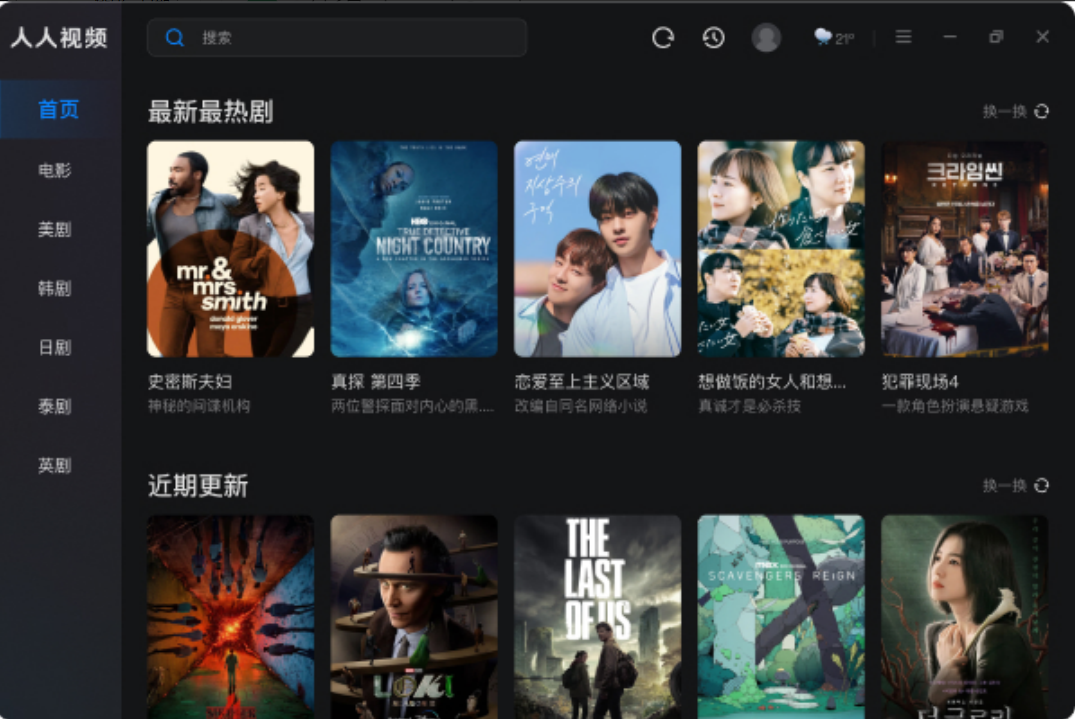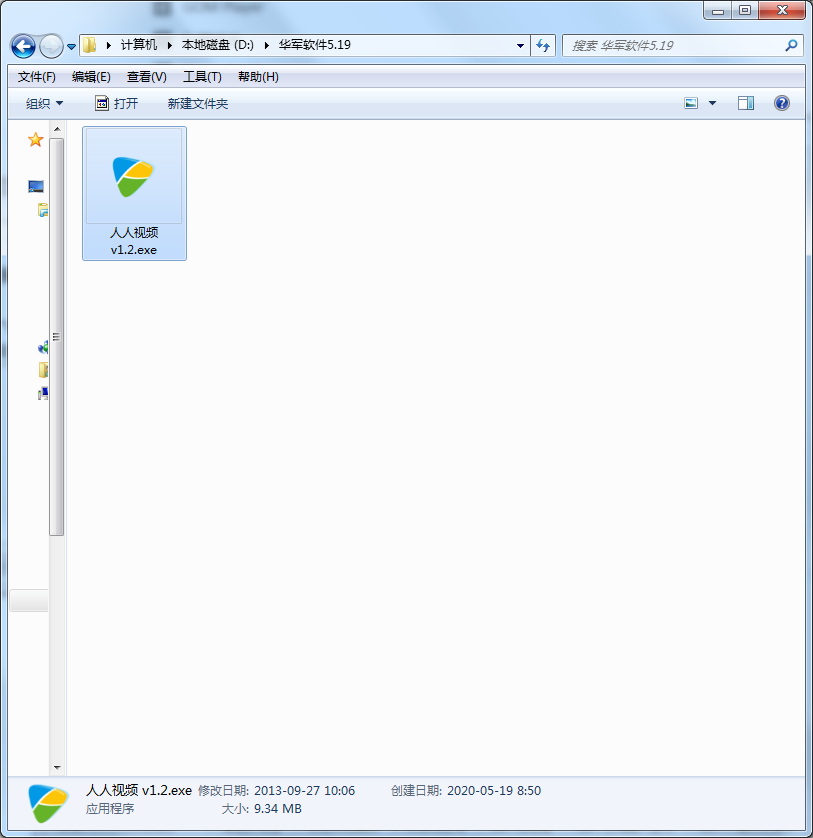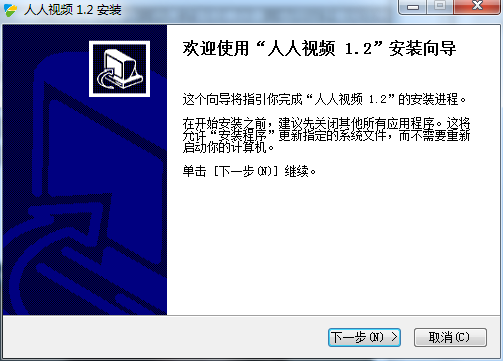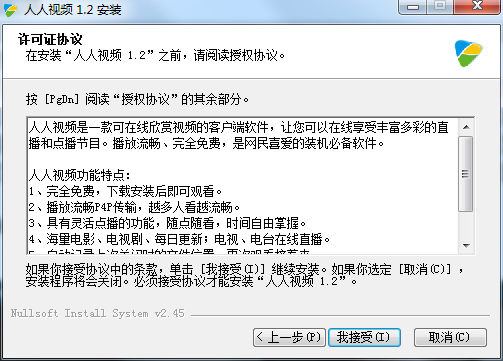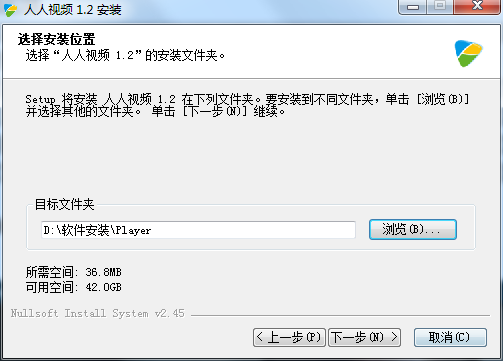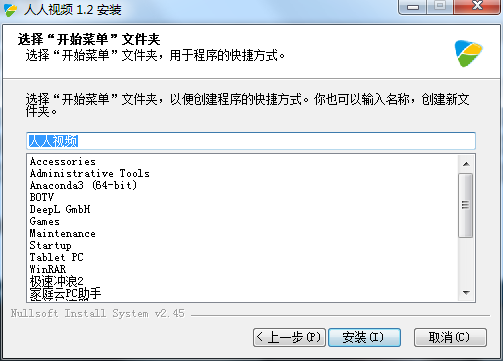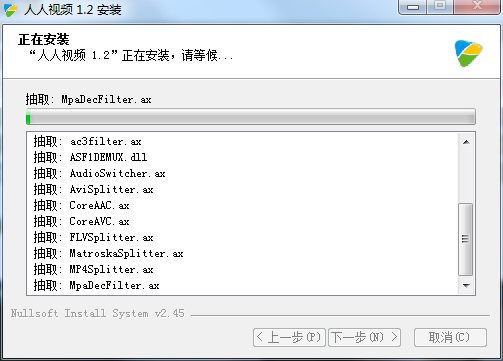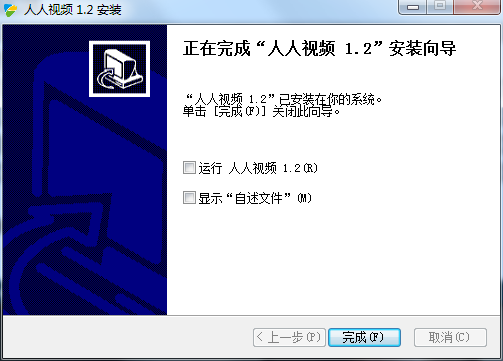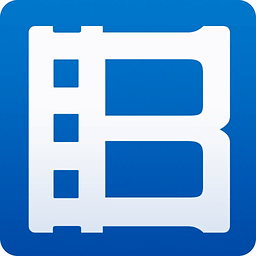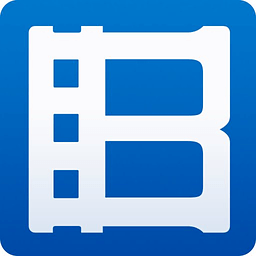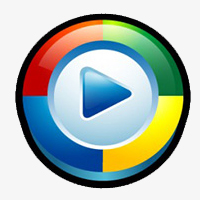Renren Video is committed to becoming a popular film and television drama application that provides PC users with an excellent drama-watching experience; a richer range of film and television dramas, including Korean dramas, American dramas, Japanese dramas, movies, etc. The main interface adopts a simple design style, allowing users to browse and use various services conveniently and quickly. It also supports multiple parsing solutions to ensure video quality and fluency. I hope you like this app and enjoy the good times brought by movies and TV series.
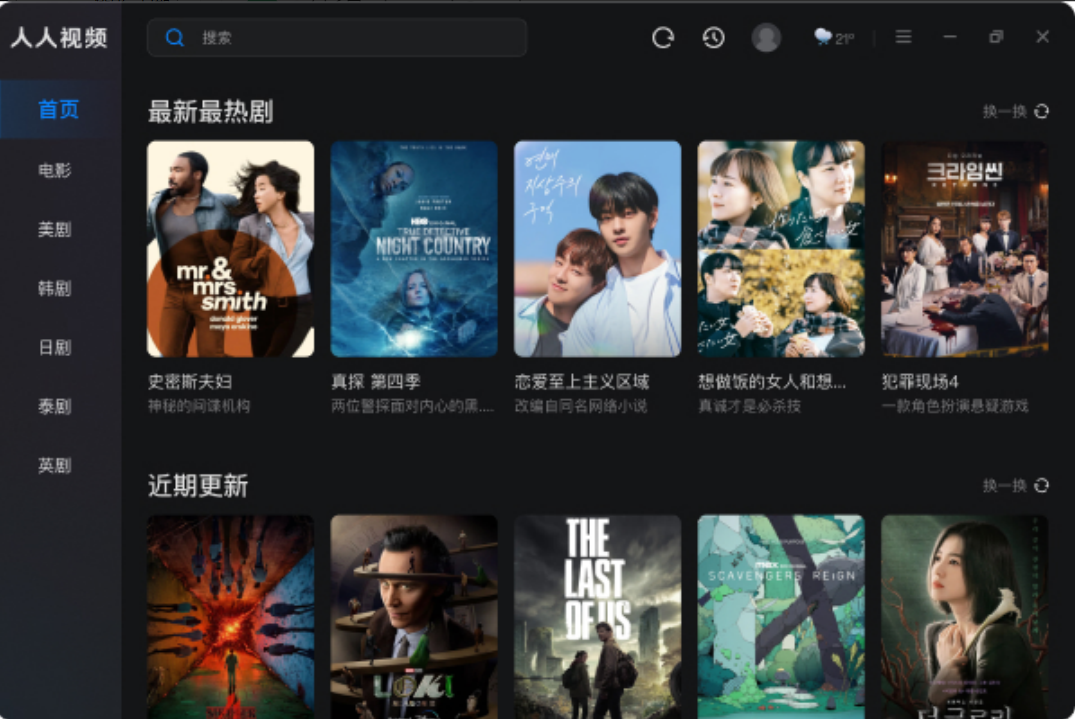
Renren video function introduction
1.
We provide you with popular American dramas, Japanese dramas, Korean dramas, Thai dramas and rich movie resources, all free to watch online. At the same time, it supports offline caching and TV screen mirroring functions, allowing you to enjoy film and television entertainment anytime and anywhere.
2.
Through accurate up recommendation and professional subtitle translation, we break down cultural barriers at home and abroad and create a leading domestic overseas cultural content community for you, allowing you to deeply understand and appreciate excellent film and television works from around the world.
3.
We provide ultra-clear picture quality to make your viewing experience more comfortable and smooth. At the same time, we have a complete barrage system that allows you to communicate with other viewers in real time during the viewing process and jointly experience the shock and charm of the wonderful plot.
4. Our automatic video simulcast function eliminates the need for you to manually switch episodes, saving time and effort. Our drama resources are rich and subtitle versions are updated quickly. All your needs can be easily met with just one software.
Features of Renren Video
1. A large amount of information related to American dramas is hotly provided. American drama trends are updated 24/7, actor news, and 100% real users rate and comment on the dramas.
2. Group the special area mode to quickly locate the American drama you are watching, and light up your special area with other movie fans!
3. Comprehensive and authoritative movie viewing guide, detailed drama information and exciting drama reviews.
4. A unique medal system, and you can collect exclusive medals from your favorite dramas waiting for you!
5. Super cool and interesting mini-games. Would you believe it if you don’t know how to play games?
Features of Renren Video Software
Easy to operate
The interface is simple and intuitive, with live TV broadcasts and on-demand columns, you can choose as you like
Video aggregation
Exclusive LeTV local video aggregation of various types and continuous updates and additions
Wonderful review
Watch recent TV programs at will so that you don’t miss every exciting scene
Massive videos
The most live broadcast signals from TV stations, rich TV columns and on-demand videos of film and television dramas
Advantages of Renren Video Software
1. The self-developed encrypted P2P transmission protocol performs file-level encryption from the time the user publishes resources, and the entire P2P transmission process is encrypted. Overseas users no longer need to worry about being monitored and traced by operators. It is safe and reliable, and can download with confidence.
2. Play while downloading, you can start playing when the downloaded file reaches 5%, no need to wait for a long time, a simple player is built-in, you can also use a third-party player to watch after downloading the file, without any restrictions.
3. Automatically download dramas. You can subscribe to your favorite videos. As long as the software is not closed, updates will be automatically downloaded and you will not miss the release of any new resources.
4. Dedication spirit, dedicated to people who are willing to contribute. Renren Video Downloader is based on P2P mode. It requires everyone to upload and share to speed up the download speed. As long as you do not delete the mobile file after downloading, the software can remain open. Share your upload bandwidth with others to speed up downloads. When everyone is willing to contribute to helping others, they are also helping themselves. If you are worried that uploading will slow down your network, you can limit the upload bandwidth in the settings and set a reasonable upload speed. Speed, make sure it doesn't affect you.
Renren video installation steps
1. Download Renren Video from Huajun Software Park, then unzip it to the current folder, and click the Renren Video exe application in it.
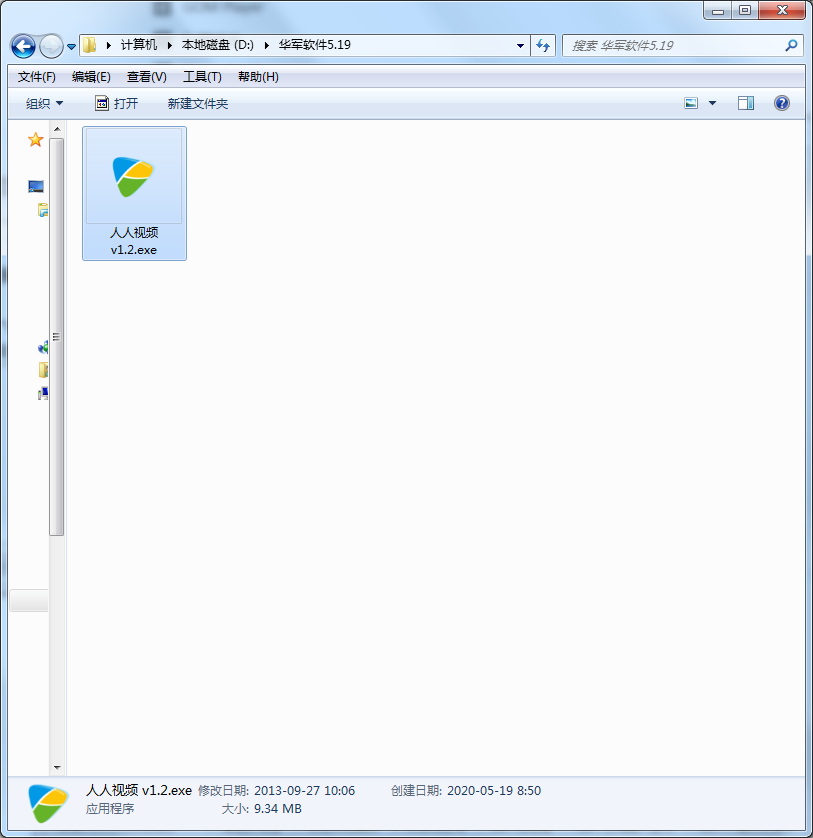
2. Now entering the installation wizard interface, we need to proceed to the next step.
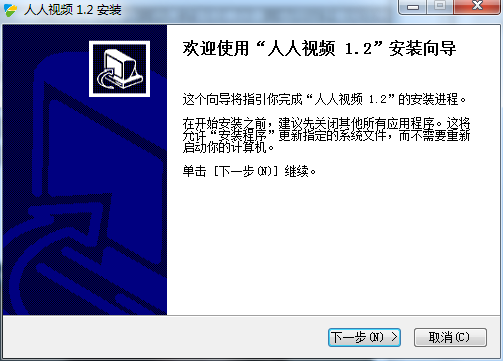
3. In the license agreement interface, we need to click I accept.
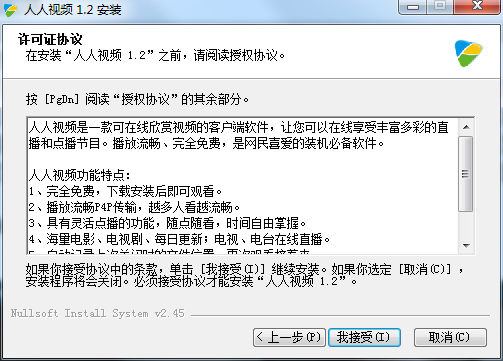
4. Select the installation location. Huajun editor recommends users to install in the D drive.
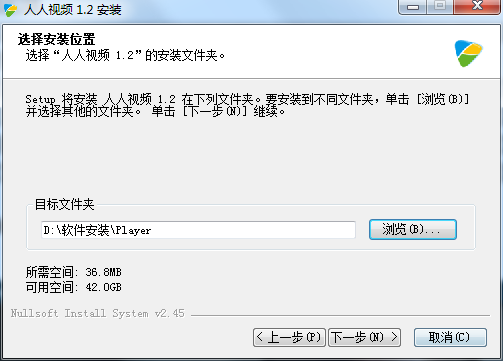
5. At this time, we click Install to start installing the Renren Video software.
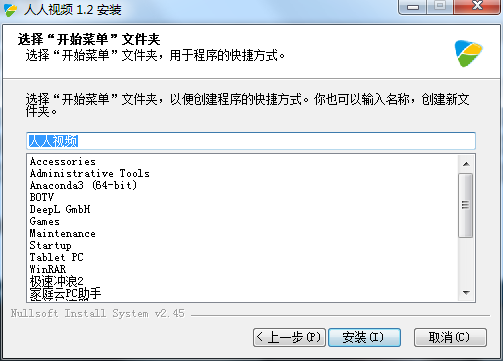
6. Renren Video is being installed, users are waiting patiently for the progress bar to be full.
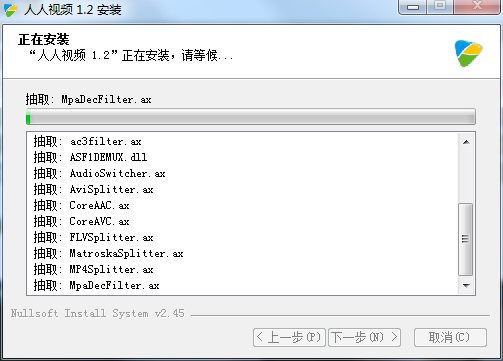
7. The installation of Renren Video is completed!
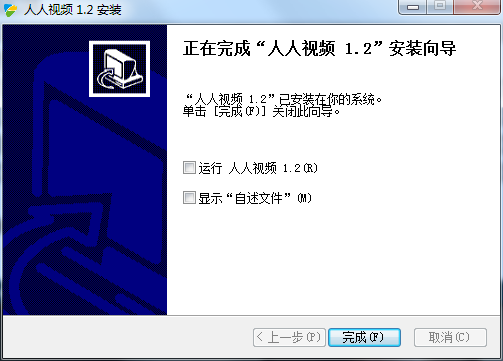
Renren Video FAQ
Video cannot be played or loads slowly
Solution: First check whether the network connection is stable, try to reconnect to the network or change the network environment (such as switching from mobile data to Wi-Fi). If the network is normal, check whether the Renren Video app is the latest version. If not, please update to the latest version. Additionally, clearing the app cache or restarting the device may also resolve the issue.
Video freezes or interrupts
Solution: Also check the network connection first to ensure that the network bandwidth is sufficient. Lowering the video quality to "standard definition" or "smooth" can reduce the burden on the device and reduce lagging. If the problem persists, it may be a server problem and you need to wait for an official fix.
Video content cannot be accessed
Solution: This may be due to copyright issues that have caused the video to be removed or access restricted. Users can try to search for video content from other sources, or contact Renren Video customer service for specific information.
Renren video update log
1. Optimize the program interface
2. Optimize the picture and enhance stability
3. Optimize the CPU usage of H265/HEVC
4. Optimize interface label display under low resolution
5. Newly added QQ group verification system, VIP needs to pass verification to watch
6. Correction of some other issues
Huajun editor recommends:
Renren Video is a free software, download it if you need it! This site also has a CD to MP3 format converter, silencer magician, and cloud machine manager for you to download!