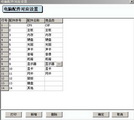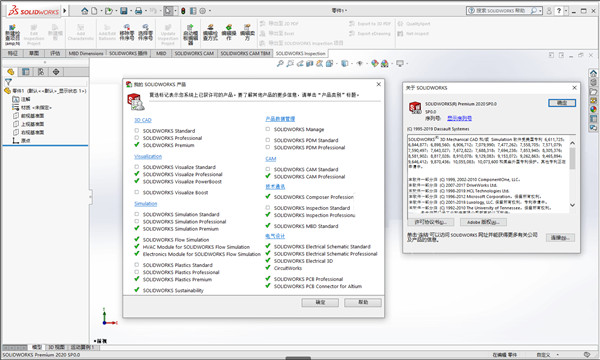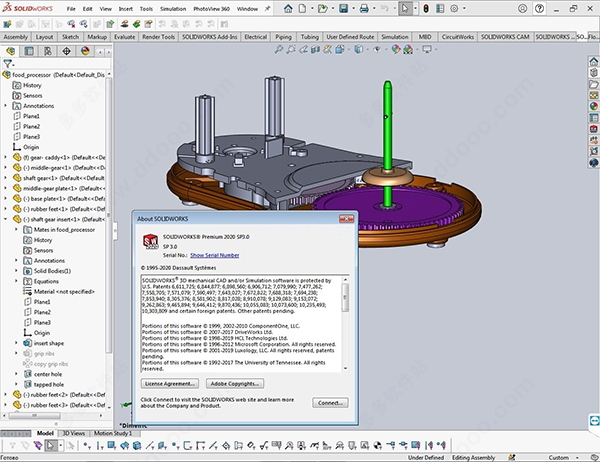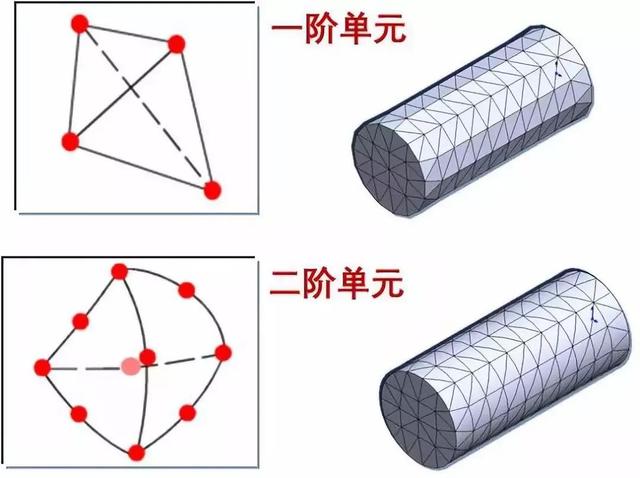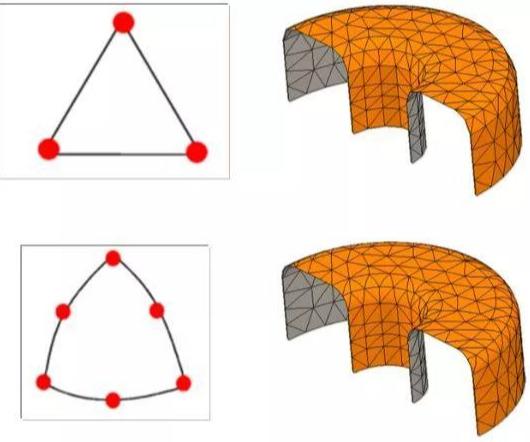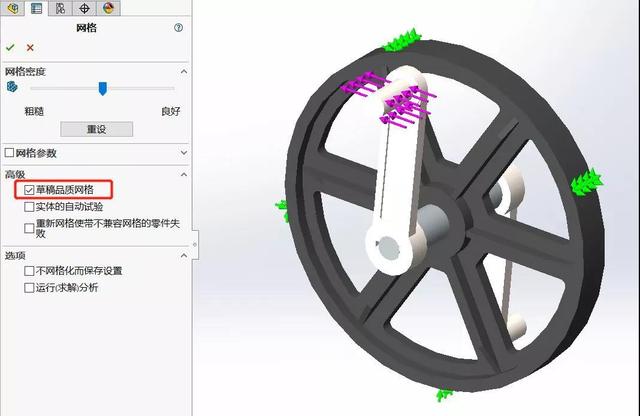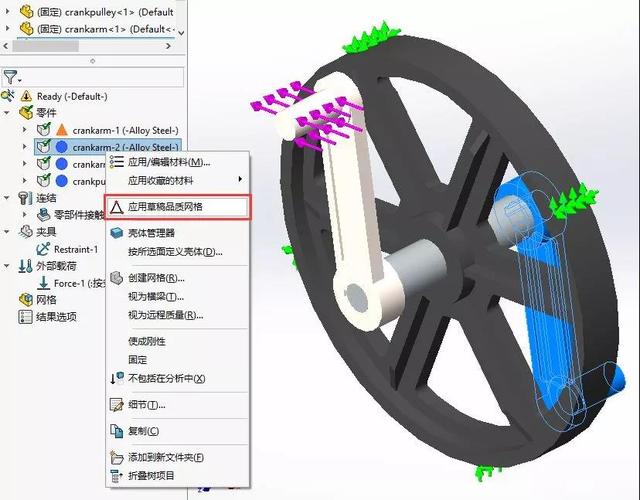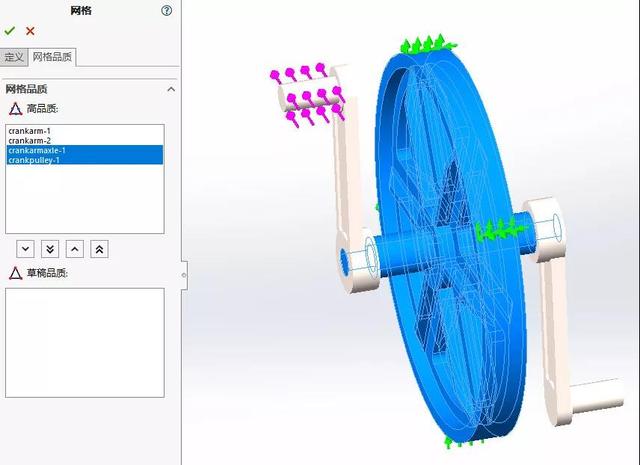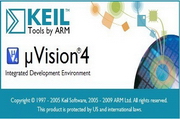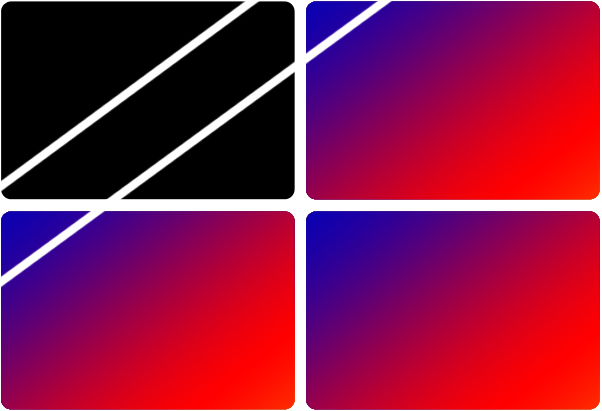SolidWorks2020It is a very practical and efficient machineCAM, CAE analysisAuxiliary tools, has a very intuitive 3D development environment that can help users easily design and manufacture various complex products. SolidWorks2020 software also has an engineering analysis and preparation system, allowing you to fully utilize the production efficiency of design and manufacturing resources, so that you can create better products faster and more economically. Friends who like SolidWorks2020, come to Huajun Software Park to download and experience it!
Similar software
Software features
Software address
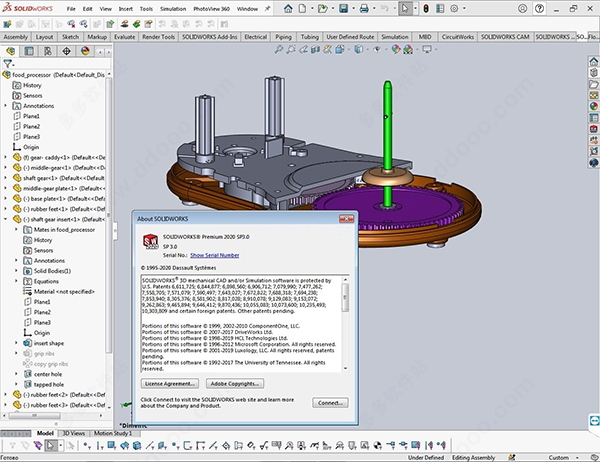
SolidWorks2020 FAQ
SolidWorks is a software widely used in the field of mechanical design, but you may encounter some problems during use. Here are some common problems and solutions:
1. How to quickly copy subassemblies or components in the assembly environment?
Answer: In the assembly interface, press the Ctrl key, and then use the mouse to drag the subassembly or component you want to copy.
2. How to convert PROE UG CATIA format files?
Answer: You can use PROE UG
Solid files in CATIA and other formats are converted into Parasolid (*.x_t) format files, which can then be opened with SolidWorks.
3. Why do some stretched entities appear transparent during the entity process?
Answer: This is caused by the zero thickness of the stretched entity and the intersecting object during the stretching process.
4. How to quickly generate a datum plane?
Answer: Hold down the CTRL key and drag a reference plane to quickly copy an offset plane, and then edit on this plane.
5. How to solve the problem of "Unable to connect to SQL server" when installing SolidWorks?
Answer: You can try the following two methods:
- After entering the summary interface, the first thing to do is to enter the change settings interface of "Product Installation" and change the "SolidWorks
Electrical" option has been cancelled.
-
Click to change the Electrical option, find SQL_server, change it to install a new instance, change the name to a different name from the original one, usually add a number 1 or 2 after it, and then install it. If it fails, come to this interface again, change the user password this time, and try again.
The above are the common problems and solutions of SolidWorks2020. I hope they can be helpful to you.
SolidWorks2020 software features
Meshing (discretization) is a crucial step in the finite element analysis process. The accuracy of the calculation depends on the quality of the mesh. Generally speaking, the finer the mesh, the higher the accuracy. Another dimension is that the higher the order of the grid, the higher the accuracy.
SOLIDWORKS provides methods for draft quality units (first-order mesh), high-quality units (second-order units), and high-order units. We will only discuss settings for draft quality and high quality units here.
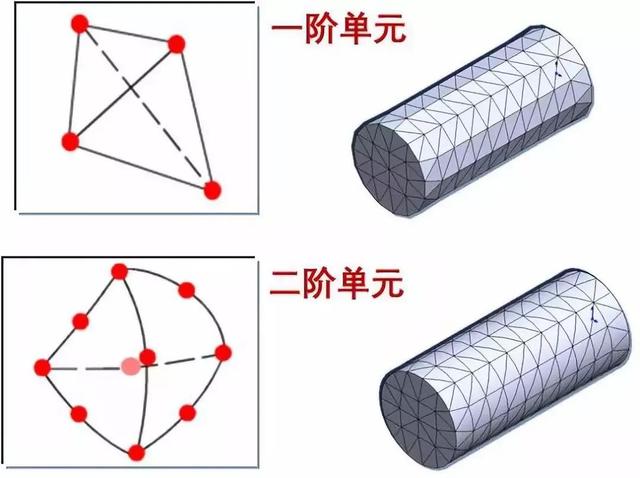
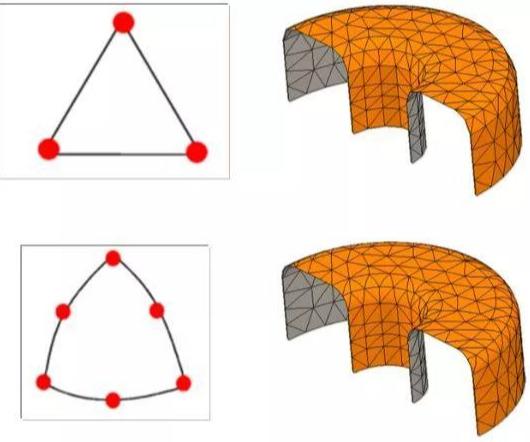
The draft quality unit can be used as a preliminary trial calculation without high accuracy requirements. It can save calculation time and improve work efficiency.
Right-click the grid and expand Advanced in the Property Manager. The default is high quality grid. When you need draft quality, check the draft quality grid option. It's just a global setting. After checking it, all entities will be draft quality.
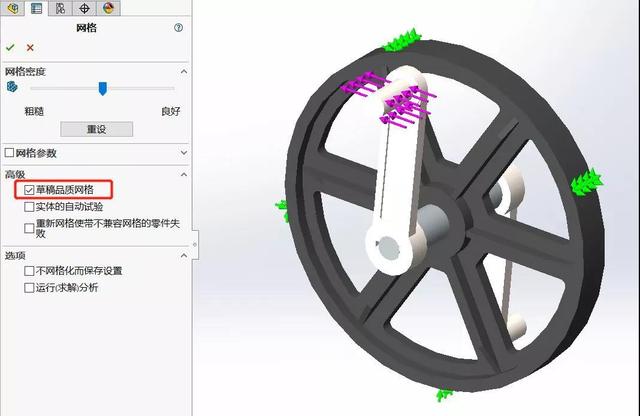
SolidWorks2020Setting method
In SOLIDWIRKS 2020, setting up the grid becomes easier and faster. To assign a draft-quality mesh to solid geometry, right-click the geometry in the Simulation static study and click Apply Draft-Quality Mesh. You can also perform batch processing and settings of draft quality and high quality in the grid quality of the grid attribute manager.
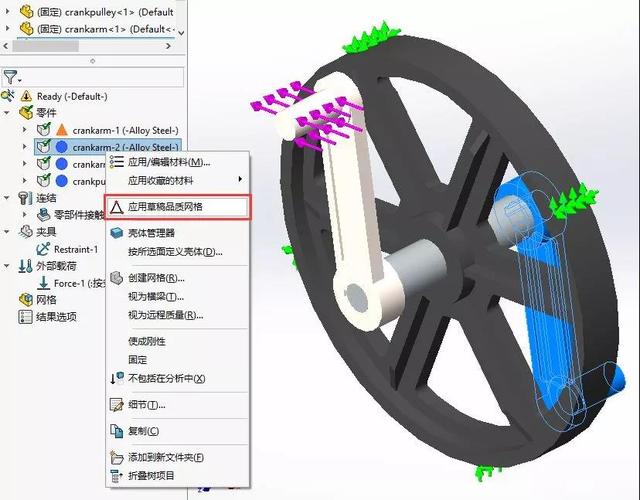
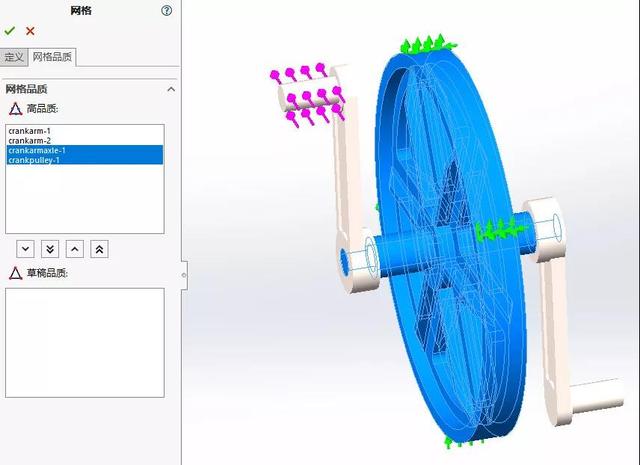
SolidWorks2020 software features
1. Mechatronics and Internet of Things
When creating today’s smart, connected products, there is a need to provide design tools that enable better collaboration between mechanical, electrical and electronics teams. Connecting these teams can reduce costly errors during production because designs are virtually verified before any product is put into production.
2. A complete solution that can transform your ideas into marketed products
Although today’s products are smarter and more connected than ever, using complex tools to effectively design these products remains inefficient. As competition in this space becomes increasingly fierce, companies will need more integrated tools to simplify the design and development of smart products. With SOLIDWORKS Electrical and PCB process solutions, work from concept to final assembly can now occur simultaneously in one seamlessly integrated system.
3. Accelerate mechatronics product design with collaborative solutions
The Internet of Things and connected product development is one of the hottest trends. Product developers are excited about the opportunities for innovation. In fact, some of today's interconnect products are already remarkable; just a few short years ago, they would have been considered a fantasy.
4. Efficient interconnection of complex electrical systems
An intuitive and easy-to-use interface automates complex tasks such as contact cross-referencing and wiring drawings. It also speeds up product development by reducing repetitive tasks associated with developing electrical schematics.
5. How to improve the PCB design process
In today’s global economic situation, it is difficult to take the lead. In order to bring their products to a higher level, many companies are feeling the pressure. For many companies, this means making their products smarter. The demand for smarter products is driving a surge in software and electronic products.
6. From design to manufacturing
One of the simplest ways to speed up the product development process is to adopt an integrated approach to transition products from the design stage to the manufacturing stage.
7. A complete solution that can transform your ideas into marketed products
In today’s competitive market, which demands products to be produced faster, with higher quality, with more predictability and at lower costs, companies are looking for ways to streamline their workflows. Providing all tools in a single environment eliminates the time spent translating data between departments, which often leads to errors and information gaps. With SOLIDWORKS design-to-manufacturing solutions, work from concept to final assembly can occur simultaneously in one seamlessly integrated, managed system.
SolidWorks2020 software advantages
1. Mechatronics and Internet of Things
When creating today’s smart, connected products, there is a need to provide design tools that enable better collaboration between mechanical, electrical and electronics teams. Connecting these teams can reduce costly errors during production because designs are virtually verified before any product is put into production.
2. A complete solution that can transform your ideas into marketed products
Although today’s products are smarter and more connected than ever, using complex tools to effectively design these products remains inefficient. As competition in this space becomes increasingly fierce, companies will need more integrated tools to simplify the design and development of smart products. With SOLIDWORKS Electrical and PCB process solutions, work from concept to final assembly can now occur simultaneously in one seamlessly integrated system.
3. Accelerate mechatronics product design with collaborative solutions
The Internet of Things and connected product development is one of the hottest trends. Product developers are excited about the opportunities for innovation. In fact, some of today's interconnect products are already remarkable; just a few short years ago, they would have been considered a fantasy.
4. Efficient interconnection of complex electrical systems
An intuitive and easy-to-use interface automates complex tasks such as contact cross-referencing and wiring drawings. It also speeds up product development by reducing repetitive tasks associated with developing electrical schematics.
5. How to improve the PCB design process
In today’s global economic situation, it is difficult to take the lead. In order to bring their products to a higher level, many companies are feeling the pressure. For many companies, this means making their products smarter. The demand for smarter products is driving a surge in software and electronic products.
6. From design to manufacturing
One of the simplest ways to speed up the product development process is to adopt an integrated approach to transition products from the design stage to the manufacturing stage.
7. A complete solution that can transform your ideas into marketed products
In today’s competitive market, which demands products to be produced faster, with higher quality, with more predictability and at lower costs, companies are looking for ways to streamline their workflows. Providing all tools in a single environment eliminates the time spent translating data between departments, which often leads to errors and information gaps. With SOLIDWORKS design-to-manufacturing solutions, work from concept to final assembly can occur simultaneously in one seamlessly integrated, managed system.
New export options for Extended Reality [XR] simplify the path from SolidWorks to augmented reality (AR) and virtual reality (VR) and support the latest graphics card models, resulting in significant frame rate improvements
SolidWorks2020 related software recommendations
1.sketchup sketch masterIt is a new three-dimensional modeling software used in the construction field. The function of sketchup is very powerful, and it has become the design tool chosen by millions of designers around the world. Many of the models are of high quality.
Download address:http://softwaredownload4.com/soft/17415.htm
2.Haochen CAD
2020 official versionHaochen CAD is a very professional and efficient CAD drawing design aid tool.
The latest version of 2020 has powerful functions that can help users easily edit drawings. The software also supports the design of drawings for multiple engineering types. Haochen CAD
The 2020 software allows you to edit drawings when designing construction projects, and is quite suitable for professional engineering designers and CAD drawing producers.
Download address:http://softwaredownload4.com/soft/1227768.htm
3.Foxit CAD Conversion MasterThe official version is a versatile CAD format converter that can help users quickly convert CAD files to other formats, including PDF to CAD, DWG to DXF, etc. Foxit CAD Converter supports batch processing function. Users can process all files that need to be converted at once, with high speed and efficiency.
Download address:http://softwaredownload4.com/soft/10031070.htm
Due to copyright and manufacturer requirements, Huajun Software Park provides the official download package of SolidWorks2020 software.Extraction code: 3raj
Huajun editor recommends:
SolidWorks2020It is a very easy-to-use mechanical software. For this reason, Huajun Software Park provides all users with download channels for other related software. I believe everyone will like these software.SolidWorks2021,SW2019, everyone is welcome to download!