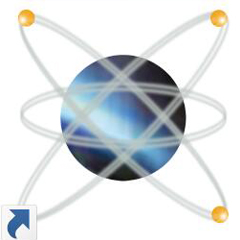Recently, many friends have said that they do not know how to install solidworks2020 software on their computers. Today, the author will popularize the installation steps of solidworks2020. Let’s take a look together. I believe it can help everyone.
1. Installation preparation
1. Before installation, you must first install the necessary components: NET Framework 3.5/4.0, or directly open the Control Panel -> Programs -> Enable or turn off Windows functions, check NET Framework 3.5, Windows will automatically download and install

2. Right-click and run server_remove.bat as administrator, uninstall the SolidWorks Flexnet Server service, and delete the SolidWorks_Flexnet_Server folder
3. Disconnect the network
4. Copy the solidworks_Flexnet_Server folder to a specified location, such as placing it in the root directory of drive C
Right-click and run server_install.bat as administrator to install the service.
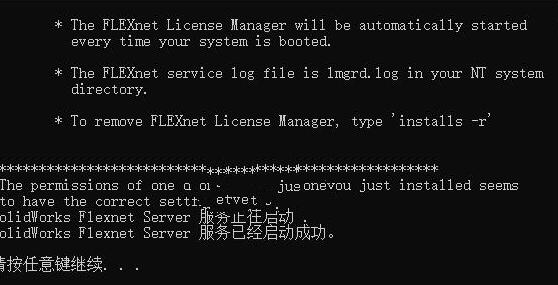
2. Software installation
1. Use the virtual optical drive to load "solidworks.2020.SP0.Full.Premium.DVD.iso" or decompress it, double-click "setup.exe", the prompt as shown in the figure will appear, click OK
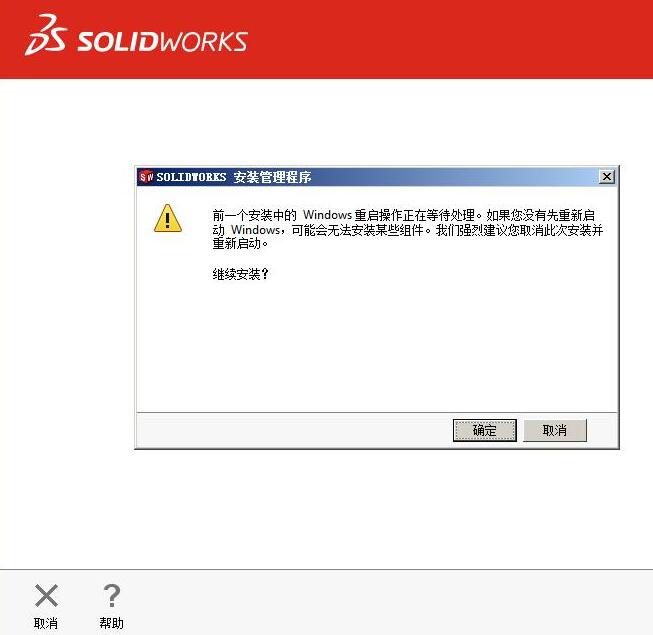
2. Select the installation type
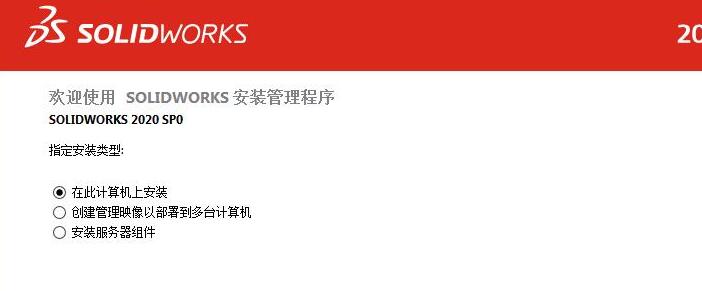
3. Select the product to be installed and tick the necessary ones.
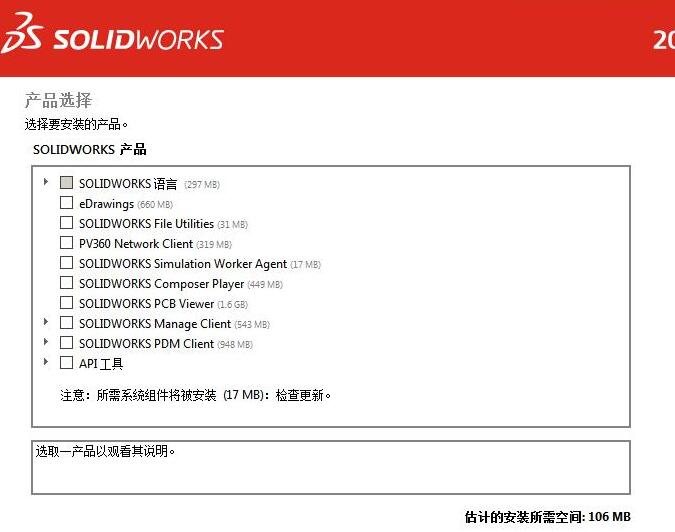
4. In the next step, you can customize the installation location.
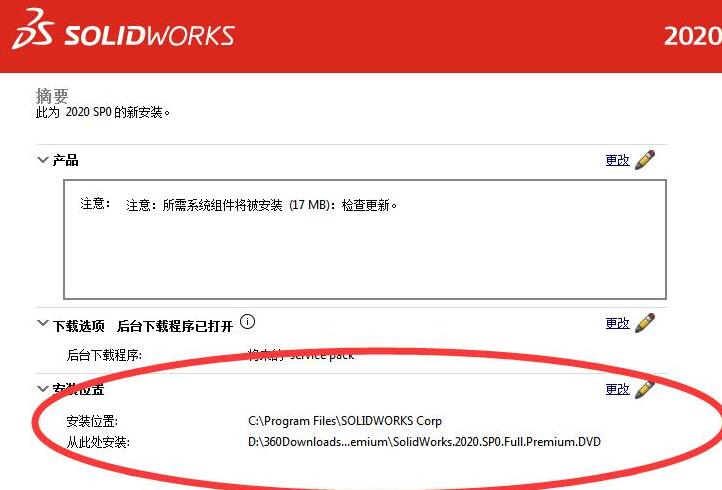
5. Check the box before I accept and click Install Now to start the installation of solidworks2020.

6. Wait a moment and the software installation will be completed.
Come and learn the installation steps of solidworks2020. It will definitely help everyone.