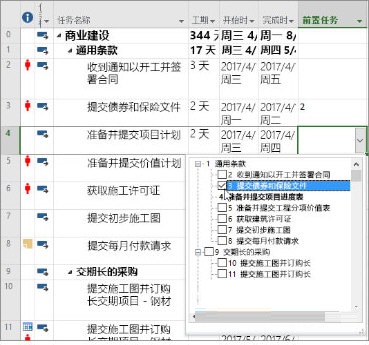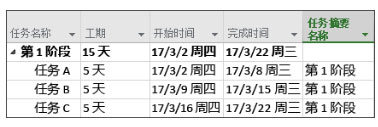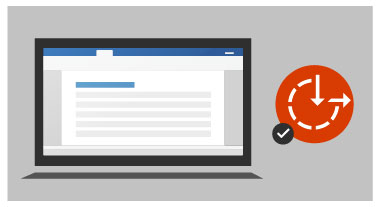project2019It is an efficient and practical professional local project management software developed by Microsoft. The official version of project2019 is very powerful and provides users with management functions such as tasks, reports, and business intelligence. Project2019 can also help you keep your team in order, allowing you to easily discuss projects, follow up on progress, and arrange schedules. Huajun Software Park provides you withproject2019 official download!

project2019 features
1. [Powerful schedule]
1. Familiar charts: Built for professional project managers, Project Professional provides familiar tools (such as Gantt charts) to help you easily create schedules and reduce training time.
2. Intelligent automation: Use automation functions to reduce inefficiencies. Automatically populate start and end dates based on dependencies, and use the Task Inspector to identify more efficient task and resource configurations.
3. Multiple schedules: The built-in multiple schedules can help users visually present complex schedules and understand all aspects of the project. Easily share your schedule using familiar Office tools like PowerPoint (Office, including PowerPoint, sold separately).
4. Intuitive baselines: You can use baselines to help decision-makers track and compare actual progress against the original project plan.
2. [Intelligent Settings]
1. Quick start: The "Get Started" screen will guide you to use basic functions, such as linking tasks and creating schedules, helping you quickly master it.
2. Best-in-Class Templates: Get a best-in-class project plan using one of the many pre-built templates included in Project Professional and available on Office.com.
3. Intuitive search: Use the "How-To Search" search bar (standard in most Office products) to quickly find useful features in Project to help you work more efficiently.
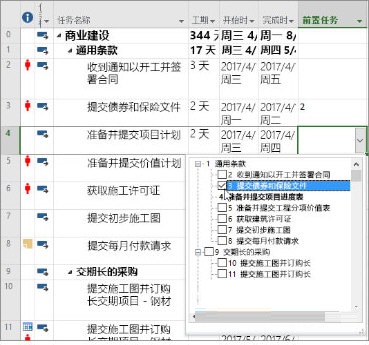
3. [Optimized task management]
1. Visualized relationships: The highlighted task paths in the Gantt chart can help you understand the relationship between tasks and determine which ones are the key factors for project success.
2. Simulation planning: Set tasks to "inactive" and run simulation scenarios to determine the most appropriate allocation plan without recreating the entire project plan.
3. Synchronized task lists: With task list synchronization, when team members update their assignments in SharePoint Server (sold separately), the data will appear in Project Professional.
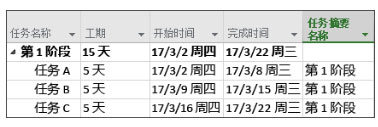
4. [Resource Management]
1. Consolidated view: Consolidate all potential project resources in a single view so resource managers can compare resources based on each standardized data to build the best-fit team.
2. Optimized resources: Resource booking includes a tooltip function for resource booking related requirements, allowing users to request specific resources. Team Planner helps identify and resolve potential resource allocation issues that may affect scheduling.
5. [Integrated collaboration]
1. Skype for Business: Using integrated communication tools such as Skype for Business (sold separately), you can easily collaborate within Project through voice, video, or chat without switching applications.
2. Connected Apps: Easily copy information from Project and paste it into familiar Office applications such as PowerPoint and Word. OneDrive for Business provides convenient storage for projects.
3. Collaborative workspace: Create a dedicated project website to share information (status updates, conversations, and project schedules) so that team members can stay informed of the latest information.
4. Synchronization of Project Online Advanced Edition and Project Server: Use Project Online Advanced Edition and Project Server 2019 to synchronize the Project Professional 2019 schedule.

6. [Better Decisions]
Project Reports: Powerful built-in reports, such as Burndown and Resource Overview, help you gain insights, communicate information to stakeholders, and achieve purpose.
7. [Office App Store]
Office Add-ins: Visit the new Office Store for Office Add-ins that extend the capabilities of Project to solve unique business and project problems.
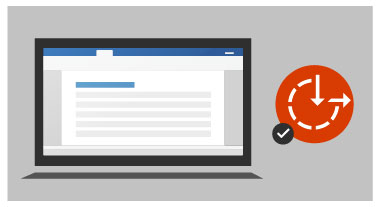
project2019 update log
1. Fix bugs in the previous version
2. Optimize some functions
Due to copyright and manufacturer requirements, Huajun Software Park providesDownload the Microsoft official authorized product Office Assistant (software size: 5.7MB`), please feel free to use it.
Huajun editor recommends:
project2019, produced with conscience, guaranteed performance, personally tested by the editor, I believe you can try out my children's shoes! Our Huajun Software Park also has more useful software such as Aimo Brain Map, Hanwang Attendance Management System, and Batch Butler!