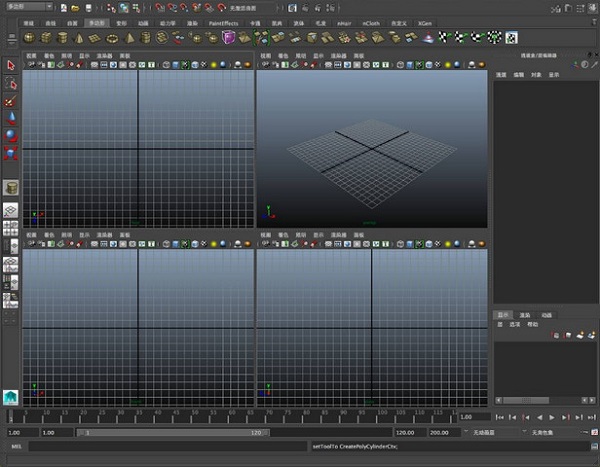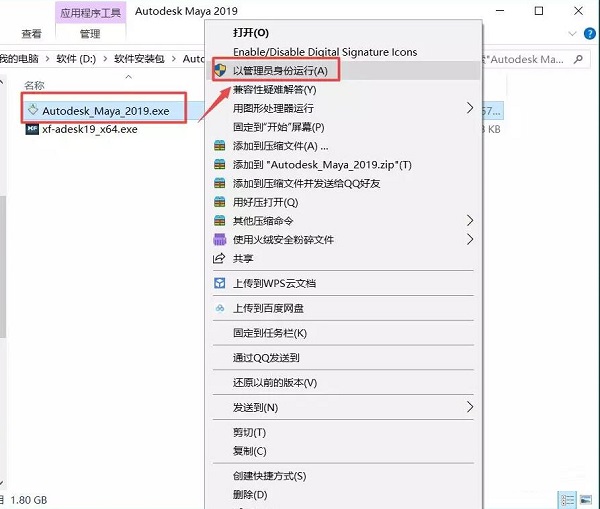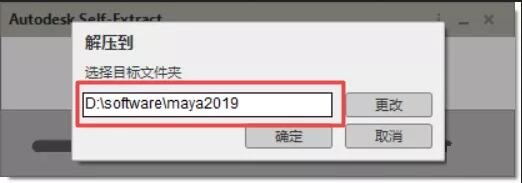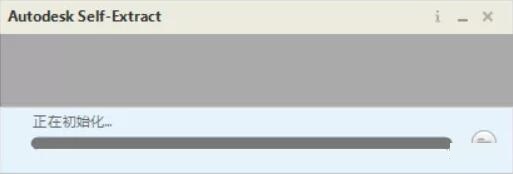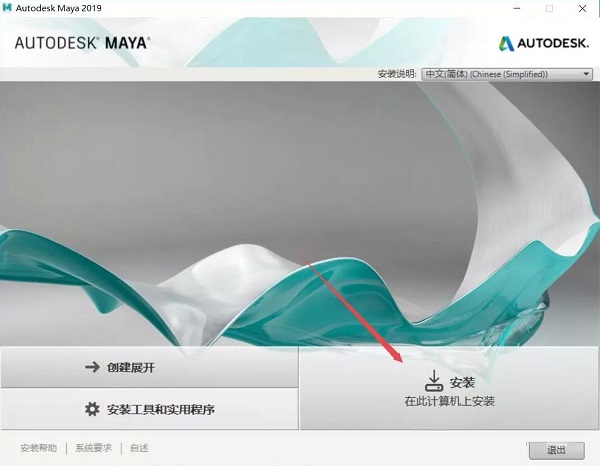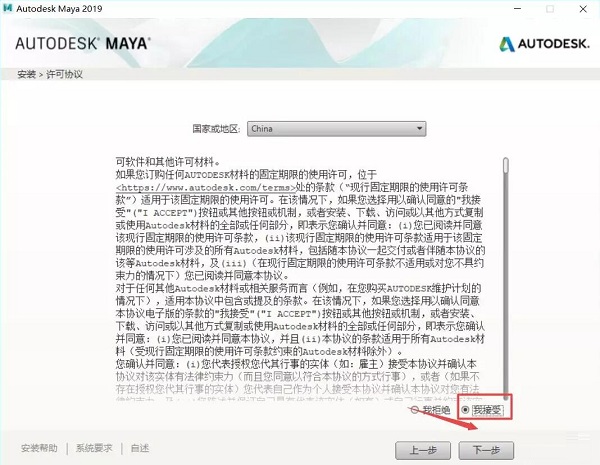Autodesk Maya 2020 is a professional, efficient and practical 3D animation design auxiliary tool. Maya2020 has powerful functions, bringing users powerful 3D modeling, animation, rendering and production effect functions. Autodesk Maya 2020 software has a complete graphics workflow , is a movie-level 3D animation production tool.
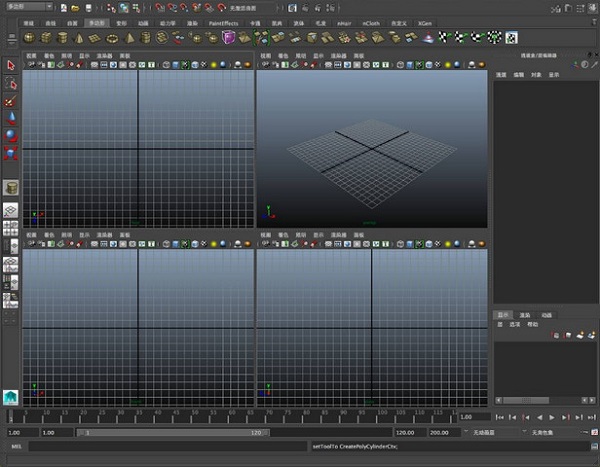
Autodesk Maya 2020 function introduction
The enhanced functions of Maya2020 look very attractive, and many functions are quite practical. Autodesk will also continue to improve work efficiency, lead technological changes, and provide designers with more convenient and practical functions.
Interface operation
Added the WalkTool. After using the shortcut key Alt+X to turn on this mode, hold down the left and right mouse buttons, and then use the SWADQE key on the keyboard to walk in the Maya scene like a first-person game. Obviously, Maya2020 updates will be more targeted at game developers.
The use of the screen annotation brush GreasePencil (grey pencil) has been enhanced. Screen drawing archives can now be imported and exported.
Maya2020 supports multi-touch and can be operated with touch tablets such as Wacom Intuos 5, Cintiq 24HD Touch, etc. It also supports the touch series of Apple laptops.
Modeling function
The Quad DrawTool (quad drawing tool) derived from the heavy topology plug-in NEX is a very practical function in modeling. It can quickly draw a low-poly model (or a heavy-topology model wiring structure) on a high-poly model, which is especially convenient for the production of game models.
Material map
Unfold3D was once a popular third-party UV display software, and it was also integrated into Maya by Autodesk. We can enable it in the plug-in manager to replace the original Unfold function in Maya's UV editor.
In addition, a color display function of the stretching degree of UVs points has also been added. The following figure is an example, using Maya's original automatic expansion function to obtain a UV set that is difficult to stretch.
Since the acquisition of the Turtle renderer, Autodesk has finally added it to Maya as a built-in rendering plug-in, and we can enable it in the plug-in manager. The turtle renderer has great advantages when baking OCC maps and normal maps for games. In addition to being fast, it also has the function of baking OCC maps in a closed space.
Autodesk Maya 2020 software features
1. maya2020 provides a more professional XGen editor
2. It also supports XGen libraries, allowing users to generate XGen libraries
3. Support creating descriptions, importing collections or descriptions, and exporting collections or descriptions
4. Supports exporting the current selection as an archive, and converting scenes into archives in batches
5. Supports converting XGen basic entities into polygons and into interactive combing
6. Create interactive combing splines
7. Support interactive combing editor and interactive combing tool, convert interactive combing into polygons
8. Support character generator, ReCap, aint Effects, Paint Effects tools
9. Get brushes, template brush settings, and reset template brushes
10. Draw on the drawable object, draw on the view plane, apply settings to the previous stroke, get settings from the selected stroke
11. Apply settings to selected strokes, share a brush, and remove brush sharing
12. Select the brush/stroke name containing the specified characters and create a modifier
13. Supports setting modifiers to fill objects, brush animation, curve tools, and automatic drawing
Autodesk Maya 2020 installation method
Download the Autodesk Maya 2020 software package in Huajun Software Park and unzip it. Here, the editor takes Autodesk Maya 2019 as an example, enter the installation package, right-click the mouse to run the software as an administrator
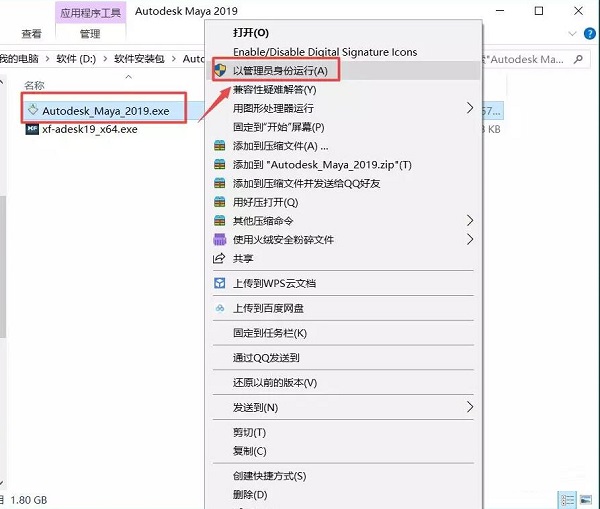
Set the decompression path, finally drive other than C, and then click OK
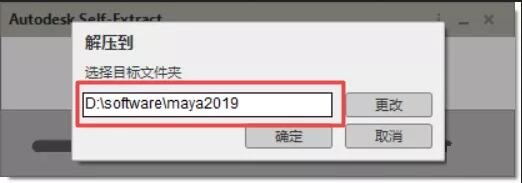
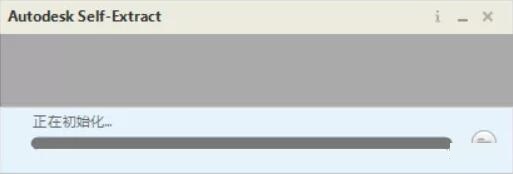
After successful decompression, we click to install directly.
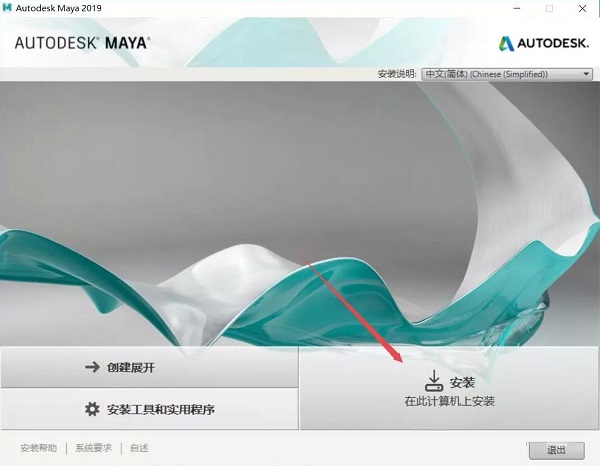

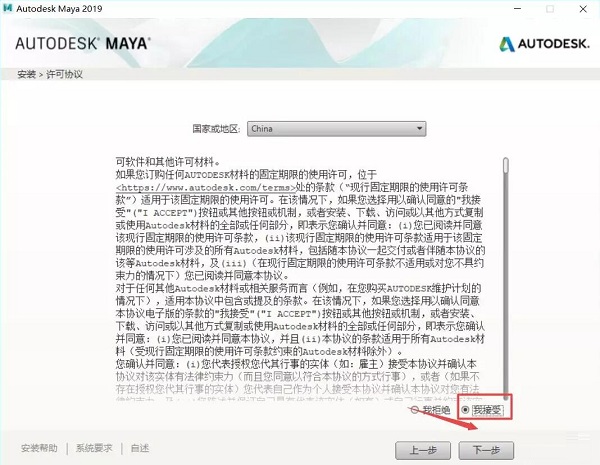
Set the installation path and then install it directly

Wait slowly, within 10 minutes


Autodesk Maya 2020 update log
1. Fix bugs in the previous version
2. Optimize some functions
Statement: Due to copyright and manufacturer requirements, Huajun Software Park provides the official download package of Autodesk Maya 2020
Huajun editor recommends:
Autodesk Maya 2020 software is a software with excellent performance, which is obvious to all. Huajun Software Park also has Adobe Illustrator CC, Photo BlowUp, .NET and other related software that are definitely worth downloading and using. Come and choose your favorite!