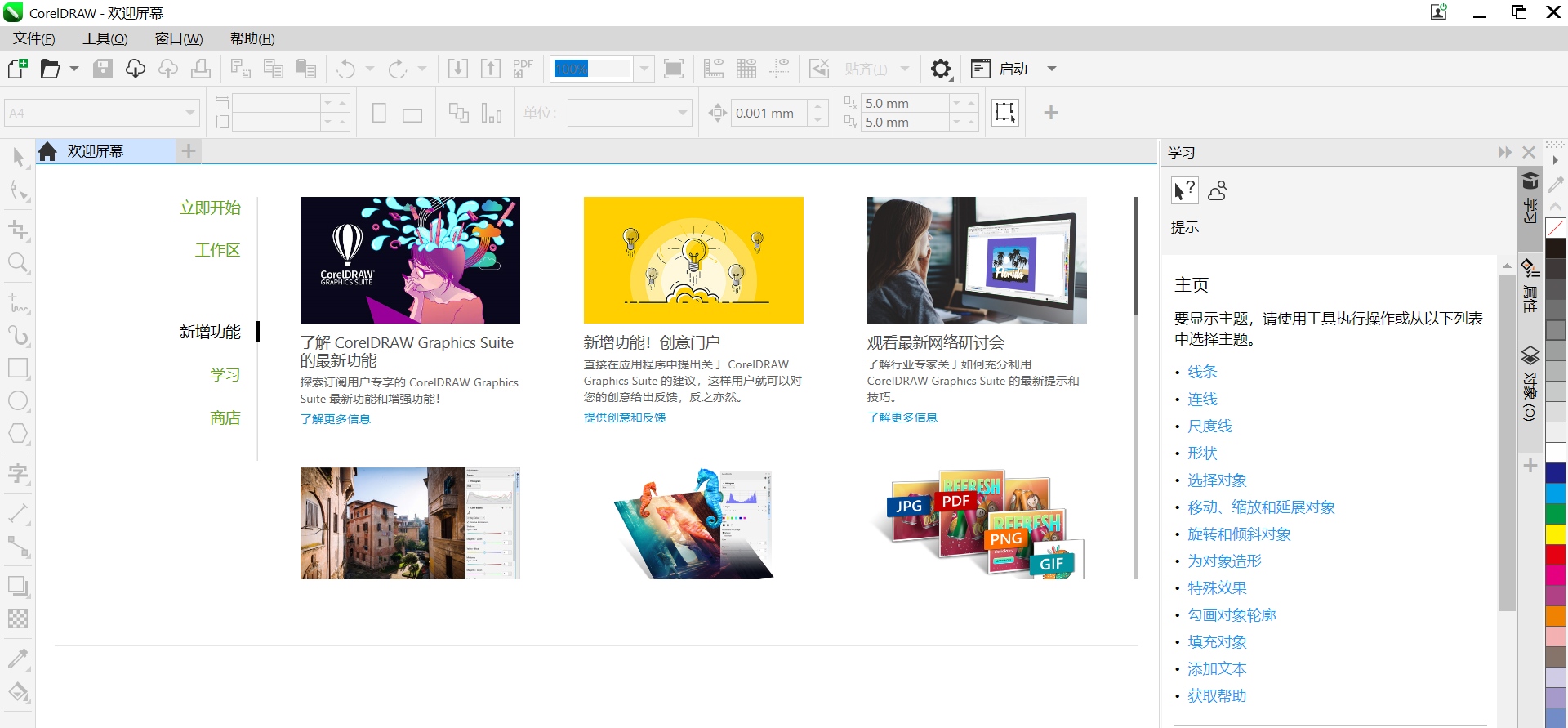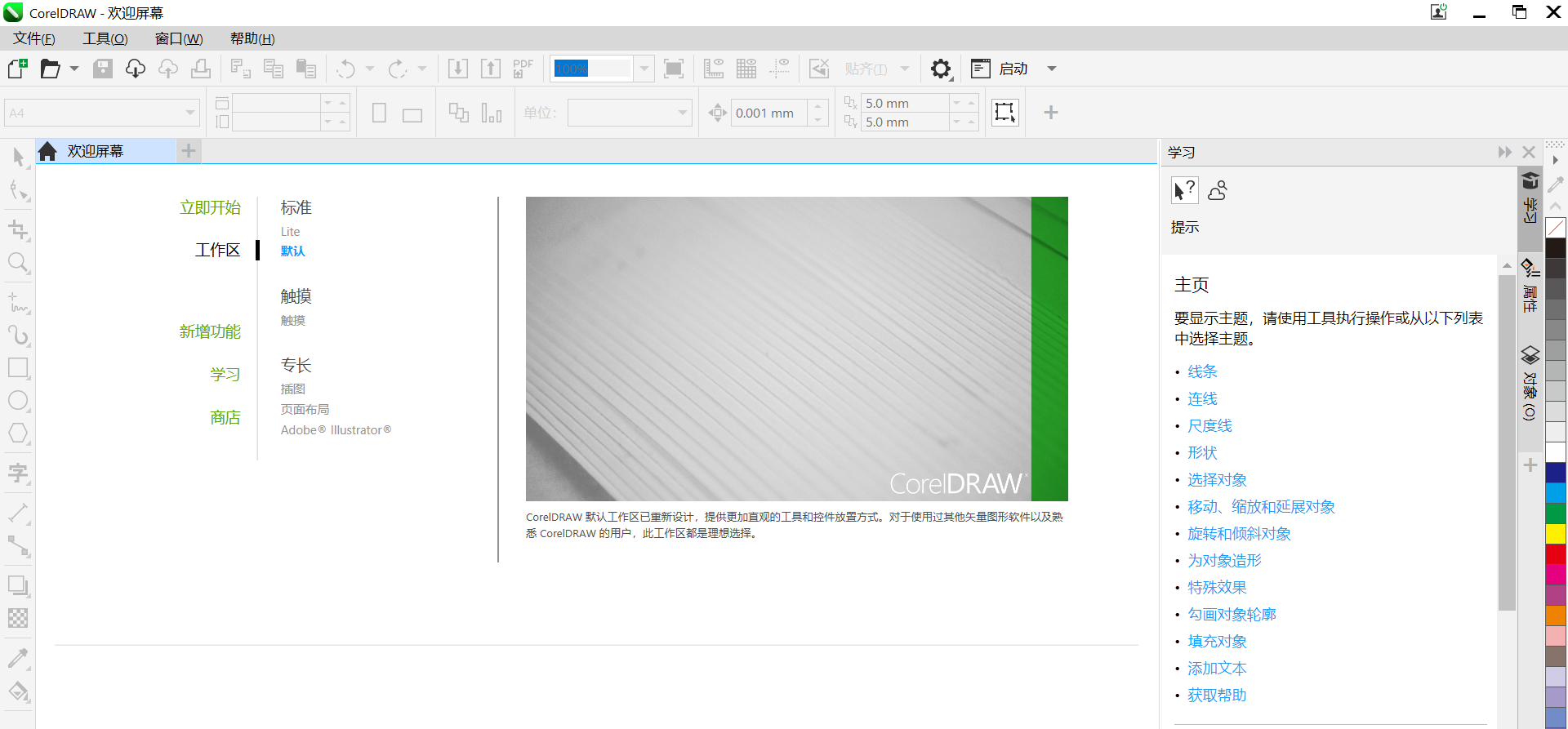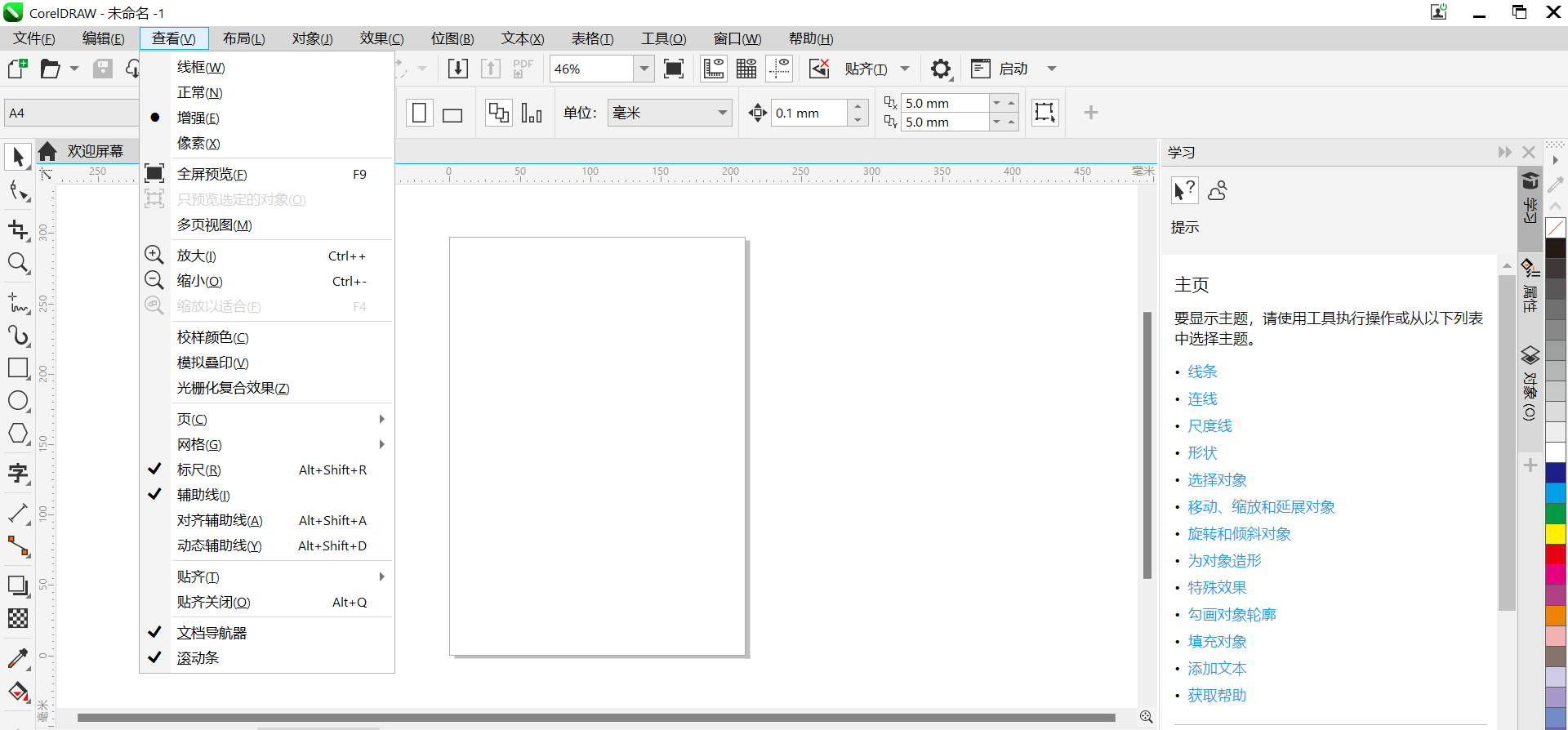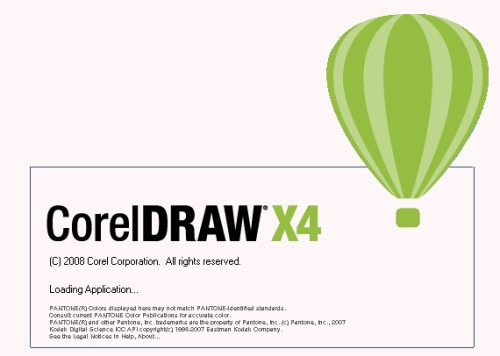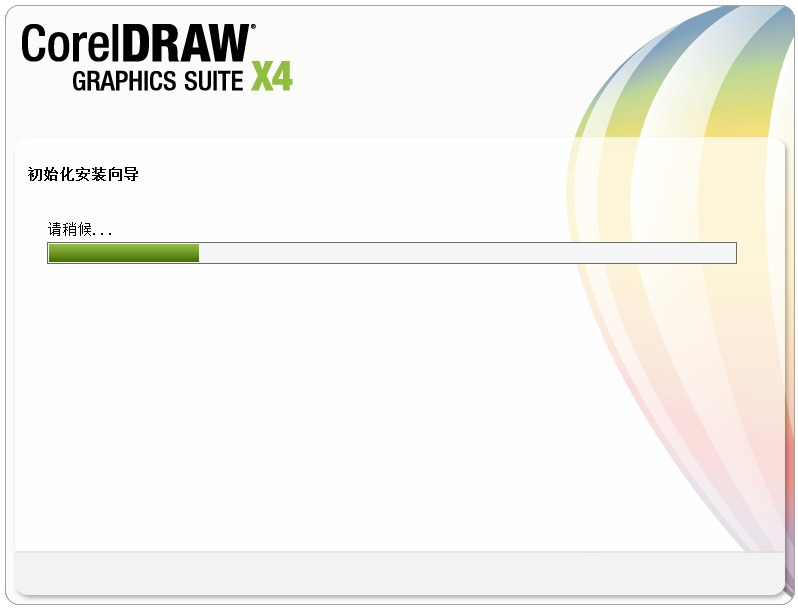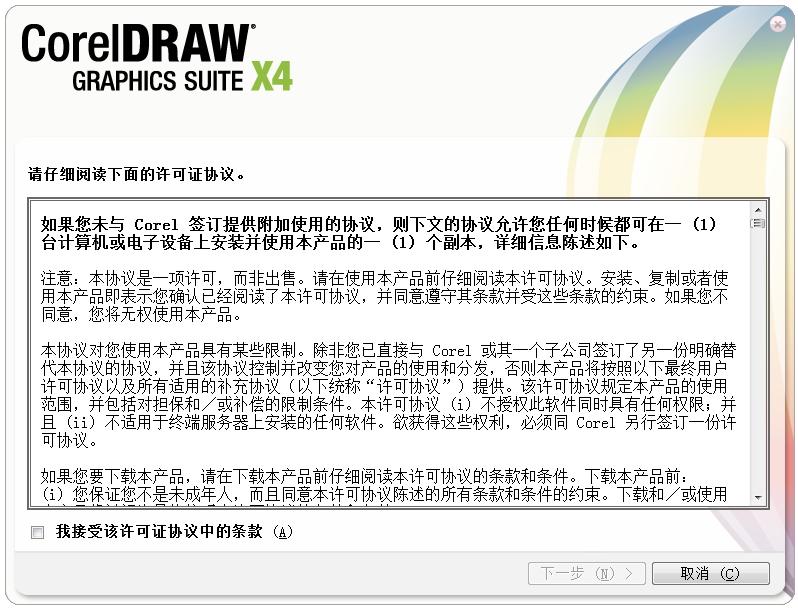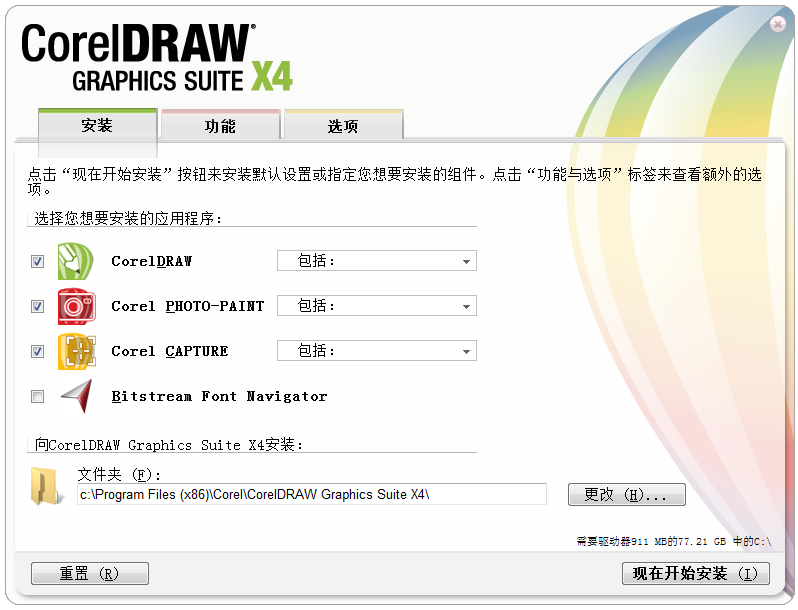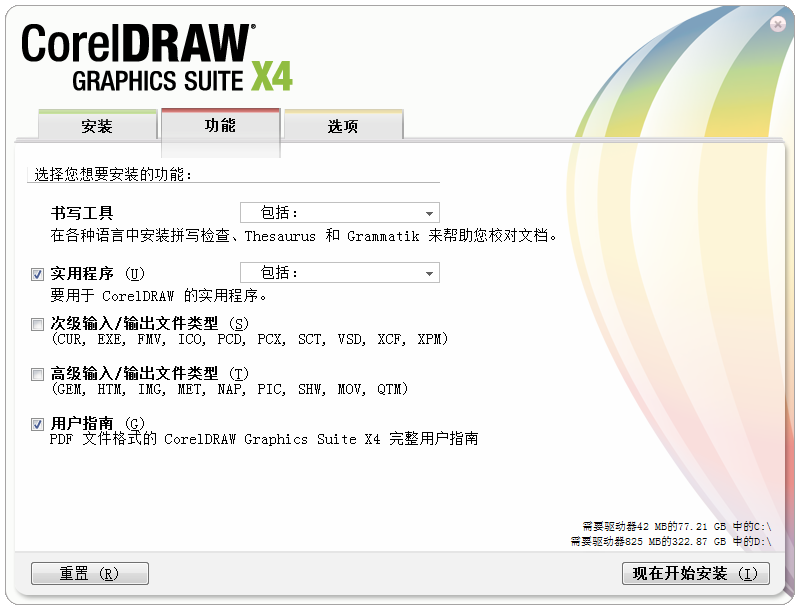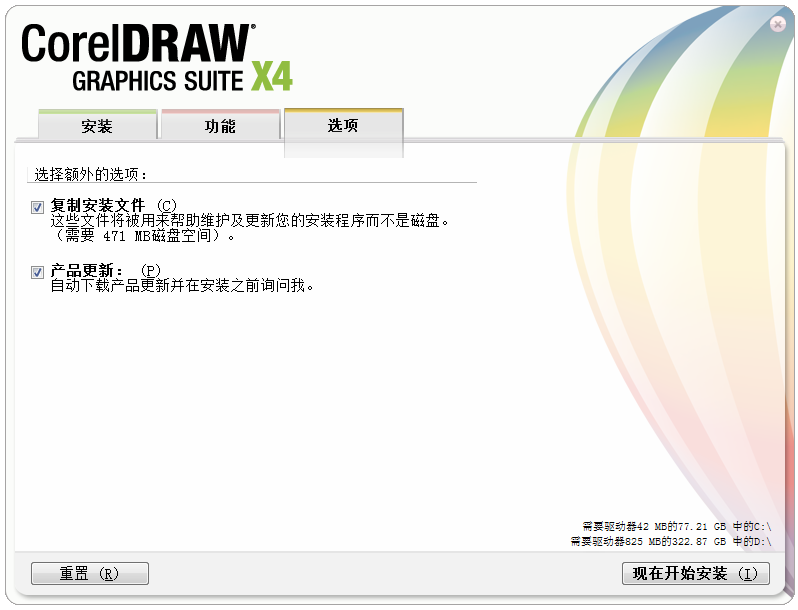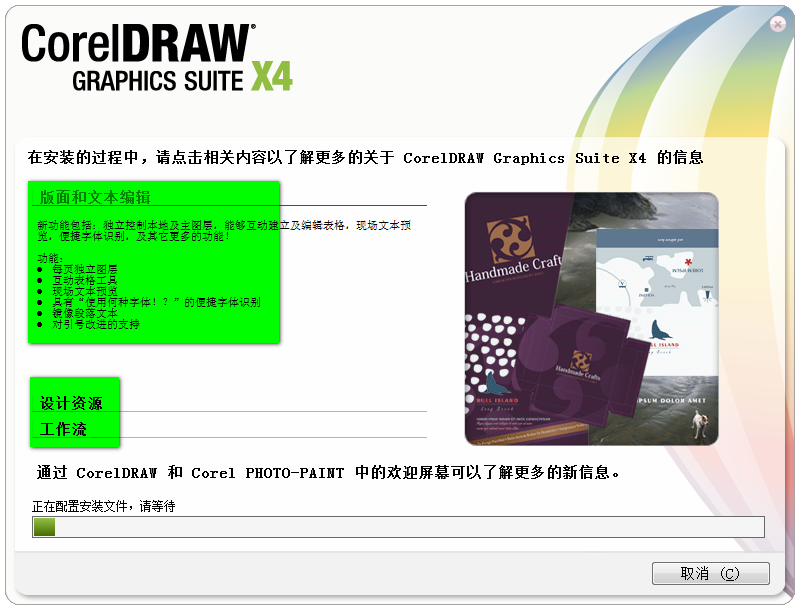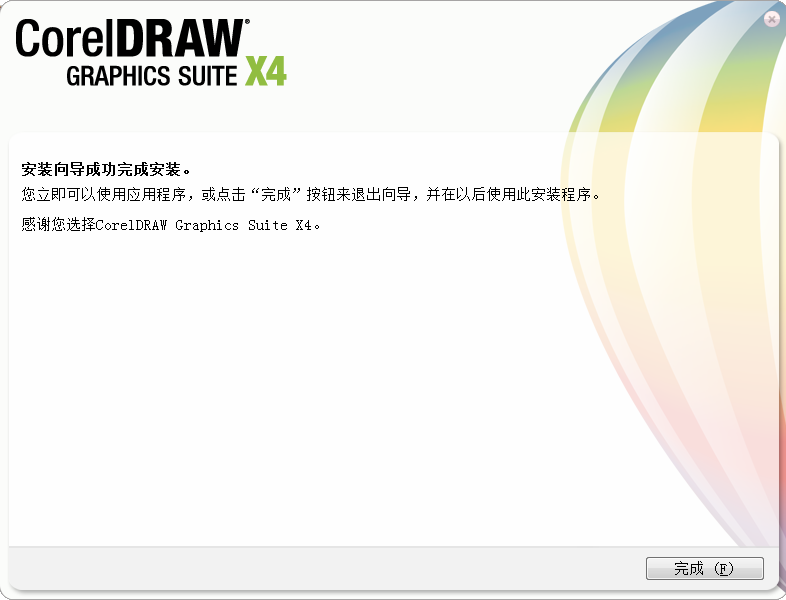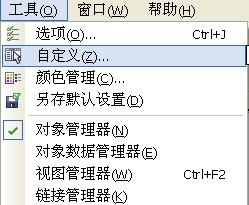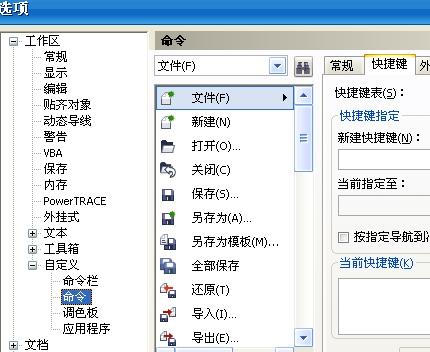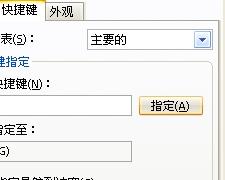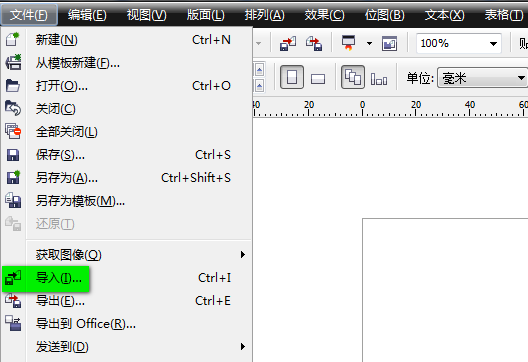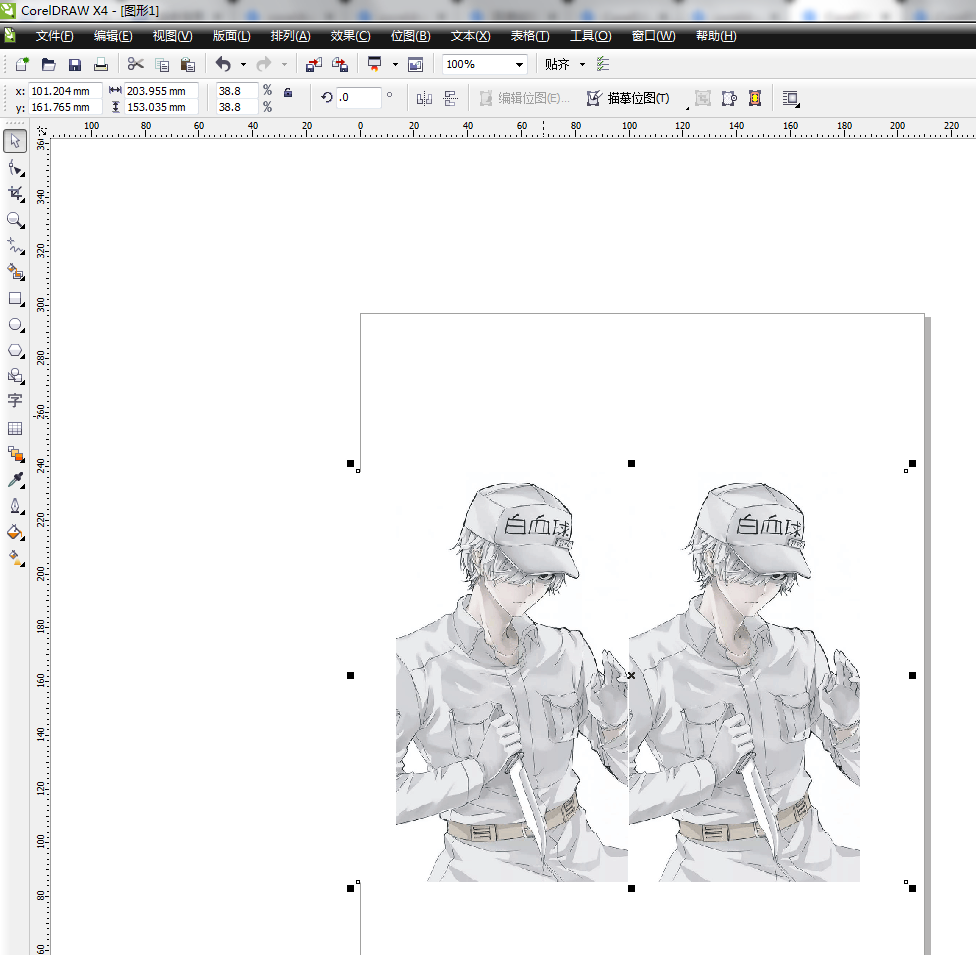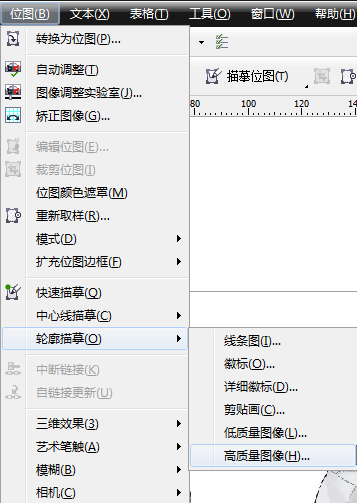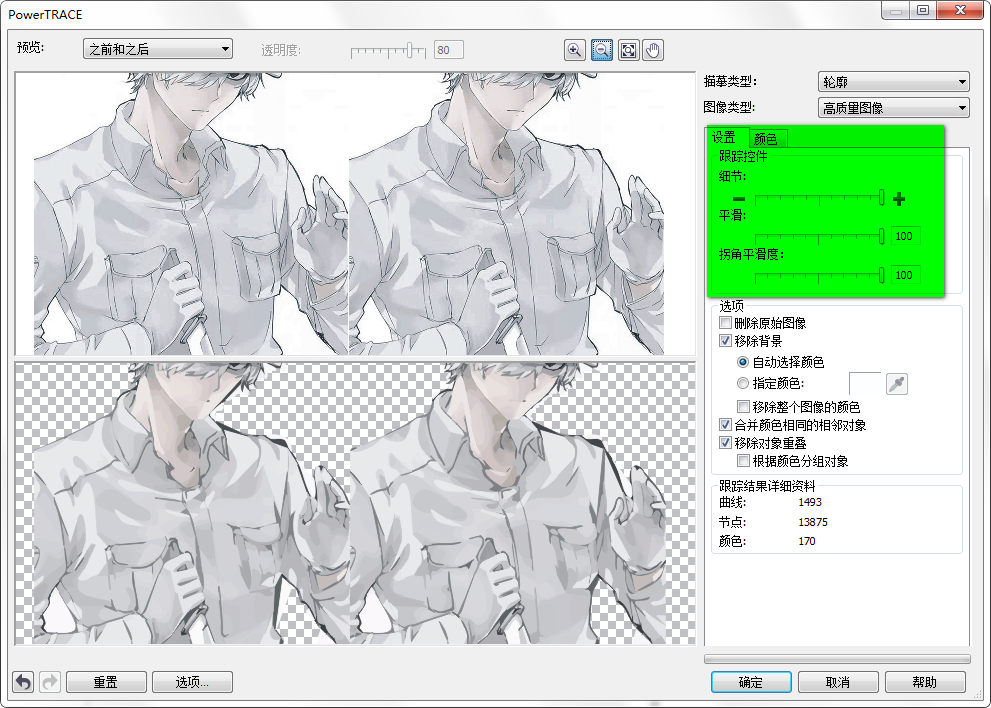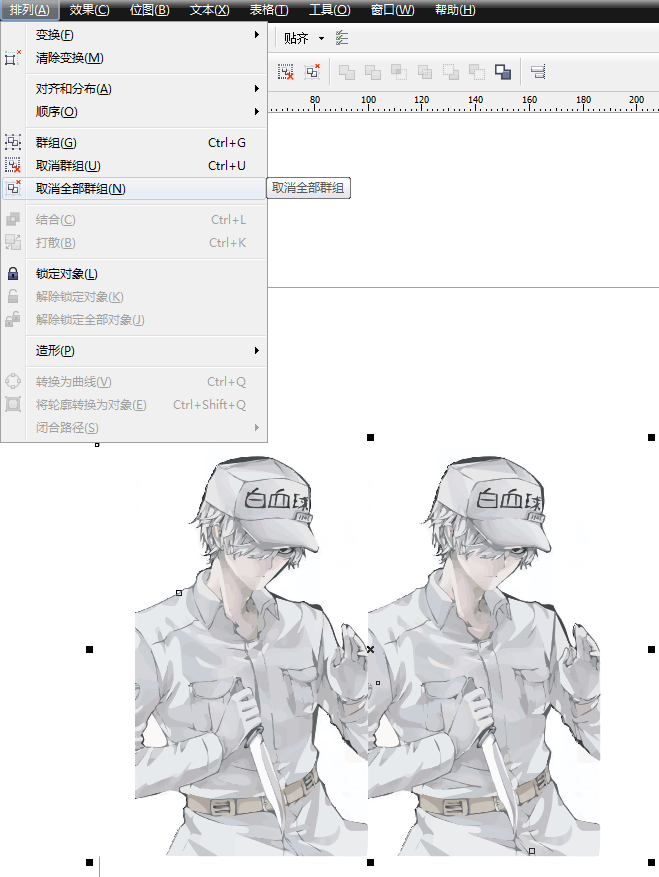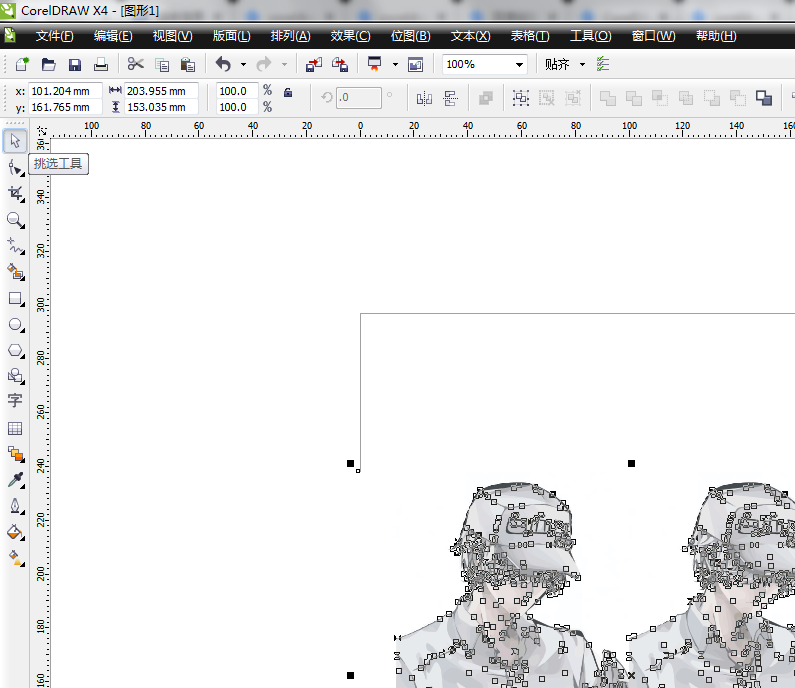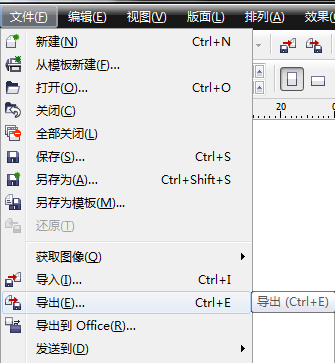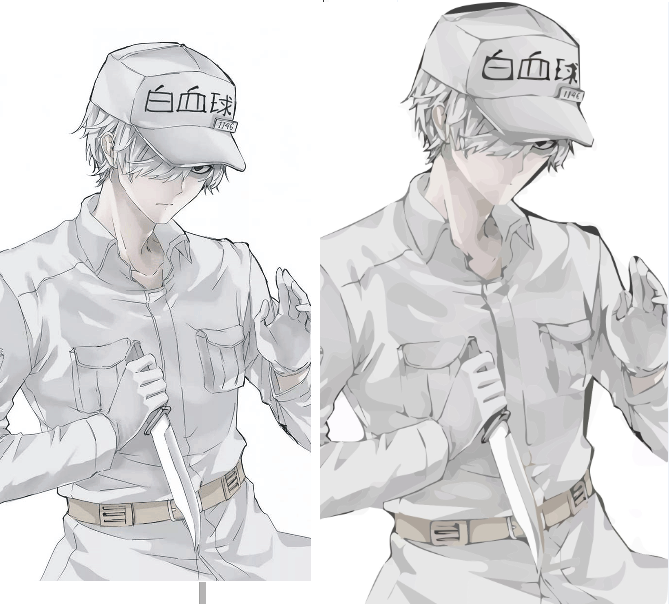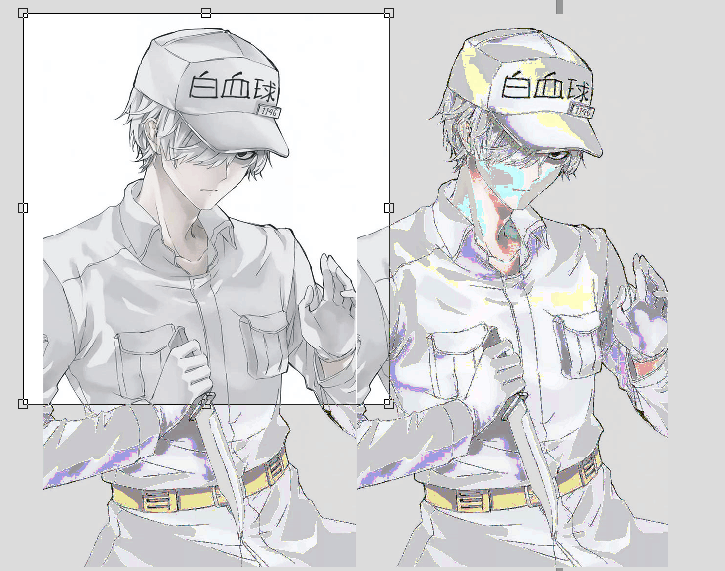CorelDRAW X4It is a simple and practical tool for making vector graphics.graphic designSoftware;CorelDRAW
X4 is used in a wide range of industries.Film and television animation, web design and other industries can apply this software; CorelDRAW
X4 has been updated and optimized in terms of text format, new interactive tables and page layer functions, providing professional workers with more sophisticated operation functions, and users can more accurately controlpicturesMake modifications to reduce the difficulty of some operations and save time. CorelDRAW
X4 supports online service integration and collaboration. CorelDraw(CDR)X42024 free download.
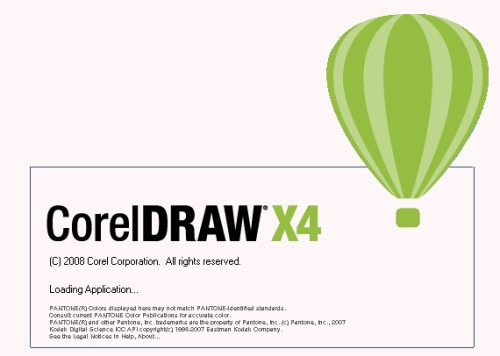
CorelDraw X4 software features
1. Function update
Compared with the previous generation version, CorelDRAW X4 has been updated and optimized in terms of text format preview, font recognition, layer control, interactive workbench control, etc.
2. Desktop search, Windows Vista integration
You can search files by author, date, subject, keywords, etc.
3. Interactive forms, various file formats supported
CorelDRAW X4 has added online collaboration tools. In addition, CorelDRAW X4 has added compatibility with various file formats, such asMicrosoft Office,PDF 8 etc.
4. Special fonts
CorelDRAW X4 expands the selection of new fonts. The scope includes OpenType cross-platform fonts and supports output in various minor languages.
5. Professionally designed templates
CorelDRAW X4 includes dozens of professional design templates and supports custom modifications, which greatly facilitates the user design process and enhances the user experience.
6. Welcome screen
CorelDRAW X4 gives users centralized access to recently used files through a new welcome screen.
CorelDraw X4 green version installation steps
1. First find the "Download Address" on this page and select any address to start selecting. Will【CorelDraw
X4】Download the software package locally and double-click to unzip it to find the .exe format program and double-click to run it. As shown below: We waited patiently for it to install itself.
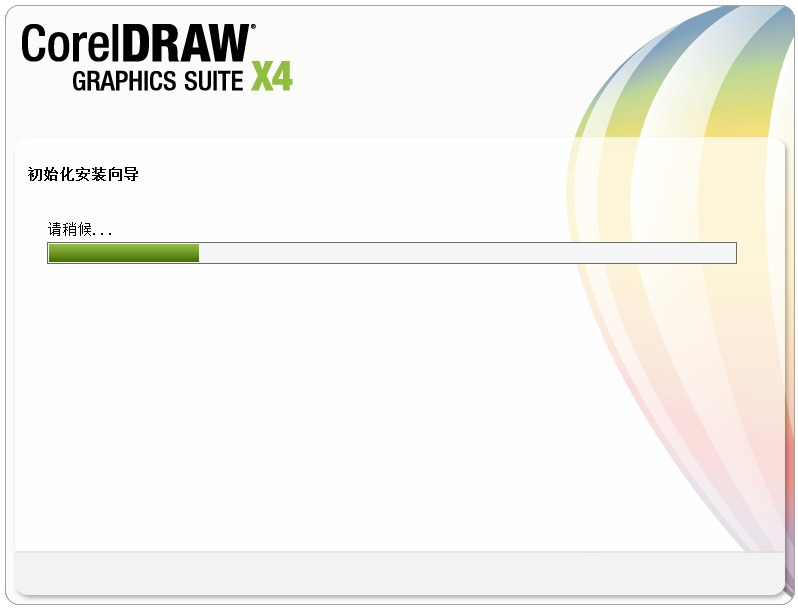
2. After loading, enter the installation protocol interface of CorelDraw X4. The editor recommends that you have a general understanding of CorelDraw.
X4 installation agreement, because this agreement is required for installation. After agreeing to the agreement, click [Next] to continue the installation.
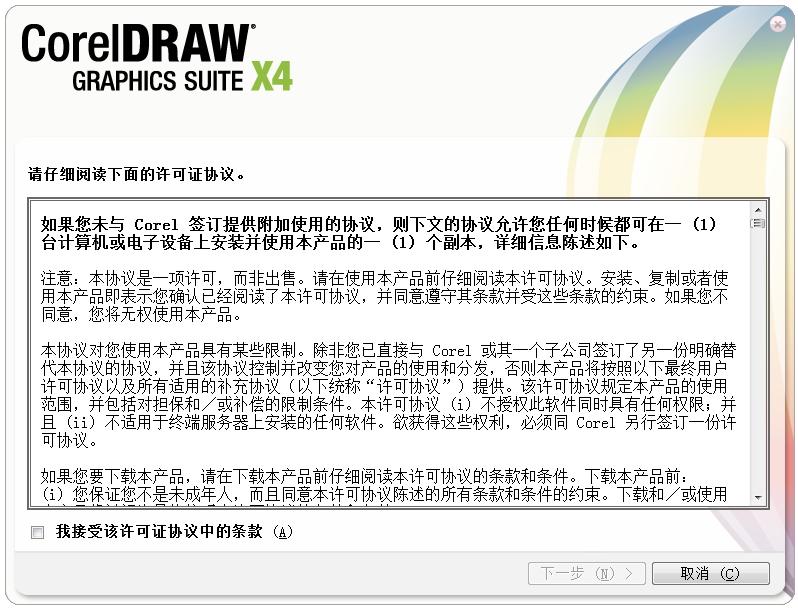
3. Continue the installation and the following interface will appear. This position is to remind us to support the genuine interface. Friends, you can ignore it for the time being and click [Next] directly. The editor will explain the registration information in the tutorial.

4. Continue the installation and enter CorelDraw
X4's additional task setting interface is divided into three major modules. Let's look at the "Installation" module first. In this interface we can choose other add-on products of CorelDraw X4, such as:
Coreldraw can set up some additional small programs, just open the drop-down selection. The same goes for several other items.
Corel photo-paint - Painting and photo editing program
Corel CaPture——Screen Capture Software
Bitstream Font Navigator——Font Manager
Finally, we set the CorelDraw X4 installation directory in the installation interface and click [Change] to set it.
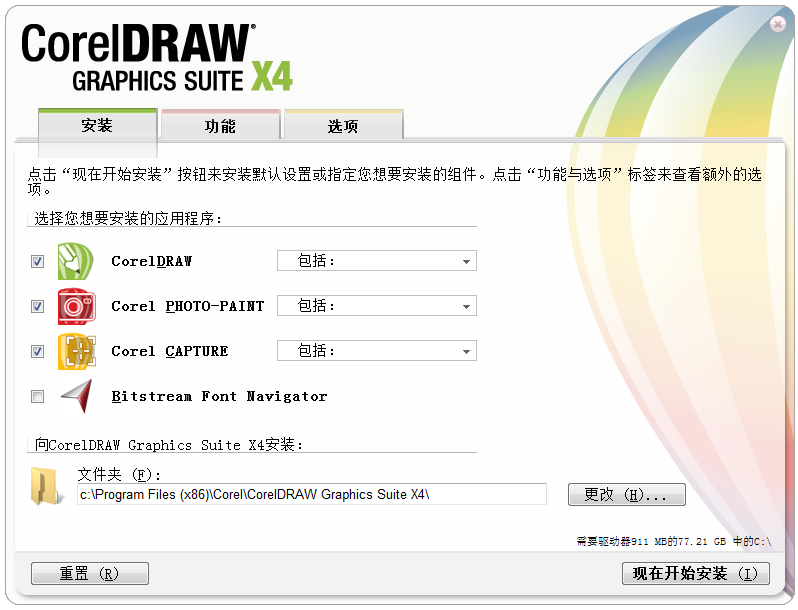
5. After setting up the installation interface, click the "Function" interface, and then check the corresponding functions according to your own usage habits. It is recommended to check the user guide. If you have any questions, you can refer to this guide.
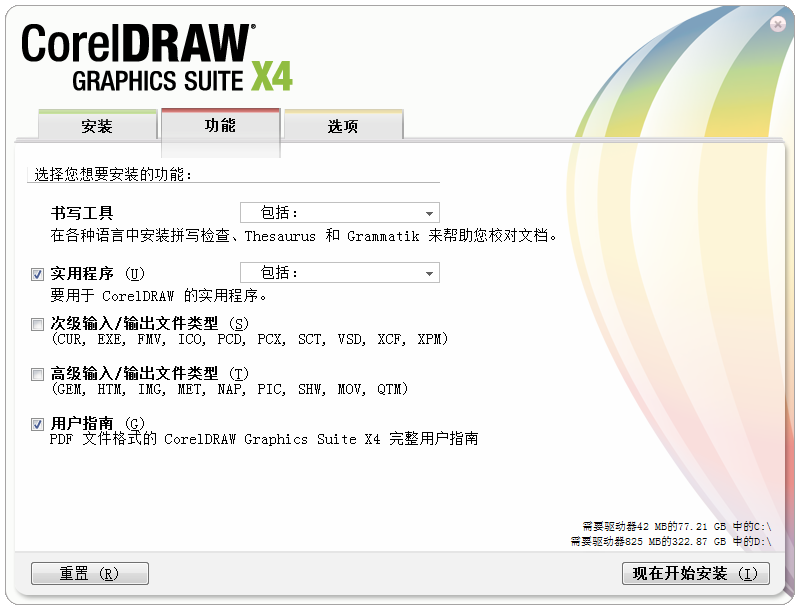
6. After setting up the functional interface, click "Options" to enter the interface settings. There are only two options in this interface, you can choose according to your needs. After setting, we click [Start Now] to install. Or if you have other settings that have not been set, you can click the navigation bar to jump to the corresponding interface for setting.
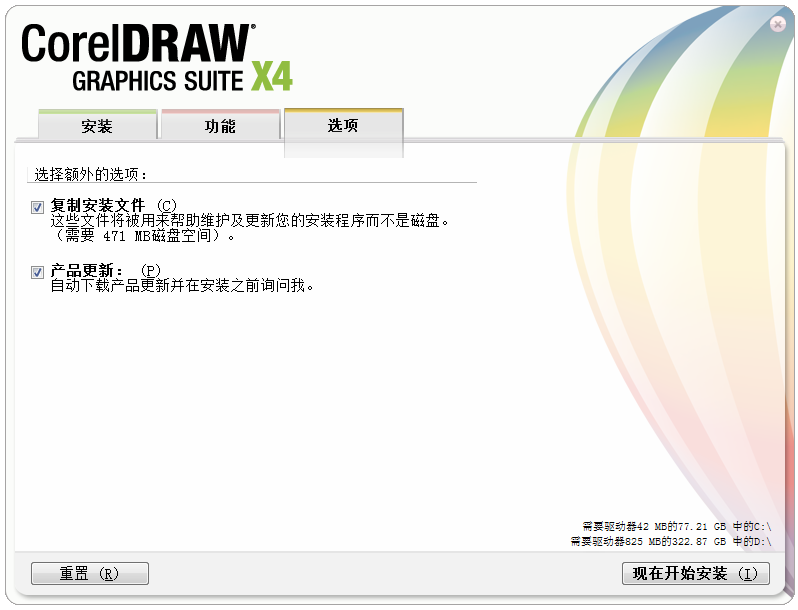
7. After setting all the information, you will enter the installation progress bar interface of CorelDraw X4. In this interface, in addition to waiting for it to complete its own installation, you can also click CorelDraw
Check out some function introductions in the green part of X4.
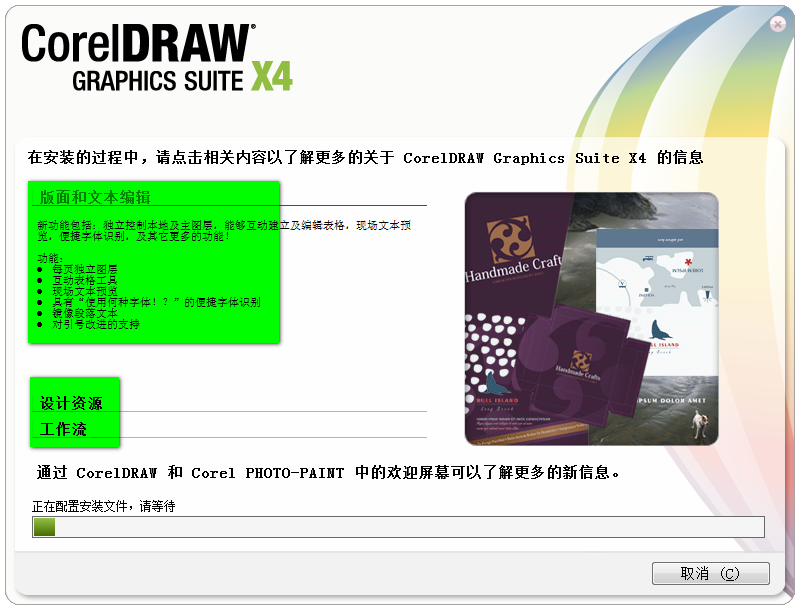
8. Finally, the CorelDraw X4 installation is completed, we click the [Finish] button.
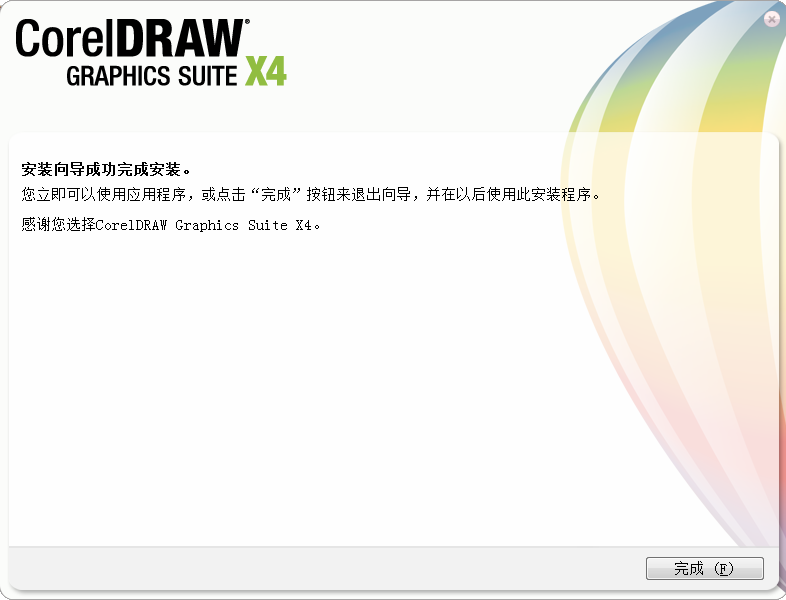
CorelDraw X4 green version usage tutorial
CorelDRAW X4 green version sets shortcut keys
1. First open CorelDraw X4, then select the [Tools] button and select the [Custom] option according to the picture below.
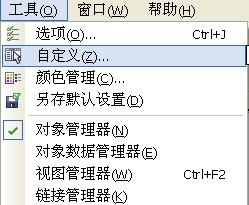
2. After entering the customization options of CorelDraw X4 Green Edition, select the [Command] button.
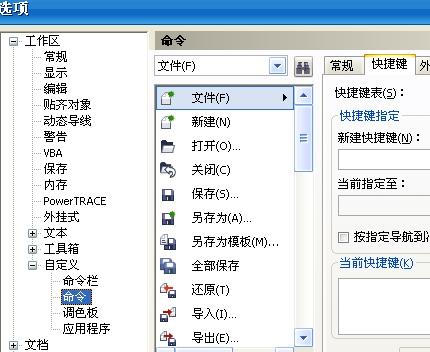
3. After entering the command button, you can set the shortcut keys for CorelDraw X4 Green Edition, as follows:
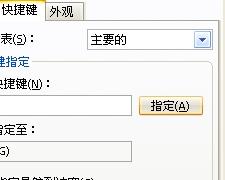
COREIDRAW X4 Green Edition Frequently Asked Questions
1. How to use coreldraw x4 to automatically cut out pictures?
1. First, we open the installed COREIDRAW
X4, after opening the software, we need to import a picture, click [File] - [Import] and then select the picture you need to import to successfully import. As follows:
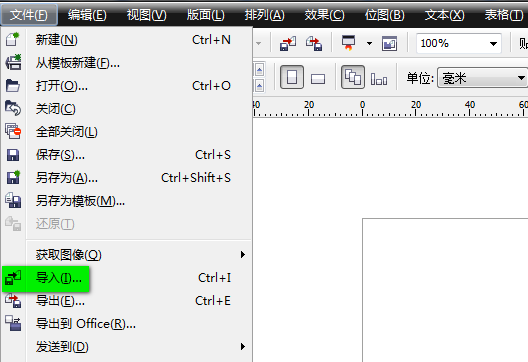
2. After the picture is successfully imported, if the picture is too large or too small, you can choose to use the left mouse button to drag the corners of the picture to enlarge or reduce it. The black dot is the border position of the picture. Place the mouse at this position and drag it to zoom in or out.
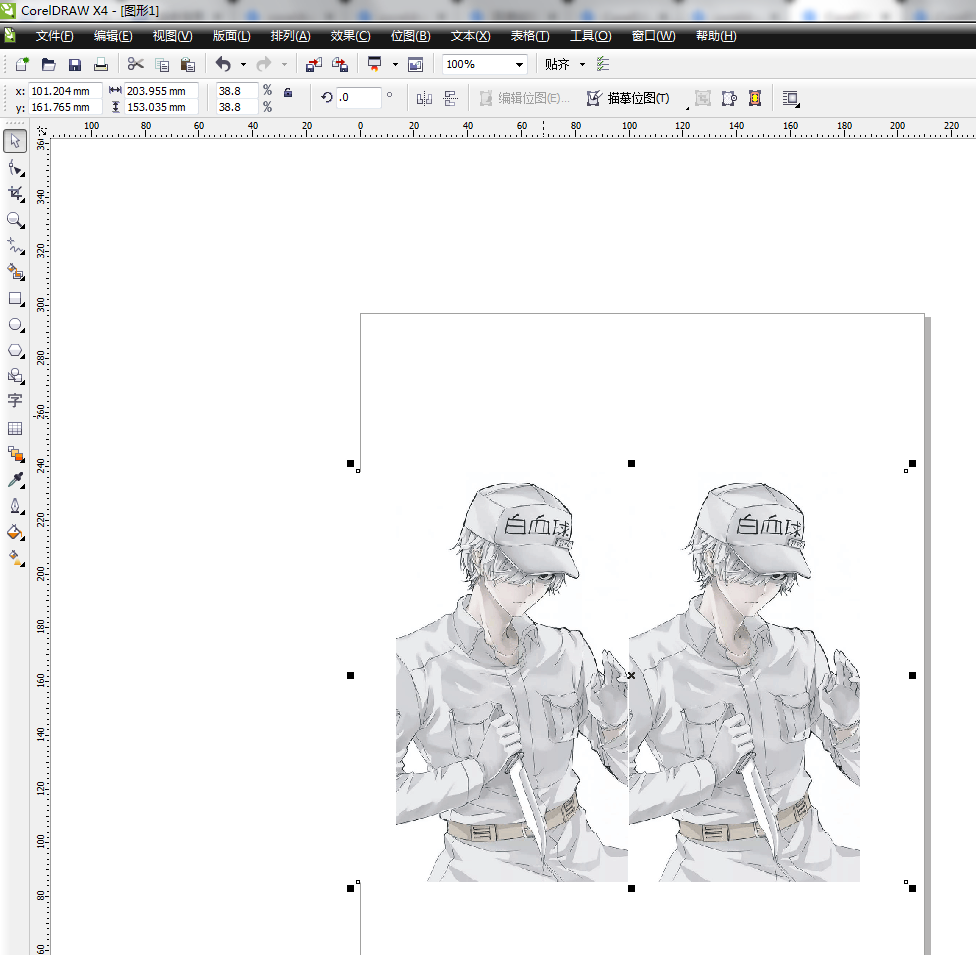
3. After organizing the pictures, we need to start cutting out the pictures. Select [Bitmap] - [Outline Tracing] - [High Quality Image] on the navigation bar.
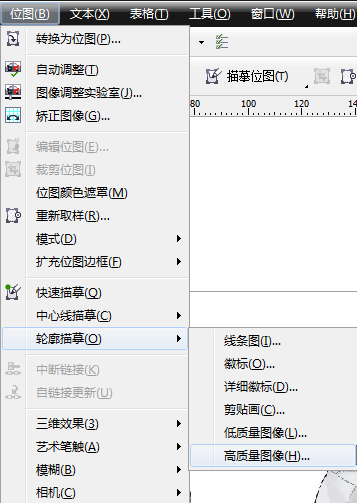
4. After entering the contour tracing interface of COREIDRAW X4, we adjust the tracing details at the locations marked in the picture below.
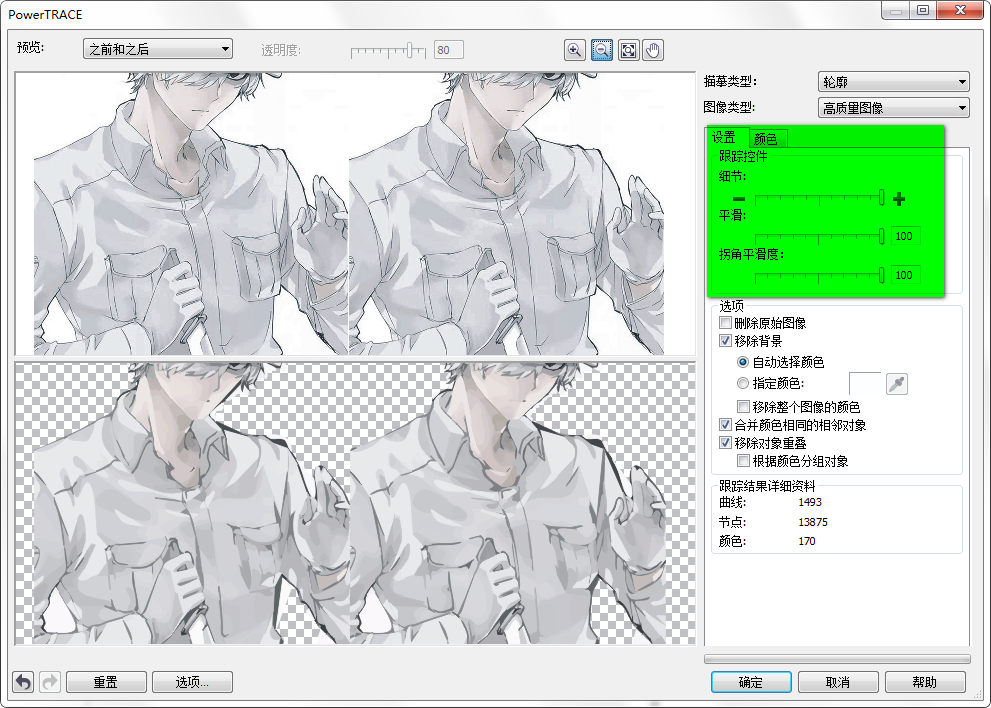
5. After setting the details, click [Arrange] - [Cancel Group]. There are two ways to cancel. Just choose the first one.
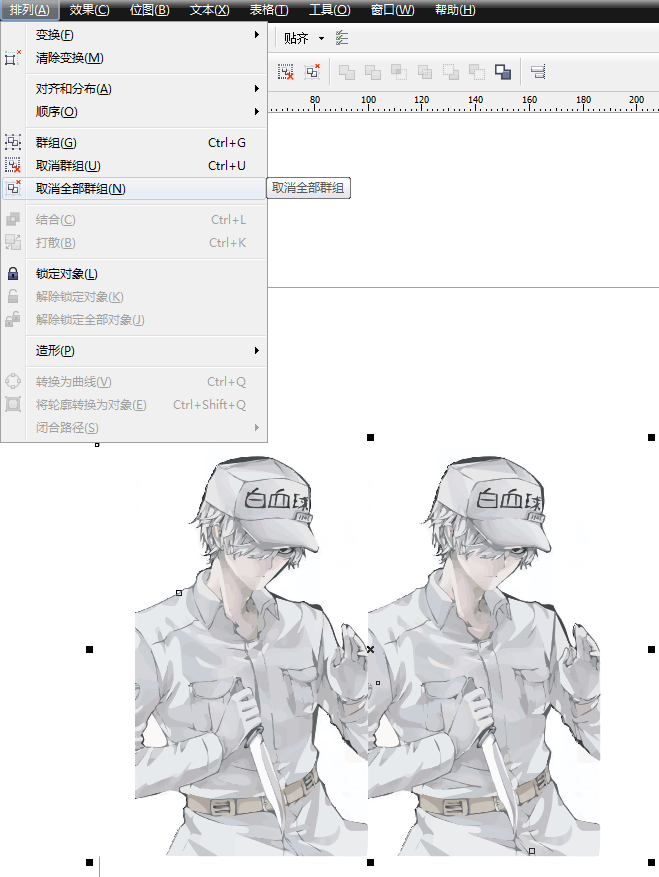
6. After canceling the group, you need to delete some unnecessary images. Click [Select Tool] to select the unnecessary images and delete them directly.
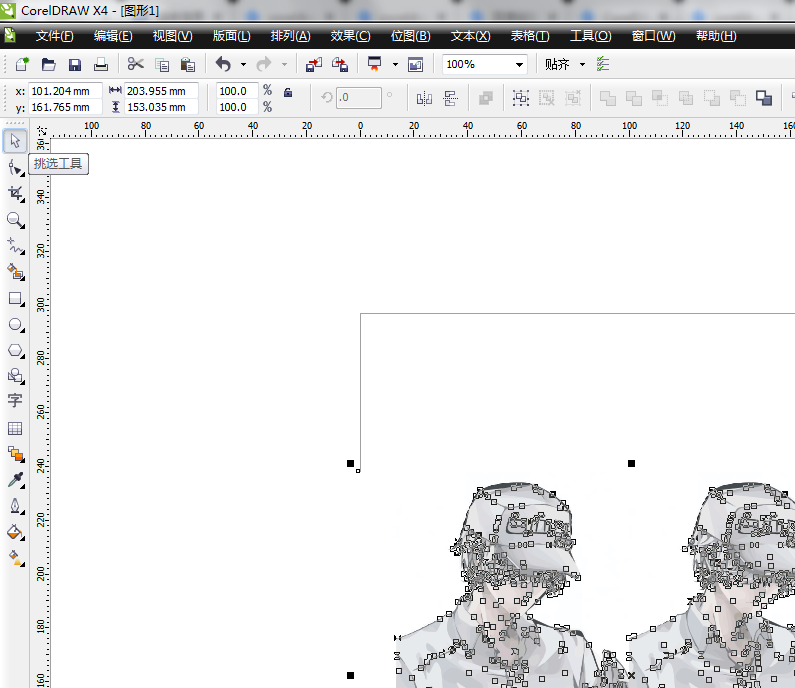
7. After deleting unnecessary images, click [File] - [Export], select .jpg as the format for exporting, and leave other data as default.
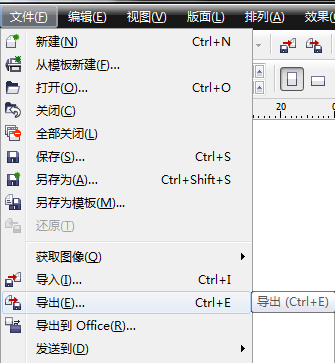
8. Finally, here is the final result of the editor’s cutout, as follows:
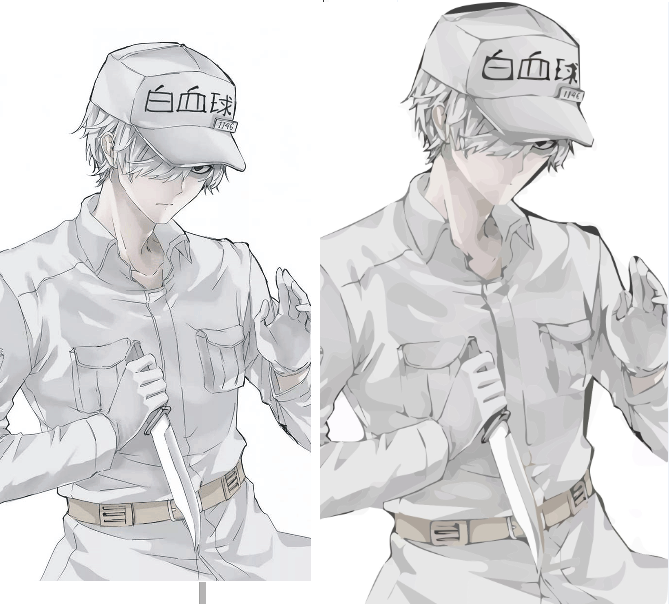
2. How to crop in coreldraw x4?
1. Click the left navigation bar and select [Crop Tool] or the third button
2. After selecting the crop button, we circle the location we need
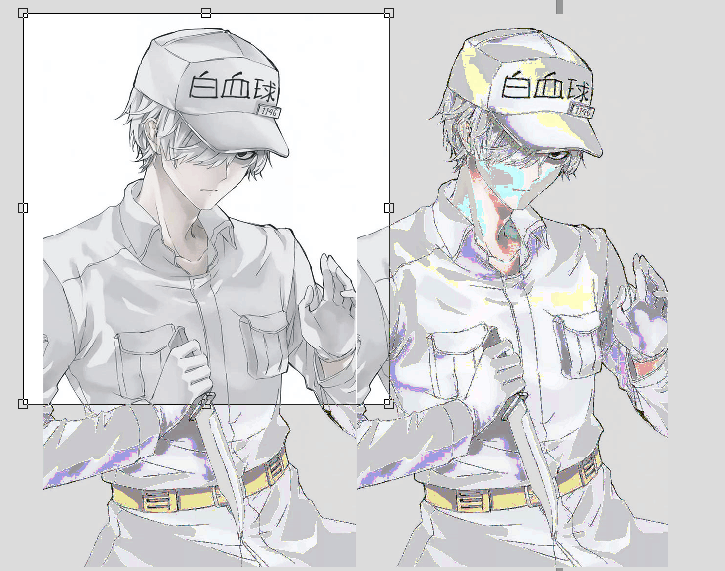
3. After you circle the position you want, double-click in the circled area to crop it.
The difference between coreldraw and ps
coreldrawandphotoshopThe main functions of the two are quite different.coreldrawSimply put, it is a tool used to create vector graphics.photoshopIn very popular terms, it is a p-picture tool, which can modify some pictures and create some effects.
coreldrawThe graphics produced are very clear no matter how many times you magnify them.photoshopAlthough it is possible to create pictures, it does not support unlimited enlargement, and the enlarged image is very blurry.
Summary: The two softwares are used in different situations. If you need to use them to make enlarged images, you need to use them.coreldraw. For example: graphic design advertising, typesetting, etc. AndphotoshopIt is more suitable for doing some picture editing and synthesis processing, etc. You can usephotoshopProduce more artistic images.
If you also need to usephotoshop, the download address is available here:http://softwaredownload4.com/soft/24247.htm
CorelDraw X4 green version update log
1. Modify bugs
2. Optimize user feedback issues and improve detailed experience
Statement: Due to copyright and manufacturer requirements, Huajun Software Park provides the official Chinese version download package of CorelDraw X4
|
Huajun editor recommends:
Making advertising design drawings? Don’t want the picture to be blurry and blurry after being enlarged infinitely? You can use this software specially designed for graphic design - coreldraw. The pictures produced by coreldraw can be enlarged infinitely, which is very useful for graphic design advertising or typesetting. And CorelDRAW
Compared with the previous version, X4 has added many new features, including support for font recognition, real-time preview of text formats, etc. In addition, the editor of Huajun has also collected and compiled other [image production] tools for you to choose and download, such as:3D image production master,FXCartoonizerWait.
|