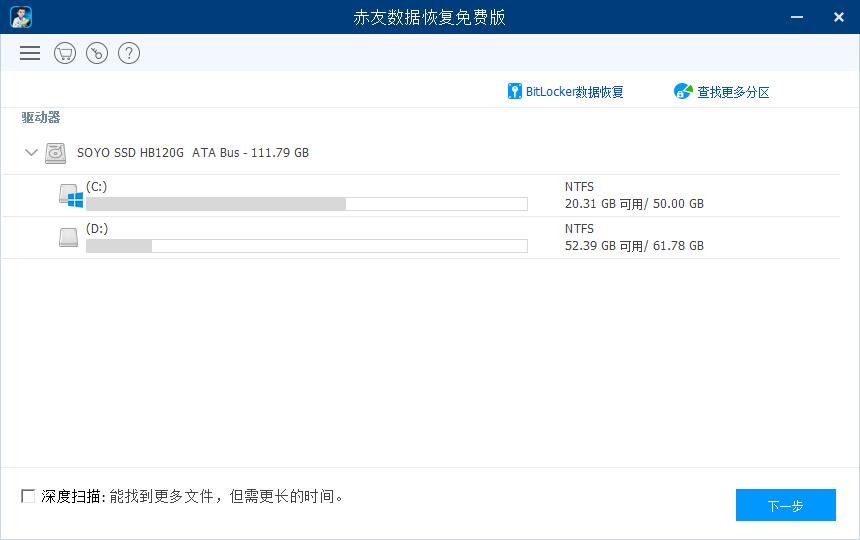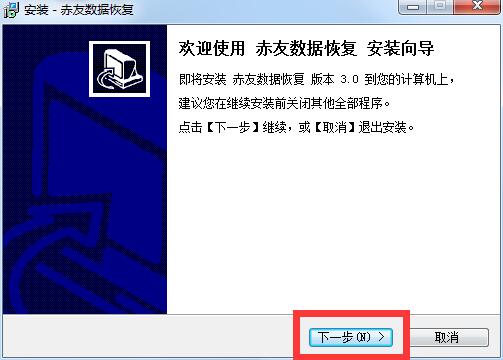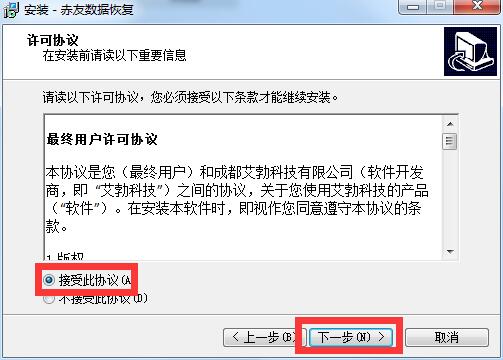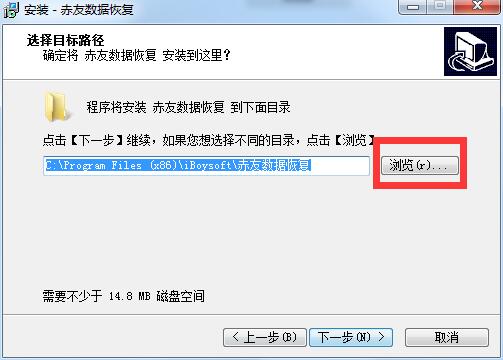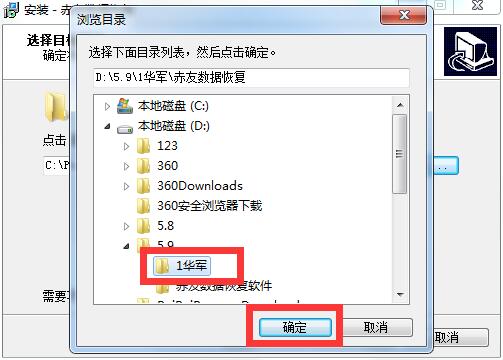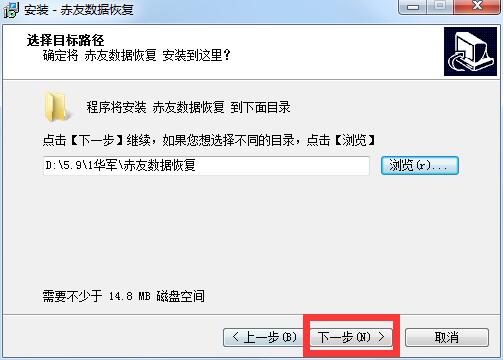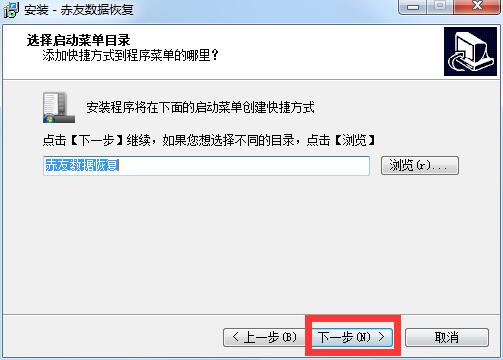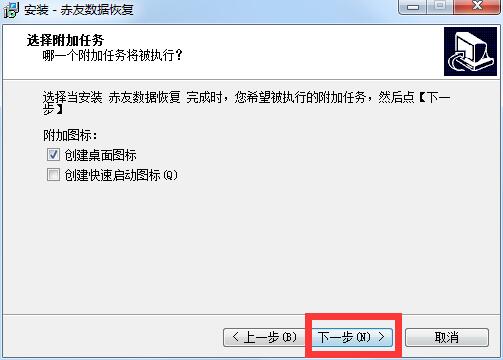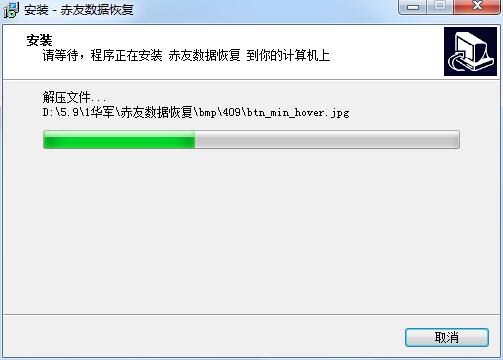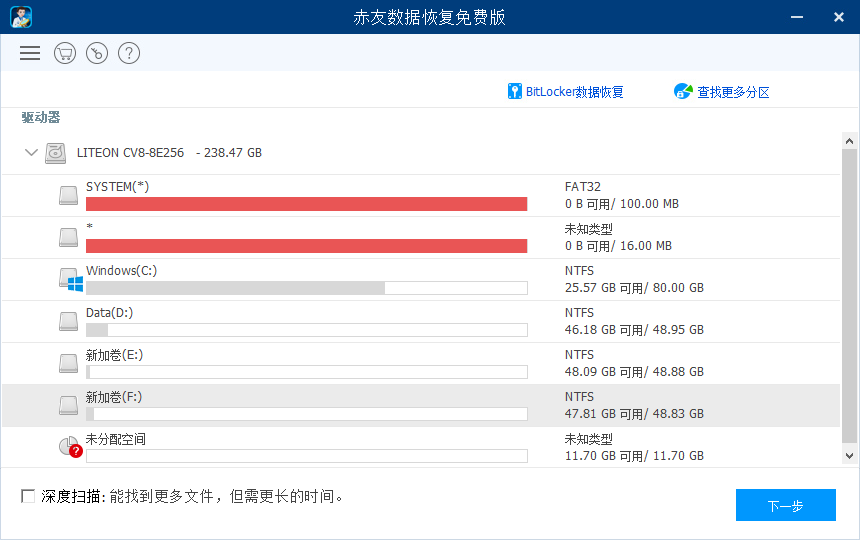-
Chiyou data recovery software
- Size: 4.55M
- Language: Simplified Chinese
- category: data recovery
- System: WinAll
Version: 3.0 official version | Update time: 2024-09-14
Similar recommendations
Latest updates
How to change the skin of 360 Speed Browser - How to change the skin of 360 Speed Browser
How to record the screen of 360 Speed Browser - How to record the screen of 360 Speed Browser
How to shrink the obs window? -obs method to reduce window size
How to use beautification on obs? How to use beautification on obs
How to set full screen in obs? -obs method to set full screen
How to adjust the picture clarity in obs? -obs method to adjust picture clarity
How to update the version of 360 Speed Browser-How to update the version of 360 Speed Browser
Chiyou Data Recovery Software Review
-
1st floor Huajun netizen 2020-04-28 21:02:53Chiyou data recovery software is very useful, thank you! !
-
2nd floor Huajun netizen 2019-08-18 07:03:29The interface design of Chiyou data recovery software is very easy to use and has rich functions. I highly recommend it!
-
3rd floor Huajun netizen 2021-03-09 07:41:56Chiyou data recovery software is very easy to use, the download speed is very fast and very convenient!
Recommended products
-

Deleted File Recovery Master Software
-

360 file recovery
-

Hi Format Data Recovery Master
-

Louyue WeChat chat history export recovery assistant
-

Mobile phone data recovery software
-

Deep data recovery software upgraded version
-

DiskGenius disk management and data recovery software
-

Lost data recovery
-

Universal Data Recovery Master
-

Recuva
- Diablo game tool collection
- Group purchasing software collection area
- p2p seed search artifact download-P2P seed search artifact special topic
- adobe software encyclopedia - adobe full range of software downloads - adobe software downloads
- Safe Internet Encyclopedia
- Browser PC version download-browser download collection
- Diablo 3 game collection
- Anxin Quote Software
- Which Key Wizard software is better? Key Wizard software collection