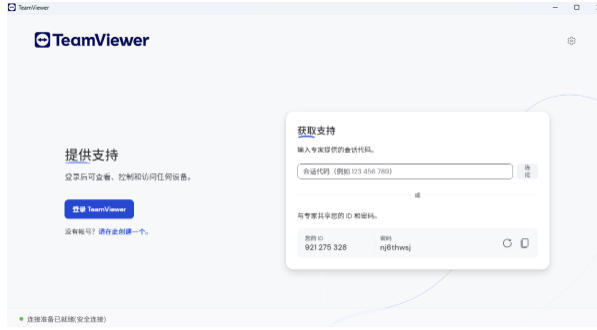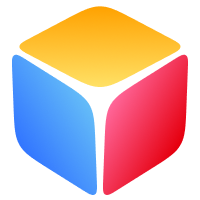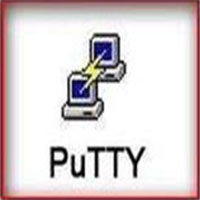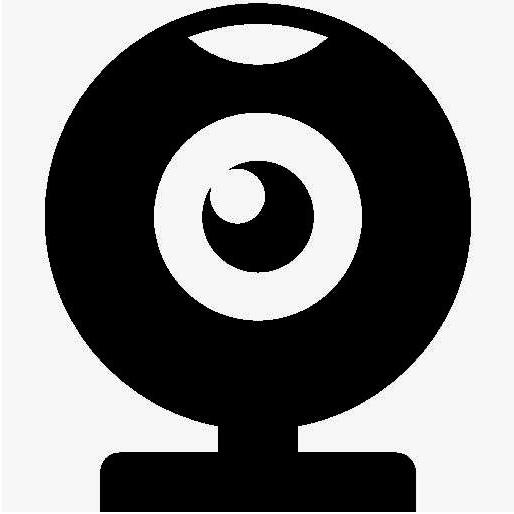TeamViewer is the world's leading cross-platform remote control and collaboration software. It was founded in 2005 and is headquartered in Germany. It currently has more than 500 million users, covering many fields such as enterprise IT support, remote office, online education, and industrial Internet of Things. Its core advantages include seamless cross-device connectivity, enterprise-grade security, rich collaboration features, and flexible choices between free and paid versions. Friends who like TeamViewer, come to Huajun Software Park to download and experience it!
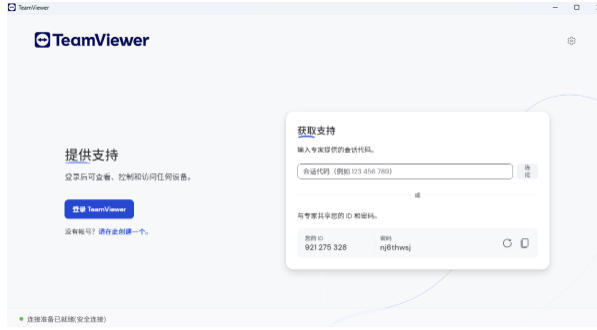
TeamViewer Highlights
Remote printing
Function: Send files on a remote computer to a local printer to achieve cross-regional printing (virtual printer driver needs to be installed).
VPN alternatives
TeamViewer VPN: The paid version supports the creation of virtual private networks and secure access to intranet resources (such as company databases).
AR remote assistance
TeamViewer Pilot: Through mobile phone cameras and AR technology, experts can mark on-site equipment problems in real time (suitable for equipment repair or on-site guidance).
Custom branding and interface
Enterprise version features: Replace TeamViewer's default logo and theme color to create an enterprise-specific remote tool.

TeamViewer Features
Centralized management console
Equipment grouping: Group management of equipment by department or function (such as "sales department computers" and "test servers").
Policy deployment: Set security policies in batches (such as enforcing password complexity, disabling file transfer).
Remote update: Push software or system updates to multiple devices to reduce manual operations.
User rights management
Role assignment: Assign permissions to different users (such as read-only access, file transfer restrictions, meeting host permissions).
Single sign-on (SSO): Integrate enterprise identity authentication systems (such as Azure AD, Okta) to simplify the login process.
Internet of Things (IoT) Integration
Industrial equipment support: Remotely manage industrial sensors, PLCs and other equipment through the TeamViewer Tensor platform.
Open API: Supports integration with enterprise-owned systems (such as CRM, ERP) to achieve automated operation and maintenance.
TeamViewer features
No installation required
TeamViewer software does not have a complicated installation process. You only need both parties to run TeamViewer and remember each other's IDs.
Break through the firewall
Using TeamViewer can completely break through the firewall restrictions, and there is no need to worry about whether it is a fixed IP.
High speed and high quality
Whether you are connected via LAN or dial-up, TeamViewer will optimize the transmission speed and display quality according to the actual network conditions.
safety standards
Using key exchange and AES session encoding, https/SSL uses the same security standards.
Multifunctional
Supports online status display, voice function, file transfer function, remote management of unattended servers, etc.
Beautiful and easy to use
The interface is simple and beautiful, and the operation is extremely simple. You can get started easily without professional knowledge.
TeamViewer FAQ
How to manage multiple devices in batches?
A:
Enterprise version features: Centrally manage devices through the Management Console, supporting grouping, policy deployment, and remote updates.
Alternative: Automate multiple devices using scripts or third-party tools like AutoHotkey.
TeamViewer update log:
1. Modify user-submitted bugs
2.Add new features
Huajun editor recommends:
The editor of Huajun Software Park has compiled and collected software that you may like, such as: Youluoke PC version, Enterprise EZVIZ Cloud, Batch Butler, etc. You can download them from this site.