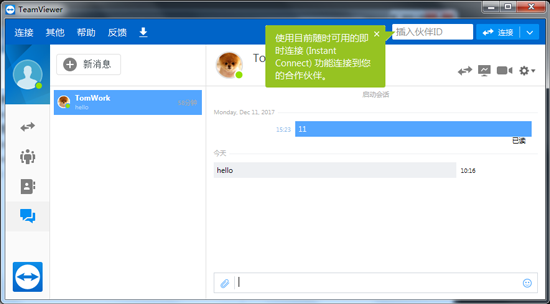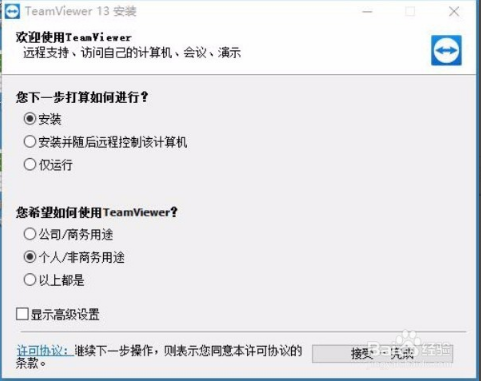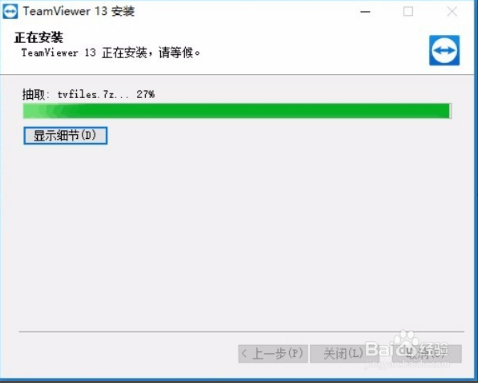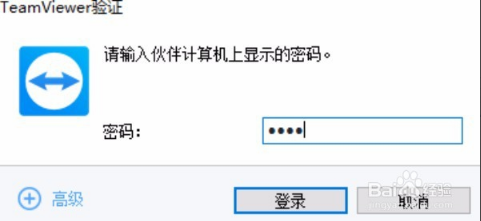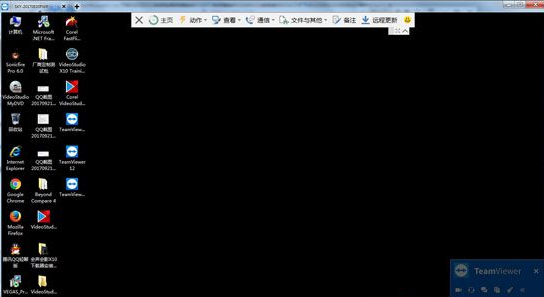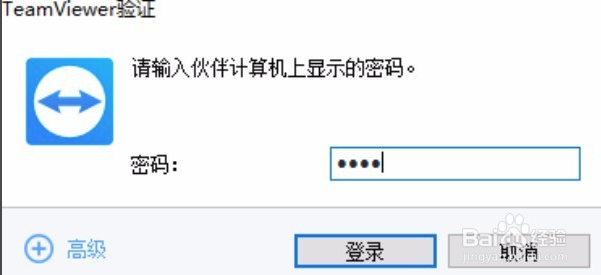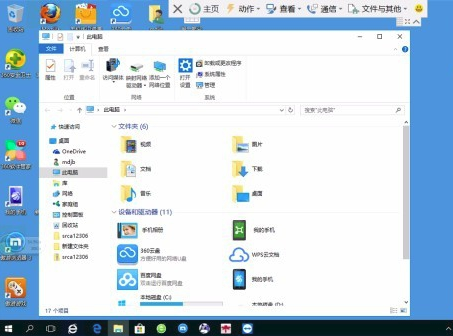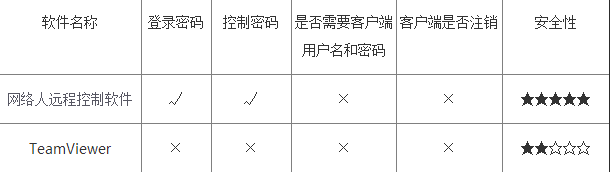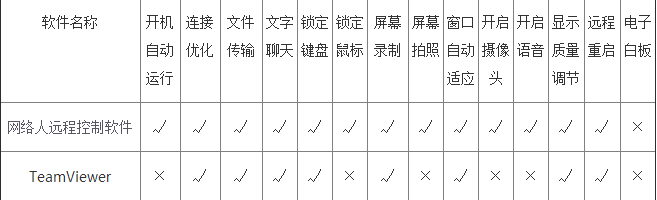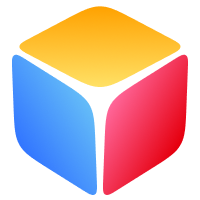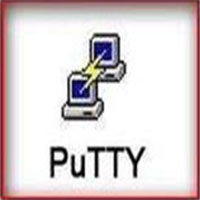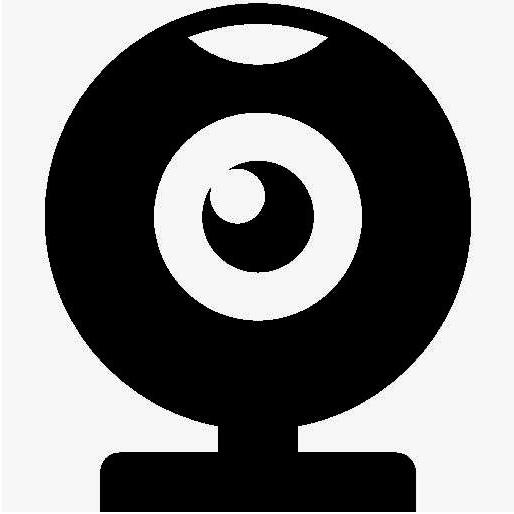TeamViewer 13 Simplified Chinese version provides support and assistance, and interacts and cooperates with others; exchanges information with each other; saving you travel time and expenses. With TeamViewer 13, everything you need is right at your fingertips. TeamViewer 13 is simple and practical. Users who need remote control software no longer have to worry about not being able to use it. Come to Huajun to download and experience it now!
New features in TeamViewer 13:
1.Software interface color
The interface color in the Simplified Chinese version of TeamViewer 13 has changed from the previous solid color to a gradient color, which looks fresh. Of course, in addition to this, the new version of TeamViewer also introduces a new user interface. Click "Try Now" to restart your TeamViewer software. Right-click the task icon in the lower right corner to exit, then double-click the software application to open the software, so you can see the new user interface of TeamViewer 13!
2. iOS screen sharing
The new TeamViewer 13 can realize sharing and file transfer between iOS screens, which is faster and ensures the security of files.
3. Added recent connection interface
The new version of TeamViewer 13 adds a recent connection interface for you to more clearly understand recent connection trends.
4. Enhanced remote printing
Make remote printing work with HP printers, macOS, and feature full color and an overall improved user experience.
TeamViewer 13 installation steps
1. Install TeamViewer 13 as an administrator, and select personal use during installation. Because personal use is free. A lot of trouble can be avoided.
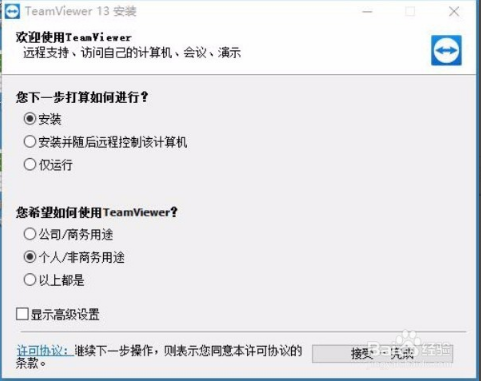
2. The installation process only needs to be completed within the default path. There is no need to change other paths to avoid unnecessary trouble.
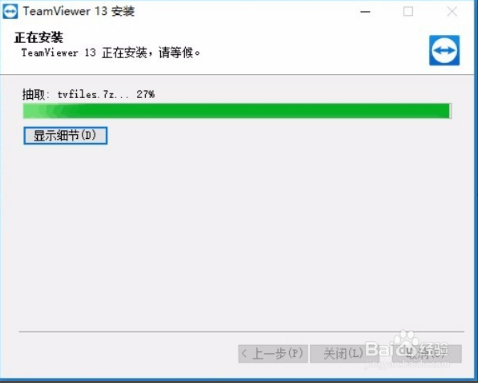
3. After the installation is completed, the main functions of TeamViewer 13 will be displayed. Generally, you can use this software for remote control and conferences. In short, things on the Internet are still very convenient.

How to use Teamviewer 13
1. After entering the login interface of the Simplified Chinese version of Teamviewer 13, the user ID and password will be displayed. As the master, you need the ID and password of another remote computer.

2. Enter the partner ID on the login interface. You need to contact the other party by phone and ask the other party to send the ID. A password is also required.

3. As expected, at this step, you start to ask for your partner’s password, just enter the password.
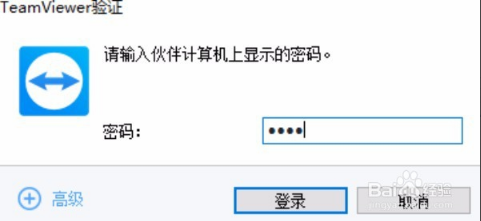
4. After entering the password, click to log in and you can see the other party's machine, which is equivalent to operating on the other party's machine.
Now you can officially operate the other party’s machine! Success!
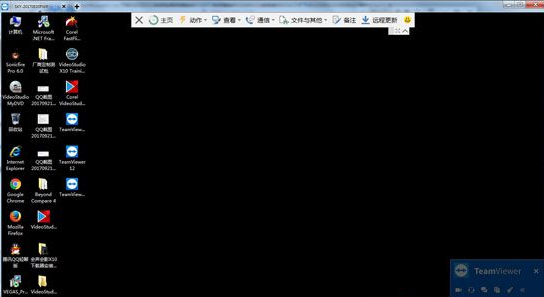
How to use TeamViewer 13
1. After entering the TeamViewer 13 login interface, the user ID and password will be displayed. As the master, you need the ID and password of another remote computer.

2. Enter the partner ID on the login interface. You need to contact the other party by phone and ask the other party to send the ID. A password is also required.

3. As expected, at this step, you start to ask for your partner’s password, just enter the password.
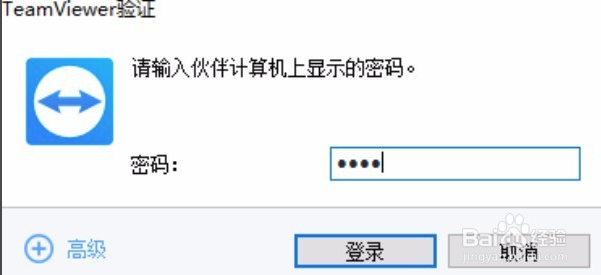
4. After entering the password, click to log in and you can see the other party's machine, which is equivalent to operating on the other party's machine.
Now you can officially operate the other party’s machine! Success!
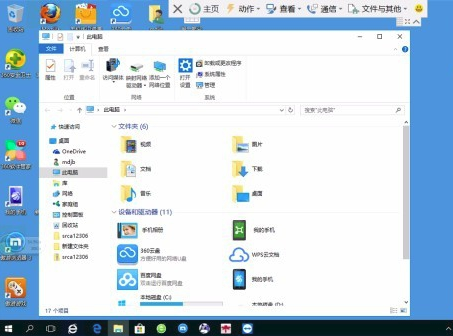
TeamViewer 13 FAQ
1.What are the basic system requirements for TeamViewer 13?
TeamViewer 13 supports Windows, macOS, Linux, Chrome OS, iOS, Android, Windows Universal Platform and BlackBerry.
2.What are the highlights of TeamViewer 13 compared to other remote software?
TeamViewer is available for free trial without submitting any personal information. At the same time, you can use it for free at home for personal use, available in more than 30 languages and supporting international keyboards. TeamViewer runs on a wide range of operating systems, from advanced system software to legacy operating systems. Intelligent connection settings and routing, efficient bandwidth utilization, fast data transfer, remote session frame rate up to 60fps, automatic quality adjustment.
3.What should I do if the trial period of Teamviewer expires?
You don’t have to worry about the trial expiration of this software. You can use it easily and quickly without worrying about the usage period of the software.
TeamViewer 13 andcybermanWhich remote control software is easy to use?
TeamViewer
TeamViewer is a simple and fast solution for remote control, desktop sharing and file transfer behind any firewall and NAT proxy. In order to connect to another computer, you only need to run TeamViewer on both computers at the same time without going through an installation process. The software automatically generates partner IDs on both computers when it is first started. Just enter the client's ID into TeamViewer and the connection will be established immediately.
Networker remote control software
Network Man Control Software is a popular domestic remote control tool that is free and practical. It uses UDP intranet penetration technology, which can penetrate intranets and firewalls without port mapping, and easily connect two computers that are not in the same LAN or even in the same city or country. Security is also perfect. It not only uses U-shield encryption technology, but also has dual passwords for login password (saved on the Netman server) and control password (saved on the user's local computer). You can also customize whether to require verification of the system user name and password at all times during the connection, and specify that only fixed IDs are allowed for remote access. Multiple security guarantees make Netman a leader among remote control software.
Ease of use comparison:
TeamViewer
After opening TeamViewer on the control end and client, a connection ID and password will be automatically generated. Under "Create session" on the control end, enter the client's connection ID and password, then select the connection type, and then click "Connect to partner". Although the interface is in English, there will be corresponding prompts when you operate it for the first time. As long as you understand a little bit of English, the operation is still very simple! If it doesn't work, just download a Chinese version. Now the download links provided are basically Chinese versions.
Network remote control software
After installing Network Man on both the control terminal and the client, open Network Man, click "Free Registration" to obtain a free account and log in, then enter the client's account and password in the "Remote IP/ID" and "Control Password" on the control terminal, select "Remote Control" in "Control Options", click the "Connect" button and you will quickly connect to the client computer. The whole process is very simple, and the connection speed is very fast.
Safety factor comparison:
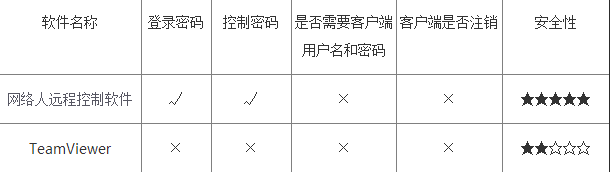
Software function comparison:
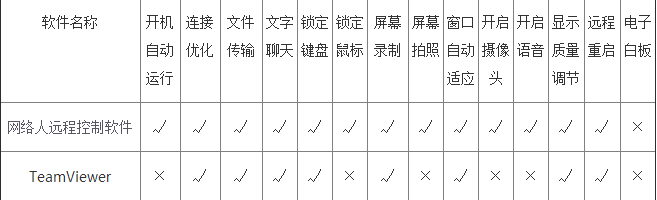
Comprehensive analysis:
As popular remote control software, TeamViewer and Netman are comparable in terms of ease of use and software functions, and both can meet user needs. In terms of security, Internet people have done a better job. If you are interested in Internet People, you can click on the following address to download and experience:http://softwaredownload4.com/soft/246211.htm
TeamViewer 13 update log
Smarter, better, faster, more powerful
1.IOS screen sharing
2.Android application upgrade
3. Added recent connection interface
4. New mobile cutting-edge support
5. Enhanced remote printing
Huajun editor recommends:
After official continuous improvements, TeamViewer 13 can meet all your needs. Come download and experience it. Of course, this site also carefully prepares Firefox browser, Firefox Enterprise Edition, and .NET for you.