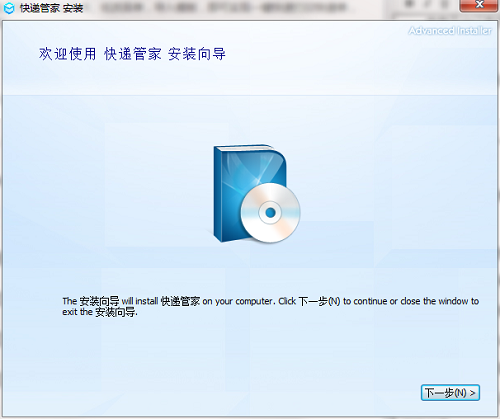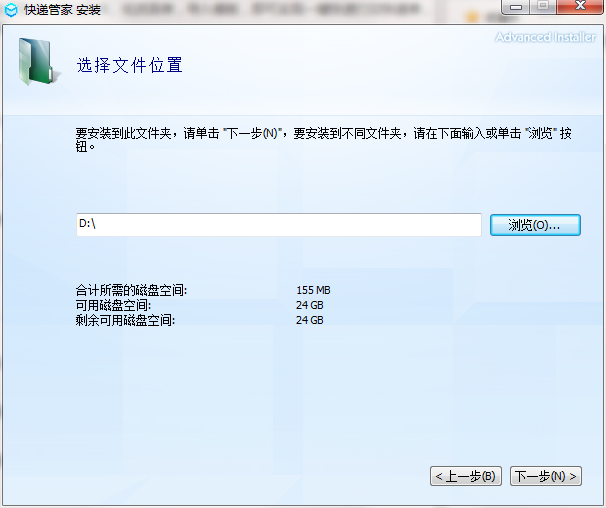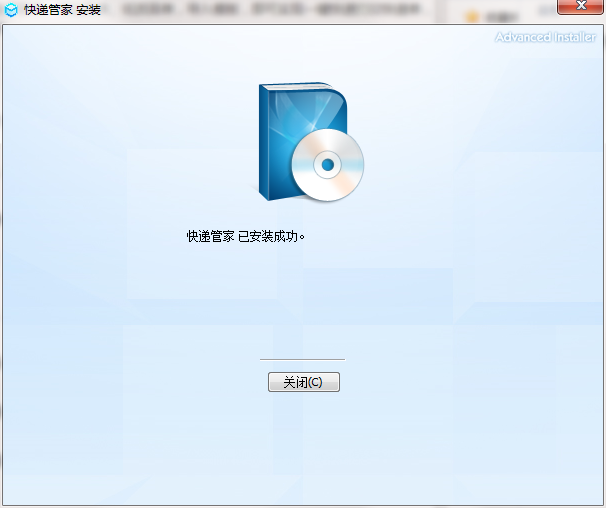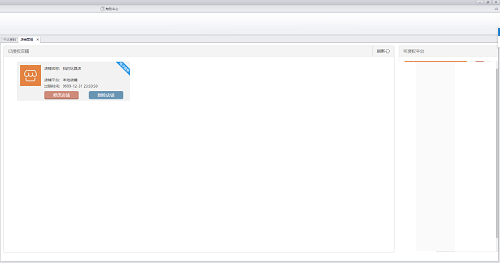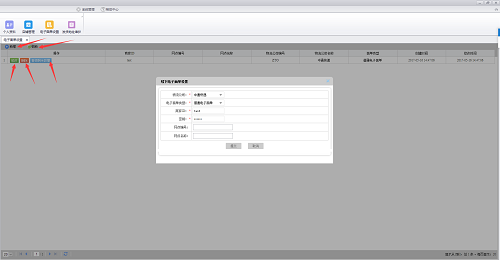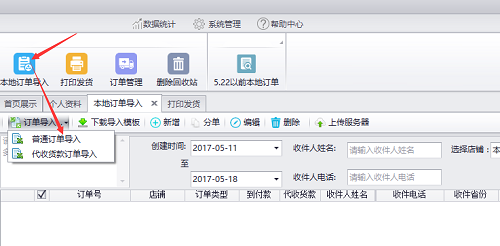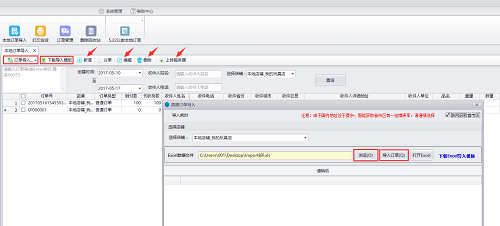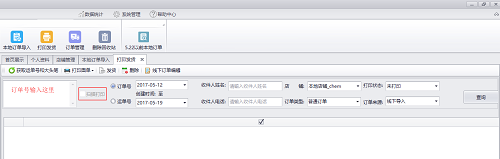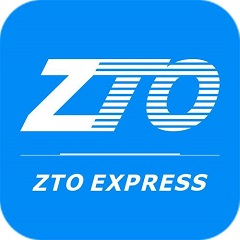
-
ZTO Express Butler
- Size: 78.6M
- Language: Simplified Chinese
- Category: Other industries
- System: WinAll
Version: 2.0.1.7 official version | Update time: 2025-10-23
Similar recommendations
Latest updates
Zhongtian web version online use-Zhongtian web version entrance
How to make a blue sky background with scratch-How to make a blue sky background with scratch
How to create a linked list in scratch-How to create a linked list in scratch
How to add local programs to scratch-How to add local programs to scratch
How to input Chinese in scratch-How to input Chinese in scratch
How to fire bullets in scratch-How to fire bullets in scratch
How to draw a fan with scratch - How to draw a fan with scratch
How to create arrows in scratch-How to create arrows in scratch
How to set the windmill rotation in scratch-How to set the windmill rotation in scratch
ZTO Express Butler Reviews
-
1st floor Huajun netizen 2021-07-27 16:51:56ZTO Express Butler is very useful, thank you! !
-
2nd floor Huajun netizen 2021-11-09 14:25:08The interface design of ZTO Express Butler is easy to use and has rich functions. I highly recommend it!
-
3rd floor Huajun netizen 2020-10-03 12:48:50ZTO Express Butler is awesome! 100 million likes! ! !
Recommended products
-

365 lottery software
-

FileViewPro
-

MODBUS debugging tool (modscan32)
-

Queue calling system software
-

Yida driving school examination room driving time and charge management system software
-

iFunBox
-

coord coordinate conversion software
-

Card swiping timing cashier management system software
-

Visitor registration management system software
-

Hospital queue calling system software
- Diablo game tool collection
- Group purchasing software collection area
- p2p seed search artifact download-P2P seed search artifact special topic
- adobe software encyclopedia - adobe full range of software downloads - adobe software downloads
- Safe Internet Encyclopedia
- Browser PC version download-browser download collection
- Diablo 3 game collection
- Anxin Quote Software
- Which Key Wizard software is better? Key Wizard software collection