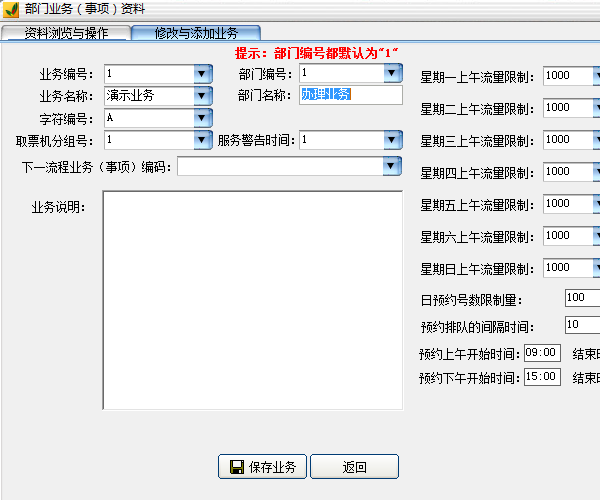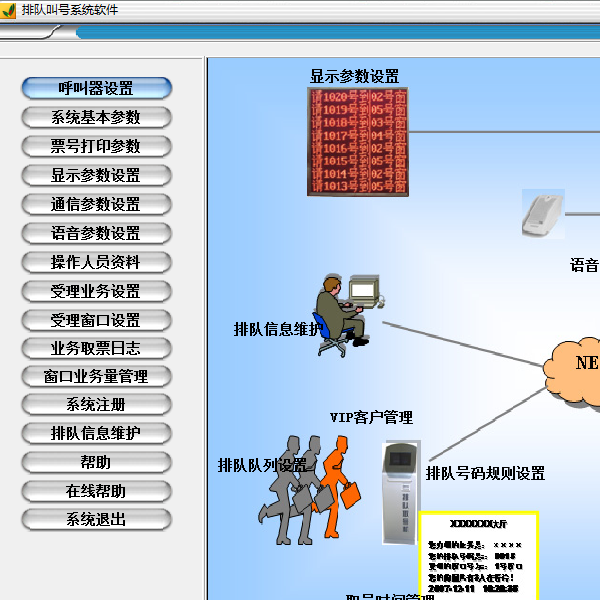-
Queue calling system software
- Size: 40M
- Language: Simplified Chinese
- Category: Other industries
- System: Win
Version: 37.0.9 Official version | Update time: 2025-02-12
Similar recommendations
Latest updates
How to edit text in coreldraw - How to edit text in coreldraw
How to cut out pictures quickly in coreldraw - How to cut out pictures quickly in coreldraw
How to enter fractions in word2013-How to enter fractions in word2013
How to set blue shading for text in word2013-How to set blue shading for text in word2013
How to fold or expand content in word2013-How to fold or expand content in word2013
How to add text watermark in word2013-How to add text watermark in word2013
Queuing Calling System Software Review
-
1st floor Huajun netizen 2020-06-22 08:13:24The queue calling system software is very useful, thank you! !
-
2nd floor Huajun netizen 2021-01-26 07:19:21The queuing system software interface design is easy to use and has rich functions. I highly recommend it!
-
3rd floor Huajun netizen 2021-07-17 08:28:51The queue calling system software is very easy to use, the download speed is very fast, and it is very convenient!
Recommended products
-

365 lottery software
-

FileViewPro
-

MODBUS debugging tool (modscan32)
-

Queue calling system software
-

Yida driving school examination room driving time and charge management system software
-

iFunBox
-

coord coordinate conversion software
-

Card swiping timing cashier management system software
-

Visitor registration management system software
-

Hospital queue calling system software
- Diablo game tool collection
- Group purchasing software collection area
- p2p seed search artifact download-P2P seed search artifact special topic
- adobe software encyclopedia - adobe full range of software downloads - adobe software downloads
- Safe Internet Encyclopedia
- Browser PC version download-browser download collection
- Diablo 3 game collection
- Anxin Quote Software
- Which Key Wizard software is better? Key Wizard software collection