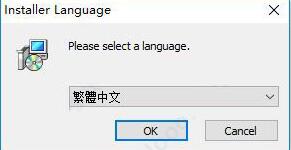-
FileViewPro
- Size: 1.27M
- Language: Simplified Chinese
- Category: Other industries
- System: win7 and above
Version: 1.0.0.34 latest version | Update time: 2025-10-23
Similar recommendations
Latest updates
FileViewPro Review
-
1st floor Huajun netizen 2021-10-16 15:08:38The FileViewPro interface design is easy to use and has rich functions. I highly recommend it!
-
2nd floor Huajun netizen 2021-10-23 16:24:11FileViewPro software is very easy to use, the download speed is very fast and very convenient!
-
3rd floor Huajun netizen 2021-08-11 17:32:37FileViewPro is convenient, practical and powerful. The software is very easy to use!
Recommended products
-

365 lottery software
-

FileViewPro
-

MODBUS debugging tool (modscan32)
-

Queue calling system software
-

Yida driving school examination room driving time and charge management system software
-

iFunBox
-

coord coordinate conversion software
-

Card swiping timing cashier management system software
-

Visitor registration management system software
-

Hospital queue calling system software
- Diablo game tool collection
- Group purchasing software collection area
- p2p seed search artifact download-P2P seed search artifact special topic
- adobe software encyclopedia - adobe full range of software downloads - adobe software downloads
- Safe Internet Encyclopedia
- Browser PC version download-browser download collection
- Diablo 3 game collection
- Anxin Quote Software
- Which Key Wizard software is better? Key Wizard software collection