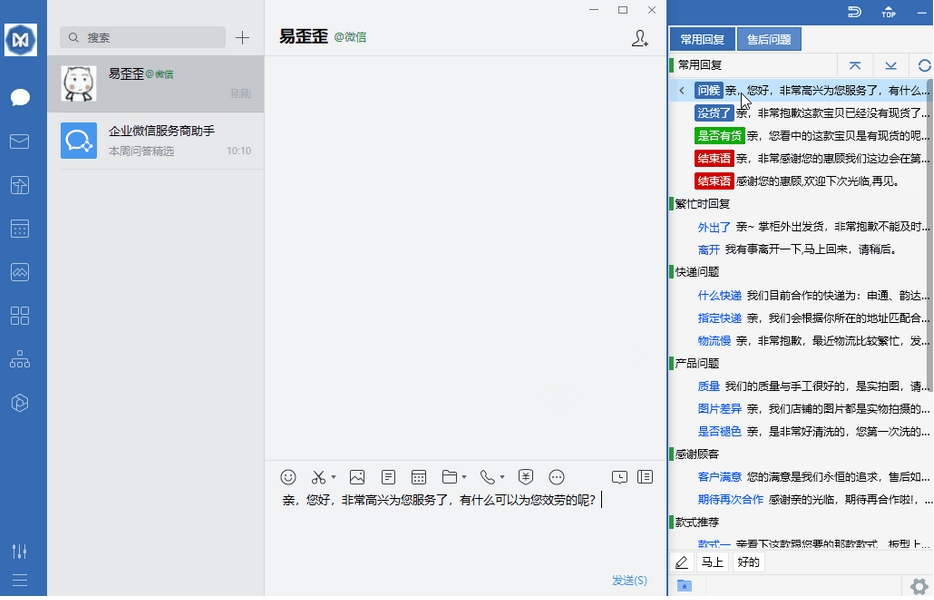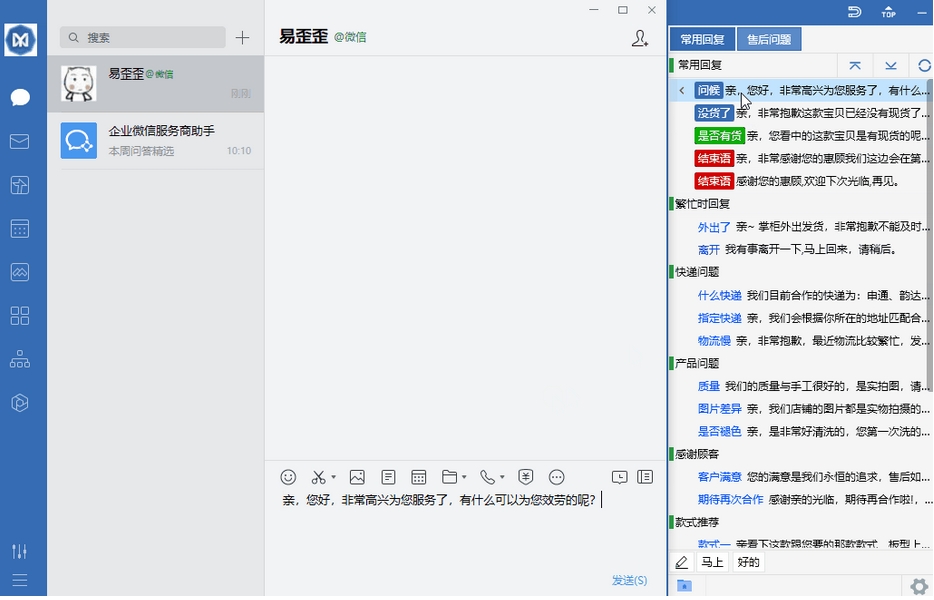Yiwaiwai is a powerful and easy-to-operate cross-platform quick reply tool, suitable for various customer service teams and individual users. By using this software, users can significantly increase productivity, optimize conversation quality, and reduce business costs.
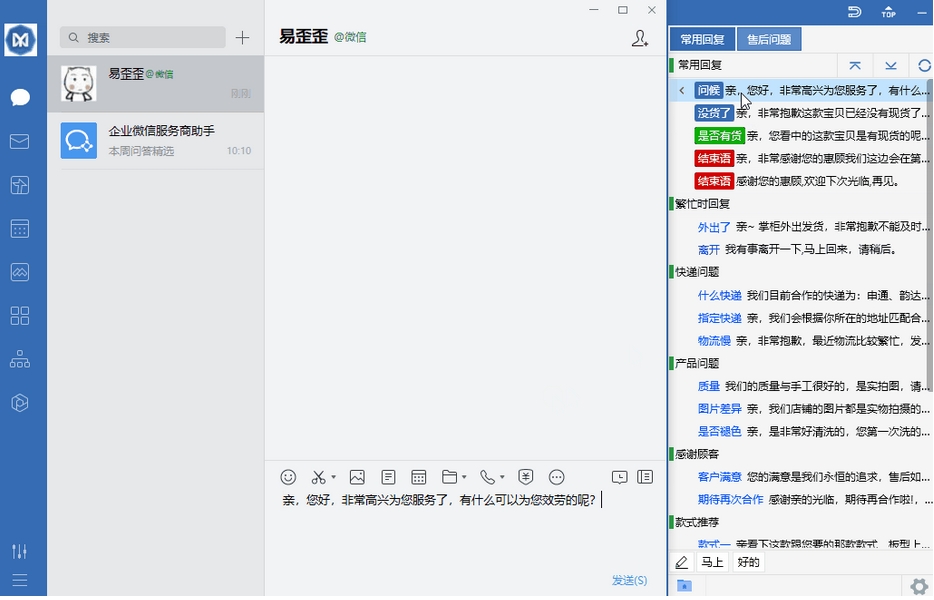
Software features
Cross-platform compatibility:
Yiwaiwai can automatically identify and attach to more than 80 customer service chat software such as WeChat, QQ, Qianniu, Enterprise WeChat, JD.com, and Pinduoduo, realizing a set of quick reply skills that can be used on all communication platforms.
One-click reply function:
Supports one-click sending of various types of images, videos, documents, files, etc., reducing customer service typing and improving response speed.
Users can store frequently used phrases in Yiwaiwai and send them with one click, greatly improving work efficiency.
Multi-person collaboration and real-time synchronization:
Support multiple people to share words and synchronize updates in real time to ensure unified and efficient team words.
Users can divide groups and conduct multi-level classification of speech skills to facilitate team management and use.
Personalized customization:
Provide private speech function to meet the personalized needs of customer service staff.
Supports personalized settings such as customized category background colors, free stretching of windows, customized shortcut keys, etc. to improve user experience.
Intelligent recommendation and search:
Through the intelligent recommendation algorithm, suitable words are recommended based on the user's usage habits and the content of the word library.
Supports mixed searches such as pinyin, initial letters, keywords, etc. to facilitate users to quickly find the words they need.
Data security and privacy protection:
Alibaba Cloud data storage and encryption are used to ensure user data security.
Strictly abide by relevant laws and regulations and protect user privacy.

FAQ
Unable to be attached to the chat software:
Confirm whether Yiwaiwai has been installed correctly and the software version is compatible with the chat software version.
Check whether the chat software has an anti-adsorption function set up. If so, please turn off this function.
Try restarting the chat software and Yiwaiwai to see if it can be adsorbed normally.
Quick reply cannot be sent:
Check whether the quick reply content has been set up correctly and ensure that the content complies with the sending rules of the chat software.
Confirm whether the network connection is normal. Sometimes network problems can also cause sending failures.
Try updating the Yiwaiwai software to the latest version to see if that solves the problem.
Problems with language library management:
Unable to add or delete Hua Shu: Check whether you have sufficient permissions to perform Hua Shu library management operations.
Huashu library synchronization problem: Make sure that all team members using Yiwaiwai are connected to the network, and the software is set to automatically synchronize the Huashu library.
Yiwaiwai update log:
1. The pace of optimization never stops!
2. More little surprises are waiting for you to discover~
Huajun editor recommends:
As a chat software that is continuously updated and iterated, Yiwaiwai has been transformed in version updates again and again, making it more in line with user needs and bringing users a very high user experience. The editor of Huajun Software Park recommends everyone to download and use it. In addition, there are also related software such as Google Chrome, .NET, and Batch Butler, which are also pretty good and can be downloaded and used.