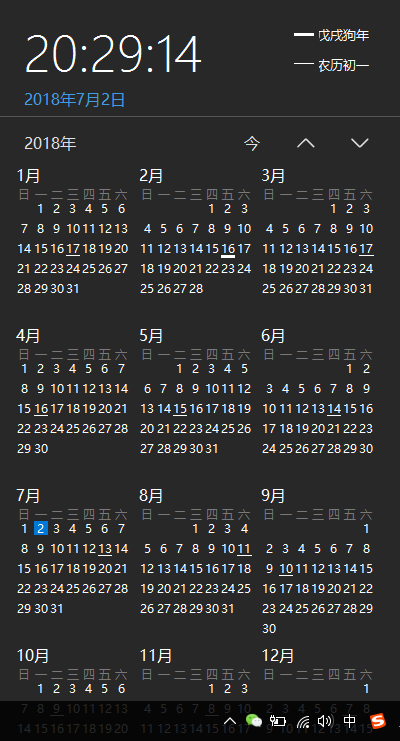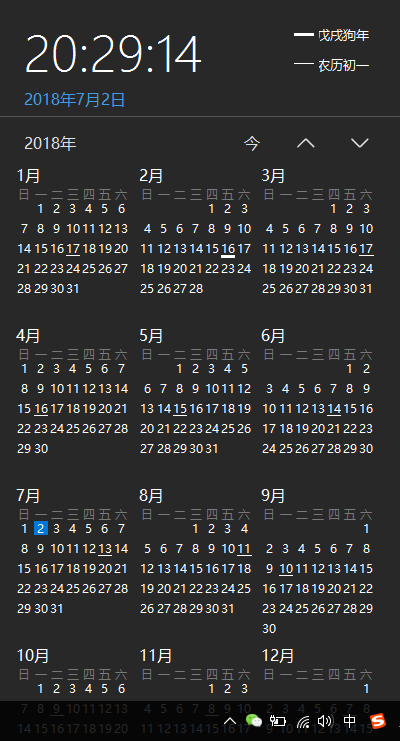-
Effective Calendar
- Size: 6.86M
- Language: Simplified Chinese
- Category: Other industries
- System: win7 and above
Version: 2.4.11.23 | Update time: 2024-12-30
Similar recommendations
Latest updates
How to adjust word spacing in coreldraw - How to adjust word spacing in coreldraw
How to use Bezier tools in coreldraw - How to use Bezier tools in coreldraw
How to adjust font color in coreldraw - How to adjust font color in coreldraw
How to mirror symmetry in coreldraw - How to mirror symmetry in coreldraw
How to set automatic line wrapping in coreldraw - How to set automatic line wrapping in coreldraw
Power Calendar Review
-
1st floor Huajun netizen 2022-12-07 02:21:38The high-efficiency calendar is very useful, thank you! !
-
2nd floor Huajun netizen 2022-12-13 16:54:04Youxiao calendar software is very easy to use, downloads quickly and is very convenient!
-
3rd floor Huajun netizen 2022-11-20 19:20:50The efficient calendar is awesome! 100 million likes! ! !
Recommended products
-

365 lottery software
-

FileViewPro
-

MODBUS debugging tool (modscan32)
-

Queue calling system software
-

Yida driving school examination room driving time and charge management system software
-

iFunBox
-

coord coordinate conversion software
-

Card swiping timing cashier management system software
-

Visitor registration management system software
-

Hospital queue calling system software
- Diablo game tool collection
- Group purchasing software collection area
- p2p seed search artifact download-P2P seed search artifact special topic
- adobe software encyclopedia - adobe full range of software downloads - adobe software downloads
- Safe Internet Encyclopedia
- Browser PC version download-browser download collection
- Diablo 3 game collection
- Anxin Quote Software
- Which Key Wizard software is better? Key Wizard software collection