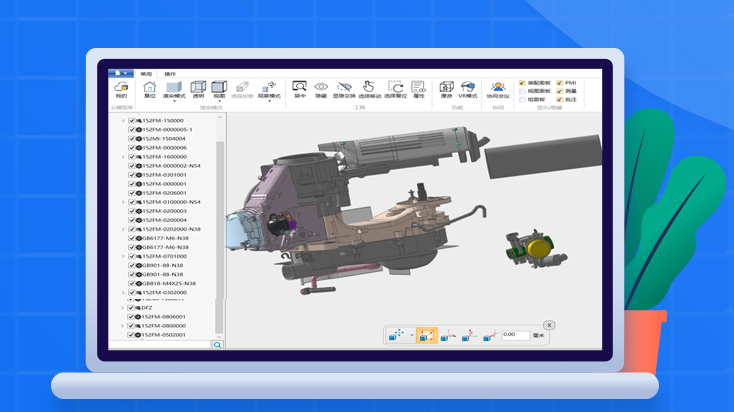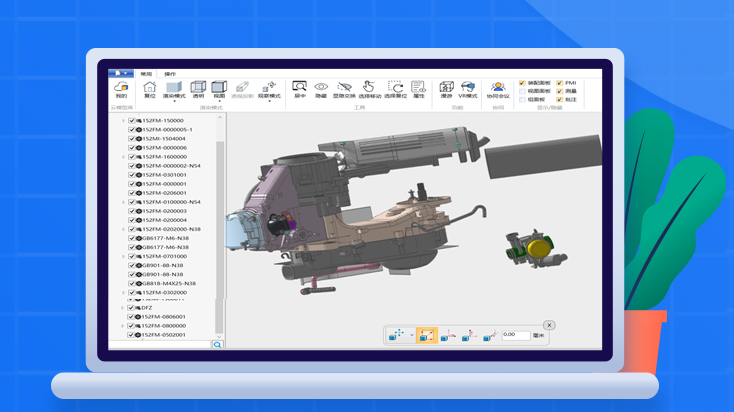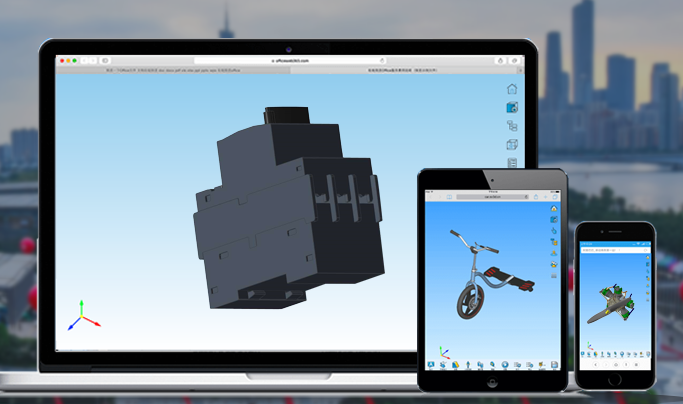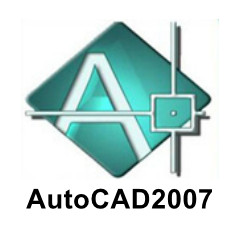SView official versionIt is a platform for browsing 3D drawings on the computer. It supports browsing of more than 50 formats of more than 30 CAD types. The drawing browsing operation method is simple, and the operation layout conforms to engineers' habits. SView provides different view operations, showing and hiding operations, sectioning operations and exploded view operations, etc. It can measure the size and volume of drawings. At the same time, you can keep your account synchronized with the mobile web page SView.Huajun Software Park provides you with the official version of SView to download, come and experience it!
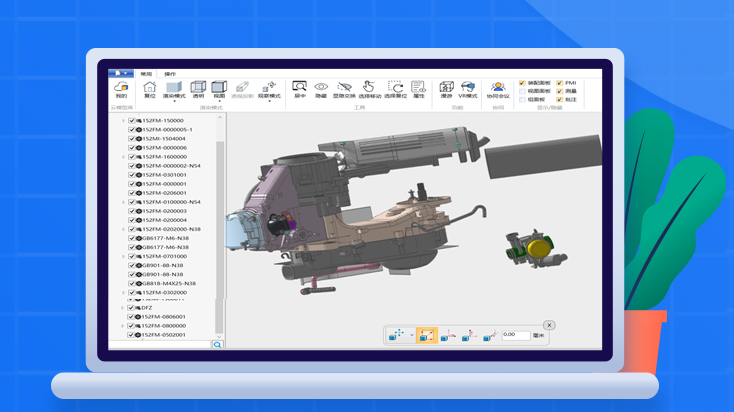
Features of SView official version software
Break through platform limitations: directly open mainstream CAD files
Directly open mainstream 3D CAD files such as SolidWorks, Pro/E, and NX;
With SView, you can also directly browse two-dimensional CAD data such as dwg and dxf, as well as STL, obj, 3ds, SVP and other files on your mobile phone.
High fidelity and lightweight: compression ratio 1/10~1/50
SVL format, high security and confidentiality, low cost, supports private customization;
It completely retains the core contents of PLM such as PMI, product BOM structure and attributes, and its conversion and display of pipes, cables and solder joints is superior to similar software at home and abroad;
An ordinary computer or portable device can browse tens of thousands of parts and large assemblies within G level with high performance.
3D marking function
SView PC version provides functions such as basic size measurement, serial number marking, component marking, magnetic lines, and stamps. Express opinions clearly and accurately during design communication, process review, and production guidance stages.
3D assembly animation
SView can record the mechanical motion simulation process such as translation, scaling and rotation of the model into animation. During the animation process, three-dimensional annotations or annotations are inserted to indicate the simulation object and guide the simulation process.
Lightweight assembly, interference inspection
Complete the assembly of different types of CAD digital models directly in SView, providing support for later product browsing, interference inspection, simulation analysis, etc., and solving the difficulties of data exchange and sharing;
Providing interference checking function for 3D models. SView PC version supports checking the usability and rationality of the model during the design process.
3D data sharing
Model library: Cloud model library, updated in real time, available for viewing and communication anytime and anywhere, no need to wait for design inspiration;
QR code scanning: Read product models, assembly animations, product instructions and other documents into SView in the form of QR codes to achieve rapid file sharing between PC and mobile phones.
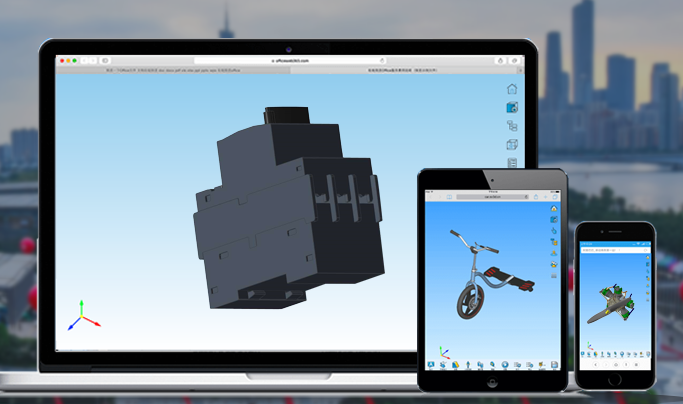
SView official version software features
1. Assemble simulation animation playback function.
2. It has the function of cutting according to a certain plane.
3. Ability to browse mainstream 3D CAD lightweight models, supporting operations such as translation, rotation, and zoom.
4. Supports multiple rendering modes of 3D models and has view management functions.
5. Handwriting, text, and voice annotation functions.
Detailed overview supports single or multi-touch interaction.
It can directly read 3D models from emails and communication tools, and ensure the security of your models through online backup.
Supports opening a large number of formats.
SView official version FAQ
How to open the 3D picture you designed?
Answer: The first method: through third-party tools such as email, QQ, WeChat, etc., after the model is downloaded, SView will be directly associated and opened.
The second method: Apple system, use ifunbox or iTools to enter, find the Documents folder under SView, then find the sample folder, and put the model in it.
How to use the account when initiating a meeting?
Answer: If you are the initiator of the meeting, click to initiate the meeting and then invite friends to participate.
If you are a participant, please click "Join Meeting", select the meeting name, enter the meeting password, and then you can enter the meeting and start remote communication.
Scope of application
SView is now widely used in machinery manufacturing, aerospace, construction, medical care, 3D printing, education, art and creativity and other industries, forming targeted industry applications.
SView official version update log
1. Optimize the overall UI layout to improve user operation efficiency.
2. Support segmented animation playback.
3. Added reading and display functions for two-dimensional CAD drawings in Dwg and dxf formats, and supports simple measurement.
4. New measurement functions, including distance, angle, attribute measurement, and support for serial number function.
5. New roaming function, supporting scene roaming, surround and fixed-point viewing.
6. A new medical CT image browsing mode is added to support the browsing of CT images and three-dimensional model sections.
7. Added new parts disassembly and assembly practice function and supports historical records. Can be used for parts disassembly and assembly training or examination. Added assembly color matching function.
Huajun editor recommends:
This software is powerful and easy to operate. I hope everyone will like it. In addition, this site also has Yaochuang CAD, Adobe Illustrator CC, Cloud Machine Manager and other software. Welcome to the Huajun Software Park to download!