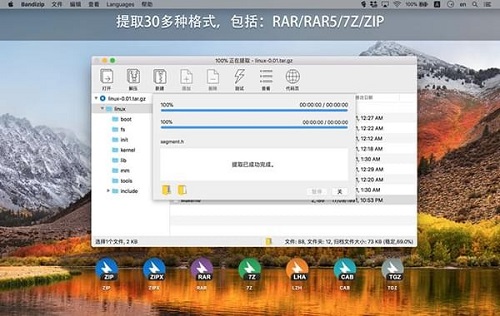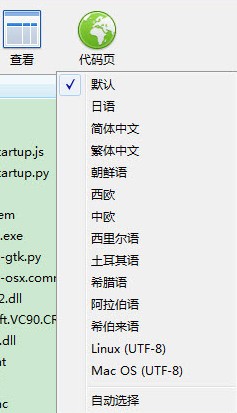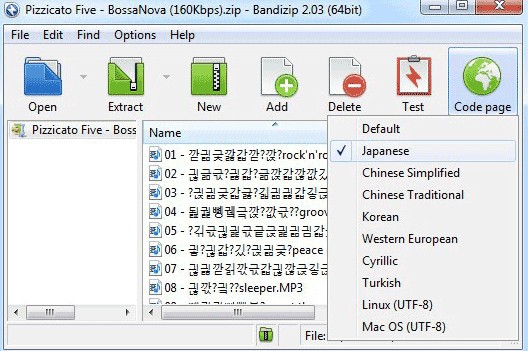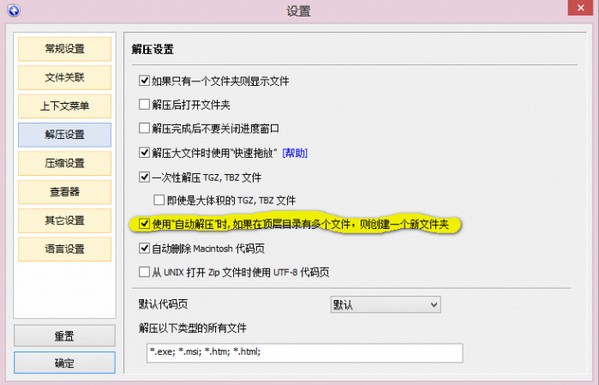Bandizip
The official Mac version is a powerful Mac online compression and decompression tool. Packed with convenient features, the latest version of Bandizip is an all-in-one archiver for Mac that can extract over 30 formats. Bandizip can also support 7Z, ACE, AES, ALZ, ARJ, BH, BIN, BR, BZ, BZ2, CAB, Compound (MSI), DEB, EGG, GZ, IMG, ISO, ISZ, LHA, LZ, LZH, LZMA
, PMA format, etc. Huajun Software Park provides you with Bandizip
Download the official Mac version for free!

Bandizip software features
# Compression
• ZIP, 7Z, TAR, GZ, TGZ compression
• ZIP file modification (add/delete/rename)
• Compression is 6 times faster than the Finder using multiple cores
• Encrypted file creation
• Support AES256 encryption algorithm
• Supports compression of files 4 GB or larger in size
• Unicode or MBCS filename in ZIP format
• Multi-volume archive creation in ZIP/7z format
# Unzip
•
Supported formats: 7Z, ACE, AES, ALZ, ARJ, BH, BIN, BR, BZ, BZ2, CAB, Compound(MSI), DEB, EGG, GZ, IMG, ISO, ISZ, LHA, LZ, LZH, LZMA
, PMA, RAR, RAR5, SFX(EXE), TAR, TBZ, TBZ2, TGZ, TLZ, TXZ, UDF, WIM, XPI, XZ, Z, ZIP, ZIPX and
ZPAQ, ZST
• Easily view the archived file list
• Extract only selected files. Also supports drag and drop
• Availability of archived comments in ZIP and RAR formats
• One-step extraction of TGZ/TBZ formats
# Various functions
• File integrity check testing to ensure the archive is not corrupted
• Supports code page change function
• Finder service menu integration
Bandizip software features
1. Support compression and decompression:
Zip(z01), ZipX(zx01), TAR, TGZ, 7Z(7z.001), and EXE(e01).
2. Only decompression is supported:
RAR
(part1.rar, r01), ACE, ALZ, APK, ARJ, BH, BZ, BZ2, CAB, EGG, GZ, J2J, JAR, IMG, IPA, ISO, LHA, LZH, LZMA, PMA, TBZ, TBZ2, TGZ, TLZ, TXZ, UDF, WAR, WIM, XZ
and Z
3. Unicode supports international character display.
4. Bypass files are not compressed and use the "high-speed archiving" function.
5. Unzip the file to the target folder and directly use the "quick drag and drop function."
6. Create self-extracting files (.EXE) and multi-volume archives (divided).
7. Optional file encryption using zipcrypto and AES 256.
8. Context menu access includes “Preview File” functionality.
9. Create or extract multiple compressed files from Windows Explorer at the same time.
10. Free to use at home and office.
Bandizip Instructions for Use
To be honest, for most people, the first-line compression software is the same, and there is no reason to change it.
But there is one situation that other compression software cannot handle at all. Among the current first-class compression software, only Bandizip can handle it! That is the problem of garbled characters!
For example, one day, if you get a compressed package shared by Japanese, Korean or Taiwanese (Big5 code) netizens/websites, you will find that the decompressed file names are all garbled!
If you are using winrar, 7-zip or Haozhi, what should you do at this time? Garbled file names are very troublesome and basically unsolvable.
But Bandizip comes with code conversion and the file name is garbled. The original big problem was solved in 1 second!
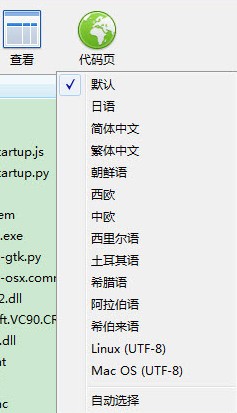
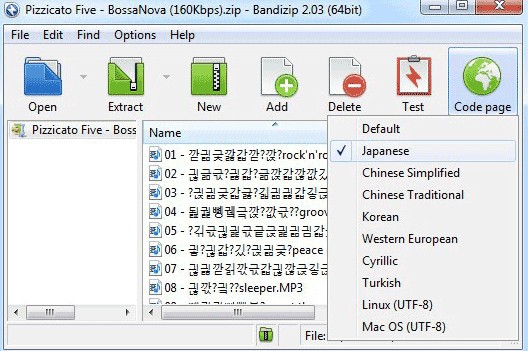
The yellow marked part is my favorite feature. I think everyone will encounter this situation: unzip to the current folder. As a result, many small files appear in the current folder. I have no choice but to delete them and select again.
Unzip it to the xxx folder. This function can solve this problem very well and is very practical.
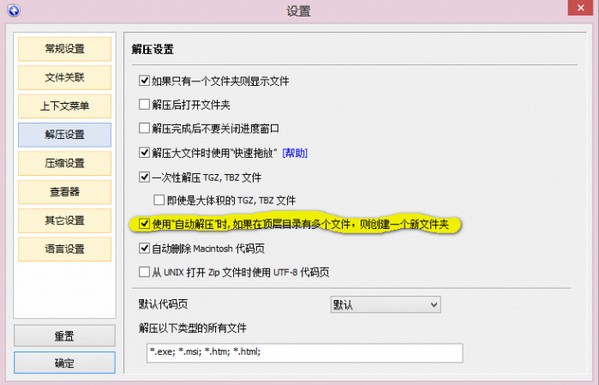
FAQ
Compression is slow
Possible reasons: Multi-core compression is not enabled or the compression level is set too high.
Workaround: Enable multi-core compression in Bandizip's settings and adjust the compression level for faster compression.
Unable to decompress certain formats
Possible reasons: Bandizip does not support the compression format or the file is damaged.
Solution:
Check the version of Bandizip to ensure that the required decompression format is supported.
Try decompressing the file using other compression software to verify if the file is corrupted.
An error occurred while decompressing
Possible reasons: The compressed file is damaged, the password is incorrect, or the decompression path problem.
Solution:
Check whether the compressed file is intact.
If a password is set, make sure it is entered correctly.
Try changing the extraction path to avoid using special characters or long paths.
Bandizip update log
1: Brand new interface, refreshing, simple and efficient
2: Performance is getting better and better
Huajun editor recommends:
Bandizip is a very practical and simple tool. Interested users can download and use it at Huajun Software Park. In addition, there are many similar software available for download, such as: Baidu Input Method For Mac, CrossOver Pro For Mac, and Batch Butler wait.