BandiZip is a software that takes advantage of the multi-core processing power of modern computers to significantly increase compression and decompression speeds, thereby saving users valuable time. Users can easily add files or folders to BandiZip for compression or extract files from the compressed package through simple drag-and-drop operations, greatly simplifying the operation process. Next, let the editor of Huajun explain to you how to compress Bandizip into zip format. How to compress Bandizip into zip format!
first step
Select the file or folder that needs to be compressed, right-click, and select "Add to compressed file (Bandizip)" in the pop-up option list.

Step 2
In the pop-up Bandizip compression settings interface, find the "Compression Format" option and click the drop-down arrow. Select "ZIP" as the compression format from the drop-down list.

Step 3
As needed, you can configure other options such as compression level (standard, fast, maximum, etc. to find a balance between compression ratio and speed), output path (specify the location where the compressed file is saved) and file name (name the compressed file), etc.
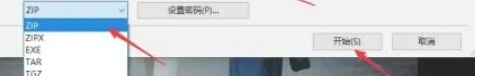
Step 4
Check that all settings are correct, and then click the "Start" button. Bandizip will start compressing the selected files or folders into a ZIP format compressed package.

Step 5
After the conversion is completed, you can find the newly generated ZIP file in the previously set save location. Right-click the file to view the properties to confirm the file size, format and other information.
The above is the method of compressing Bandizip into zip format compiled by Huajun editor for you. I hope it can help you!




