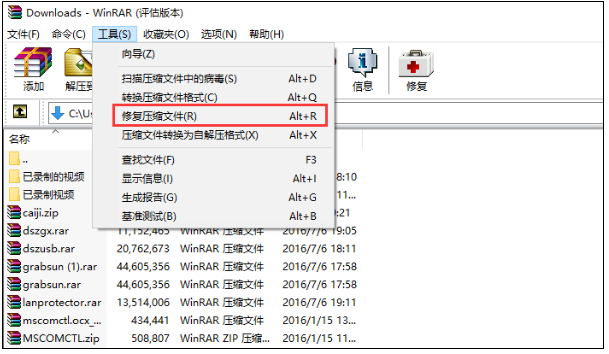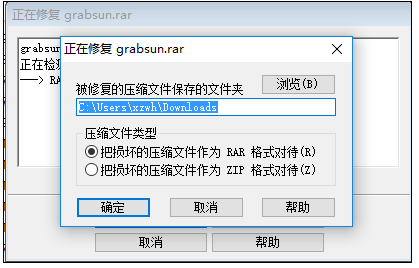winrarIt is a very convenient and easy-to-use version that comes with win.File compressionUnzip and unzip tools! Due to continuous improvements in technology,winrarAlso started to take the green route, the decompression software is no better than the third-partyUnzip toolWorse, and more compatible with the system! Definitely good news for people with mysophobia and obsessive-compulsive disorder! Huajun Software Park provides you with winrar64-bit 2024 free download. Friends who like winrar64-bit come to Huajun Software Park to download and experience it!

winrar software features
Efficient and stable
The compression and decompression speed is fast, the resource usage is small, and it can maintain smooth operation even when processing large files.
After years of development, it has high security and reliability, and users can use it with confidence.
user friendly
Simple interface: Intuitive graphical user interface, the operation is simple and easy to understand.
Multi-language support: Supports multiple languages to meet the needs of users in different countries and regions.
Custom options: Provides rich setting options, users can adjust compression parameters according to needs.
Continuous updates
Developers constantly fix bugs and optimize performance to ensure that the software runs stably in various environments.
For example, WinRAR has officially fixed the security vulnerability (number CVE-2025-31334) exposed in 2025 in the latest version.
winrar function
Compression and decompression
Multi-format support: WinRAR supports more than 30 compression formats such as RAR, ZIP, 7Z, ARJ, CAB, LZH, TAR, GZ, BZ2, JAR, ISO, etc., covering mainstream and niche needs.
High compression rate: Using advanced compression algorithms, the compression rate is usually 10%-30% higher than the ZIP format, especially optimized for text, executable files, etc.
Fast decompression: The decompression speed is fast, the resource usage is small, and it can maintain smooth operation even when processing large files.
Data security
Encryption protection: Supports AES-256 encryption algorithm, users can set passwords for compressed files to prevent unauthorized access.
Recovery record: After creating a recovery record, data can be recovered to the maximum extent even if the compressed file is partially damaged.
Volume compression
Large files can be split into multiple small files (such as 100MB/volume) for easy storage to different media or network transmission.
Self-extracting function
Create EXE files that can be decompressed without installing WinRAR for easy distribution.
File management
Resource manager integration: seamlessly integrates with Windows Explorer and supports direct compression/decompression from the right-click menu.
Preview function: Double-click the compressed package to view the internal files without decompression.
History and Favorites: Convenient and quick access to frequently used compressed files.
winrar FAQ
How to repair winrar files?
1. Open the WinRAR software, select the software that needs to be repaired, and then click [Tools] → [Repair Compressed Files].
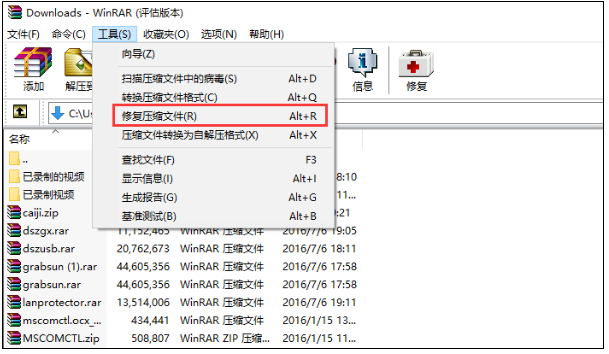
2. In the pop-up [Repairing] window, click the [Browse] button, set the storage path of the repaired file, and then select a repaired file format in [Compressed File Type]. After setting, click the OK button, so that the WinRAR software will start to repair the damaged compressed file.
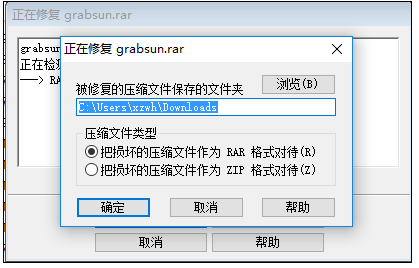 winrar FAQ
winrar FAQ
What should I do if the compression format is not supported?
Solution: Try using other decompression software that supports this format, or update WinRAR to the latest version for more format support.
winrar update log
Sweep the bug out and carry it out to the end
Optimize user feedback issues and improve detailed experience
Huajun editor recommends:
winrar64-bit, the software is a very practical software. After continuous optimization, the functions are very good. It is highly recommended for users who need the download experience. In addition, we also recommend everyone to use Batch Butler, .NET, Cloud Machine Manager, etc. Come and download it.