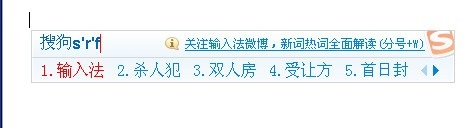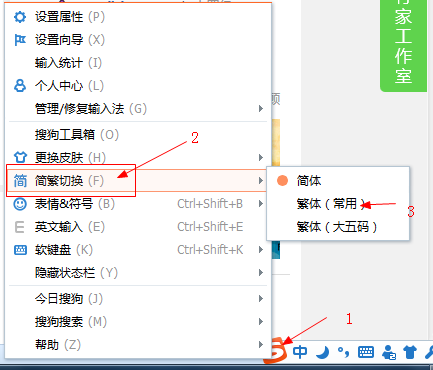The latest version of Sogou Traditional Chinese Character Input Method is a very popular pinyin font input tool. The official version of Sogou Traditional Chinese Character Input Method supports simplified and traditional character input modes, and can switch between traditional and simplified characters, providing users with a convenient input experience. Sogou Traditional Chinese Character Input Method software has multiple types of skins and features accurate typing, fast speed, and rich vocabulary.
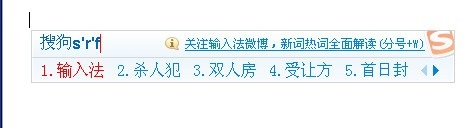
Features of Sogou Traditional Character Input Method
1. Super powerful Internet vocabulary library
Sogou has the most complete and latest Internet thesaurus. Almost all celebrities, software, movies, songs, animations, sports, software, games, and brand terms can be typed at once.
2. Advanced intelligent word grouping algorithm
By analyzing the Internet corpus of 10 billion Sogou search web page snapshots, we can ensure the maximum accuracy of word combinations. For example, it is also [jiqi], and we can accurately output [machine parts], [several issues of magazines], [splash], [extremely] important】.
3. Rich advanced functions
It has the most and most powerful advanced functions and is compatible with various input habits. Sogou input method collects the expertise of many input methods, and humbly absorbs and expands the advanced functions of mainstream input methods. For example: Enter [rq] to quickly output the date of today [March 22, 2007] and
【2007-3-22】.
4. Excellent usability design
The input method is a software where details are very important. Sogou input method has many elaborate designs to improve input efficiency, allowing you to reduce input time and improve efficiency without even realizing it. For example: fast input of special symbols, fast input of time, intelligent deletion of mis-made words, automatic error correction of ign→ing.
5. The most beautiful and easy-to-use input method skin
The carefully designed skin function of Sogou input method provides the most free design choice among all current input methods. The input window and status bar fully support irregular pictures. The skin editor provided by Input Judge online allows you to create skins easily. Input Judge Network has also opened a skin download channel, and there are hundreds of skins made by netizens for you to download.
6. The highest accuracy rate of first choice words
Sogou Pinyin input method is a new generation of network input method. It has the highest accuracy of preferred words, the most powerful functions, and the most beautiful appearance. It has become a must-have software for many netizens.
Sogou Traditional Chinese Input Method Instructions
1. Simply click on the input method interface to switch between Simplified and Traditional
2. Use the shortcut key ctrl + shift + f to convert.
3. You can also open the general option of setting properties to switch to Traditional Chinese.
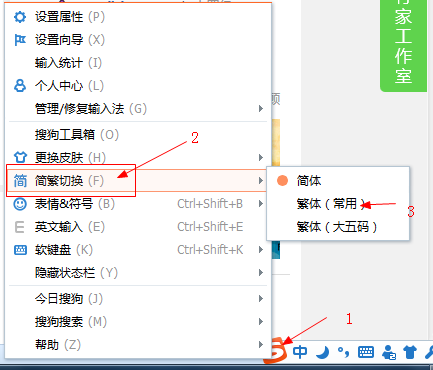
Sogou Traditional Chinese Input Method Frequently Asked Questions
Question: Sogou input method cannot type Chinese but can only type English?
Answer: Right click, set, and change EN to CH. The taskbar should already be there. You can try to bring it out.
Question: What should I do if the language bar in the lower right corner of Sogou input method disappears?
Answer: 1. Processing: The method to bring up the language bar is: "Control Panel" → "Regional and Language Options" → "Text Services and Input Languages" → "Language Bar" → Check "Show other language bars in the taskbar" icon".
2. Note: If the language bar is grayed out, click the "Advanced" tab, cancel the option to turn off advanced text services, and then bring up the language bar setting options. In addition, some input methods disappear because the loading file cannot be found. You can go to the Start Menu → Sogou Input Method → Input Method Manager to see if the input method is still there. If not, just add the input method back. .
Question: Can’t Sogou input method be used in Word?
Answer: Open the Word options panel, uncheck "Input method control is active" and restart Word.
Sogou Traditional Chinese Input Method Update Log
Working day and night just so you can be happier
are all gone!
Huajun editor recommends:
Sogou Traditional Chinese Input Method, Best Wubi 2017 Chunlan Edition, .NET, Cloud Machine Manager, etc. are all very good software. Welcome to our website to download and experience!