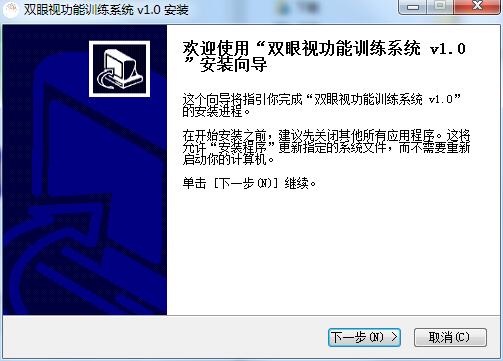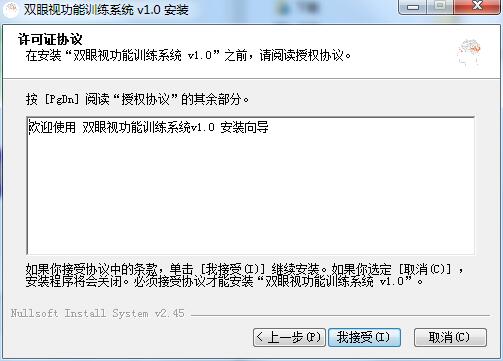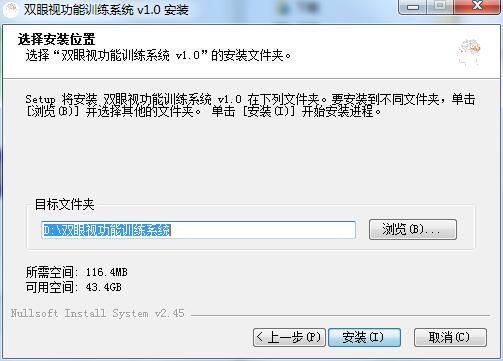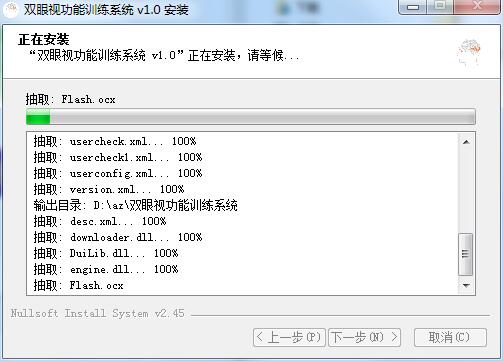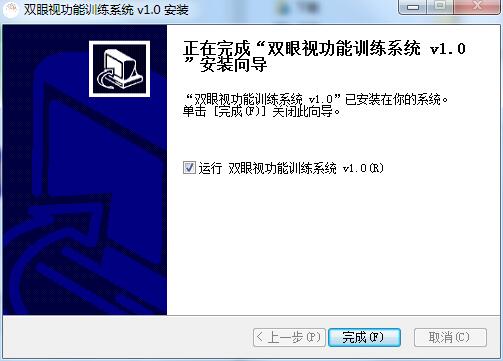-
Binocular vision function training system
- Size: 67.55M
- Language: Simplified Chinese
- category: Health medicine
- System: Win
Version: V1.0 | Update time: 2024-09-04
Similar recommendations
Latest updates
How to switch accounts to log in to iQiyi? -How to log in to iQiyi account switching account
How to set Chinese in cs1.6-How to set Chinese in cs1.6
How to adjust the time in cs1.6 - How to adjust the time in cs1.6
How to connect to LAN in cs1.6-How to connect to LAN in cs1.6
How to capture the game with obs? -obs method of capturing games
How to add robots in cs1.6-How to add robots in cs1.6
How to set the encoder in obs? -obs method of setting the encoder
How to set Traditional Chinese in obs? -obs method to set Traditional Chinese
Review of binocular vision training system
-
1st floor Huajun netizen 2021-01-14 21:27:24The binocular vision training system is very useful, thank you! !
-
2nd floor Huajun netizen 2022-01-10 21:55:38The interface design of the binocular vision training system is easy to use and has rich functions. I highly recommend it!
-
3rd floor Huajun netizen 2021-05-22 01:45:51The overall feeling of the binocular vision function training system is good, I am quite satisfied, the installation and operation are very smooth! It went very smoothly following the installation step-by-step guide!
Recommended products
-

General medicine delivery note printing software
-

Hospital queuing number-calling guidance desk number-taking software
-

Nutrition Calculator (Standard Edition)
-

Electronic prescription software
-

Intelligent individual clinic management system
-

Intelligent new resident health record management system
-

Yida Medical Device Sales List Printing Software
-

Yiruan outpatient management system
-

3DBody three-dimensional interactive anatomy software
-

Resident health record management system
- Diablo game tool collection
- Group purchasing software collection area
- p2p seed search artifact download-P2P seed search artifact special topic
- adobe software encyclopedia - adobe full range of software downloads - adobe software downloads
- Safe Internet Encyclopedia
- Browser PC version download-browser download collection
- Diablo 3 game collection
- Anxin Quote Software
- Which Key Wizard software is better? Key Wizard software collection