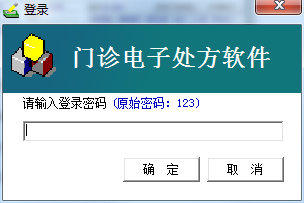-
Electronic prescription software
- Size: 2.07M
- Language: Simplified Chinese
- Category: Health medicine
- System: Win
Version: 16.0 latest version | Update time: 2025-10-23
Similar recommendations
Latest updates
How to search for videos on Video Pioneer? - How to search for videos by Video Pioneer
How to delete history in Video Pioneer? -How to delete history records by Video Pioneer
How to set the skin for Video Pioneer? -How to set skin for Video Pioneer
How to upgrade software in 360 Software Manager? -How to upgrade software in 360 Software Manager
How to draw a lottery in 360 Software Butler - How to draw a lottery in 360 Software Butler
Electronic Prescription Software Review
-
1st floor Huajun netizen 2022-02-26 18:04:16The electronic prescription software is very useful, thank you! !
-
2nd floor Huajun netizen 2022-02-11 20:18:09The electronic prescription software is awesome! 100 million likes! ! !
-
3rd floor Huajun netizen 2022-02-14 15:07:55I hope the electronic prescription software can get better and better, come on!
Recommended products
-

General medicine delivery note printing software
-

Hospital queuing number-calling guidance desk number-taking software
-

Nutrition Calculator (Standard Edition)
-

Electronic prescription software
-

Intelligent individual clinic management system
-

Intelligent new resident health record management system
-

Yida Medical Device Sales List Printing Software
-

Yiruan outpatient management system
-

3DBody three-dimensional interactive anatomy software
-

Resident health record management system
- Diablo game tool collection
- Group purchasing software collection area
- p2p seed search artifact download-P2P seed search artifact special topic
- adobe software encyclopedia - adobe full range of software downloads - adobe software downloads
- Safe Internet Encyclopedia
- Browser PC version download-browser download collection
- Diablo 3 game collection
- Anxin Quote Software
- Which Key Wizard software is better? Key Wizard software collection