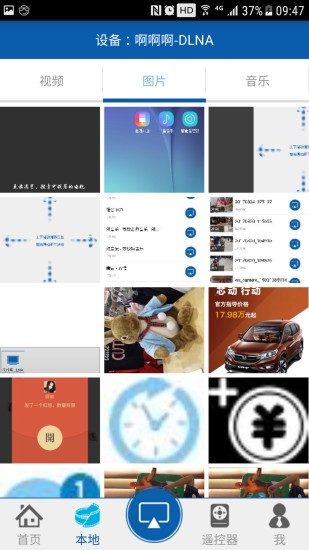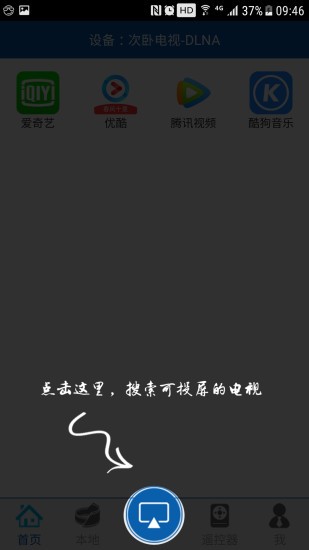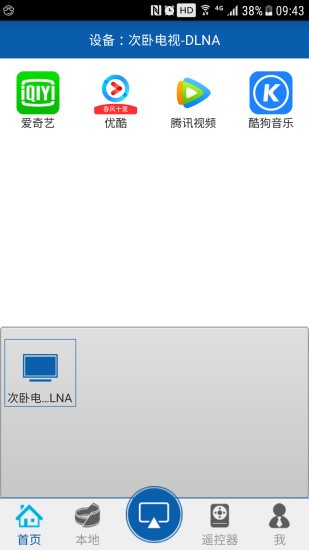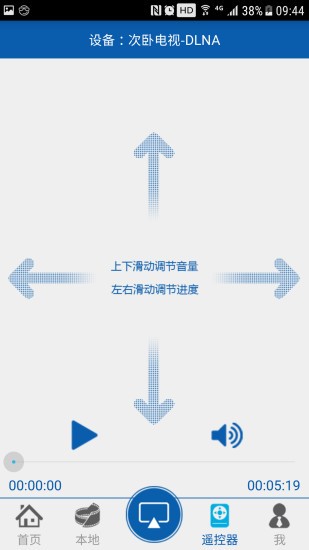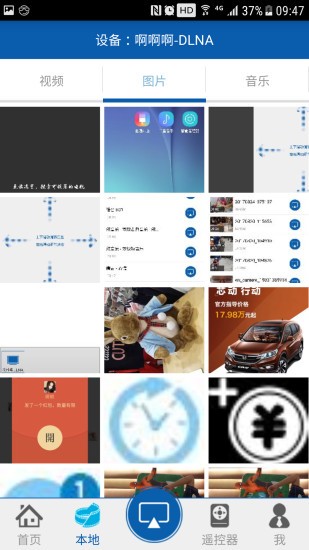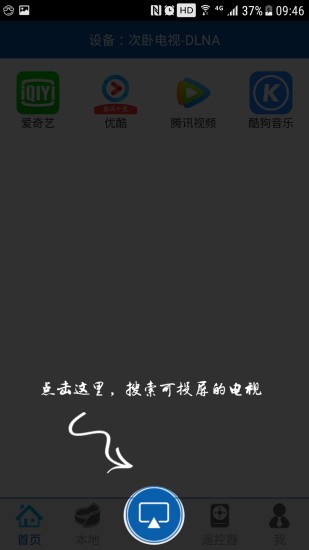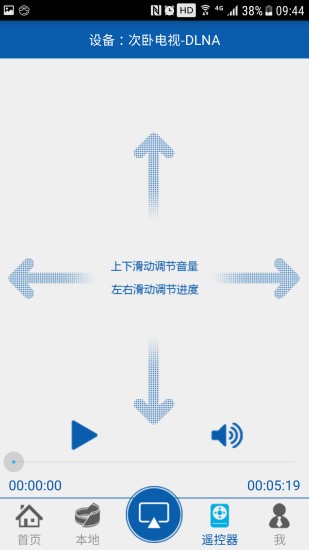Love screen castingThe PC version is a multi-functional smart screen projection tool. The latest version of iTouch Screen can help users conveniently remotely control/play videos. It is a smart TV and box screen projection software. Through the iTouch screen client, users can cast the screen of their mobile phone to the TV through a wifi link. It also supports quick search for local videos and can be used as a TV remote control. Huajun Software Park provides you withLove screen castingDownload the official version and the latest version. Friends in need come to Huajun Software Park to download and experience it!
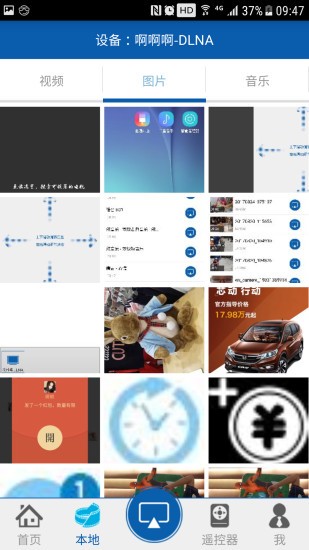
Introduction to iScreen Software
爱投屏app,是一款智能电视、盒子投屏软件,支持DLNA协议。 When mobile devices such as mobile phones and tablets are in the same wireless network environment as TVs and boxes, you can easily cast photos and videos on your phone to TVs and boxes through the iJorp screen app.
爱投屏手机客户端可以实现将移动设备的内容无线投送到大屏终端,达到手机操控电视看电影、听音乐、分享照片等,适合开会办公、视频推送、影音共享等场景。
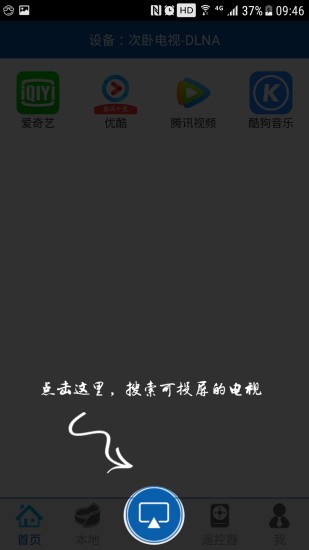
Features of icast screen software
Multi-platform compatible
Device coverage: Supports Android, iOS, Windows, and MacOS systems, and is suitable for TVs, projectors, boxes, and other devices.
Protocol support: Compatible with DLNA, AirPlay, and Miracast standard protocols, and provides private protocols to solve compatibility issues.
Various screencasting methods
Wireless screen projection: Quick connection via Wi-Fi, supporting 5GHz frequency band to reduce interference.
Wired screen projection: supports HDMI cable connection, plug and play, low latency (<50ms), suitable for games and high-definition videos.
Private protocol: Provide customized solutions for devices that do not support standard protocols to improve compatibility.
HD quality and sync
Resolution support: Supports up to 4K (3840×2160) resolution to ensure clear and delicate images.
Audio and video synchronization: Advanced encoding technology is used to ensure that video and audio are synchronized in real time without lag or delay.
Privacy and security
Directional screen projection: Based on patented technology, it prevents devices on the same network from mistakenly receiving screen projection content.
Permission control: Support screencasting password setting to prevent unauthorized connections.
Easy to operate
Quick connection: Automatically scan for screen projection devices on the same network and connect with one click.
The interface is simple: the main interface is divided into three modules: "video", "mirror" and "cable", with clear operation paths.
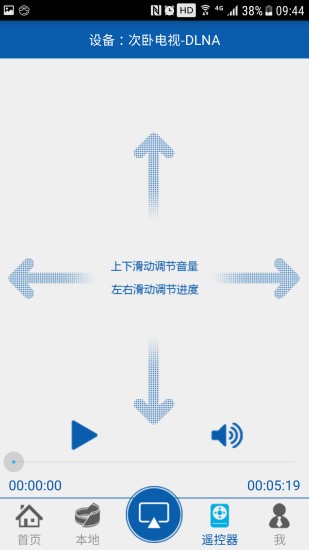
iTouch screen software functions
Core functions
Content projection:
Format support: Compatible with MP4, AVI, MKV and other video formats, as well as JPG, PNG, MP3 and other image/audio formats.
Application coverage: Supports screencasting from mainstream applications such as Tencent Video, iQiyi, and Bilibili. Just click the "Screencast" button in the APP.
Screen mirroring:
Real-time synchronization: Mobile phone/computer screen is projected to the big screen in real time, supporting game live broadcast, conference display and other scenarios.
Multi-device management: You can connect multiple devices at the same time and switch the screen projection target (such as switching from TV to projector).
Wired screencasting:
Plug and play: Connect via HDMI cable, no network required, suitable for users in a Wi-Fi-free environment or those who pursue low latency.
Extended functions
Screen recording and screenshots:
Screen recording: During the screencasting process, large-screen content can be recorded, supporting 1080P resolution, and saved as MP4 files.
Screenshot: Take a screenshot of the screencast with one click and save it as a picture file.
Remote control:
Mobile phone remote control: adjust the volume of the large screen, switch content through the mobile phone, and support virtual keyboard input text.
File transfer: During the screencasting process, mobile phone files can be sent directly to the large-screen device without additional operations.
Battery management:
Battery monitoring: Displays the remaining battery power of the phone during screencasting, and reminds you to charge when the battery is low.
FAQ
Device cannot connect
Phenomenon: The mobile phone/computer cannot find the large screen device.
Solution:
Make sure the devices are on the same Wi-Fi network (or connected directly via HDMI cable).
Restart the router and screen mirroring software, and update to the latest version.
Check whether the screen mirroring function is turned on on the large-screen device (for example, the TV needs to go to "Settings-Network-Screen Mirroring" to turn it on).
Installation steps
Special note: The installation package provided by Huajun Software Park contains Android emulator and softwareAPK file, the computer version needs to install the emulator first, and then install the APK file.
1. First download the installation package from Huajun Software Park. The software package contains an emulator exe installation program and an APK file and unzip them. First click on the exe program to install the emulator.

2. Double-click the "Tencent Mobile Game Assistant.exe" file to enter the installation interface. Users can click "Install" to select the system's default installation address for installation, or click "Custom Installation" to select the installation path. Custom installation is recommended here.

3. Wait for the Tencent Mobile Game Assistant emulator to be installed, and then click "Start Now" to open the emulator.

4. Enter the main interface of the simulator, click the icon in the upper right corner and select the "Local APK Installation" button.

5. In the pop-up window, click the decompressed APK file, and then click Open.

6. Afterwards, the software will enter the installation process. You need to wait for a moment. After the software installation is completed, it will appear in my software list. Click the icon and double-click to open it.

iTouch screen update log:
Sweep the bug out and carry it out to the end
Optimize user feedback issues and improve detailed experience
Huajun editor recommends:
The functions of iTouch Screen are as complete as those of the official products, the interface is more beautiful and elegant, and the design is more complete. It continuously meets the needs of users. Welcome to download. If you are interested, you can also download the commercial version, video clips, and comics of Xiaoyuan.com