
Hot search terms: 360 Security Guard Office365 360 browser WPS Office iQiyi Huawei Cloud Market Tencent Cloud Store

Hot search terms: 360 Security Guard Office365 360 browser WPS Office iQiyi Huawei Cloud Market Tencent Cloud Store

video playback Storage size: 33.4MB Time: 2021-09-09
Software Introduction: QQ Video Player Advertisement QQ Video Player FAQ 1. After opening the QQ video player, click on the tool and it will jump...
QQ Video is a lightweight local video playback software launched by Tencent. With its pure experience of "zero advertising, zero bundling, and zero interruption", it has become one of the most popular local players in China. This software supports one-click playback of almost all mainstream video formats, including smooth decoding of 4K ultra-high definition videos, and its original intelligent hardware acceleration technology can significantly reduce system resource usage. Next, let the editor of Huajun explain to you how to transcode QQ video and how to transcode QQ video!
first step
Double-click the QQ Video shortcut on the desktop to open the software.

Step 2
In the main interface, select the video file that needs to be transcoded and click the play button (or drag the video directly to the interface).

Step 3
At the bottom of the playback interface, click the settings button (wrench icon). Click the Transcoding and Compression option in the toolbox.

Step 4
Can significantly reduce file size.
Bitrate: The lower the bitrate, the smaller the file but the worse the image quality. It is recommended to set it between 1000-2000Kbps.
Frame rate: Keep the default 24-30fps. Lowering the frame rate will affect smoothness.
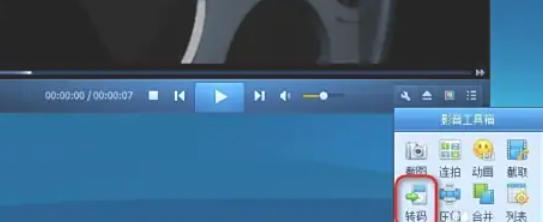
Audio settings:
Encoding: Choose AAC or MP3.
Bit rate: 96-128Kbps recommended (clear voice and space saving).
Step 5
Click the Browse button after saving. Specify the output folder (such as desktop or custom path) and click OK.

Step 6
After confirming that the parameters are correct, click the Start button. After the transcoding is completed, enter the set saving path.

The above is the editor of Huajun who has compiled for you how to transcode QQ video and the method of transcoding QQ video. I hope it can help you!
 How to mirror symmetry in coreldraw - How to mirror symmetry in coreldraw
How to mirror symmetry in coreldraw - How to mirror symmetry in coreldraw
 How to set automatic line wrapping in coreldraw - How to set automatic line wrapping in coreldraw
How to set automatic line wrapping in coreldraw - How to set automatic line wrapping in coreldraw
 How to draw symmetrical graphics in coreldraw - How to draw symmetrical graphics in coreldraw
How to draw symmetrical graphics in coreldraw - How to draw symmetrical graphics in coreldraw
 How to copy a rectangle in coreldraw - How to draw a copied rectangle in coreldraw
How to copy a rectangle in coreldraw - How to draw a copied rectangle in coreldraw
 How to separate text from the background in coreldraw - How to separate text from the background in coreldraw
How to separate text from the background in coreldraw - How to separate text from the background in coreldraw
 WPS Office 2023
WPS Office 2023
 WPS Office
WPS Office
 Minecraft PCL2 Launcher
Minecraft PCL2 Launcher
 WeGame
WeGame
 Tencent Video
Tencent Video
 Steam
Steam
 CS1.6 pure version
CS1.6 pure version
 Eggman Party
Eggman Party
 Office 365
Office 365
 What to do if there is no sound after reinstalling the computer system - Driver Wizard Tutorial
What to do if there is no sound after reinstalling the computer system - Driver Wizard Tutorial
 How to switch accounts in WPS Office 2019-How to switch accounts in WPS Office 2019
How to switch accounts in WPS Office 2019-How to switch accounts in WPS Office 2019
 How to clear the cache of Google Chrome - How to clear the cache of Google Chrome
How to clear the cache of Google Chrome - How to clear the cache of Google Chrome
 How to practice typing with Kingsoft Typing Guide - How to practice typing with Kingsoft Typing Guide
How to practice typing with Kingsoft Typing Guide - How to practice typing with Kingsoft Typing Guide
 How to upgrade the bootcamp driver? How to upgrade the bootcamp driver
How to upgrade the bootcamp driver? How to upgrade the bootcamp driver