
Hot search terms: 360 Security Guard Office365 360 browser WPS Office iQiyi Huawei Cloud Market Tencent Cloud Store

Hot search terms: 360 Security Guard Office365 360 browser WPS Office iQiyi Huawei Cloud Market Tencent Cloud Store

video playback Storage size: 33.4MB Time: 2021-09-09
Software Introduction: QQ Video Player Advertisement QQ Video Player FAQ 1. After opening the QQ video player, click on the tool, and...
QQ Video is a lightweight, ad-free local video player launched by Tencent, focusing on pure experience and smooth playback. It supports almost all mainstream video formats (such as MP4, MKV, AVI, RMVB, etc.), and has practical functions such as high-definition hard decoding, double-speed playback, screenshot/GIF production, etc. Its simple interface and low memory usage are loved by users, especially those who pursue interference-free viewing. Although the official update has stopped, it is still widely used due to its stability and compatibility. Next, let the editor of Huajun explain to you how to set up a playlist in QQ Video and how to set up a playlist in QQ Video!
first step
Open QQ Video and play any file.

Step 2
Click the menu button in the upper left corner → select Play → Play Order → List Loop.
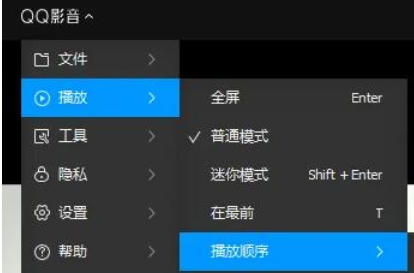
Step 3
The loop icon will be displayed on the right side of the play bar to take effect.

Step 4
Set starting point: Drag the progress bar to the beginning of the clip → press Ctrl + 1.
Set end point: Drag to the end of the clip → press Ctrl + 2.
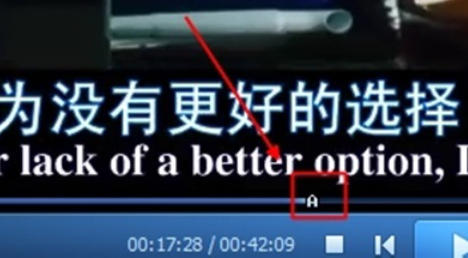
Step 5
Auto-loop: The video plays repeatedly between the starting point and the end point.
Cancel the loop: Press Ctrl + 3 to clear the markers.
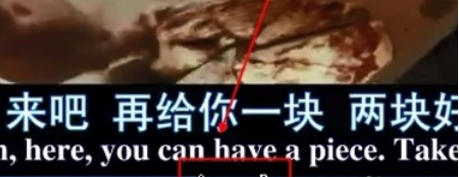
Step 6
Single loop: Right-click the play window → Play → Single loop.
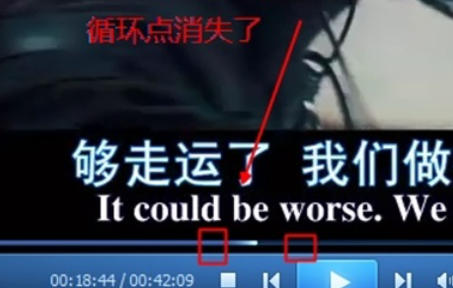
The above is the editor of Huajun who has compiled for you how to set up a playlist on QQ Video and how to set up a playlist on QQ Video. I hope it can help you!
 How to set up and add directories to Thunder Cloud Disk - How to set up and add directories to Thunder Cloud Disk
How to set up and add directories to Thunder Cloud Disk - How to set up and add directories to Thunder Cloud Disk
 How to retrieve files from Thunder Cloud Disk to the local computer - How to modify local folders on Thunder Cloud Disk
How to retrieve files from Thunder Cloud Disk to the local computer - How to modify local folders on Thunder Cloud Disk
 How to download movies from Video Pioneer? - How to download movies from Video Pioneer
How to download movies from Video Pioneer? - How to download movies from Video Pioneer
 How to modify local folders on Thunder Cloud Disk - How to modify local folders on Thunder Cloud Disk
How to modify local folders on Thunder Cloud Disk - How to modify local folders on Thunder Cloud Disk
 How to share resources with friends on Xunlei Cloud Disk - How to share resources with friends on Xunlei Cloud Disk
How to share resources with friends on Xunlei Cloud Disk - How to share resources with friends on Xunlei Cloud Disk
 Microsoft Edge browser
Microsoft Edge browser
 Steam
Steam
 Tencent Video
Tencent Video
 WPS Office
WPS Office
 iQiyi
iQiyi
 Sohu video player
Sohu video player
 Lightning simulator
Lightning simulator
 MuMu emulator
MuMu emulator
 Eggman Party
Eggman Party
 What to do if there is no sound after reinstalling the computer system - Driver Wizard Tutorial
What to do if there is no sound after reinstalling the computer system - Driver Wizard Tutorial
 How to switch accounts in WPS Office 2019-How to switch accounts in WPS Office 2019
How to switch accounts in WPS Office 2019-How to switch accounts in WPS Office 2019
 How to clear the cache of Google Chrome - How to clear the cache of Google Chrome
How to clear the cache of Google Chrome - How to clear the cache of Google Chrome
 How to fire bullets in scratch-How to fire bullets in scratch
How to fire bullets in scratch-How to fire bullets in scratch
 How to practice typing with Kingsoft Typing Guide - How to practice typing with Kingsoft Typing Guide
How to practice typing with Kingsoft Typing Guide - How to practice typing with Kingsoft Typing Guide