
Hot search terms: 360 Security Guard Office365 360 browser WPS Office iQiyi Huawei Cloud Market Tencent Cloud Store

Hot search terms: 360 Security Guard Office365 360 browser WPS Office iQiyi Huawei Cloud Market Tencent Cloud Store

video playback Storage size: 33.4MB Time: 2021-09-09
Software Introduction: QQ Video Player Advertisement QQ Video Player FAQ 1. After opening the QQ video player, click on the tool, and...
QQ Video is a lightweight local player launched by Tencent, focusing on a pure, ad-free, smooth and low-consumption playback experience. It supports almost all mainstream audio and video formats (such as MP4, MKV, AVI, FLAC, etc.), and has practical functions such as high-definition hard decoding, multi-speed playback, screenshots, subtitle synchronization, and audio track switching. The software interface is simple and easy to use, and consumes low system resources. It is suitable for long-term viewing or computers with low configurations. Although the frequency of updates has been reduced in recent years, its stability and zero-disturbance features still make it a classic local playback tool for many users. Next, let the editor of Huajun explain to you how to import subtitles in QQ Video and how to import subtitles in QQ Video settings!
first step
Make sure that the file names of the video file (such as movie.mp4) and the subtitle file (such as movie.srt) are exactly the same and placed in the same directory.

Step 2
Double-click to run QQ Video, directly drag in the video file or open it through the menu.
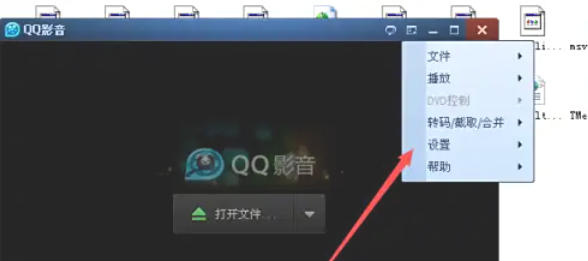
Step 3
Click the ∨ (drop-down arrow) in the upper right corner → select Settings (or press the shortcut key F5).
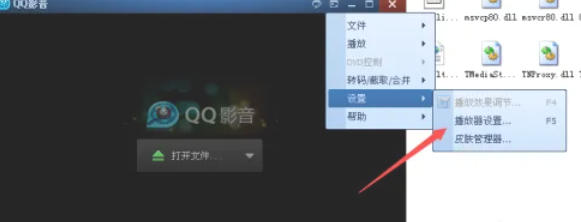
Step 4
In the left menu bar, click Subtitles Options.
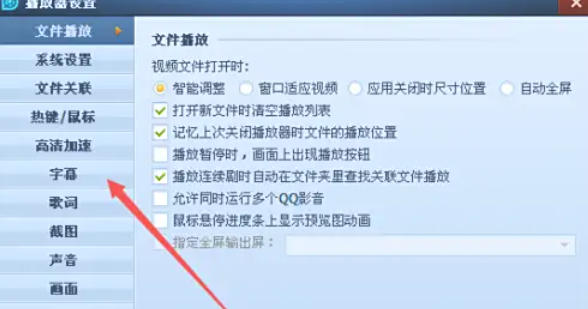
Step 5: Check
Choose to automatically load subtitles with the same name.
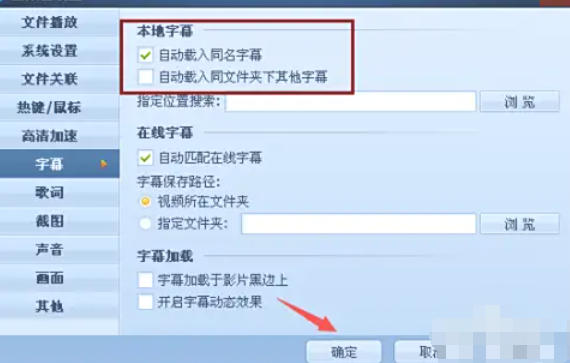
Step 6
Click [OK] to save the settings.
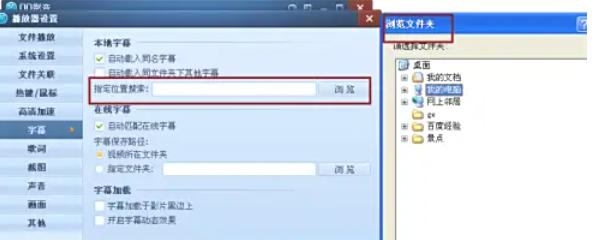
The above is the editor of Huajun who has compiled for you how to import subtitles in QQ Video and how to import subtitles in QQ Video settings. I hope it can help you!
 How to draw a lottery in 360 Software Butler - How to draw a lottery in 360 Software Butler
How to draw a lottery in 360 Software Butler - How to draw a lottery in 360 Software Butler
 How to enable the purification function in 360 Software Butler - How to enable the purification function in 360 Software Butler
How to enable the purification function in 360 Software Butler - How to enable the purification function in 360 Software Butler
 How to clear favorite software in 360 Software Manager - How to clear favorite software in 360 Software Manager
How to clear favorite software in 360 Software Manager - How to clear favorite software in 360 Software Manager
 How to set the installation package cleaning time in 360 Software Manager - How to set the installation package cleaning time in 360 Software Manager
How to set the installation package cleaning time in 360 Software Manager - How to set the installation package cleaning time in 360 Software Manager
 How to collect software in 360 Software Manager - How to collect software in 360 Software Manager
How to collect software in 360 Software Manager - How to collect software in 360 Software Manager
 Microsoft Edge browser
Microsoft Edge browser
 Steam
Steam
 Tencent Video
Tencent Video
 WPS Office
WPS Office
 iQiyi
iQiyi
 Sohu video player
Sohu video player
 Lightning simulator
Lightning simulator
 MuMu emulator
MuMu emulator
 Eggman Party
Eggman Party
 What to do if there is no sound after reinstalling the computer system - Driver Wizard Tutorial
What to do if there is no sound after reinstalling the computer system - Driver Wizard Tutorial
 How to switch accounts in WPS Office 2019-How to switch accounts in WPS Office 2019
How to switch accounts in WPS Office 2019-How to switch accounts in WPS Office 2019
 How to clear the cache of Google Chrome - How to clear the cache of Google Chrome
How to clear the cache of Google Chrome - How to clear the cache of Google Chrome
 How to fire bullets in scratch-How to fire bullets in scratch
How to fire bullets in scratch-How to fire bullets in scratch
 How to practice typing with Kingsoft Typing Guide - How to practice typing with Kingsoft Typing Guide
How to practice typing with Kingsoft Typing Guide - How to practice typing with Kingsoft Typing Guide