
Hot search terms: 360 Security Guard Office365 360 browser WPS Office iQiyi Huawei Cloud Market Tencent Cloud Store

Hot search terms: 360 Security Guard Office365 360 browser WPS Office iQiyi Huawei Cloud Market Tencent Cloud Store
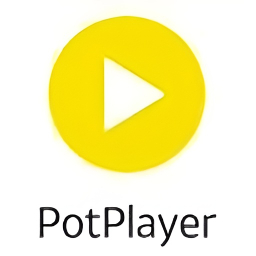
video playback Storage size: 39.37MB Time: 2022-12-28
Software introduction: . PotPlayer software comes with a professional codec, which is convenient and fast. After being installed together, you can watch video files in any format. It is very powerful...
PotPlayer is a player that covers MP3, FLAC, WAV, APE, OGG, AAC and other formats, supports surround sound decoding such as DTS/AC3/EAC3, and can be connected to an external audio renderer (such as ASIO) to achieve professional-grade sound quality. It supports SRT, ASS, SSA, SUP, PGS and other subtitle formats, can automatically load subtitles in the same directory, and supports external subtitle timeline adjustment and font style customization. Next, let the editor of Huajun explain to you how to add bookmarks in potplayer and how to add bookmarks in potplayer!
first step
Double-click the icon to launch the player. Click the "Open" button in the menu bar and select the video file you want to play. Or drag and drop video files directly into the PotPlayer window.
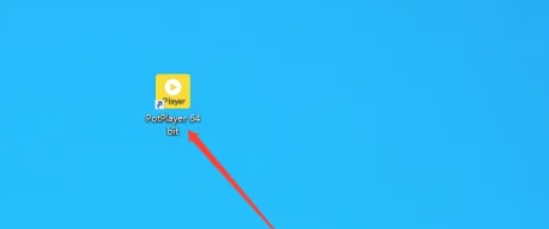
Step 2
Use the playback controls (play/pause, fast forward, rewind, etc.) to play the video to the point you want to bookmark. You can also manually drag the progress bar for precise positioning.

Step 3
Right-click the video screen: In the playback window, right-click the mouse. Select "Chapter/Bookmark": In the pop-up context menu, find and click the "Chapter/Bookmark" option. In the Chapter/Bookmark submenu, click Add Bookmark.
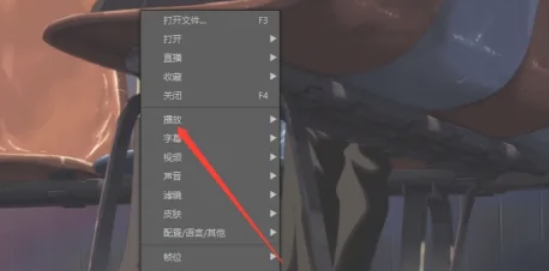
Step 4
Right-click on the video screen again and select "Chapter/Bookmark". You'll see a list of bookmarks you've added, usually with a timestamp or default name. In the bookmark list, click the name of the bookmark you want to jump to, and the video will automatically jump to that location.
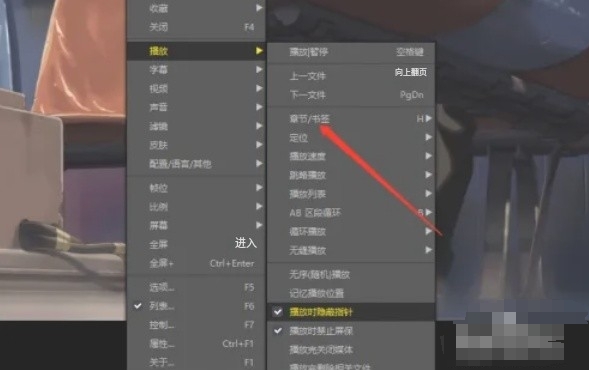
Step 5
If you want to delete a bookmark, select it in the bookmark list and click Delete Bookmark (options may vary by version).
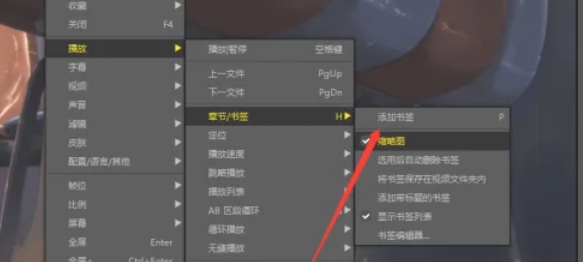
The above is how to add bookmarks in potplayer and how to add bookmarks in potplayer compiled by Huajun editor for you. I hope it can help you!
 How does coreldraw generate barcodes - How does coreldraw generate barcodes
How does coreldraw generate barcodes - How does coreldraw generate barcodes
 How to correct pictures with coreldraw - How to correct pictures with coreldraw
How to correct pictures with coreldraw - How to correct pictures with coreldraw
 How to split cells in coreldraw - How to split cells in coreldraw
How to split cells in coreldraw - How to split cells in coreldraw
 How to center the page in coreldraw - How to center the page in coreldraw
How to center the page in coreldraw - How to center the page in coreldraw
 How to customize symbols in coreldraw - How to customize symbols in coreldraw
How to customize symbols in coreldraw - How to customize symbols in coreldraw
 Sohu video player
Sohu video player
 WPS Office
WPS Office
 Tencent Video
Tencent Video
 Lightning simulator
Lightning simulator
 MuMu emulator
MuMu emulator
 iQiyi
iQiyi
 Eggman Party
Eggman Party
 WPS Office 2023
WPS Office 2023
 Minecraft PCL2 Launcher
Minecraft PCL2 Launcher
 What to do if there is no sound after reinstalling the computer system - Driver Wizard Tutorial
What to do if there is no sound after reinstalling the computer system - Driver Wizard Tutorial
 How to switch accounts in WPS Office 2019-How to switch accounts in WPS Office 2019
How to switch accounts in WPS Office 2019-How to switch accounts in WPS Office 2019
 How to clear the cache of Google Chrome - How to clear the cache of Google Chrome
How to clear the cache of Google Chrome - How to clear the cache of Google Chrome
 How to practice typing with Kingsoft Typing Guide - How to practice typing with Kingsoft Typing Guide
How to practice typing with Kingsoft Typing Guide - How to practice typing with Kingsoft Typing Guide
 How to upgrade the bootcamp driver? How to upgrade the bootcamp driver
How to upgrade the bootcamp driver? How to upgrade the bootcamp driver